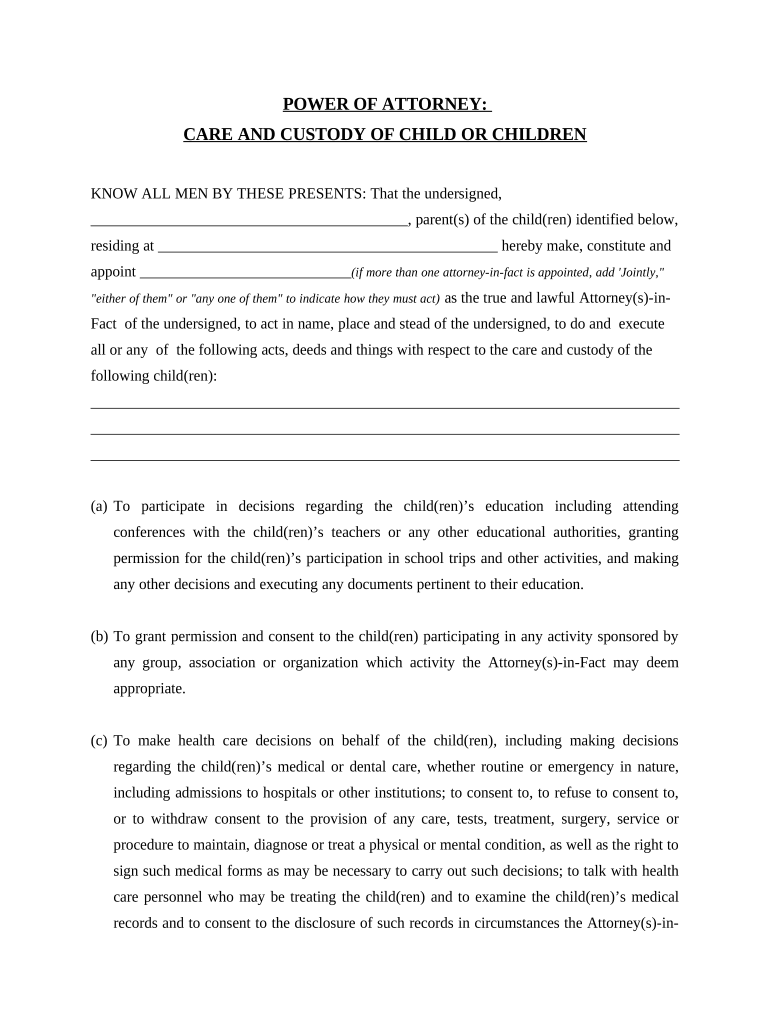
General Power of Attorney for Care and Custody of Child or Children South Carolina Form


What is the General Power Of Attorney For Care And Custody Of Child Or Children South Carolina
The General Power of Attorney for Care and Custody of Child or Children in South Carolina is a legal document that allows a parent or guardian to designate another individual to make decisions regarding the care and custody of their child or children. This document is particularly useful in situations where the parent is unable to fulfill their responsibilities due to absence, illness, or other circumstances. It grants the designated individual the authority to make decisions about the child’s education, healthcare, and general welfare, ensuring that the child's needs are met in the parent's absence.
How to use the General Power Of Attorney For Care And Custody Of Child Or Children South Carolina
Using the General Power of Attorney for Care and Custody of Child or Children involves several steps. First, the parent or guardian must select a trustworthy individual to act on their behalf. Next, they should complete the form, ensuring all necessary details are accurately filled out, including the names of the child or children and the designated agent. Once completed, the document should be signed in the presence of a notary public to ensure its validity. After notarization, the document can be presented to schools, healthcare providers, or other institutions as needed.
Steps to complete the General Power Of Attorney For Care And Custody Of Child Or Children South Carolina
Completing the General Power of Attorney for Care and Custody of Child or Children in South Carolina involves the following steps:
- Identify the individual who will act as the attorney-in-fact.
- Gather necessary information, including the full names and addresses of both the parent and the designated individual.
- Fill out the form, ensuring all sections are completed accurately.
- Sign the document in the presence of a notary public to validate the agreement.
- Distribute copies of the signed document to the designated individual and retain a copy for personal records.
Legal use of the General Power Of Attorney For Care And Custody Of Child Or Children South Carolina
The General Power of Attorney for Care and Custody of Child or Children is legally recognized in South Carolina, provided it meets specific requirements. The document must be signed by the parent or guardian and notarized to ensure its authenticity. It is important to note that this power of attorney does not terminate parental rights but rather allows the designated individual to act in the best interest of the child while the parent is unavailable. It is advisable to consult with a legal professional to ensure compliance with state laws and regulations.
State-specific rules for the General Power Of Attorney For Care And Custody Of Child Or Children South Carolina
In South Carolina, there are specific rules governing the use of the General Power of Attorney for Care and Custody of Child or Children. The document must clearly outline the scope of authority granted to the attorney-in-fact, including any limitations on that authority. Additionally, the form must comply with South Carolina state laws regarding notarization and execution. It is also essential to ensure that the document is not used for purposes that conflict with the best interests of the child, as this could lead to legal complications.
Key elements of the General Power Of Attorney For Care And Custody Of Child Or Children South Carolina
Key elements of the General Power of Attorney for Care and Custody of Child or Children in South Carolina include:
- The full names and addresses of the parent or guardian and the designated individual.
- A clear statement of the powers granted to the attorney-in-fact.
- The names of the child or children covered by the document.
- The signature of the parent or guardian, witnessed by a notary public.
- The effective date and any expiration date, if applicable.
Quick guide on how to complete general power of attorney for care and custody of child or children south carolina
Effortlessly Prepare General Power Of Attorney For Care And Custody Of Child Or Children South Carolina on Any Device
Digital document management has gained traction among businesses and individuals alike. It serves as an ideal eco-friendly alternative to conventional printed and signed paperwork, allowing you to access the right format and securely save it online. airSlate SignNow equips you with all the tools necessary to create, modify, and electronically sign your documents rapidly and without holdups. Manage General Power Of Attorney For Care And Custody Of Child Or Children South Carolina across any platform using airSlate SignNow's Android or iOS applications and enhance any document-driven process today.
The easiest way to modify and electronically sign General Power Of Attorney For Care And Custody Of Child Or Children South Carolina with ease
- Find General Power Of Attorney For Care And Custody Of Child Or Children South Carolina and then click Get Form to begin.
- Utilize the tools we provide to fill out your form.
- Highlight pertinent sections of the documents or conceal sensitive information with the tools specifically provided by airSlate SignNow.
- Create your eSignature using the Sign tool, which takes only seconds and carries the same legal validity as a traditional handwritten signature.
- Review all information and then click on the Done button to save your changes.
- Select how you want to send your form, whether by email, SMS, invite link, or download it to your computer.
Eliminate concerns about lost or misplaced documents, tedious form searches, or errors that require new document copies. airSlate SignNow fulfills your document management needs in just a few clicks from any device you prefer. Modify and electronically sign General Power Of Attorney For Care And Custody Of Child Or Children South Carolina to ensure excellent communication throughout the document preparation process with airSlate SignNow.
Create this form in 5 minutes or less
Create this form in 5 minutes!
People also ask
-
What is a General Power Of Attorney For Care And Custody Of Child Or Children South Carolina?
The General Power Of Attorney For Care And Custody Of Child Or Children South Carolina is a legal document that allows a parent or guardian to grant authority to another individual to make decisions regarding the care and custody of their child or children. This document is essential for ensuring that your child has proper care when you are unavailable.
-
How can I create a General Power Of Attorney For Care And Custody Of Child Or Children South Carolina using airSlate SignNow?
airSlate SignNow provides an easy-to-use platform to create a General Power Of Attorney For Care And Custody Of Child Or Children South Carolina. You can select templates, customize them as needed, and send them for eSignature efficiently.
-
What are the pricing options for airSlate SignNow when preparing a General Power Of Attorney For Care And Custody Of Child Or Children South Carolina?
airSlate SignNow offers competitive pricing plans that cater to individual and business needs, making it affordable to prepare and manage a General Power Of Attorney For Care And Custody Of Child Or Children South Carolina. You can choose a plan that best suits your needs based on the number of documents you need to send and sign.
-
What features does airSlate SignNow offer for the General Power Of Attorney For Care And Custody Of Child Or Children South Carolina?
With airSlate SignNow, you can access features such as customizable templates, secure eSignature, document tracking, and collaboration tools. These features streamline the process of creating and managing a General Power Of Attorney For Care And Custody Of Child Or Children South Carolina.
-
What are the benefits of using airSlate SignNow for a General Power Of Attorney For Care And Custody Of Child Or Children South Carolina?
Using airSlate SignNow for a General Power Of Attorney For Care And Custody Of Child Or Children South Carolina offers numerous benefits, including time-saving automation, legal compliance, and enhanced security. These advantages make it easier for you to ensure that your child's needs are met when you're not present.
-
Is eSignatury for a General Power Of Attorney For Care And Custody Of Child Or Children South Carolina legally binding?
Yes, eSignatures used in the General Power Of Attorney For Care And Custody Of Child Or Children South Carolina through airSlate SignNow are legally binding. This means your authorization will be recognized by law, ensuring that the caregiver can act on your behalf.
-
Can I integrate airSlate SignNow with other applications when preparing the General Power Of Attorney For Care And Custody Of Child Or Children South Carolina?
Absolutely! airSlate SignNow offers integrations with various applications and platforms, allowing you to streamline the process of preparing a General Power Of Attorney For Care And Custody Of Child Or Children South Carolina. This flexibility enhances your workflow and document management.
Get more for General Power Of Attorney For Care And Custody Of Child Or Children South Carolina
- How a bill becomes a law worksheet pdf answer key form
- Ventura county comprehensive alternate language proficiency survey form
- Restaurant success by the numbers pdf form
- Adidas backdoor form
- Rscit form pdf 395975764
- Apathbandhu scheme application form
- Tbear graphic organizer 390771330 form
- Concepts of genetics test bank form
Find out other General Power Of Attorney For Care And Custody Of Child Or Children South Carolina
- eSignature Hawaii Sports Living Will Safe
- eSignature Hawaii Sports LLC Operating Agreement Myself
- eSignature Maryland Real Estate Quitclaim Deed Secure
- eSignature Idaho Sports Rental Application Secure
- Help Me With eSignature Massachusetts Real Estate Quitclaim Deed
- eSignature Police Document Florida Easy
- eSignature Police Document Florida Safe
- How Can I eSignature Delaware Police Living Will
- eSignature Michigan Real Estate LLC Operating Agreement Mobile
- eSignature Georgia Police Last Will And Testament Simple
- How To eSignature Hawaii Police RFP
- Can I eSignature Minnesota Real Estate Warranty Deed
- How Do I eSignature Indiana Police Lease Agreement Form
- eSignature Police PPT Kansas Free
- How Can I eSignature Mississippi Real Estate Rental Lease Agreement
- How Do I eSignature Kentucky Police LLC Operating Agreement
- eSignature Kentucky Police Lease Termination Letter Now
- eSignature Montana Real Estate Quitclaim Deed Mobile
- eSignature Montana Real Estate Quitclaim Deed Fast
- eSignature Montana Real Estate Cease And Desist Letter Easy