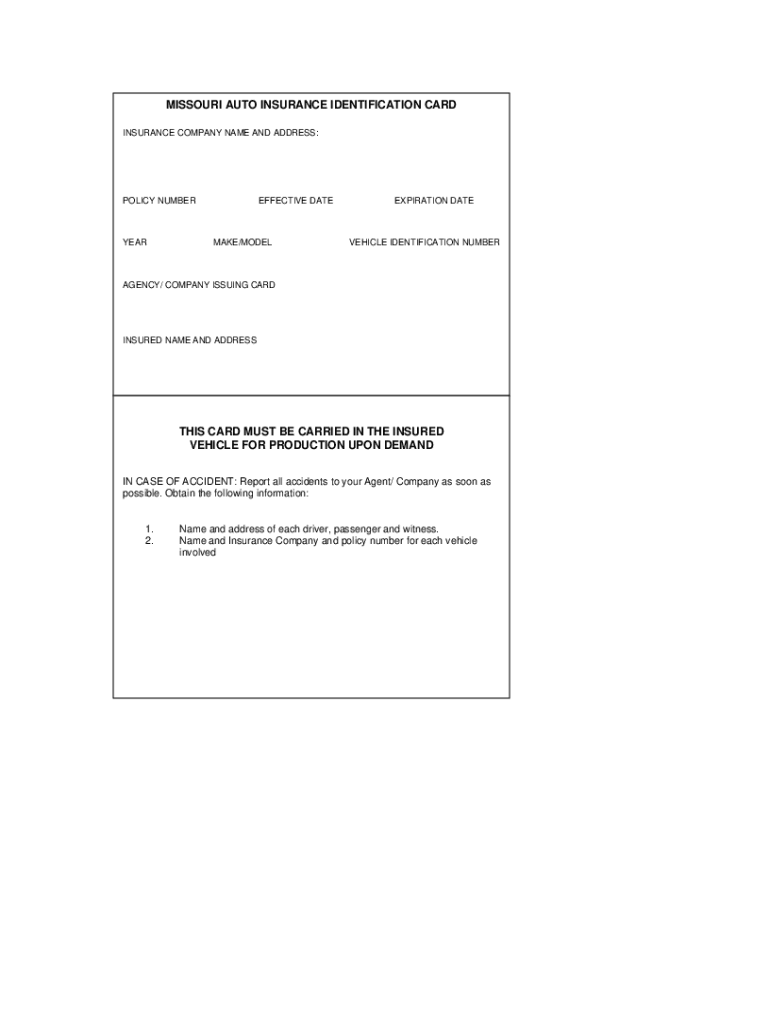
State Farm Insurance Card Form


What is the State Farm Insurance Card
The State Farm Insurance Card serves as proof of auto insurance coverage provided by State Farm. This card contains essential information about the policyholder and the insurance policy, including the policy number, effective dates, and contact information for claims. It is crucial for drivers to carry this card while operating a vehicle, as it may be requested by law enforcement or during an accident.
Key elements of the State Farm Insurance Card
A typical State Farm Insurance Card includes several key elements that are important for both the policyholder and law enforcement. These elements typically comprise:
- Policyholder's Name: The name of the individual or entity insured under the policy.
- Policy Number: A unique identifier for the insurance policy.
- Effective Dates: The start and end dates of the coverage period.
- Vehicle Information: Details about the insured vehicle, including make, model, and VIN.
- Contact Information: Phone numbers for claims assistance or customer service.
How to obtain the State Farm Insurance Card
To obtain a State Farm Insurance Card, policyholders must first purchase an auto insurance policy through State Farm. Once the policy is active, the insurance card will be issued. Policyholders can typically receive their cards through various methods:
- Directly mailed to their registered address.
- Available for download from the State Farm online account portal.
- Requested via the State Farm mobile app.
Steps to complete the State Farm Insurance Card
Completing the State Farm Insurance Card involves ensuring that all necessary information is accurately filled out. Here are the steps to follow:
- Verify your personal information, including your name and address.
- Check that the vehicle details are correct, including the make, model, and VIN.
- Ensure the policy number and effective dates are clearly stated.
- Sign the card if required, indicating your acknowledgment of the coverage.
Legal use of the State Farm Insurance Card
The State Farm Insurance Card is legally recognized as proof of insurance in the United States. It is essential to carry this card while driving, as failure to present valid proof of insurance can result in penalties, including fines or license suspension. Additionally, during an accident, the insurance card serves as a critical document for filing claims and ensuring that all parties involved have the necessary information to proceed with insurance processes.
State-specific rules for the State Farm Insurance Card
Each state in the U.S. has specific regulations regarding insurance coverage and the use of insurance cards. It is important for policyholders to be aware of their state's requirements. Some common state-specific rules include:
- Minimum coverage limits that must be met.
- Requirements for carrying proof of insurance at all times.
- Regulations regarding the format and information included on the insurance card.
Quick guide on how to complete missouri auto insurance identification card
Simplify your existence by completing the State Farm Insurance Card document with airSlate SignNow
Whether you need to register a new vehicle, apply for a driver’s permit, transfer ownership, or carry out any other task related to automobiles, handling such RMV documents as State Farm Insurance Card is an unavoidable challenge.
You can access them in various ways: via mail, at the RMV service center, or by downloading them from your local RMV website and printing them. Each of these methods can be tedious. If you’re looking for a quicker way to fill them out and sign them with a legally-binding signature, airSlate SignNow is your optimal choice.
How to complete State Farm Insurance Card effortlessly
- Click Show details to view a brief description of the form you are interested in.
- Select Get form to initiate and access the form.
- Follow the green marker indicating the required fields if applicable.
- Utilize the top toolbar and take advantage of our advanced features to alter, annotate, and enhance the appearance of your form.
- Insert text, your initials, shapes, images, and additional elements.
- Choose Sign in in the same toolbar to create a legally-binding signature.
- Review the form text to ensure it is free of mistakes and inconsistencies.
- Click Done to complete the form execution.
Using our platform to fill out your State Farm Insurance Card and other similar documents will save you a signNow amount of time and hassle. Simplify your RMV document execution task from the beginning!
Create this form in 5 minutes or less
FAQs
-
How do I fill SBI card auto debit deactivation form?
Your can fill through online banking or the place you can visit and apply for that by confirmation through OTP.
-
How does Path auto-fill the signup form with the user's information, when accessing the "me" card functionality is explicitly not allowed in iOS?
There is an undocumented key that can be used with the standard defaults to retrieve the phone number of the device. This can then be matched against entries in the address book to find the contact that is likely the phone's owner. The phone number in the defaults is not guaranteed to be correct and Apple will reject your app these days if you attempt this and it is noted in review.On the other hand another possible route is to take advantage of the fact that many iPhone owners do not change the name of the device from the default. The default name often contains the owner's first name in the form of something like: "Horselover's iPhone". You could then search the address book for the same first name. It is certainly not bulletproof, as common first names could yield duplicates and of course the user could have changed the device name easily.
-
How do I change my address in the Aadhar card?
You can change the following details in Aadhar Card:NameGenderDate of BirthAddressE-mail IDTHINGS TO REMEMBER BEFORE APPLYING FOR AADHAR CARD DETAILS CHANGE:Your Registered Mobile Number is mandatory in the online process.You need to submit Documents for change of – Name, Date of Birth and Address. However, Change in Gender and E-mail ID do not require any document.You have to fill details in both – English and Regional/Local language (Eg. Hindi, Oriya, Bengali etc)Aadhar Card Details are not changed instantly. It is changed after Verification and Validation by the authoritySTEPS TO AADHAR CARD DETAILS CHANGE ONLINE:Click Here for going to the link.Enter your Aadhar Number.Fill Text VerificationClick on Send OTP. OTP is sent on your Registered mobile number.Also Read: Simple Steps to Conduct Aadhar Card Status Enquiry by NameYou will be asked to choose the Aadhar Card Details that you want to change.You can select multiple fields. Select the field and Submit.In next window fill the Correct Detail in both – English and Local language (if asked) and Submit.For Example – Here one has to fill the Email IdNOTE – If you are changing – Name, Date of Birth or Address, you have to upload the scanned documents. Click Here to know the Documents or Check them here.Verify the details that you have filled. If all the details look good then proceed or you can go back and edit once again.You may be asked for BPO Service Provider Selection. Select the provider belonging to your region.At last – You will be given an Update Request Number. Download or Print the document and keep it safe. It is required in checking the status of the complaint in future.So this step completes the process of Aadhar Card details change online.CHECK THE STATUS OF YOUR AADHAR CARD DETAILS CHANGE REQUESTStep 1 – Go the website by Clicking HereStep 2 – Fill the Aadhaar No. and URN – Update Request NumberStep 3 – Click on “Get Status”You are done. The new window on the screen will show the status of your request for change in Aadhar Card Details.
-
How can I create an auto-fill JavaScript file to fill out a Google form which has dynamic IDs that change every session?
Is it possible to assign IDs on the radio buttons as soon as the page loads ?
-
How can one fill a PAN card application with initials?
The PAN Card Application has specific guidelines that no initials be included for the First Name, Middle Name, and Last Name fields of the applicant, his/her father and mother.While initials are not permitted in the above mentioned fields, you have the option to choose how your name appears on the PAN Card. There you could have initials listed.For example, lets take the name Virat Kholi.First Name would be Virat.Last Name would be Kholi.Name on Card can be any of the following:Virat KholiViratK ViratVirat KIf you would like to check how the application turns out, you could submit an online PAN Card Application and download the pre-filled PDF form for free at Brokerage Free - New PAN ApplicationHope this information is helpful.Thanks.
-
In what cases do you have to fill out an insurance claim form?
Ah well let's see. An insurance claim form is used to make a claim against your insurance for financial, repair or replacement of something depending on your insurance. Not everything will qualify so you actually have to read the small print.
Create this form in 5 minutes!
How to create an eSignature for the missouri auto insurance identification card
How to create an eSignature for your Missouri Auto Insurance Identification Card in the online mode
How to make an eSignature for the Missouri Auto Insurance Identification Card in Google Chrome
How to create an eSignature for signing the Missouri Auto Insurance Identification Card in Gmail
How to make an electronic signature for the Missouri Auto Insurance Identification Card straight from your smart phone
How to generate an eSignature for the Missouri Auto Insurance Identification Card on iOS
How to generate an electronic signature for the Missouri Auto Insurance Identification Card on Android devices
People also ask
-
What is an insurance card and how does airSlate SignNow help with it?
An insurance card is a document that provides essential information about an individual's insurance coverage. airSlate SignNow simplifies the process of obtaining and signing insurance cards by allowing users to eSign their documents securely and efficiently, eliminating the need for paper-based transactions.
-
How can I integrate my insurance card processing with other systems using airSlate SignNow?
airSlate SignNow offers seamless integrations with various third-party applications, such as CRM and document management systems, to streamline your insurance card processing. This means you can easily manage your documents and enhance workflows without the hassle of switching between platforms.
-
What are the pricing options for using airSlate SignNow for insurance card management?
airSlate SignNow provides flexible pricing plans tailored to different business needs. Whether you're an individual or a large enterprise, you can find a plan that suits your budget while effectively managing your insurance card workflows.
-
Is my insurance card data safe with airSlate SignNow?
Absolutely! airSlate SignNow prioritizes your data security by implementing robust encryption and compliance with industry regulations. Your insurance card information is kept confidential, ensuring it remains protected throughout the signing process.
-
Can I track the status of my insurance card documents with airSlate SignNow?
Yes, airSlate SignNow allows you to track the status of your insurance card documents in real-time. You’ll receive notifications when a document is viewed or signed, giving you complete visibility and control over your transactions.
-
What features does airSlate SignNow offer for managing insurance card signatures?
airSlate SignNow provides a variety of features tailored for managing signatures on insurance cards, including eSignature templates, bulk sending, and automated reminders. These features streamline the signing process, making it faster and more efficient.
-
How does airSlate SignNow enhance the eSigning experience for insurance cards?
airSlate SignNow enhances the eSigning experience for insurance cards by offering a user-friendly interface that simplifies document navigation. Users can sign documents anytime, anywhere, improving accessibility and convenience in handling their insurance needs.
Get more for State Farm Insurance Card
Find out other State Farm Insurance Card
- Electronic signature Oklahoma Hold Harmless (Indemnity) Agreement Free
- Electronic signature Rhode Island Hold Harmless (Indemnity) Agreement Myself
- Electronic signature California Toll Manufacturing Agreement Now
- How Do I Electronic signature Kansas Toll Manufacturing Agreement
- Can I Electronic signature Arizona Warranty Deed
- How Can I Electronic signature Connecticut Warranty Deed
- How To Electronic signature Hawaii Warranty Deed
- Electronic signature Oklahoma Warranty Deed Myself
- Can I Electronic signature Texas Warranty Deed
- How To Electronic signature Arkansas Quitclaim Deed
- Electronic signature Washington Toll Manufacturing Agreement Simple
- Can I Electronic signature Delaware Quitclaim Deed
- Electronic signature Iowa Quitclaim Deed Easy
- Electronic signature Kentucky Quitclaim Deed Safe
- Electronic signature Maine Quitclaim Deed Easy
- How Can I Electronic signature Montana Quitclaim Deed
- How To Electronic signature Pennsylvania Quitclaim Deed
- Electronic signature Utah Quitclaim Deed Now
- How To Electronic signature West Virginia Quitclaim Deed
- Electronic signature Indiana Postnuptial Agreement Template Later