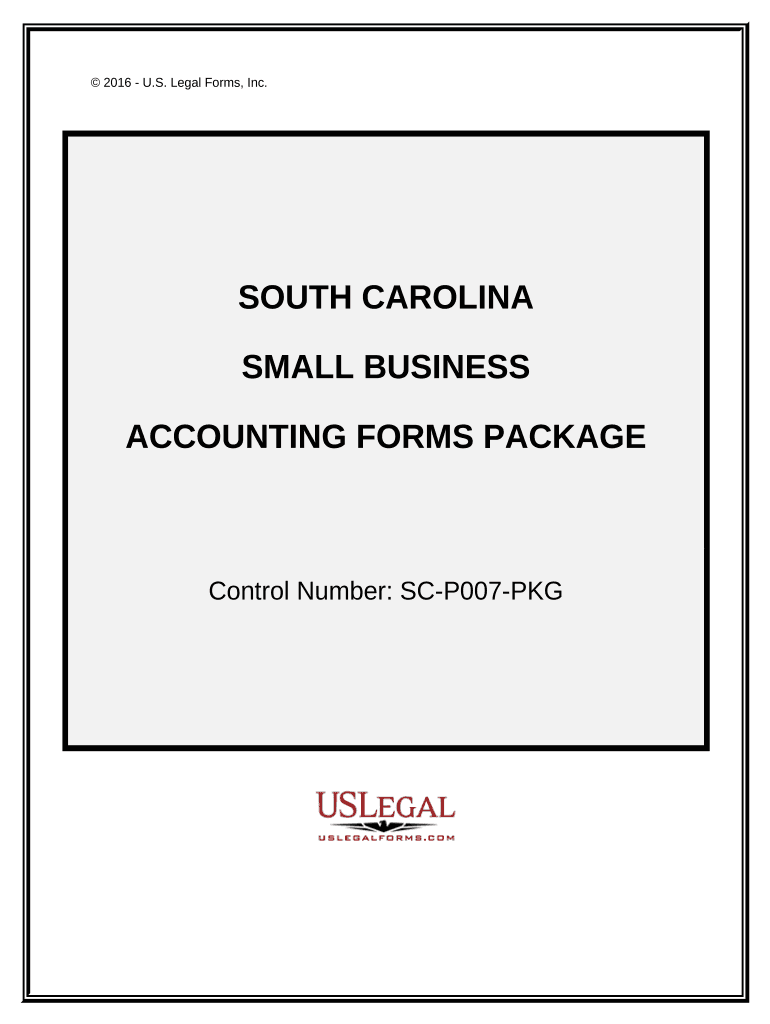
Small Business Accounting Package South Carolina Form


What is the Small Business Accounting Package South Carolina
The Small Business Accounting Package South Carolina is a comprehensive solution designed to streamline financial management for small businesses in the state. This package typically includes essential accounting tools and resources, such as bookkeeping, tax preparation, and financial reporting services. It is tailored to meet the specific needs of South Carolina businesses, ensuring compliance with state regulations and providing support for various business structures, including LLCs, corporations, and partnerships.
How to use the Small Business Accounting Package South Carolina
Utilizing the Small Business Accounting Package South Carolina involves several steps to ensure effective financial management. First, businesses should gather all necessary financial documents, such as income statements, expense receipts, and bank statements. Next, users can input this data into the accounting software included in the package. This software typically offers features like automated bookkeeping, tax calculation, and financial reporting. Regularly updating the financial records and reviewing reports will help maintain accurate financial health and compliance with state regulations.
Steps to complete the Small Business Accounting Package South Carolina
Completing the Small Business Accounting Package South Carolina involves a series of organized steps:
- Gather all relevant financial documents, including receipts, invoices, and bank statements.
- Input financial data into the accounting software provided in the package.
- Regularly reconcile bank statements with recorded transactions to ensure accuracy.
- Generate financial reports, such as profit and loss statements and balance sheets, to assess business performance.
- Prepare and file necessary tax documents in compliance with state and federal regulations.
Legal use of the Small Business Accounting Package South Carolina
The legal use of the Small Business Accounting Package South Carolina is crucial for maintaining compliance with state and federal laws. Businesses must ensure that all financial records are accurate and up-to-date, as discrepancies can lead to penalties. The package is designed to help users adhere to the legal requirements set forth by the South Carolina Department of Revenue and the IRS. This includes proper documentation for tax filings, maintaining records for a specified duration, and ensuring that all transactions are documented in accordance with accounting standards.
State-specific rules for the Small Business Accounting Package South Carolina
South Carolina has specific rules and regulations that affect how small businesses manage their accounting. These include requirements for sales tax collection, income tax reporting, and business license renewals. The Small Business Accounting Package South Carolina is designed to incorporate these state-specific rules, ensuring that users are aware of their obligations. It is essential for businesses to stay informed about any changes in state laws that may impact their accounting practices.
Examples of using the Small Business Accounting Package South Carolina
There are various scenarios in which the Small Business Accounting Package South Carolina can be effectively utilized. For instance, a small retail business may use the package to track daily sales, manage inventory, and prepare quarterly sales tax returns. A service-based business could leverage the accounting tools to manage client invoicing, track expenses, and prepare annual tax filings. Each of these examples illustrates how the package can adapt to different business models, providing tailored support for diverse financial needs.
Quick guide on how to complete small business accounting package south carolina
Easily Prepare Small Business Accounting Package South Carolina on Any Device
Managing documents online has gained traction among businesses and individuals. It offers an excellent environmentally friendly substitute for traditional printed and signed documents, allowing you to locate the appropriate form and securely store it online. airSlate SignNow provides all the tools necessary for you to create, edit, and eSign your documents promptly without delays. Manage Small Business Accounting Package South Carolina on any device using airSlate SignNow's Android or iOS applications and simplify any document-related task today.
The Easiest Way to Edit and eSign Small Business Accounting Package South Carolina Effortlessly
- Obtain Small Business Accounting Package South Carolina and click Get Form to begin.
- Utilize the tools available to fill out your document.
- Select the pertinent sections of your documents or redact sensitive information using the tools that airSlate SignNow specifically offers for that purpose.
- Generate your eSignature with the Sign feature, which only takes a few seconds and carries the same legal validity as a conventional ink signature.
- Review all details and then click the Done button to apply your changes.
- Decide how you want to send your form, whether by email, SMS, invitation link, or download it to your computer.
Eliminate the hassle of lost or misplaced documents, tedious form searches, or mistakes that require printing new copies. airSlate SignNow meets your document management needs with just a few clicks from any device you prefer. Edit and eSign Small Business Accounting Package South Carolina to ensure effective communication at every step of the form preparation process with airSlate SignNow.
Create this form in 5 minutes or less
Create this form in 5 minutes!
People also ask
-
What does the Small Business Accounting Package South Carolina include?
The Small Business Accounting Package South Carolina offers a comprehensive suite of tools designed for small businesses. This package typically includes features for invoicing, expense tracking, and financial reporting, streamlining your accounting processes. By integrating these functionalities, it helps businesses manage their finances more efficiently.
-
How much does the Small Business Accounting Package South Carolina cost?
Pricing for the Small Business Accounting Package South Carolina varies depending on the specific features you need. Generally, pricing is competitive and designed to fit the budgets of small businesses. Check our website for the latest pricing plans and any promotions we may offer.
-
What are the benefits of using the Small Business Accounting Package South Carolina?
Using the Small Business Accounting Package South Carolina can signNowly enhance your business's financial management. It not only simplifies accounting tasks but also reduces the time spent on paperwork, allowing you to focus on core business activities. Furthermore, it aids in ensuring compliance with local regulations in South Carolina.
-
Can I integrate the Small Business Accounting Package South Carolina with other software?
Yes, the Small Business Accounting Package South Carolina is designed for seamless integration with various third-party solutions, including payment processors and CRM systems. This flexibility allows you to tailor your accounting setup to suit your business needs. Integration helps in maintaining accurate records and improving overall operational efficiency.
-
Is the Small Business Accounting Package South Carolina user-friendly?
Absolutely! The Small Business Accounting Package South Carolina is designed with user-friendliness in mind. Even those with minimal accounting experience can navigate the platform easily. Our intuitive interface helps you get started quickly and manage your finances without a steep learning curve.
-
What kind of customer support is available for the Small Business Accounting Package South Carolina?
We offer robust customer support for users of the Small Business Accounting Package South Carolina. Customers have access to various support options, including online resources, live chat, and phone support. Our dedicated team is ready to assist you with any questions or issues you may encounter.
-
Does the Small Business Accounting Package South Carolina cater to specific industries?
Yes, the Small Business Accounting Package South Carolina is versatile and can cater to various industries, including retail, services, and construction. Tailored features can help address the unique accounting needs of different business types. This adaptability is essential for effective financial management across sectors.
Get more for Small Business Accounting Package South Carolina
- Taekwondo federation of india identity card form
- Paraffin bath temperature form
- Discharge of chargemortgage form 3 land registration reform act
- Bond for salary paid during compulsory leave or involuntary personal leave form
- Pyt revenue sharing application with instructions pascua yaqui pascuayaqui nsn form
- Ontario building code data matrix saugeen shores form
- English 1202 june 2002 on veterans jean chretien form
- New outlook pioneers joe cleres memorial scholarship form
Find out other Small Business Accounting Package South Carolina
- How To Integrate Sign in Banking
- How To Use Sign in Banking
- Help Me With Use Sign in Banking
- Can I Use Sign in Banking
- How Do I Install Sign in Banking
- How To Add Sign in Banking
- How Do I Add Sign in Banking
- How Can I Add Sign in Banking
- Can I Add Sign in Banking
- Help Me With Set Up Sign in Government
- How To Integrate eSign in Banking
- How To Use eSign in Banking
- How To Install eSign in Banking
- How To Add eSign in Banking
- How To Set Up eSign in Banking
- How To Save eSign in Banking
- How To Implement eSign in Banking
- How To Set Up eSign in Construction
- How To Integrate eSign in Doctors
- How To Use eSign in Doctors