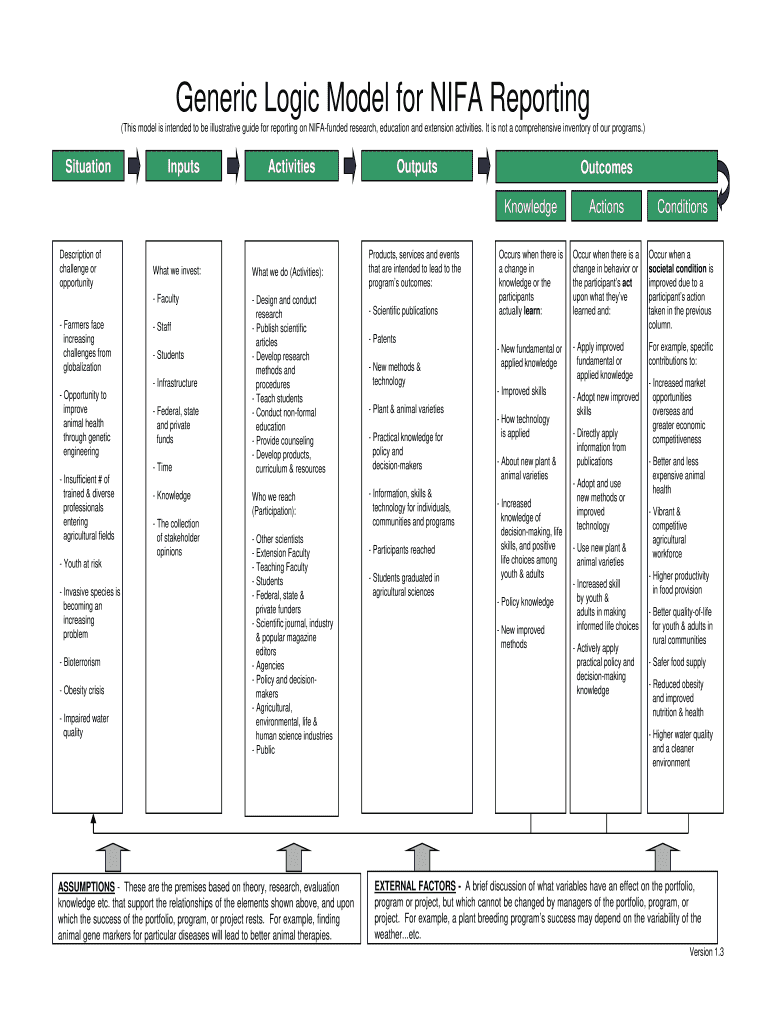
Nifa Application Package Form


What is the Nifa Application Package
The Nifa Application Package is a comprehensive set of documents required for applicants seeking funding or support from the National Institute of Food and Agriculture (NIFA). This package includes various forms and guidelines that ensure applicants provide the necessary information to evaluate their proposals effectively. It is essential for individuals and organizations involved in agricultural research, education, and extension services to understand the components of this package to enhance their chances of successful funding.
Steps to complete the Nifa Application Package
Completing the Nifa Application Package involves several key steps to ensure accuracy and compliance with submission guidelines. The following steps outline the process:
- Review the guidelines: Familiarize yourself with the specific requirements outlined by NIFA for the application.
- Gather necessary documents: Collect all required documents, including project proposals, budgets, and resumes of key personnel.
- Complete the forms: Fill out the application forms accurately, ensuring all information is current and complete.
- Submit the application: Follow the submission instructions, which may include online submission or mailing hard copies.
- Confirm receipt: After submission, verify that your application has been received by NIFA to avoid any issues.
Legal use of the Nifa Application Package
Understanding the legal aspects of the Nifa Application Package is crucial for compliance and successful funding. The application must adhere to federal regulations and guidelines, including those related to grant management and reporting. Applicants should ensure that all information provided is truthful and accurate, as any discrepancies may lead to penalties or disqualification from funding opportunities. Additionally, applicants must respect intellectual property rights and confidentiality agreements when submitting their proposals.
Required Documents
To complete the Nifa Application Package, several documents are typically required. These may include:
- Project narrative: A detailed description of the proposed project, including objectives and methodologies.
- Budget justification: An explanation of the budget items and their relevance to the project.
- CVs of key personnel: Resumes outlining the qualifications and experiences of individuals involved in the project.
- Letters of support: Endorsements from relevant stakeholders or institutions that demonstrate the project's significance.
Form Submission Methods
The Nifa Application Package can be submitted through various methods, depending on the specific requirements of the funding opportunity. Common submission methods include:
- Online submission: Many applications can be submitted electronically through NIFA's online portal, which streamlines the process and ensures timely delivery.
- Mail: For some applications, hard copies may be required. Ensure that all documents are printed, signed, and mailed to the appropriate address.
- In-person submission: In certain cases, applicants may have the option to deliver their applications directly to NIFA offices.
Eligibility Criteria
Eligibility for the Nifa Application Package varies depending on the specific funding opportunity. Generally, eligible applicants may include:
- Higher education institutions: Colleges and universities involved in agricultural research.
- Non-profit organizations: Entities focused on agricultural education and outreach.
- Government agencies: State and local agencies working on agricultural initiatives.
- Individuals: Researchers and educators with innovative project proposals.
Quick guide on how to complete microsoft powerpoint generic logic model fornifa reporting v13ppt compatibility mode nifa usda
Discover how to easily navigate the Nifa Application Package completion with this straightforward guide
Submitting and signNowing documents electronically is growing in popularity and becoming the preferred option for many users. It offers various benefits compared to traditional printed materials, such as convenience, time savings, enhanced precision, and security.
Using tools like airSlate SignNow, you can find, edit, signNow, and enhance your Nifa Application Package without the hassle of continuous printing and scanning. Follow this simple guide to get started and complete your form.
Follow these steps to obtain and complete Nifa Application Package
- Begin by clicking on the Get Form button to access your form in our editor.
- Observe the green label on the left that indicates required fields so you don’t miss any.
- Utilize our professional features to comment, edit, sign, secure, and enhance your form.
- Secure your document or transform it into an editable form using the features on the right panel.
- Review the form and check for errors or inconsistencies.
- Click on DONE to complete your edits.
- Rename your document or leave the current name.
- Select the storage option you want to use for saving your form, send it via USPS, or click the Download Now button to save your file locally.
If Nifa Application Package is not what you were looking for, explore our extensive library of pre-designed templates that require minimal effort to complete. Try our platform today!
Create this form in 5 minutes or less
Create this form in 5 minutes!
How to create an eSignature for the microsoft powerpoint generic logic model fornifa reporting v13ppt compatibility mode nifa usda
How to create an eSignature for your Microsoft Powerpoint Generic Logic Model Fornifa Reporting V13ppt Compatibility Mode Nifa Usda online
How to make an electronic signature for the Microsoft Powerpoint Generic Logic Model Fornifa Reporting V13ppt Compatibility Mode Nifa Usda in Google Chrome
How to generate an electronic signature for signing the Microsoft Powerpoint Generic Logic Model Fornifa Reporting V13ppt Compatibility Mode Nifa Usda in Gmail
How to create an eSignature for the Microsoft Powerpoint Generic Logic Model Fornifa Reporting V13ppt Compatibility Mode Nifa Usda from your smart phone
How to make an electronic signature for the Microsoft Powerpoint Generic Logic Model Fornifa Reporting V13ppt Compatibility Mode Nifa Usda on iOS devices
How to generate an eSignature for the Microsoft Powerpoint Generic Logic Model Fornifa Reporting V13ppt Compatibility Mode Nifa Usda on Android devices
People also ask
-
What is a generic fornifa form?
A generic fornifa form is a customizable document template used for various purposes, such as agreements, contracts, and applications. With airSlate SignNow, you can easily create and edit a generic fornifa form to suit your business needs, ensuring that all necessary fields are included.
-
How can I create a generic fornifa form using airSlate SignNow?
Creating a generic fornifa form in airSlate SignNow is straightforward. You can start by selecting a template or building your form from scratch using our drag-and-drop editor. This feature allows you to add text fields, checkboxes, and signature spaces with ease.
-
Is there a cost associated with using a generic fornifa form on airSlate SignNow?
AirSlate SignNow offers various pricing plans that include the use of generic fornifa forms. Our plans are designed to be cost-effective, providing businesses with the opportunity to utilize a wide range of document management features at competitive prices.
-
What features does the generic fornifa form include?
The generic fornifa form in airSlate SignNow comes with features like electronic signatures, real-time tracking, and notifications. These functionalities enhance the efficiency of managing documents and improve overall workflow whether you're sending or receiving forms.
-
Can the generic fornifa form be integrated with other software?
Yes, the generic fornifa form on airSlate SignNow can seamlessly integrate with various applications such as CRM and project management tools. This integration capability streamlines your business processes and enhances collaboration across different platforms.
-
What are the benefits of using the generic fornifa form?
Using a generic fornifa form with airSlate SignNow offers numerous benefits including speed, ease of use, and enhanced security. Businesses can quickly send, sign, and store documents, contributing to a more agile and efficient operational environment.
-
How secure is the generic fornifa form when used in airSlate SignNow?
The generic fornifa form created in airSlate SignNow is protected with advanced security measures including encryption and secure data storage. Our commitment to security ensures that your documents are safe and compliant with industry regulations.
Get more for Nifa Application Package
Find out other Nifa Application Package
- eSignature North Dakota Government Quitclaim Deed Free
- eSignature Kansas Finance & Tax Accounting Business Letter Template Free
- eSignature Washington Government Arbitration Agreement Simple
- Can I eSignature Massachusetts Finance & Tax Accounting Business Plan Template
- Help Me With eSignature Massachusetts Finance & Tax Accounting Work Order
- eSignature Delaware Healthcare / Medical NDA Secure
- eSignature Florida Healthcare / Medical Rental Lease Agreement Safe
- eSignature Nebraska Finance & Tax Accounting Business Letter Template Online
- Help Me With eSignature Indiana Healthcare / Medical Notice To Quit
- eSignature New Jersey Healthcare / Medical Credit Memo Myself
- eSignature North Dakota Healthcare / Medical Medical History Simple
- Help Me With eSignature Arkansas High Tech Arbitration Agreement
- eSignature Ohio Healthcare / Medical Operating Agreement Simple
- eSignature Oregon Healthcare / Medical Limited Power Of Attorney Computer
- eSignature Pennsylvania Healthcare / Medical Warranty Deed Computer
- eSignature Texas Healthcare / Medical Bill Of Lading Simple
- eSignature Virginia Healthcare / Medical Living Will Computer
- eSignature West Virginia Healthcare / Medical Claim Free
- How To eSignature Kansas High Tech Business Plan Template
- eSignature Kansas High Tech Lease Agreement Template Online