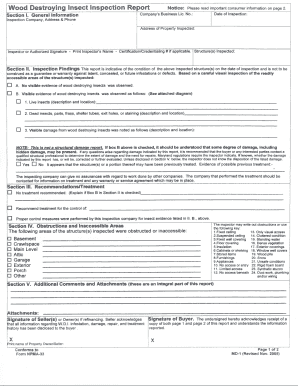
Maryland Wood Destroying Insect 2005-2026


What is the Maryland Wood Destroying Insect
The Maryland Wood Destroying Insect Report, commonly known as the WDIR, is a crucial document used in real estate transactions to identify the presence of wood-destroying insects, such as termites and carpenter ants. This report is essential for homeowners, buyers, and sellers, as it assesses potential damage to structures and provides insights into necessary treatments. The report is typically required during the sale of a property, ensuring that all parties are informed about any pest issues that may affect the value and safety of the home.
How to use the Maryland Wood Destroying Insect
Using the Maryland Wood Destroying Insect Report involves several steps. First, a licensed pest control professional conducts an inspection of the property to identify any signs of wood-destroying insects. Once the inspection is complete, the inspector fills out the WDIR form, detailing their findings and recommendations for treatment if necessary. This report should then be provided to potential buyers or included in the closing documents to ensure transparency in the transaction process.
Steps to complete the Maryland Wood Destroying Insect
Completing the Maryland Wood Destroying Insect Report involves a systematic approach:
- Schedule an inspection with a qualified pest control company.
- Allow the inspector to thoroughly examine the property for signs of infestation.
- Review the findings and recommendations provided by the inspector.
- Complete the WDIR form, ensuring all relevant details are included.
- Submit the report to the necessary parties involved in the real estate transaction.
Legal use of the Maryland Wood Destroying Insect
The legal use of the Maryland Wood Destroying Insect Report is governed by state regulations that dictate its necessity during property transactions. In Maryland, sellers are required to disclose any known pest issues, making the WDIR an essential document for compliance. Failure to provide this report can lead to legal repercussions, including potential liability for undisclosed damages. It is advisable for sellers to obtain the report before listing their property to avoid complications during the sale.
Key elements of the Maryland Wood Destroying Insect
Key elements of the Maryland Wood Destroying Insect Report include:
- Identification of the property being inspected.
- Details of the inspector, including their qualifications and license number.
- Findings regarding the presence of wood-destroying insects.
- Recommendations for treatment or further action if infestations are detected.
- Signatures of both the inspector and the property owner, confirming the report's accuracy.
State-specific rules for the Maryland Wood Destroying Insect
Maryland has specific rules regarding the issuance and use of the Wood Destroying Insect Report. The Maryland Department of Agriculture oversees the regulations, ensuring that inspections are conducted by licensed professionals. Additionally, the report must be provided to potential buyers before the sale of a property, promoting transparency and informed decision-making. Sellers should familiarize themselves with these regulations to ensure compliance and avoid potential disputes.
Quick guide on how to complete wood destroying insect inspection report form mda maryland
Handle Maryland Wood Destroying Insect anywhere, at any moment
Your everyday business tasks may demand additional attention when handling state-specific business documentation. Reclaim your working hours and reduce the paper expenses linked to document-driven activities with airSlate SignNow. airSlate SignNow offers various pre-prepared business documents, including Maryland Wood Destroying Insect, that you can utilize and share with business associates. Manage your Maryland Wood Destroying Insect effortlessly with powerful editing and eSignature features and send it directly to your recipients.
How to obtain Maryland Wood Destroying Insect in just a few clicks:
- Pick a form suitable for your state.
- Simply click Learn More to view the document and ensure its accuracy.
- Select Get Form to start working on it.
- Maryland Wood Destroying Insect will instantly load in the editor. No other steps are needed.
- Utilize airSlate SignNow’s advanced editing tools to complete or modify the form.
- Click the Sign feature to create your personal signature and eSign your document.
- Once finished, click Done, save changes, and access your document.
- Distribute the form via email or SMS, or use a link-to-fill option with partners or allow them to download the document.
airSlate SignNow signNowly streamlines your time managing Maryland Wood Destroying Insect and allows you to find necessary documents in one place. A comprehensive library of forms is organized and crafted to address essential business processes crucial for your organization. The advanced editor minimizes the chance of errors, as you can quickly amend mistakes and review your documents on any device before sending them out. Initiate your free trial now to discover all the advantages of airSlate SignNow for your daily business processes.
Create this form in 5 minutes or less
Create this form in 5 minutes!
How to create an eSignature for the wood destroying insect inspection report form mda maryland
How to make an electronic signature for the Wood Destroying Insect Inspection Report Form Mda Maryland online
How to make an electronic signature for your Wood Destroying Insect Inspection Report Form Mda Maryland in Chrome
How to make an electronic signature for putting it on the Wood Destroying Insect Inspection Report Form Mda Maryland in Gmail
How to create an electronic signature for the Wood Destroying Insect Inspection Report Form Mda Maryland from your smartphone
How to generate an eSignature for the Wood Destroying Insect Inspection Report Form Mda Maryland on iOS devices
How to generate an electronic signature for the Wood Destroying Insect Inspection Report Form Mda Maryland on Android
People also ask
-
What is a wood destroying insect inspection report?
A wood destroying insect inspection report is a detailed document that outlines any infestations or potential threats from insects that can damage wooden structures. This report is essential for homeowners and real estate professionals to identify issues before they lead to signNow property damage.
-
Why do I need a wood destroying insect inspection report?
Having a wood destroying insect inspection report is crucial for maintaining the integrity of your home. This report helps in identifying termite or other pest infestations, ensuring you address these issues promptly to avoid costly repairs in the future.
-
How much does a wood destroying insect inspection report cost?
The cost of a wood destroying insect inspection report can vary depending on your location and the size of your property. Typically, inspection fees range from $100 to $300, but it's essential to shop around and compare prices from different pest control services.
-
What features should I look for in a wood destroying insect inspection report?
A comprehensive wood destroying insect inspection report should provide detailed findings, including the type of pests found, the extent of any damage, and recommendations for treatment. Look for professionalism and thoroughness in the inspection process to ensure the most reliable report.
-
How can I benefit from a wood destroying insect inspection report?
A wood destroying insect inspection report provides peace of mind, especially when buying or selling a home. It can protect your investment by identifying potential issues early, allowing you to take corrective action before they escalate.
-
Can I integrate a wood destroying insect inspection report with my business management tools?
Yes, many digital platforms allow seamless integration of a wood destroying insect inspection report with existing business management tools. This ensures that you have all pertinent documents organized and easily accessible for review or compliance purposes.
-
How often should I get a wood destroying insect inspection report?
It's recommended to obtain a wood destroying insect inspection report at least once a year or before signNow real estate transactions. Frequent inspections help in early detection of infestations and in maintaining the overall health of your property.
Get more for Maryland Wood Destroying Insect
Find out other Maryland Wood Destroying Insect
- eSignature North Carolina Legal Cease And Desist Letter Safe
- How Can I eSignature Ohio Legal Stock Certificate
- How To eSignature Pennsylvania Legal Cease And Desist Letter
- eSignature Oregon Legal Lease Agreement Template Later
- Can I eSignature Oregon Legal Limited Power Of Attorney
- eSignature South Dakota Legal Limited Power Of Attorney Now
- eSignature Texas Legal Affidavit Of Heirship Easy
- eSignature Utah Legal Promissory Note Template Free
- eSignature Louisiana Lawers Living Will Free
- eSignature Louisiana Lawers Last Will And Testament Now
- How To eSignature West Virginia Legal Quitclaim Deed
- eSignature West Virginia Legal Lease Agreement Template Online
- eSignature West Virginia Legal Medical History Online
- eSignature Maine Lawers Last Will And Testament Free
- eSignature Alabama Non-Profit Living Will Free
- eSignature Wyoming Legal Executive Summary Template Myself
- eSignature Alabama Non-Profit Lease Agreement Template Computer
- eSignature Arkansas Life Sciences LLC Operating Agreement Mobile
- eSignature California Life Sciences Contract Safe
- eSignature California Non-Profit LLC Operating Agreement Fast