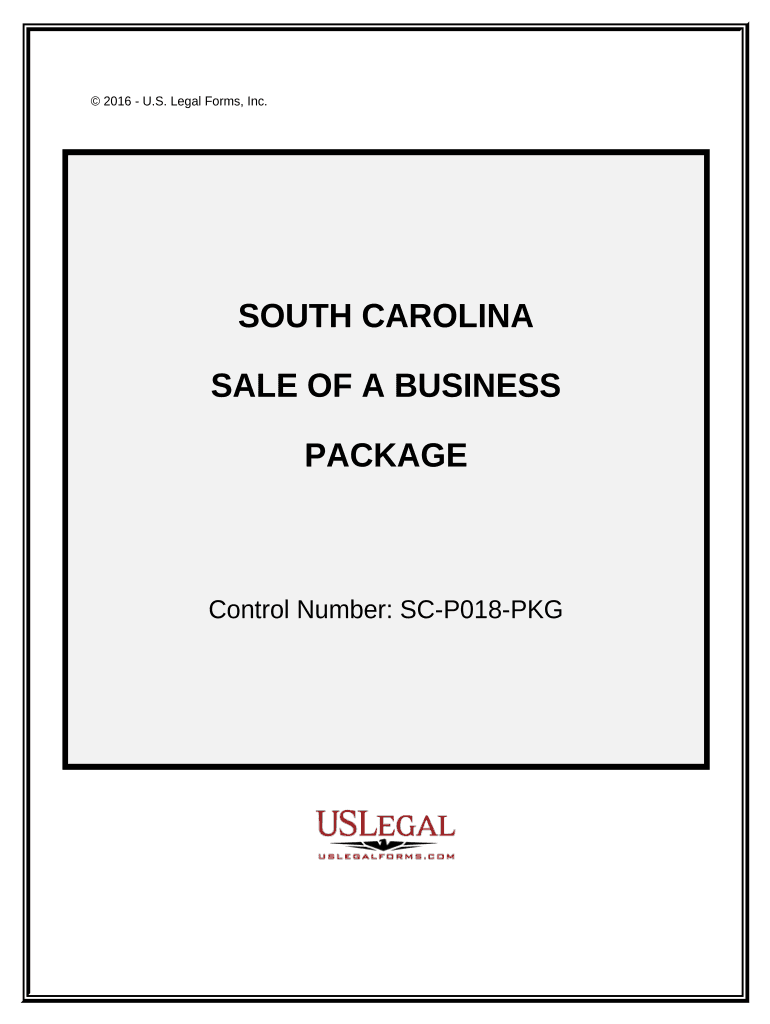
Sc Sale Form


What is the SC Sale Form?
The SC Sale Form is a legal document used in South Carolina to formalize the sale of personal property. This form outlines the terms of the sale, including the identification of the buyer and seller, a description of the property being sold, and the sale price. It serves as a binding agreement between the parties involved, ensuring that both the seller and buyer understand their rights and obligations regarding the transaction.
How to Use the SC Sale Form
Using the SC Sale Form involves several steps to ensure that the document is completed accurately and legally. First, both the buyer and seller should review the form to understand the required information. Next, they must fill out the form with details such as the property description, sale price, and the date of the transaction. After completing the form, both parties should sign it to validate the agreement. It is advisable to keep a copy for personal records and provide one to the other party.
Steps to Complete the SC Sale Form
Completing the SC Sale Form requires attention to detail to avoid any legal issues. Here are the steps to follow:
- Begin by entering the names and addresses of both the buyer and seller.
- Provide a detailed description of the property being sold, including any identifying features or serial numbers.
- Specify the sale price clearly and indicate the payment method.
- Include the date of the transaction.
- Both parties should sign and date the form to confirm their agreement.
Legal Use of the SC Sale Form
The SC Sale Form is legally binding when completed correctly and signed by both parties. It is essential to ensure that all information is accurate and that both parties understand the terms of the sale. This form can be used in various situations, such as selling vehicles, equipment, or other personal property. Proper use of the form helps prevent disputes and provides legal protection for both the buyer and seller.
Key Elements of the SC Sale Form
Several key elements must be included in the SC Sale Form to ensure its validity:
- Buyer and Seller Information: Names and addresses of both parties.
- Property Description: Detailed description of the property being sold.
- Sale Price: Clearly stated amount for the transaction.
- Date of Sale: The date when the sale is finalized.
- Signatures: Signatures of both the buyer and seller to validate the agreement.
State-Specific Rules for the SC Sale Form
In South Carolina, there are specific rules that govern the use of the SC Sale Form. These include requirements for notarization in certain cases, particularly for the sale of real estate. It's important for users to be aware of any state laws that may affect the sale of personal property. Consulting with a legal professional can provide clarity on these regulations and ensure compliance.
Quick guide on how to complete sc sale form 497325884
Effortlessly Prepare Sc Sale Form on Any Device
Digital document management has gained popularity among businesses and individuals alike. It serves as an excellent sustainable alternative to conventional printed and signed paperwork, allowing you to locate the right template and securely store it online. airSlate SignNow provides you with all the tools necessary to create, modify, and eSign your documents swiftly without any delays. Manage Sc Sale Form across any platform with airSlate SignNow's Android or iOS applications and enhance any document-related task today.
How to Modify and eSign Sc Sale Form with Ease
- Obtain Sc Sale Form and click on Get Form to begin.
- Utilize the tools we provide to complete your document.
- Emphasize relevant sections of the documents or redact sensitive information using the tools specifically designed for that by airSlate SignNow.
- Create your eSignature with the Sign feature, which takes just seconds and holds the same legal validity as a conventional ink signature.
- Review all the details and click on the Done button to finalize your changes.
- Select your preferred method to send your form, via email, SMS, or invitation link, or download it to your computer.
Eliminate the hassle of lost or misplaced files, tedious form searching, or mistakes that require reprinting new document copies. airSlate SignNow meets all your document management needs in just a few clicks from any device you prefer. Modify and eSign Sc Sale Form and ensure excellent communication at any stage of your form preparation process with airSlate SignNow.
Create this form in 5 minutes or less
Create this form in 5 minutes!
People also ask
-
What is the SC sale form, and how can it benefit my business?
The SC sale form is a digital document used to facilitate sales transactions while ensuring compliance and security. By using airSlate SignNow, businesses can easily create, send, and eSign SC sale forms, streamlining the sales process, reducing paperwork, and enhancing collaboration.
-
How much does it cost to use airSlate SignNow for SC sale forms?
airSlate SignNow offers competitive pricing plans tailored to various business needs. Depending on your usage, you can choose a plan that covers the creation and management of SC sale forms without breaking the bank, ensuring a cost-effective solution for signing documents.
-
What features does airSlate SignNow offer for SC sale forms?
AirSlate SignNow provides a range of features for SC sale forms, including customizable templates, automated workflows, and real-time tracking of document statuses. These features simplify the signing process, saving time and reducing potential errors during transactions.
-
Can I integrate airSlate SignNow with other software to manage SC sale forms?
Yes, airSlate SignNow integrates seamlessly with popular software solutions, allowing businesses to manage SC sale forms alongside other tools. This integration helps enhance productivity by ensuring all parts of the sales process are connected and efficiently managed.
-
Is airSlate SignNow secure for handling SC sale forms?
Absolutely, airSlate SignNow follows industry-standard security protocols to ensure that all SC sale forms are securely transmitted and stored. With advanced encryption and compliance with regulations, you can trust that your documents are protected throughout the signing process.
-
How long does it take to set up SC sale forms with airSlate SignNow?
Setting up SC sale forms with airSlate SignNow is quick and user-friendly. Most users can create and send their first form within minutes, making it an efficient solution for businesses looking to speed up their sales processes.
-
Can I customize my SC sale form templates in airSlate SignNow?
Yes, airSlate SignNow allows users to fully customize SC sale form templates to meet their specific business requirements. This level of customization ensures that the forms align with your branding and include all necessary information for successful transactions.
Get more for Sc Sale Form
- Branch forms form of statutory declaration re small payments westbrom co
- Dcss 0373 simplified application for child support services form
- Calculating your paycheck hourly and overtime pay version 1 form
- Christian brothers academy annual physical evaluation cbalincroftnj form
- Contextos hola qu tal vocabulario est en la pgina 38 cheneysd form
- Student orientation health and safety training post test answers form
- Contagion film questions form
- Application form 2016 2017 leysin american school in switzerland las
Find out other Sc Sale Form
- How Can I eSignature Idaho Non-Profit Business Plan Template
- eSignature Mississippi Life Sciences Lease Agreement Myself
- How Can I eSignature Mississippi Life Sciences Last Will And Testament
- How To eSignature Illinois Non-Profit Contract
- eSignature Louisiana Non-Profit Business Plan Template Now
- How Do I eSignature North Dakota Life Sciences Operating Agreement
- eSignature Oregon Life Sciences Job Offer Myself
- eSignature Oregon Life Sciences Job Offer Fast
- eSignature Oregon Life Sciences Warranty Deed Myself
- eSignature Maryland Non-Profit Cease And Desist Letter Fast
- eSignature Pennsylvania Life Sciences Rental Lease Agreement Easy
- eSignature Washington Life Sciences Permission Slip Now
- eSignature West Virginia Life Sciences Quitclaim Deed Free
- Can I eSignature West Virginia Life Sciences Residential Lease Agreement
- eSignature New York Non-Profit LLC Operating Agreement Mobile
- How Can I eSignature Colorado Orthodontists LLC Operating Agreement
- eSignature North Carolina Non-Profit RFP Secure
- eSignature North Carolina Non-Profit Credit Memo Secure
- eSignature North Dakota Non-Profit Quitclaim Deed Later
- eSignature Florida Orthodontists Business Plan Template Easy