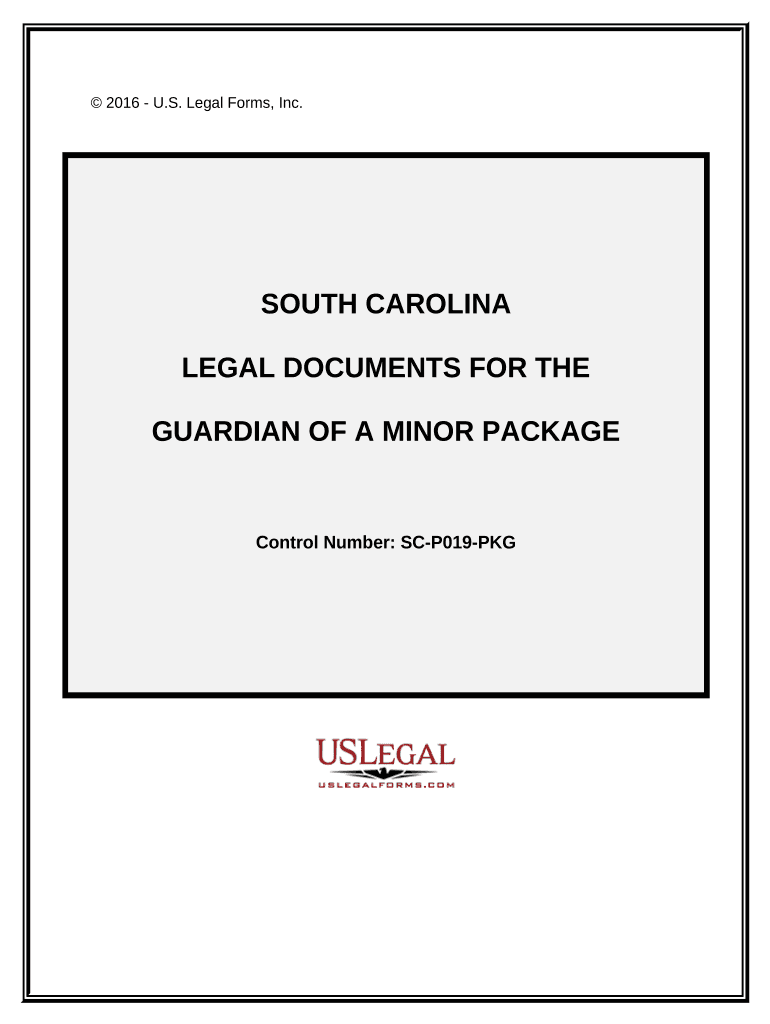
Legal Documents for the Guardian of a Minor Package South Carolina Form


What is the Legal Documents For The Guardian Of A Minor Package South Carolina
The Legal Documents for the Guardian of a Minor Package in South Carolina is a comprehensive set of legal forms designed to establish guardianship for minors. This package typically includes documents such as a guardianship petition, consent forms, and court orders. These forms are essential for individuals who seek to take on the legal responsibilities of caring for a minor child, ensuring that the child's welfare is prioritized in accordance with state laws.
How to use the Legal Documents For The Guardian Of A Minor Package South Carolina
Using the Legal Documents for the Guardian of a Minor Package involves several steps. First, you need to gather all necessary personal information, including details about the minor and the proposed guardian. Next, fill out the required forms accurately, ensuring that all information is complete and truthful. Once completed, the documents must be filed with the appropriate court in South Carolina. It is advisable to consult with a legal professional to ensure compliance with state regulations throughout this process.
Steps to complete the Legal Documents For The Guardian Of A Minor Package South Carolina
Completing the Legal Documents for the Guardian of a Minor Package involves the following steps:
- Gather necessary information about the minor and the guardian.
- Obtain the relevant forms from a reliable source.
- Carefully fill out each form, ensuring accuracy.
- Review the completed forms for any errors or omissions.
- File the documents with the appropriate South Carolina court.
- Attend any required court hearings to finalize the guardianship.
State-specific rules for the Legal Documents For The Guardian Of A Minor Package South Carolina
In South Carolina, specific rules govern the legal documents for guardianship. These rules dictate who is eligible to be a guardian, the necessary documentation required, and the process for filing. Generally, the proposed guardian must be an adult and demonstrate the ability to provide for the child's needs. Additionally, the court will consider the best interests of the child when reviewing guardianship petitions. It is crucial to adhere to these state-specific guidelines to ensure the validity of the guardianship.
Key elements of the Legal Documents For The Guardian Of A Minor Package South Carolina
The key elements of the Legal Documents for the Guardian of a Minor Package include:
- Guardianship Petition: A formal request to the court to establish guardianship.
- Consent Forms: Documents that indicate the consent of the minor's parents or legal guardians, if applicable.
- Background Checks: Requirements for background checks on the proposed guardian to ensure suitability.
- Court Orders: Official documents issued by the court that finalize the guardianship arrangement.
How to obtain the Legal Documents For The Guardian Of A Minor Package South Carolina
To obtain the Legal Documents for the Guardian of a Minor Package in South Carolina, individuals can visit the local courthouse or access the South Carolina Judicial Department's website. Many forms are available online for download, allowing for easy access. Additionally, legal aid organizations may provide assistance in obtaining and completing these documents. It is important to ensure that the most current versions of the forms are used to avoid any issues during the filing process.
Quick guide on how to complete legal documents for the guardian of a minor package south carolina
Effortlessly Prepare Legal Documents For The Guardian Of A Minor Package South Carolina on Any Device
Digital document management has gained traction among businesses and individuals alike. It offers an excellent eco-friendly substitute for traditional printed and signed papers, as you can obtain the necessary form and securely store it online. airSlate SignNow equips you with all the tools required to create, modify, and eSign your documents promptly without delays. Manage Legal Documents For The Guardian Of A Minor Package South Carolina on any platform using airSlate SignNow's Android or iOS applications and simplify any document-related processes today.
The Easiest Way to Modify and eSign Legal Documents For The Guardian Of A Minor Package South Carolina with Ease
- Find Legal Documents For The Guardian Of A Minor Package South Carolina and select Get Form to begin.
- Utilize the tools we offer to fill out your document.
- Emphasize important sections of your documents or redact sensitive information with the tools provided by airSlate SignNow specifically for this purpose.
- Create your signature using the Sign feature, which takes just seconds and has the same legal validity as a conventional wet ink signature.
- Review all the details and click on the Done button to finalize your modifications.
- Choose your preferred method to send your form, whether by email, SMS, invitation link, or download it to your computer.
Say goodbye to lost or misfiled documents, tedious form searches, or mistakes necessitating new printed copies. airSlate SignNow meets your document management needs in just a few clicks from any device you choose. Modify and eSign Legal Documents For The Guardian Of A Minor Package South Carolina and ensure exceptional communication at any stage of your form preparation process with airSlate SignNow.
Create this form in 5 minutes or less
Create this form in 5 minutes!
People also ask
-
What is included in the Legal Documents For The Guardian Of A Minor Package South Carolina?
The Legal Documents For The Guardian Of A Minor Package South Carolina includes essential forms such as guardianship petitions, consent forms, and other documentation required for legal guardianship. Each form is designed to meet the specific legal requirements of South Carolina, ensuring you have everything you need for a smooth process.
-
How can I customize the Legal Documents For The Guardian Of A Minor Package South Carolina?
You can easily customize the Legal Documents For The Guardian Of A Minor Package South Carolina to fit your unique situation. Our platform allows you to edit text, fill in the guardian's details, and tailor any aspects of the documents to suit your needs, all while ensuring compliance with state regulations.
-
Is the Legal Documents For The Guardian Of A Minor Package South Carolina suitable for out-of-state guardians?
Yes, the Legal Documents For The Guardian Of A Minor Package South Carolina can be used by out-of-state guardians as long as they meet South Carolina's legal requirements. It is advisable to consult with a legal expert to ensure that the guardianship documents comply with the laws applicable to your jurisdiction.
-
What are the pricing options for the Legal Documents For The Guardian Of A Minor Package South Carolina?
Our pricing for the Legal Documents For The Guardian Of A Minor Package South Carolina is competitive and designed to provide value. We offer various plans, including one-time purchases and subscription options, allowing you to choose what best fits your needs and budget.
-
Can I integrate the Legal Documents For The Guardian Of A Minor Package South Carolina with other software?
Yes, the Legal Documents For The Guardian Of A Minor Package South Carolina integrates seamlessly with popular software tools and applications. This feature enhances your workflow by allowing easy access and sharing of documents with other platforms, making the process more efficient.
-
What are the benefits of using airSlate SignNow for the Legal Documents For The Guardian Of A Minor Package South Carolina?
Using airSlate SignNow for the Legal Documents For The Guardian Of A Minor Package South Carolina offers several benefits, including ease of use, cost-effectiveness, and security. Our platform enables quick signing and sharing of documents, streamlining the guardianship process while ensuring your information is protected.
-
How do I get started with the Legal Documents For The Guardian Of A Minor Package South Carolina?
Getting started with the Legal Documents For The Guardian Of A Minor Package South Carolina is simple. Just visit our website, select the package, and follow the prompts to create and customize your documents. Our user-friendly interface guides you through each step, ensuring you have everything you need.
Get more for Legal Documents For The Guardian Of A Minor Package South Carolina
- Plan a amp plan b but torah tidbits form
- Premium audit report chesapeake employers insurance company form
- Wfnj med 1 form
- Academic summary template in the moodle redmond k12 or form
- Bohr model worksheet with answers form
- Chapter chapter test the first world war form
- Cleve bostick memorial scholarship bcfsganetb form
- Human body organization and homeostasis worksheet form
Find out other Legal Documents For The Guardian Of A Minor Package South Carolina
- How To Integrate Sign in Banking
- How To Use Sign in Banking
- Help Me With Use Sign in Banking
- Can I Use Sign in Banking
- How Do I Install Sign in Banking
- How To Add Sign in Banking
- How Do I Add Sign in Banking
- How Can I Add Sign in Banking
- Can I Add Sign in Banking
- Help Me With Set Up Sign in Government
- How To Integrate eSign in Banking
- How To Use eSign in Banking
- How To Install eSign in Banking
- How To Add eSign in Banking
- How To Set Up eSign in Banking
- How To Save eSign in Banking
- How To Implement eSign in Banking
- How To Set Up eSign in Construction
- How To Integrate eSign in Doctors
- How To Use eSign in Doctors