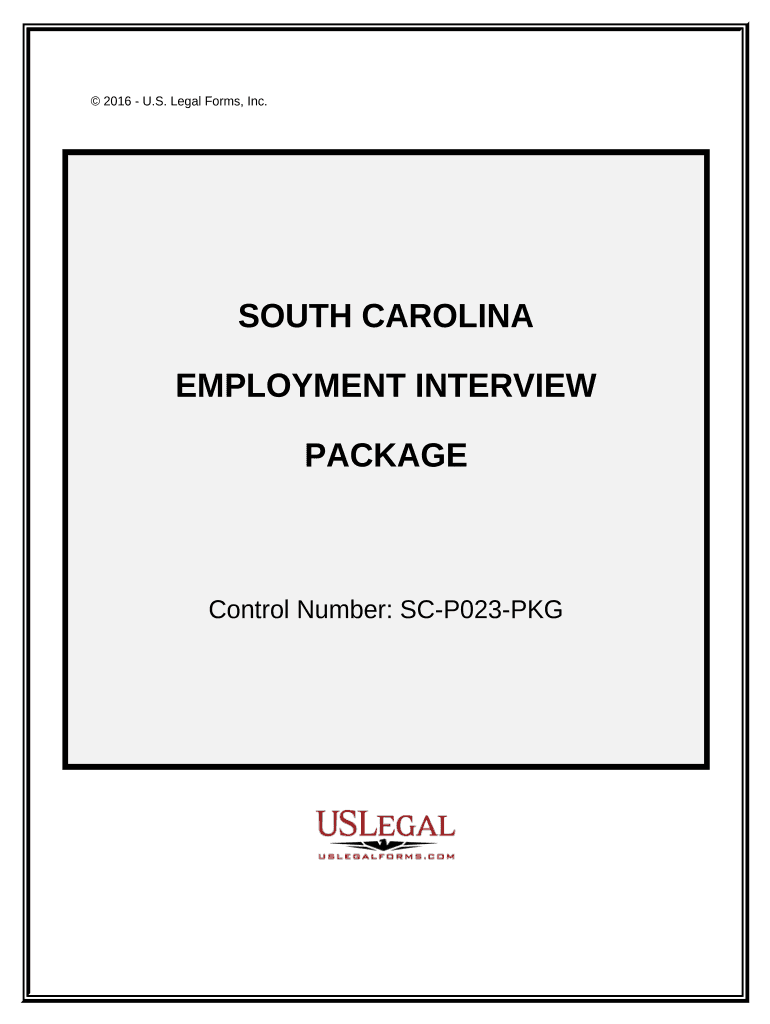
Employment Interview Package South Carolina Form


What is the Employment Interview Package South Carolina
The Employment Interview Package South Carolina is a comprehensive set of documents designed to facilitate the hiring process within the state. This package typically includes forms that employers must complete to ensure compliance with state and federal regulations during the interview and hiring stages. It serves as a crucial tool for both employers and candidates, streamlining the process of gathering necessary information and ensuring that all legal requirements are met.
How to use the Employment Interview Package South Carolina
Utilizing the Employment Interview Package South Carolina involves several key steps. First, employers should gather all relevant documentation required for the hiring process, including job descriptions and candidate resumes. Next, the package should be filled out with accurate information regarding the interview process, including questions to be asked and evaluation criteria. Finally, ensure that all forms are signed and securely stored, whether digitally or physically, to maintain compliance and facilitate future reference.
Steps to complete the Employment Interview Package South Carolina
Completing the Employment Interview Package South Carolina involves a systematic approach:
- Gather necessary documents, including the job description and candidate information.
- Fill out the forms accurately, ensuring all sections are completed.
- Review the completed package for any errors or omissions.
- Obtain signatures from all relevant parties, ensuring compliance with legal requirements.
- Store the completed package securely, either digitally or in a physical file.
Legal use of the Employment Interview Package South Carolina
The legal use of the Employment Interview Package South Carolina is governed by various state and federal employment laws. Employers must ensure that the forms are filled out in compliance with anti-discrimination laws and that they respect the privacy of candidates. Proper use of this package not only protects the rights of applicants but also safeguards employers from potential legal repercussions associated with improper hiring practices.
Key elements of the Employment Interview Package South Carolina
Key elements of the Employment Interview Package South Carolina include:
- Job application forms that collect essential candidate information.
- Interview evaluation forms that help assess candidate performance.
- Consent forms that ensure candidates are aware of data usage.
- Compliance checklists to ensure adherence to legal standards.
State-specific rules for the Employment Interview Package South Carolina
State-specific rules for the Employment Interview Package South Carolina include adherence to the South Carolina Employment Security Law and the Fair Employment Practices Act. Employers must ensure that their hiring practices do not discriminate based on race, color, religion, sex, national origin, age, or disability. Understanding these regulations is essential for maintaining compliance and fostering an inclusive hiring environment.
Quick guide on how to complete employment interview package south carolina
Prepare Employment Interview Package South Carolina effortlessly on any device
Digital document management has gained popularity among businesses and individuals. It offers an ideal eco-friendly substitute to conventional printed and signed paperwork, as you can locate the correct form and securely store it online. airSlate SignNow provides all the tools you need to create, edit, and eSign your documents rapidly without delays. Manage Employment Interview Package South Carolina on any device using airSlate SignNow's Android or iOS applications and streamline any document-related process today.
The easiest way to modify and eSign Employment Interview Package South Carolina with ease
- Obtain Employment Interview Package South Carolina and click on Get Form to begin.
- Utilize the tools we provide to complete your form.
- Highlight important sections of your documents or redact sensitive information with tools that airSlate SignNow provides specifically for that purpose.
- Create your eSignature using the Sign tool, which takes mere seconds and carries the same legal validity as a traditional handwritten signature.
- Verify the information and click on the Done button to save your changes.
- Select how you'd like to send your form, via email, SMS, or invitation link, or download it to your computer.
Say goodbye to lost or misplaced files, tedious form searches, or errors that necessitate printing new document copies. airSlate SignNow addresses all your document management needs in just a few clicks from any device of your choice. Edit and eSign Employment Interview Package South Carolina and ensure outstanding communication at any stage of your form preparation process with airSlate SignNow.
Create this form in 5 minutes or less
Create this form in 5 minutes!
People also ask
-
What is included in the Employment Interview Package South Carolina?
The Employment Interview Package South Carolina includes a comprehensive set of tools designed to streamline the interview process. You'll receive customizable templates for interview questions, evaluation forms, and feedback sheets, ensuring efficiency and consistency in your hiring. Additionally, our package includes integrations with popular HR software to simplify management.
-
How much does the Employment Interview Package South Carolina cost?
The cost of the Employment Interview Package South Carolina is competitive and tailored to fit businesses of all sizes. We offer flexible pricing plans, allowing you to choose a package that best suits your budget and needs. For detailed pricing, visit our website or contact our sales team for personalized quotes.
-
Can the Employment Interview Package South Carolina be integrated with existing HR systems?
Yes, the Employment Interview Package South Carolina is designed for seamless integration with various HR systems and applicant tracking software. This allows you to easily incorporate our tools into your current hiring processes without disruption. Our dedicated support team is available to assist with the integration process.
-
What benefits does the Employment Interview Package South Carolina provide?
The Employment Interview Package South Carolina offers multiple benefits, including enhanced organizational efficiency and improved candidate evaluations. By standardizing the interview process, you can reduce bias and make more informed hiring decisions. Additionally, our package saves time by providing ready-to-use templates and automated follow-up features.
-
Is there support available for the Employment Interview Package South Carolina?
Absolutely! With the Employment Interview Package South Carolina, you will have access to comprehensive support resources. Our customer service team is ready to assist you with any questions, and our knowledge base offers tutorials and guides for maximizing your use of the package.
-
How does the Employment Interview Package South Carolina improve the hiring process?
The Employment Interview Package South Carolina enhances the hiring process by offering structured interview frameworks that ensure all relevant questions are asked. This systematic approach helps hiring managers focus on key competencies while also providing candidates with a better experience. As a result, your company can attract and retain top talent more effectively.
-
Are there any customization options available with the Employment Interview Package South Carolina?
Yes, the Employment Interview Package South Carolina is highly customizable to meet your specific needs. You can modify templates, adjust evaluation criteria, and tailor the package to align with your organization's branding and hiring philosophy. Customization ensures that the package works effectively for your unique recruitment process.
Get more for Employment Interview Package South Carolina
Find out other Employment Interview Package South Carolina
- How Can I Sign Louisiana High Tech LLC Operating Agreement
- Sign Louisiana High Tech Month To Month Lease Myself
- How To Sign Alaska Insurance Promissory Note Template
- Sign Arizona Insurance Moving Checklist Secure
- Sign New Mexico High Tech Limited Power Of Attorney Simple
- Sign Oregon High Tech POA Free
- Sign South Carolina High Tech Moving Checklist Now
- Sign South Carolina High Tech Limited Power Of Attorney Free
- Sign West Virginia High Tech Quitclaim Deed Myself
- Sign Delaware Insurance Claim Online
- Sign Delaware Insurance Contract Later
- Sign Hawaii Insurance NDA Safe
- Sign Georgia Insurance POA Later
- How Can I Sign Alabama Lawers Lease Agreement
- How Can I Sign California Lawers Lease Agreement
- Sign Colorado Lawers Operating Agreement Later
- Sign Connecticut Lawers Limited Power Of Attorney Online
- Sign Hawaii Lawers Cease And Desist Letter Easy
- Sign Kansas Insurance Rental Lease Agreement Mobile
- Sign Kansas Insurance Rental Lease Agreement Free