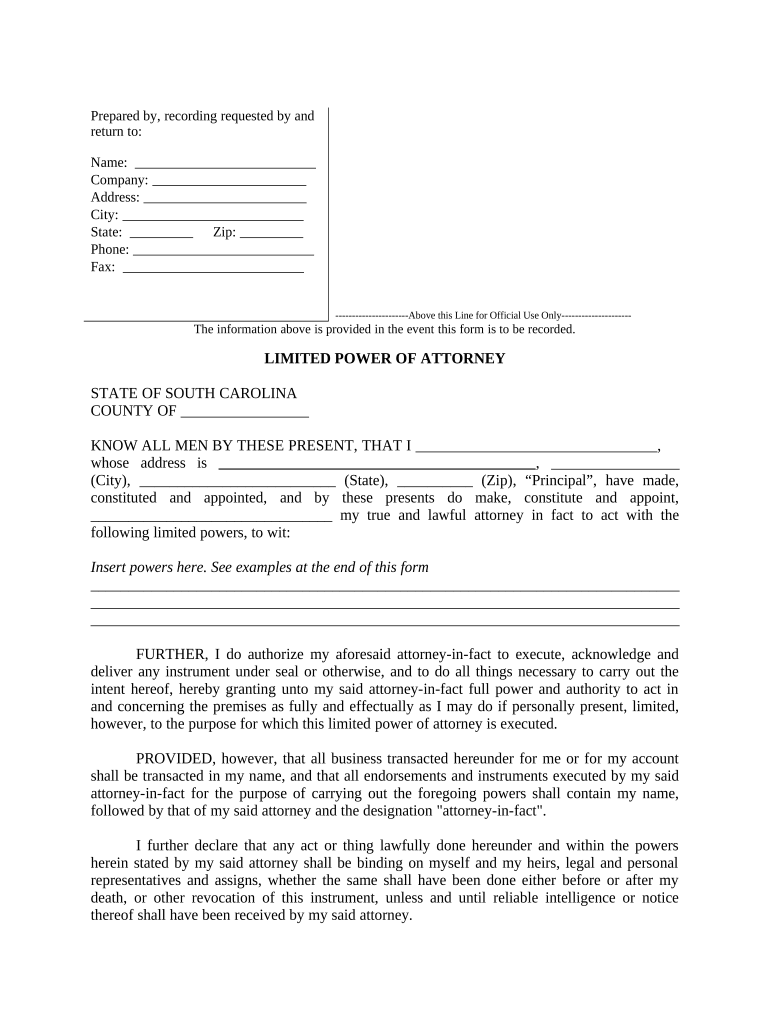
Limited Power of Attorney Where You Specify Powers with Sample Powers Included South Carolina Form


What is the Limited Power Of Attorney Where You Specify Powers With Sample Powers Included South Carolina
The Limited Power of Attorney (LPOA) is a legal document that allows an individual, known as the principal, to designate another person, called the agent or attorney-in-fact, to act on their behalf in specific matters. This document is particularly useful in situations where the principal is unable to manage their affairs due to absence or incapacity. In South Carolina, this form includes clearly defined powers that the principal grants to the agent, which may encompass financial decisions, property management, or healthcare choices. Sample powers included in the document can guide the principal in selecting the appropriate authorities to delegate.
How to use the Limited Power Of Attorney Where You Specify Powers With Sample Powers Included South Carolina
Using the Limited Power of Attorney in South Carolina involves several steps. First, the principal must identify the specific powers they wish to delegate. These powers should be clearly outlined in the document to avoid any ambiguity. Once the powers are specified, the principal must sign the LPOA in the presence of a notary public to ensure its legality. After notarization, the document is ready for use, allowing the agent to act within the defined limits. It is essential for the agent to understand their responsibilities and the extent of their authority as outlined in the document.
Steps to complete the Limited Power Of Attorney Where You Specify Powers With Sample Powers Included South Carolina
Completing the Limited Power of Attorney involves a straightforward process:
- Determine the specific powers to grant the agent, such as managing bank accounts or handling real estate transactions.
- Obtain the official form for the Limited Power of Attorney in South Carolina.
- Fill out the form accurately, ensuring all required information is included.
- Sign the document in front of a notary public to validate it.
- Distribute copies of the signed document to relevant parties, including the agent and any institutions that may need it.
Key elements of the Limited Power Of Attorney Where You Specify Powers With Sample Powers Included South Carolina
Several key elements define the Limited Power of Attorney in South Carolina. These include:
- Principal's Information: The full name and address of the principal.
- Agent's Information: The full name and address of the appointed agent.
- Specific Powers Granted: A detailed list of the powers the principal is delegating to the agent.
- Duration: The timeframe during which the powers are effective, if applicable.
- Signature and Notarization: The principal's signature must be notarized to ensure the document is legally binding.
Legal use of the Limited Power Of Attorney Where You Specify Powers With Sample Powers Included South Carolina
The legal use of the Limited Power of Attorney in South Carolina is governed by state laws that dictate how such documents should be executed and enforced. The principal must ensure that the powers granted do not exceed what is legally permissible. The agent must act in the best interest of the principal and adhere to the limitations set forth in the document. Misuse of authority can lead to legal repercussions, including potential civil liability. Therefore, both parties should understand their rights and obligations under the law.
State-specific rules for the Limited Power Of Attorney Where You Specify Powers With Sample Powers Included South Carolina
South Carolina has specific regulations regarding the execution and validity of the Limited Power of Attorney. These include requirements for notarization and the necessity for the document to clearly specify the powers granted. Additionally, the LPOA must comply with the South Carolina Uniform Power of Attorney Act, which outlines the rights and responsibilities of both the principal and the agent. It is advisable for individuals to consult legal counsel to ensure compliance with all relevant state laws and to address any unique circumstances that may apply.
Quick guide on how to complete limited power of attorney where you specify powers with sample powers included south carolina
Complete Limited Power Of Attorney Where You Specify Powers With Sample Powers Included South Carolina effortlessly on any device
Online document management has become increasingly popular among businesses and individuals. It offers an ideal eco-friendly substitute for traditional printed and signed documents, as you can easily access the right form and securely store it online. airSlate SignNow provides you with all the tools necessary to create, modify, and electronically sign your documents swiftly without delays. Manage Limited Power Of Attorney Where You Specify Powers With Sample Powers Included South Carolina on any platform using airSlate SignNow’s Android or iOS applications and enhance any document-driven procedure today.
The easiest way to modify and electronically sign Limited Power Of Attorney Where You Specify Powers With Sample Powers Included South Carolina seamlessly
- Locate Limited Power Of Attorney Where You Specify Powers With Sample Powers Included South Carolina and click Get Form to begin.
- Utilize the tools we offer to complete your form.
- Emphasize pertinent sections of your documents or obscure sensitive information with the tools that airSlate SignNow specifically provides for that purpose.
- Generate your electronic signature using the Sign tool, which takes seconds and carries the same legal validity as a conventional wet ink signature.
- Review the details and click on the Done button to save your modifications.
- Choose how you want to submit your form, via email, SMS, or invitation link, or download it to your computer.
Eliminate concerns about lost or misfiled documents, tedious form searches, or errors necessitating the printing of additional document copies. airSlate SignNow addresses your document management needs in just a few clicks from any device you prefer. Edit and electronically sign Limited Power Of Attorney Where You Specify Powers With Sample Powers Included South Carolina to ensure excellent communication at every stage of your form preparation process with airSlate SignNow.
Create this form in 5 minutes or less
Create this form in 5 minutes!
People also ask
-
What is a Limited Power Of Attorney Where You Specify Powers With Sample Powers Included South Carolina?
A Limited Power Of Attorney Where You Specify Powers With Sample Powers Included South Carolina is a legal document that allows you to designate another person to make specific decisions on your behalf. This type of power of attorney can be tailored to your needs, ensuring that the appointed individual only has authority over certain tasks, such as financial transactions or property management.
-
How do I create a Limited Power Of Attorney Where You Specify Powers With Sample Powers Included South Carolina?
Creating a Limited Power Of Attorney Where You Specify Powers With Sample Powers Included South Carolina can be done easily using airSlate SignNow’s online platform. You simply need to fill out a customizable template, specify the powers you want to grant, and then eSign the document to make it legally binding.
-
What are the key benefits of using airSlate SignNow for a Limited Power Of Attorney?
Using airSlate SignNow for a Limited Power Of Attorney Where You Specify Powers With Sample Powers Included South Carolina offers multiple benefits, including an easy-to-navigate interface, cost-effective pricing, and secure eSigning capabilities. This solution helps streamline the document process, ensuring that you can empower someone else with specific powers without unnecessary delays.
-
Are there any costs associated with creating a Limited Power Of Attorney with airSlate SignNow?
airSlate SignNow offers competitive pricing for creating documents, including a Limited Power Of Attorney Where You Specify Powers With Sample Powers Included South Carolina. You can choose from various subscription plans suited to your needs, ensuring that you receive excellent value while creating your legal documents.
-
Can I customize the powers specified in the Limited Power Of Attorney?
Absolutely! With airSlate SignNow, you can fully customize the Limited Power Of Attorney Where You Specify Powers With Sample Powers Included South Carolina, tailoring it to meet your specific requirements. You have the flexibility to choose which powers to grant, ensuring that you retain control over your important decisions.
-
Is the Limited Power Of Attorney created with airSlate SignNow legally binding?
Yes, a Limited Power Of Attorney Where You Specify Powers With Sample Powers Included South Carolina created using airSlate SignNow is legally binding. Once you fill out the necessary details and eSign the document, it complies with state laws, granting the designated person the specified powers.
-
What types of powers can I include in the Limited Power Of Attorney?
You can specify various types of powers in your Limited Power Of Attorney Where You Specify Powers With Sample Powers Included South Carolina. Common examples include property management, financial transactions, medical decisions, and more, allowing you to decide exactly what authority is granted to your agent.
Get more for Limited Power Of Attorney Where You Specify Powers With Sample Powers Included South Carolina
- Inventory checklist premises only 2143 design form
- Body map bformb nhs trafford ccg traffordccg nhs
- Stable program pre assessment answer key form
- Form 2088 2014 2019
- Form 721 qpcywa bincidentbbaccidentbillnessreport amp investigation bb
- Government benefit supplement policy for funeral expenses form
- Kansas brand applicationpdf flying 45 form
- International missionary department cooljc cooljc form
Find out other Limited Power Of Attorney Where You Specify Powers With Sample Powers Included South Carolina
- How Do I Sign Wisconsin Legal Form
- Help Me With Sign Massachusetts Life Sciences Presentation
- How To Sign Georgia Non-Profit Presentation
- Can I Sign Nevada Life Sciences PPT
- Help Me With Sign New Hampshire Non-Profit Presentation
- How To Sign Alaska Orthodontists Presentation
- Can I Sign South Dakota Non-Profit Word
- Can I Sign South Dakota Non-Profit Form
- How To Sign Delaware Orthodontists PPT
- How Can I Sign Massachusetts Plumbing Document
- How To Sign New Hampshire Plumbing PPT
- Can I Sign New Mexico Plumbing PDF
- How To Sign New Mexico Plumbing Document
- How To Sign New Mexico Plumbing Form
- Can I Sign New Mexico Plumbing Presentation
- How To Sign Wyoming Plumbing Form
- Help Me With Sign Idaho Real Estate PDF
- Help Me With Sign Idaho Real Estate PDF
- Can I Sign Idaho Real Estate PDF
- How To Sign Idaho Real Estate PDF