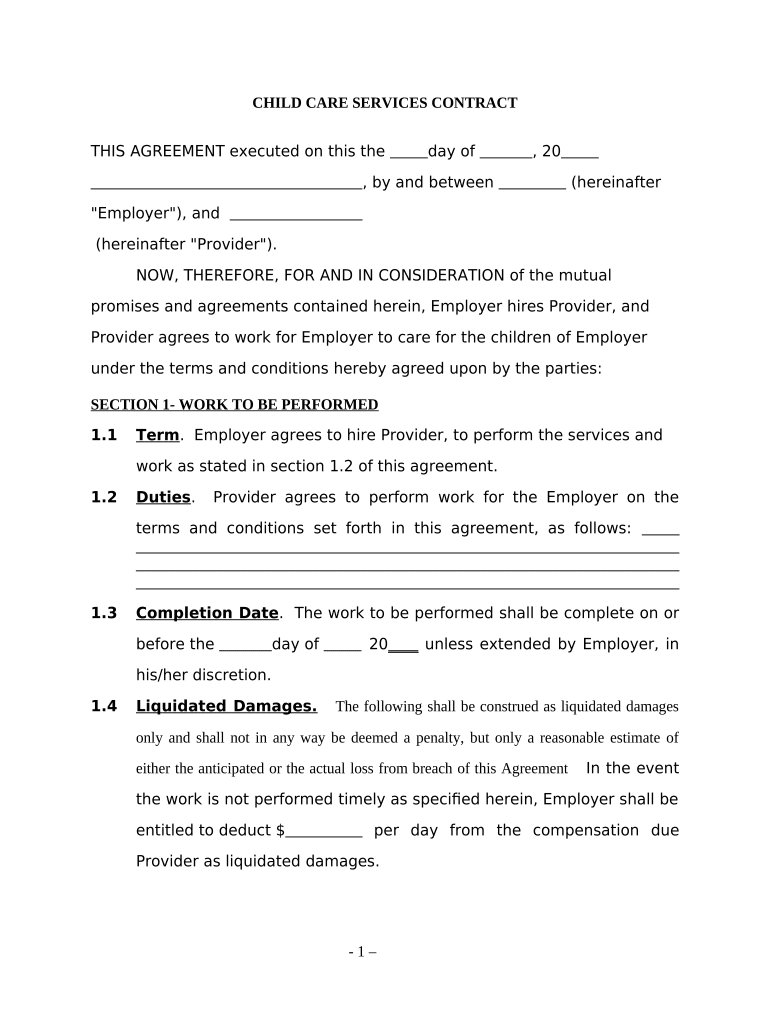
Child Care or Day Care Services Contract Self Employed Form


What is the Child Care Or Day Care Services Contract Self Employed
The Child Care or Day Care Services Contract Self Employed is a legal document that outlines the terms and conditions under which a self-employed individual provides child care services. This contract serves to protect both the provider and the client by clearly defining the expectations, responsibilities, and payment terms. It typically includes details such as the scope of services, hours of operation, fees, and cancellation policies. Having a well-drafted contract helps to prevent misunderstandings and provides a framework for resolving disputes if they arise.
Key Elements of the Child Care Or Day Care Services Contract Self Employed
A comprehensive Child Care or Day Care Services Contract should include several key elements to ensure clarity and legal enforceability. Important components typically consist of:
- Parties Involved: Names and contact information of both the child care provider and the client.
- Services Provided: A detailed description of the child care services being offered.
- Payment Terms: Information on fees, payment methods, and due dates.
- Duration of Agreement: The start and end dates of the contract, along with any renewal options.
- Cancellation Policy: Terms regarding cancellation by either party.
- Liability Waiver: Provisions that limit the provider's liability in certain situations.
Steps to Complete the Child Care Or Day Care Services Contract Self Employed
Completing the Child Care or Day Care Services Contract involves several straightforward steps:
- Gather Information: Collect necessary details about the services, fees, and parties involved.
- Draft the Contract: Use a template or create a document that includes all key elements.
- Review the Document: Ensure all information is accurate and clearly stated.
- Sign the Contract: Both parties should sign the document, either physically or electronically.
- Distribute Copies: Provide a copy of the signed contract to each party for their records.
Legal Use of the Child Care Or Day Care Services Contract Self Employed
For the Child Care or Day Care Services Contract to be legally binding, it must adhere to certain legal standards. This includes compliance with federal and state laws regarding child care services. The contract should be signed by both parties, and it is advisable to have it notarized to enhance its legal standing. Furthermore, the use of electronic signatures is permissible under the ESIGN Act and UETA, provided that the signing process meets specific criteria for authenticity and security.
How to Use the Child Care Or Day Care Services Contract Self Employed
Utilizing the Child Care or Day Care Services Contract effectively involves understanding its purpose and how to implement it in your business operations. Start by customizing the contract to fit your specific services and client needs. Once tailored, present it to potential clients during the initial consultation. Ensure that both parties review the terms thoroughly before signing. After the contract is signed, keep it on file as a reference for both parties throughout the duration of the service agreement.
State-Specific Rules for the Child Care Or Day Care Services Contract Self Employed
Each state in the U.S. may have specific regulations governing child care services, including licensing requirements, safety standards, and insurance obligations. It is essential to research and incorporate these state-specific rules into the Child Care or Day Care Services Contract. This ensures compliance and provides clients with confidence in the quality and legality of the services being offered. Consulting with a legal professional familiar with child care laws in your state can help in drafting a compliant contract.
Quick guide on how to complete child care or day care services contract self employed
Effortlessly prepare Child Care Or Day Care Services Contract Self Employed on any device
Online document management has become a favored option for both businesses and individuals. It offers a perfect environmentally friendly alternative to traditional printed and signed documents, allowing you to access the necessary form and securely save it online. airSlate SignNow equips you with all the resources required to create, alter, and eSign your documents swiftly without delays. Manage Child Care Or Day Care Services Contract Self Employed on any device using airSlate SignNow's Android or iOS applications and enhance any document-driven process today.
The easiest way to modify and eSign Child Care Or Day Care Services Contract Self Employed with ease
- Obtain Child Care Or Day Care Services Contract Self Employed and click on Get Form to begin.
- Utilize the tools we offer to complete your form.
- Emphasize important sections of your documents or obscure sensitive details using tools specifically offered by airSlate SignNow for that purpose.
- Generate your eSignature with the Sign tool, which takes just seconds and holds the same legal significance as a traditional wet ink signature.
- Review the information and click on the Done button to save your changes.
- Select how you prefer to send your form, whether by email, SMS, invitation link, or download it to your PC.
Eliminate concerns about lost or mislaid files, time-consuming form searches, or errors that require new document copies. airSlate SignNow fulfills all your document management needs in just a few clicks from any device you choose. Modify and eSign Child Care Or Day Care Services Contract Self Employed and ensure effective communication throughout your form preparation process with airSlate SignNow.
Create this form in 5 minutes or less
Create this form in 5 minutes!
People also ask
-
What is a Child Care Or Day Care Services Contract Self Employed?
A Child Care Or Day Care Services Contract Self Employed is a legally binding agreement that outlines the terms of service between a self-employed child care provider and their clients. This contract typically includes details on pricing, services offered, and the responsibilities of both parties. Having a clear contract helps prevent misunderstandings and ensures a professional relationship.
-
How can airSlate SignNow help me manage my Child Care Or Day Care Services Contracts Self Employed?
airSlate SignNow provides a straightforward platform for creating, sending, and eSigning your Child Care Or Day Care Services Contracts Self Employed. The service is designed to simplify document management, allowing you to track the status of your contracts in real-time. Additionally, its user-friendly interface ensures that you can quickly set up and customize your contracts according to your specific needs.
-
What are the pricing options for using airSlate SignNow for contracts?
airSlate SignNow offers various pricing plans tailored to meet your needs, whether you're self-employed or managing a larger operation. Plans are competitively priced, ensuring you can access powerful features for your Child Care Or Day Care Services Contracts Self Employed without breaking the bank. Each plan provides a cost-effective solution that can help streamline your administrative tasks.
-
What features does airSlate SignNow offer for Child Care Or Day Care Services Contracts Self Employed?
Key features of airSlate SignNow include customizable templates, automated reminders, and secure cloud storage for your Child Care Or Day Care Services Contracts Self Employed. The platform also supports real-time collaboration, enabling you to work with clients seamlessly. With eSigning capabilities, you can finalize contracts quickly and securely.
-
Can I integrate airSlate SignNow with other tools I use for my business?
Yes, airSlate SignNow offers integration with a variety of business tools, enhancing your operational efficiency when managing Child Care Or Day Care Services Contracts Self Employed. Whether you’re using CRMs, cloud storage solutions, or project management software, integration allows for smoother workflows. This connectivity means you can continue using familiar tools while benefiting from SignNow's features.
-
How does eSigning work for my Child Care Or Day Care Services Contracts Self Employed?
With airSlate SignNow, eSigning is a seamless process for your Child Care Or Day Care Services Contracts Self Employed. Once you've prepared your document, simply upload it to the platform, add your clients’ email addresses, and they will receive a secure link to sign. This process not only saves time but also ensures that all signatures are legally binding and tracked.
-
Is my data safe with airSlate SignNow for Child Care Or Day Care Services Contracts Self Employed?
Absolutely. airSlate SignNow employs advanced security measures to protect all data associated with your Child Care Or Day Care Services Contracts Self Employed. This includes encryption of data in transit and at rest, along with compliance to industry standards. You can rest assured that your sensitive information is safeguarded at all times.
Get more for Child Care Or Day Care Services Contract Self Employed
Find out other Child Care Or Day Care Services Contract Self Employed
- How To Electronic signature Illinois Non-Profit Document
- Can I Electronic signature Kentucky Legal Document
- Help Me With Electronic signature New Jersey Non-Profit PDF
- Can I Electronic signature New Jersey Non-Profit Document
- Help Me With Electronic signature Michigan Legal Presentation
- Help Me With Electronic signature North Dakota Non-Profit Document
- How To Electronic signature Minnesota Legal Document
- Can I Electronic signature Utah Non-Profit PPT
- How Do I Electronic signature Nebraska Legal Form
- Help Me With Electronic signature Nevada Legal Word
- How Do I Electronic signature Nevada Life Sciences PDF
- How Can I Electronic signature New York Life Sciences Word
- How Can I Electronic signature North Dakota Legal Word
- How To Electronic signature Ohio Legal PDF
- How To Electronic signature Ohio Legal Document
- How To Electronic signature Oklahoma Legal Document
- How To Electronic signature Oregon Legal Document
- Can I Electronic signature South Carolina Life Sciences PDF
- How Can I Electronic signature Rhode Island Legal Document
- Can I Electronic signature South Carolina Legal Presentation