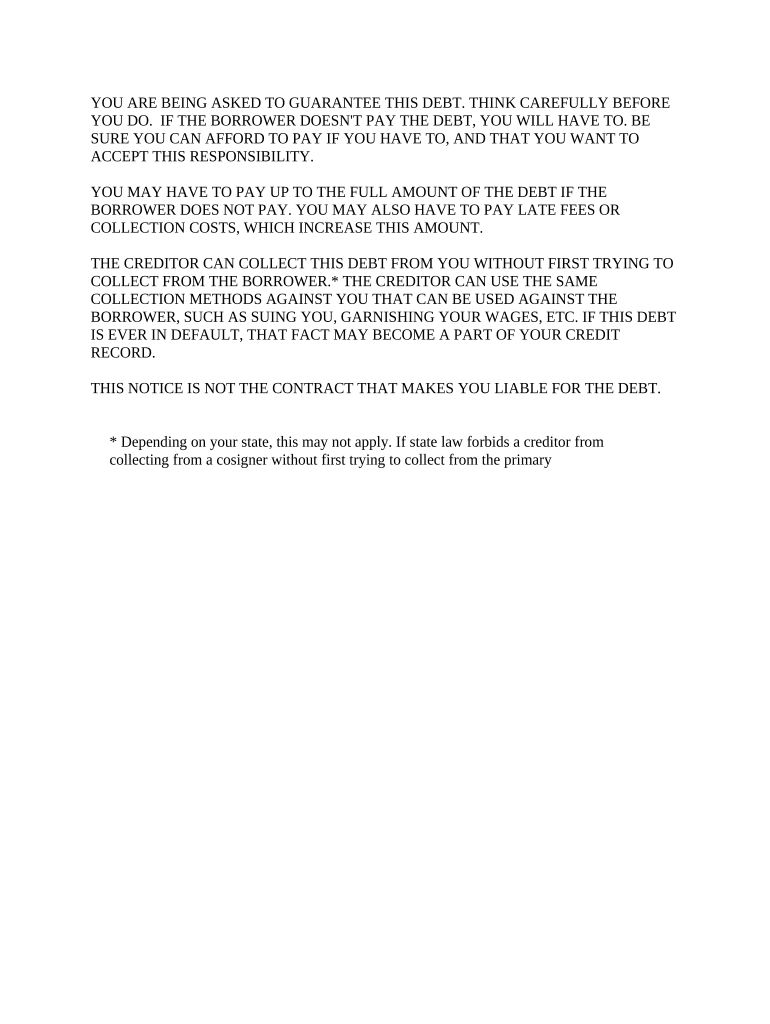
Notice Required Form


What is the Notice Required Form
The notice required form is a legal document used to inform parties about specific actions or decisions that may affect their rights or obligations. This form is often utilized in various legal and business contexts, such as tenant notifications, loan agreements, or contract terminations. Understanding the purpose of this form is crucial for ensuring compliance with legal standards and protecting the interests of all involved parties.
How to use the Notice Required Form
Using the notice required form involves several key steps to ensure it is filled out correctly and serves its intended purpose. First, identify the specific context in which the notice is being issued, whether it's for a lease agreement, a loan, or another legal matter. Next, gather all necessary information, including the names and addresses of the parties involved, the date of the notice, and the specific details that need to be communicated. Once completed, the form should be signed and dated, ensuring that all parties receive a copy for their records.
Steps to complete the Notice Required Form
Completing the notice required form involves a systematic approach to ensure accuracy and compliance. Follow these steps:
- Gather relevant information, including names, addresses, and dates.
- Clearly state the purpose of the notice and any actions required from the recipient.
- Ensure all legal requirements are met, including any specific language mandated by state laws.
- Review the completed form for accuracy and completeness.
- Sign and date the form, and provide copies to all relevant parties.
Legal use of the Notice Required Form
The legal use of the notice required form is essential for ensuring that all parties are informed of their rights and obligations. This form must adhere to relevant state and federal laws, which may dictate specific wording or procedures. Failure to comply with these legal requirements can result in disputes or penalties. It is advisable to consult with a legal professional to ensure that the form is used appropriately and meets all necessary legal standards.
Key elements of the Notice Required Form
Several key elements must be included in the notice required form to ensure its effectiveness and legal standing:
- Parties Involved: Clearly identify all parties involved in the notice.
- Date: Include the date the notice is issued.
- Subject Matter: Clearly state the purpose of the notice.
- Actions Required: Specify any actions that the recipient must take.
- Signature: Ensure the form is signed by the issuing party.
Who Issues the Form
The notice required form can be issued by various entities depending on the context. Common issuers include landlords, lenders, employers, and legal representatives. Each issuer must ensure that the form complies with applicable laws and regulations. It is important for the issuer to understand their legal obligations and the implications of the notice being issued.
Quick guide on how to complete notice required form
Effortlessly Prepare Notice Required Form on Any Device
Digital document handling has become increasingly favored by both businesses and individuals. It offers an ideal eco-friendly substitute for conventional printed and signed documents, allowing you to obtain the required form and securely keep it online. airSlate SignNow provides all the resources you require to create, modify, and electronically sign your documents quickly without issues. Manage Notice Required Form on any device using airSlate SignNow's Android or iOS applications and enhance any document-related task today.
The Easiest Way to Modify and Electronically Sign Notice Required Form Effortlessly
- Find Notice Required Form and click Get Form to begin.
- Make use of the tools we offer to complete your document.
- Emphasize important sections of your documents or obscure sensitive information with features that airSlate SignNow provides specifically for that purpose.
- Create your electronic signature using the Sign tool, which takes just seconds and carries the same legal value as a traditional handwritten signature.
- Review the information and click the Done button to save your changes.
- Select how you wish to send your form, whether by email, text message (SMS), invitation link, or download it to your computer.
Don’t worry about forgotten or lost documents, tiresome form searching, or errors that require reprinting documents. airSlate SignNow addresses all your document management needs with a few clicks from your chosen device. Modify and electronically sign Notice Required Form and ensure outstanding communication at every step of the form preparation process with airSlate SignNow.
Create this form in 5 minutes or less
Create this form in 5 minutes!
People also ask
-
What does 'notice required' mean in the context of airSlate SignNow?
'Notice required' refers to the necessary notifications or alerts that must be communicated to parties involved in document signing. airSlate SignNow allows you to set automated reminders and notifications, ensuring all parties are informed and compliant throughout the signing process.
-
How does airSlate SignNow handle 'notice required' for document recipients?
With airSlate SignNow, you can customize the 'notice required' settings for each document. The platform automates notifications to ensure that recipients are aware of their signing responsibilities, thereby reducing delays and improving efficiency in document processing.
-
Is there a cost associated with the 'notice required' feature in airSlate SignNow?
The 'notice required' feature is included in all pricing plans offered by airSlate SignNow, providing an affordable solution to ensure timely communication. This means that you can utilize this essential feature without any additional costs, maximizing your document management capabilities.
-
Can I integrate 'notice required' functionalities with other applications?
Yes! airSlate SignNow seamlessly integrates with various applications, enhancing your workflow. By integrating with tools you already use, you can manage 'notice required' notifications efficiently, ensuring that all team members are informed in real-time.
-
Does airSlate SignNow offer templates that include 'notice required' notifications?
Absolutely! airSlate SignNow provides a selection of templates where 'notice required' notifications are built-in. This allows users to streamline the signing process while ensuring that all parties receive crucial alerts directly related to their signing tasks.
-
What benefits does the 'notice required' feature offer to businesses?
The 'notice required' feature signNowly enhances communication and workflow efficiency within businesses using airSlate SignNow. By automating alerts and reminders, it mitigates the risk of delayed document sign-offs, enabling teams to finalize agreements faster and improve overall productivity.
-
How can I customize 'notice required' notifications for my documents?
Customizing 'notice required' notifications in airSlate SignNow is easy. You can set specific reminders for each document, choosing when and how to notify recipients, ensuring that they are always aware of their signing obligations and deadlines.
Get more for Notice Required Form
- Certificate of compliance minnesota workers compensation law form
- Mississippi workers compensation forms
- Office only 1 office only 2 i student information
- Rs5420 form
- Model complaint form for reporting sexual harassment nygov
- Tc403hr form
- Bwc form r 2 fillable
- Claimant authorized representative r 2 ohio bwc form
Find out other Notice Required Form
- Help Me With eSignature North Carolina LLC Operating Agreement
- eSignature Oregon LLC Operating Agreement Online
- eSignature Wyoming LLC Operating Agreement Online
- eSignature Wyoming LLC Operating Agreement Computer
- eSignature Wyoming LLC Operating Agreement Later
- eSignature Wyoming LLC Operating Agreement Free
- How To eSignature Wyoming LLC Operating Agreement
- eSignature California Commercial Lease Agreement Template Myself
- eSignature California Commercial Lease Agreement Template Easy
- eSignature Florida Commercial Lease Agreement Template Easy
- eSignature Texas Roommate Contract Easy
- eSignature Arizona Sublease Agreement Template Free
- eSignature Georgia Sublease Agreement Template Online
- eSignature Arkansas Roommate Rental Agreement Template Mobile
- eSignature Maryland Roommate Rental Agreement Template Free
- How Do I eSignature California Lodger Agreement Template
- eSignature Kentucky Lodger Agreement Template Online
- eSignature North Carolina Lodger Agreement Template Myself
- eSignature Alabama Storage Rental Agreement Free
- eSignature Oregon Housekeeping Contract Computer