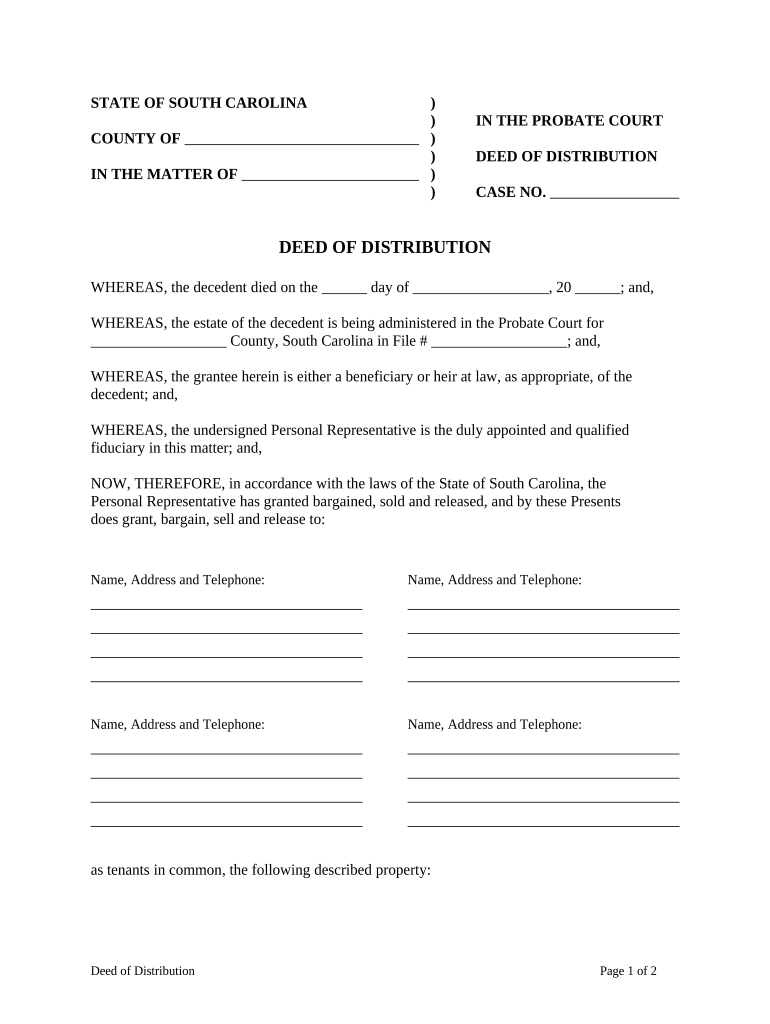
South Carolina Form


What is the South Carolina Form
The South Carolina personal form is a legal document used to manage the distribution of a deceased person's estate. Specifically, it facilitates the transfer of assets and property to beneficiaries as outlined in the decedent's will or according to state law if no will exists. This form is essential for personal representatives, also known as executors, who are responsible for settling the estate in compliance with South Carolina laws.
How to use the South Carolina Form
Using the South Carolina personal form involves several steps to ensure proper execution. First, the personal representative must gather all necessary information regarding the decedent's assets and debts. Next, the form must be filled out accurately, detailing the distribution of assets to the beneficiaries. After completing the form, it should be signed by the personal representative and may require notarization, depending on the specific requirements of the case.
Steps to complete the South Carolina Form
Completing the South Carolina personal form involves the following steps:
- Identify the decedent and provide relevant personal information.
- List all assets and liabilities of the estate.
- Detail the intended distribution of assets among the beneficiaries.
- Sign the form in the presence of a notary, if required.
- Submit the completed form to the appropriate court for approval.
Legal use of the South Carolina Form
The legal use of the South Carolina personal form is governed by state laws that dictate how estates should be administered. To be considered valid, the form must comply with the South Carolina Probate Code. This includes ensuring that all signatures are authentic and that the form is filed within the designated time frames. Failure to adhere to these legal requirements can result in delays or complications in the estate settlement process.
Key elements of the South Carolina Form
Key elements of the South Carolina personal form include:
- The decedent's full name and date of death.
- The names and addresses of all beneficiaries.
- A detailed list of the estate's assets and liabilities.
- The signature of the personal representative.
- Notarization, if applicable.
Required Documents
To complete the South Carolina personal form, several documents may be required, including:
- The decedent's death certificate.
- A copy of the will, if one exists.
- Documents proving the value of assets, such as bank statements or property deeds.
- Identification of the personal representative.
Quick guide on how to complete south carolina form 497325983
Complete South Carolina Form effortlessly on any device
Managing documents online has gained signNow popularity among organizations and individuals. It serves as an ideal eco-friendly alternative to conventional printed and signed paperwork, allowing you to locate the right form and securely save it online. airSlate SignNow equips you with all the necessary tools to create, modify, and eSign your documents quickly and without delays. Handle South Carolina Form on any platform using the airSlate SignNow Android or iOS applications and enhance your document-centric workflow today.
The easiest method to alter and eSign South Carolina Form seamlessly
- Obtain South Carolina Form and click on Get Form to begin.
- Utilize the tools we offer to complete your document.
- Highlight pertinent sections of your documents or obscure sensitive information with tools provided by airSlate SignNow specifically for that purpose.
- Create your signature using the Sign tool, which takes seconds and carries the same legal validity as a conventional wet ink signature.
- Review the information and click on the Done button to preserve your modifications.
- Select your preferred method to send your form, via email, text message (SMS), or invitation link, or download it to your computer.
Forget about misplaced or lost documents, tedious form searches, or errors that necessitate printing new document copies. airSlate SignNow addresses all your document management requirements in just a few clicks from any device of your choice. Edit and eSign South Carolina Form while ensuring excellent communication at every stage of the form preparation process with airSlate SignNow.
Create this form in 5 minutes or less
Create this form in 5 minutes!
People also ask
-
What features does airSlate SignNow offer for South Carolina personal use?
airSlate SignNow provides a range of features tailored for South Carolina personal needs, including document templates, customizable workflows, and secure eSignatures. Users can easily manage their documents and track the signing process efficiently through a user-friendly interface. This facilitates a smooth signing experience for individuals and small businesses alike in South Carolina.
-
How much does airSlate SignNow cost for South Carolina personal accounts?
Pricing for South Carolina personal accounts with airSlate SignNow starts at a competitive rate, making document signing affordable for everyone. We offer flexible subscription options that cater to individual users, ensuring you only pay for what you need. Plus, a free trial is available to explore all features without a commitment.
-
Can I integrate airSlate SignNow with other applications for my South Carolina personal projects?
Yes, airSlate SignNow seamlessly integrates with various applications popular among South Carolina personal users, such as Google Drive, Dropbox, and Office 365. This allows you to streamline your workflow by linking your favorite tools for document management. Enjoy a cohesive experience by combining airSlate SignNow’s features with your existing applications.
-
What are the benefits of using airSlate SignNow for South Carolina personal document signing?
Using airSlate SignNow for your South Carolina personal document signing offers numerous benefits, including greater efficiency and enhanced security. The platform ensures that your documents are signed and stored securely, reducing the risk of fraud. Additionally, you can save time and resources by minimizing the need for physical paperwork.
-
Is airSlate SignNow compliant with South Carolina laws for personal document signing?
Absolutely! airSlate SignNow is fully compliant with South Carolina laws regarding electronic signatures. This ensures that your digitally signed agreements hold the same legal weight as traditional signatures, providing peace of mind for personal transactions in South Carolina.
-
How can I access airSlate SignNow for my personal use in South Carolina?
Accessing airSlate SignNow for personal use in South Carolina is simple. You can sign up easily on our website and choose a plan that suits your needs. Once registered, you can start creating, sending, and signing documents right away from any device with internet access.
-
What types of documents can I sign using airSlate SignNow for personal use in South Carolina?
airSlate SignNow allows you to sign a variety of documents for personal use in South Carolina, including contracts, agreements, and forms. Whether it’s a rental agreement or a personal contract, you can manage all your essential documents securely online. The platform’s versatility makes it ideal for different personal documentation needs.
Get more for South Carolina Form
- Snow load design criteria request klamath county klamathcounty form
- Appendix e pesticide use proposal form fs 2100 2
- Nc temporary tag form
- Manual molle form
- Level iv referral form fairfax county public schools fcps
- Fairfax county schools medication form
- Turks caicos business license application form
- Corridor review board crb application form beaufort county
Find out other South Carolina Form
- How Do I eSign Nebraska Life Sciences Word
- How Can I eSign Nebraska Life Sciences Word
- Help Me With eSign North Carolina Life Sciences PDF
- How Can I eSign North Carolina Life Sciences PDF
- How Can I eSign Louisiana Legal Presentation
- How To eSign Louisiana Legal Presentation
- Can I eSign Minnesota Legal Document
- How Do I eSign Hawaii Non-Profit PDF
- How To eSign Hawaii Non-Profit Word
- How Do I eSign Hawaii Non-Profit Presentation
- How Do I eSign Maryland Non-Profit Word
- Help Me With eSign New Jersey Legal PDF
- How To eSign New York Legal Form
- How Can I eSign North Carolina Non-Profit Document
- How To eSign Vermont Non-Profit Presentation
- How Do I eSign Hawaii Orthodontists PDF
- How Can I eSign Colorado Plumbing PDF
- Can I eSign Hawaii Plumbing PDF
- How Do I eSign Hawaii Plumbing Form
- Can I eSign Hawaii Plumbing Form