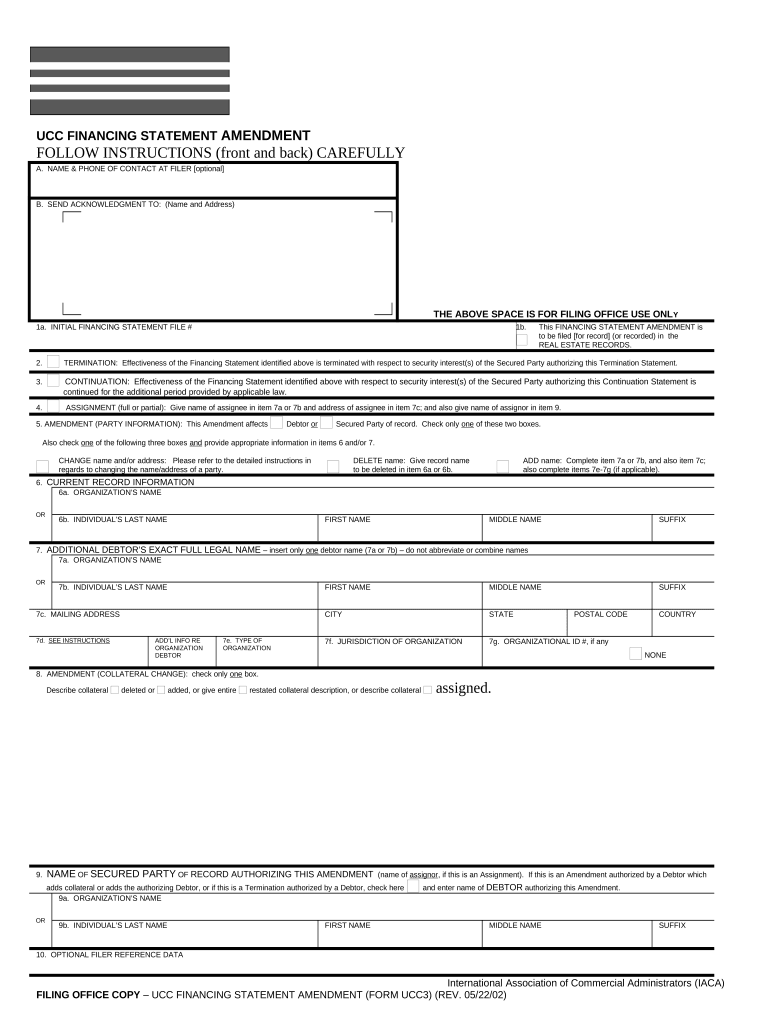
Ucc3 Financing Statement Form


What is the UCC3 Financing Statement?
The UCC3 financing statement amendment is a legal document used to amend or update information on an existing UCC1 financing statement. This form is essential for businesses and individuals who have previously filed a UCC1 to secure a loan or credit. The UCC3 allows for changes such as updating the debtor's information, adding or removing collateral, or terminating the financing statement altogether. Understanding the purpose and function of the UCC3 is crucial for maintaining accurate records and ensuring compliance with state laws.
Steps to Complete the UCC3 Financing Statement
Completing the UCC3 financing statement amendment involves several key steps:
- Gather necessary information, including the original UCC1 filing number, debtor details, and any changes to be made.
- Access the UCC3 form through your state’s Secretary of State website or office.
- Fill out the form accurately, ensuring that all required fields are completed to avoid delays.
- Review the completed form for accuracy and completeness before submission.
- Submit the UCC3 form either online, by mail, or in person, depending on your state’s submission methods.
Legal Use of the UCC3 Financing Statement
The UCC3 financing statement amendment is legally binding when completed according to state regulations. It is crucial to ensure that the information provided is accurate and reflects the current status of the secured transaction. Compliance with the Uniform Commercial Code (UCC) is necessary for the amendment to be enforceable. Failure to properly file a UCC3 can lead to legal complications, including disputes over collateral and rights to repayment.
Key Elements of the UCC3 Financing Statement
When filling out the UCC3 financing statement amendment, several key elements must be included:
- The original UCC1 financing statement number.
- The name and address of the debtor.
- The name and address of the secured party.
- The specific changes being made, such as updates to the collateral description or debtor information.
- Signature of the secured party or authorized representative.
Form Submission Methods
The UCC3 financing statement amendment can typically be submitted through various methods, depending on state regulations. Common submission methods include:
- Online submission via the state’s Secretary of State website.
- Mailing a physical copy of the completed form to the appropriate state office.
- In-person submission at the local Secretary of State office.
State-Specific Rules for the UCC3 Financing Statement
Each state may have specific rules and requirements regarding the UCC3 financing statement amendment. It is important to check with your state’s Secretary of State office for details such as filing fees, deadlines, and any additional documentation that may be required. Understanding these state-specific rules ensures compliance and helps avoid potential issues with the amendment process.
Quick guide on how to complete ucc3 financing statement
Effortlessly Complete Ucc3 Financing Statement on Any Device
Web-based document management has gained traction among businesses and individuals alike. It offers an excellent eco-conscious alternative to traditional printed and signed documents, allowing you to find the suitable form and securely store it online. airSlate SignNow equips you with all the tools necessary to create, edit, and eSign your documents swiftly without delays. Manage Ucc3 Financing Statement on any device using the airSlate SignNow Android or iOS applications and enhance any document-centric process today.
The easiest way to edit and eSign Ucc3 Financing Statement without hassle
- Find Ucc3 Financing Statement and click Get Form to begin.
- Utilize the tools we offer to complete your document.
- Mark important sections of the documents or redact sensitive information with tools that airSlate SignNow provides specifically for that purpose.
- Generate your eSignature using the Sign tool, which takes mere seconds and carries the same legal validity as a traditional wet ink signature.
- Review all details and click the Done button to confirm your changes.
- Choose how you want to share your form, whether by email, SMS, invitation link, or by downloading it to your computer.
Say goodbye to lost or mislaid files, tedious form searches, or mistakes that necessitate printing new document copies. airSlate SignNow addresses your document management needs within a few clicks from any device you prefer. Edit and eSign Ucc3 Financing Statement to ensure exceptional communication at every step of the form preparation process with airSlate SignNow.
Create this form in 5 minutes or less
Create this form in 5 minutes!
People also ask
-
What is a financing statement amendment?
A financing statement amendment is a legal document used to change information on an existing financing statement. This could involve updating your business details or correcting errors. It is essential for maintaining accurate public records and ensuring proper claims on collateral.
-
How does airSlate SignNow facilitate financing statement amendments?
airSlate SignNow simplifies the process of filing financing statement amendments by providing an intuitive platform for document preparation and eSigning. Our solution allows you to edit, finalize, and send your amendments with just a few clicks. This reduces paperwork and streamlines your workflow, making it efficient and time-saving.
-
What are the benefits of using airSlate SignNow for financing statement amendments?
Using airSlate SignNow for financing statement amendments offers numerous benefits, including reduced turnaround time and enhanced document security. Our platform enables easy tracking and management of your amendments while ensuring compliance with legal standards. You also gain access to a cost-effective solution tailored to your business needs.
-
Is there a cost associated with filing a financing statement amendment using airSlate SignNow?
Yes, there may be fees associated with filing a financing statement amendment through airSlate SignNow, as well as any applicable state or local filing fees. However, our pricing model is designed to be transparent and competitive. You can easily review our pricing plans to find the best solution for your business's needs.
-
Can I track my financing statement amendment once submitted?
Absolutely! With airSlate SignNow, you can track the status of your financing statement amendment in real time. Our platform provides notifications and updates, ensuring you know when your document has been signed and submitted. This increases transparency and keeps you informed throughout the process.
-
What integrations does airSlate SignNow offer for managing financing statement amendments?
airSlate SignNow integrates seamlessly with various business tools, including cloud storage services and project management platforms. This allows you to manage your financing statement amendments alongside other critical documents and workflows. Our integrations enhance your productivity by keeping all your documents in one accessible location.
-
Is airSlate SignNow secure for handling financing statement amendments?
Yes, airSlate SignNow prioritizes the security of your documents. Our platform employs industry-standard encryption and compliance protocols to ensure that your financing statement amendments and sensitive information are protected. You can sign and send documents with peace of mind knowing that your data is secure.
Get more for Ucc3 Financing Statement
- Instructions for completing irs section 83b form fidelity
- Ae form 190 1ag
- Valic form
- Axa 1035 exchange form
- Outgoing funds 2012 2019 form
- Vanguard 529 form
- Dal201820 app 10 avi frm 675 airport identification media application v7 test pdf form
- 3 5 mentoring needs and goal setting worksheet adapp advance msu form
Find out other Ucc3 Financing Statement
- Can I Sign North Carolina Orthodontists Presentation
- How Do I Sign Rhode Island Real Estate Form
- Can I Sign Vermont Real Estate Document
- How To Sign Wyoming Orthodontists Document
- Help Me With Sign Alabama Courts Form
- Help Me With Sign Virginia Police PPT
- How To Sign Colorado Courts Document
- Can I eSign Alabama Banking PPT
- How Can I eSign California Banking PDF
- How To eSign Hawaii Banking PDF
- How Can I eSign Hawaii Banking Document
- How Do I eSign Hawaii Banking Document
- How Do I eSign Hawaii Banking Document
- Help Me With eSign Hawaii Banking Document
- How To eSign Hawaii Banking Document
- Can I eSign Hawaii Banking Presentation
- Can I Sign Iowa Courts Form
- Help Me With eSign Montana Banking Form
- Can I Sign Kentucky Courts Document
- How To eSign New York Banking Word