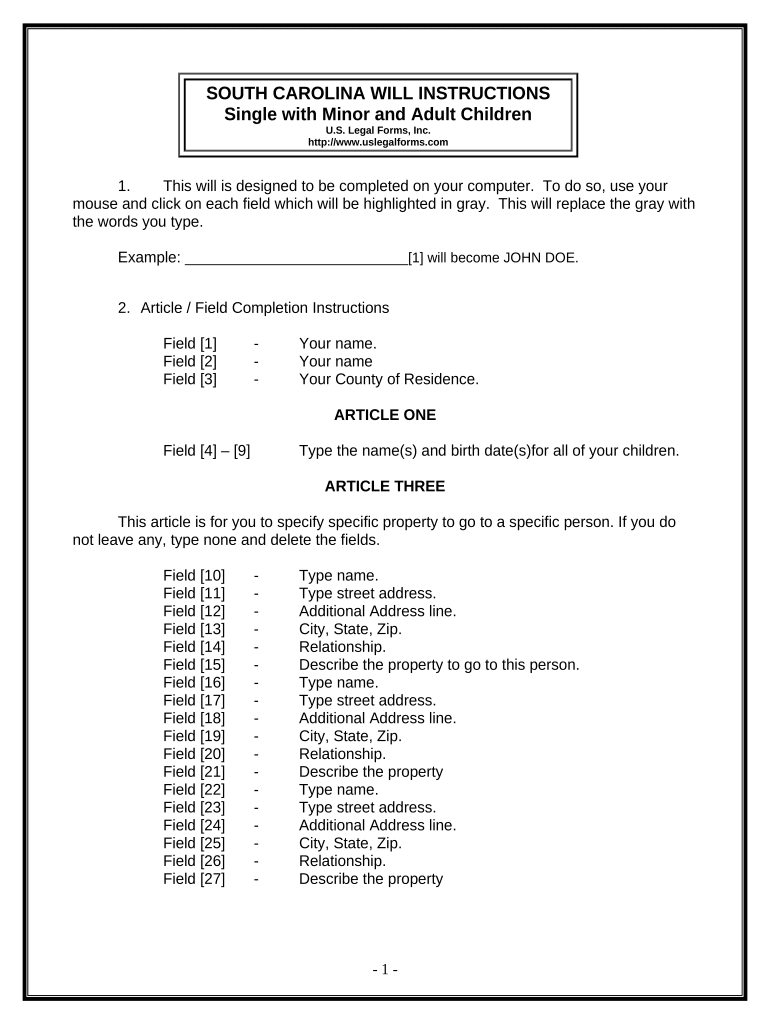
Legal Last Will and Testament Form for Single Person with Adult and Minor Children South Carolina


What is the legal last will and testament form for single person with adult and minor children South Carolina
The legal last will and testament form for a single person with adult and minor children in South Carolina is a crucial document that outlines how an individual wishes to distribute their assets upon their passing. This form specifies the beneficiaries, guardians for minor children, and any specific instructions regarding the estate. It is designed to ensure that the individual's wishes are honored and that their loved ones are taken care of according to their preferences.
Steps to complete the legal last will and testament form for single person with adult and minor children South Carolina
Completing the legal last will and testament form involves several important steps:
- Gather necessary information, including details about your assets, debts, and beneficiaries.
- Clearly identify guardians for any minor children to ensure their care.
- Use a reliable platform to fill out the form, ensuring compliance with South Carolina laws.
- Review the completed document for accuracy and completeness.
- Sign the document in the presence of at least two witnesses, who must also sign the will.
- Consider having the will notarized for additional legal protection.
Key elements of the legal last will and testament form for single person with adult and minor children South Carolina
Essential components of the legal last will and testament form include:
- Personal Information: Full name, address, and date of birth of the testator.
- Beneficiaries: Names and relationships of individuals or entities receiving assets.
- Guardianship Provisions: Designation of guardians for minor children.
- Asset Distribution: Detailed instructions on how assets should be divided.
- Executor Appointment: Selection of a trusted individual to manage the estate.
How to use the legal last will and testament form for single person with adult and minor children South Carolina
Using the legal last will and testament form effectively involves understanding its purpose and ensuring it is filled out correctly. Begin by choosing a reputable platform to create the document. Input all required information accurately, ensuring clarity in your wishes. After completing the form, it is important to sign it in front of witnesses and consider storing it in a safe place, such as a safe deposit box or with a trusted attorney, to ensure it is accessible when needed.
State-specific rules for the legal last will and testament form for single person with adult and minor children South Carolina
South Carolina has specific regulations regarding the creation and execution of a last will and testament. These include:
- The will must be signed by the testator and witnessed by at least two individuals who are not beneficiaries.
- Witnesses must be at least eighteen years old and of sound mind.
- It is advisable to have the will notarized, although it is not a legal requirement.
- Holographic wills (handwritten wills) are recognized if they are signed and dated by the testator.
Quick guide on how to complete legal last will and testament form for single person with adult and minor children south carolina
Complete Legal Last Will And Testament Form For Single Person With Adult And Minor Children South Carolina effortlessly on any device
Digital document management has gained signNow traction among businesses and individuals. It offers an ideal eco-friendly substitute to conventional printed and signed documents, as you can access the necessary form and securely save it online. airSlate SignNow equips you with all the tools required to create, modify, and eSign your documents swiftly and without delays. Handle Legal Last Will And Testament Form For Single Person With Adult And Minor Children South Carolina on any platform with the airSlate SignNow Android or iOS applications and enhance any document-oriented workflow today.
The simplest method to alter and eSign Legal Last Will And Testament Form For Single Person With Adult And Minor Children South Carolina without difficulty
- Obtain Legal Last Will And Testament Form For Single Person With Adult And Minor Children South Carolina and then click Get Form to begin.
- Utilize the tools we provide to fill out your document.
- Emphasize pertinent sections of your documents or hide sensitive information with tools that airSlate SignNow offers specifically for that purpose.
- Create your signature using the Sign feature, which takes seconds and carries the same legal validity as a conventional handwritten signature.
- Review the details and then click on the Done button to save your changes.
- Select how you would like to send your form, via email, SMS, or invitation link, or download it to your computer.
Forget about misplaced or lost documents, tedious form navigation, or mistakes that necessitate printing new document copies. airSlate SignNow meets your document management needs in just a few clicks from any device of your preference. Alter and eSign Legal Last Will And Testament Form For Single Person With Adult And Minor Children South Carolina and ensure excellent communication at every stage of your form preparation process with airSlate SignNow.
Create this form in 5 minutes or less
Create this form in 5 minutes!
People also ask
-
What is a last will and testament in South Carolina?
A last will and testament in South Carolina is a legal document that outlines how a person's assets will be distributed after their death. It allows individuals to allocate their property, appoint guardians for minor children, and express funeral wishes. Understanding how a last will and testament works is crucial for anyone looking to ensure their final wishes are honored.
-
How can I create a last will and testament in South Carolina using airSlate SignNow?
Creating a last will and testament in South Carolina with airSlate SignNow is simple. You can start by using our user-friendly templates to draft your document, ensuring it meets all state requirements. Once completed, your last will and testament can be eSigned online, making the process efficient and hassle-free.
-
Is there a cost to use airSlate SignNow for a last will and testament in South Carolina?
Yes, there is a cost associated with using airSlate SignNow to create a last will and testament in South Carolina. However, our pricing plans are designed to be cost-effective, ensuring you receive high-quality service without breaking the bank. Check out our website for detailed pricing information and to find a plan that suits your needs.
-
What features does airSlate SignNow offer for last will and testament documents?
airSlate SignNow offers a range of features for creating a last will and testament in South Carolina. These include customizable templates, secure eSigning capabilities, and real-time collaboration tools. Additionally, our platform ensures that your documents are legally compliant and easily accessible.
-
Are last wills and testaments created with airSlate SignNow legally binding in South Carolina?
Yes, last wills and testaments created with airSlate SignNow are legally binding in South Carolina, provided they meet all state regulations. Our platform assists users in adhering to legal requirements, ensuring that your document holds up in court. Always consider consulting a legal professional to confirm compliance.
-
Can I update my last will and testament created with airSlate SignNow?
Absolutely! You can easily update your last will and testament in South Carolina at any time using airSlate SignNow. Whether you need to change beneficiaries or modify asset distributions, our platform allows for quick and straightforward revisions to ensure your wishes are accurately reflected.
-
How does airSlate SignNow enhance the signing process for my last will and testament in South Carolina?
airSlate SignNow enhances the signing process for your last will and testament in South Carolina by providing a secure and straightforward eSigning solution. You can invite multiple signers, track the signing progress, and receive notifications once the document is fully executed. This efficiency helps streamline the entire process.
Get more for Legal Last Will And Testament Form For Single Person With Adult And Minor Children South Carolina
- Student exploration moonrise moonset and phases form
- Mvd 438 a salvage vehicle dealer license application txdmv form
- Business rescue plan och 31 march 2016 optimumcoalbusinessrescue co form
- Cemetery bylaws for emmanuel lutheran church west columbia form
- Vtr 421 form
- Gold experience b1 tests form
- Short tem camp permit bairventuringbborgb form
- Electronic data release agreement azzule systems form
Find out other Legal Last Will And Testament Form For Single Person With Adult And Minor Children South Carolina
- How Can I eSignature Wisconsin Car Lease Agreement Template
- Electronic signature Tennessee House rent agreement format Myself
- How To Electronic signature Florida House rental agreement
- eSignature Connecticut Retainer Agreement Template Myself
- How To Electronic signature Alaska House rental lease agreement
- eSignature Illinois Retainer Agreement Template Free
- How Do I Electronic signature Idaho Land lease agreement
- Electronic signature Illinois Land lease agreement Fast
- eSignature Minnesota Retainer Agreement Template Fast
- Electronic signature Louisiana Land lease agreement Fast
- How Do I eSignature Arizona Attorney Approval
- How Can I eSignature North Carolina Retainer Agreement Template
- Electronic signature New York Land lease agreement Secure
- eSignature Ohio Attorney Approval Now
- eSignature Pennsylvania Retainer Agreement Template Secure
- Electronic signature Texas Land lease agreement Free
- Electronic signature Kentucky Landlord lease agreement Later
- Electronic signature Wisconsin Land lease agreement Myself
- Electronic signature Maryland Landlord lease agreement Secure
- How To Electronic signature Utah Landlord lease agreement