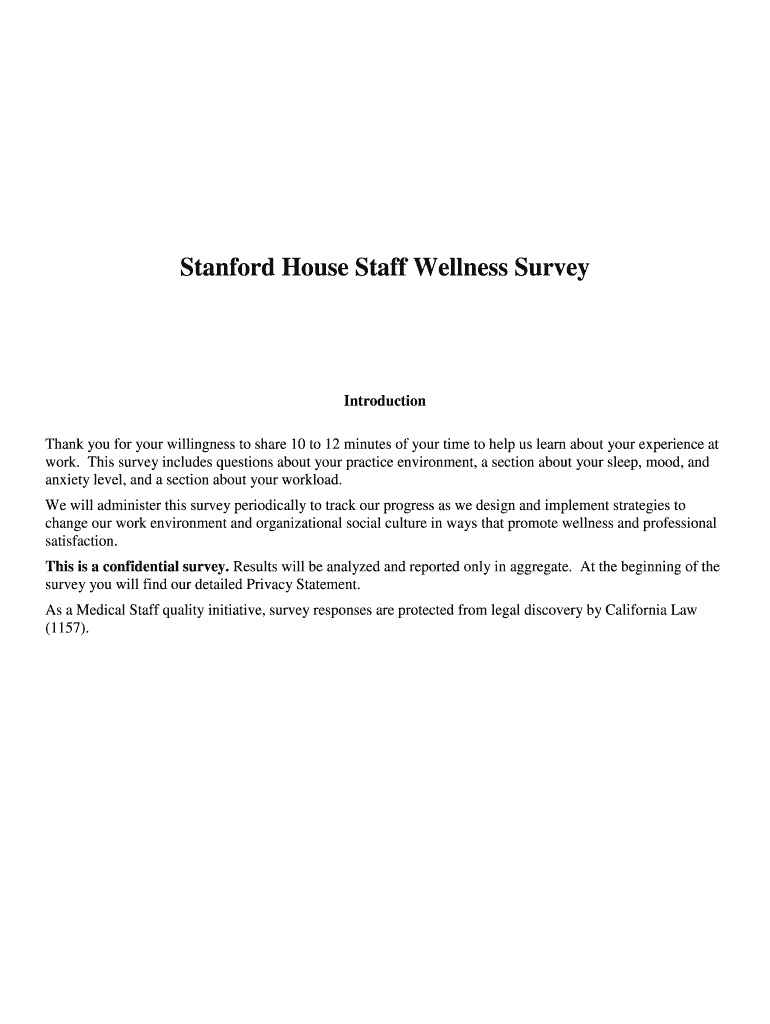
Wellness Survey Template Form


What is the wellness survey template
The wellness survey template is a structured tool designed to assess the health and well-being of trainees. It typically includes a series of questions that cover various aspects of physical, mental, and emotional health. By utilizing this template, organizations can gather valuable insights into the wellness needs of their trainees, allowing for the development of targeted wellness programs. The template can encompass a range of topics, such as stress management, work-life balance, and overall satisfaction with the training environment.
How to use the wellness survey template
Using the wellness survey template involves a few straightforward steps. First, organizations should customize the template to reflect their specific wellness goals and the unique needs of their trainees. This may include adding or modifying questions to address particular areas of concern. Next, the survey can be distributed electronically, ensuring ease of access for all trainees. Once completed, the responses should be analyzed to identify trends and areas for improvement. This data can then inform the development of wellness initiatives tailored to enhance the overall well-being of trainees.
Steps to complete the wellness survey template
Completing the wellness survey template is a simple process that can be broken down into several key steps:
- Review the questions: Familiarize yourself with the questions included in the template to understand what information is being sought.
- Provide honest responses: Answer all questions truthfully to ensure the data collected accurately reflects your wellness status.
- Submit the survey: Once all questions have been answered, submit the survey electronically for analysis.
- Follow up: Engage in any follow-up discussions or feedback sessions to address any concerns raised in the survey.
Key elements of the wellness survey template
The wellness survey template should incorporate several key elements to ensure its effectiveness. Essential components include:
- Demographic information: Collect basic information about the trainees, such as age, gender, and role.
- Health-related questions: Include inquiries about physical health, mental well-being, and lifestyle choices.
- Open-ended questions: Allow space for trainees to share their thoughts and suggestions for improving wellness programs.
- Rating scales: Use scales to gauge the severity of issues or satisfaction levels, enabling easier analysis of results.
Legal use of the wellness survey template
When implementing a wellness survey template, it is crucial to adhere to legal guidelines to ensure compliance and protect the privacy of respondents. Organizations should be aware of regulations such as the Health Insurance Portability and Accountability Act (HIPAA), which governs the handling of health information. Additionally, obtaining informed consent from trainees before collecting data is essential. This ensures that participants understand how their information will be used and that their responses will remain confidential.
Examples of using the wellness survey template
There are various ways organizations can utilize the wellness survey template to enhance trainee well-being. For instance:
- Conducting regular assessments to monitor changes in trainee health over time.
- Identifying specific areas where trainees may need additional support, such as stress management workshops.
- Gathering feedback on existing wellness programs to evaluate their effectiveness and make necessary adjustments.
Quick guide on how to complete stanford house staff wellness survey stepsforwardorg stepsforward
Uncover how to smoothly navigate the Wellness Survey Template implementation with this straightforward guide
Using online forms for eFiling and completion is becoming increasingly favored and the primary choice for many users. It offers a wealth of benefits over traditional paper documents, such as convenience, time savings, enhanced precision, and security.
With tools like airSlate SignNow, you can find, modify, validate, and enhance and forward your Wellness Survey Template without the hassle of endless printing and scanning. Follow this concise guide to begin and complete your form.
Follow these steps to obtain and complete Wellness Survey Template
- Start by clicking the Get Form button to access your form in our editor.
- Pay attention to the green label on the left indicating required fields to ensure you don’t miss any.
- Utilize our cutting-edge features to comment, revise, sign, secure, and refine your form.
- Safeguard your document or convert it into a fillable form with the tools available in the right panel.
- Review the form and inspect it for mistakes or inconsistencies.
- Click DONE to complete your edits.
- Assign a new name to your form or keep it unchanged.
- Select the storage option desired to save your form, send it via USPS, or click the Download Now button to retrieve your form.
If Wellness Survey Template isn’t what you were looking for, feel free to explore our extensive selection of pre-made templates that require minimal input to complete. Visit our platform today!
Create this form in 5 minutes or less
FAQs
-
How can I get a lot of people to fill out my Google form survey for a research paper?
First of all, to get a lot of responses for your survey don't forget to follow main rules of creating a survey. Here are some of them:Create and design an invitation page, sett the information about why it is so important for you to get the answers there; also write the purpose of your survey.Make your survey short. Remember that people spend their time answering questions.Preset your goal, decide what information you want to get in the end. Prepare list of questions, which would be the most important for you.Give your respondents enough time to answer a survey.Don't forget to say "Thank you!", be polite.Besides, if you want to get more responses, you can use these tips:1.The first one is to purchase responses from survey panel. You can use MySurveyLab’s survey panel for it. In this case you will get reliable and useful results. You can read more about it here.2.If you don’t want to spent money for responses, you can use the second solution. The mentioned tool enables sharing the survey via different channels: email (invitations and e-mail embedded surveys, SMS, QR codes, as a link.You can share the link on different social media, like Twitter, Facebook, Facebook groups, different forums could be also useful, Pinterest, LinkedIn, VKontakte and so on… I think that if you use all these channels, you could get planned number of responses.Hope to be helpful! Good luck!
-
Will the NEET 2018 give admission in paramedical courses and Ayush courses too? If yes, how do you fill out the form to claim a seat if scored well?
wait for notifications.
-
If I am neat, does that mean I am unusually messy (double negative=positive) or unusually neat (like it is unusual on how neat I am)? I am trying to fill out a form for my housing for college next year.
In this context, “unusually” means “extremely”. Unusual is not a negative, so the concept of a double negative does not apply.Unusually messy = you cannot see your bedroom floor due to the things strewn all over it. There might be some unfinished food under there somewhere, too…Messy = yeah, there’s a bunch of stuff laying around, but you can see the floor and tell where the furniture is.Neat = pretty much everything is put where it belongsUnusually neat = absolutely everything has a place and you would find it annoying and distracting to share a space with someone who was not the same way.
Create this form in 5 minutes!
How to create an eSignature for the stanford house staff wellness survey stepsforwardorg stepsforward
How to create an eSignature for the Stanford House Staff Wellness Survey Stepsforwardorg Stepsforward online
How to generate an eSignature for your Stanford House Staff Wellness Survey Stepsforwardorg Stepsforward in Google Chrome
How to create an electronic signature for putting it on the Stanford House Staff Wellness Survey Stepsforwardorg Stepsforward in Gmail
How to create an eSignature for the Stanford House Staff Wellness Survey Stepsforwardorg Stepsforward straight from your smart phone
How to generate an eSignature for the Stanford House Staff Wellness Survey Stepsforwardorg Stepsforward on iOS devices
How to make an electronic signature for the Stanford House Staff Wellness Survey Stepsforwardorg Stepsforward on Android devices
People also ask
-
What is a survey for wellness program ideas and why is it important?
A survey for wellness program ideas is a tool used to gather feedback from employees or participants about potential wellness initiatives. It is important because it helps organizations identify what wellness activities would be most beneficial and engaging for their staff, fostering a healthier workplace.
-
How can airSlate SignNow facilitate the creation of a survey for wellness program ideas?
airSlate SignNow allows you to create and distribute your survey for wellness program ideas easily. With its user-friendly interface, you can design a customizable survey form, ensuring that you collect the right information from your audience to enhance your wellness programs.
-
Are there any costs associated with using airSlate SignNow for surveys?
Yes, airSlate SignNow offers various pricing plans that are tailored to suit businesses of all sizes. The cost typically depends on the features and number of users required, but it remains a cost-effective solution for sending documents and conducting a survey for wellness program ideas.
-
What features does airSlate SignNow offer for conducting surveys?
airSlate SignNow provides features like customizable templates, eSign capabilities, and real-time collaboration tools. These features enhance your ability to gather feedback efficiently through a well-structured survey for wellness program ideas.
-
Can I integrate airSlate SignNow with other tools while conducting my survey?
Absolutely! airSlate SignNow integrates seamlessly with various platforms like Google Workspace, Microsoft Office, and CRM software. This integration capability allows you to streamline the process of sending out your survey for wellness program ideas and collecting responses.
-
What are the benefits of using airSlate SignNow for wellness program surveys?
Using airSlate SignNow for wellness program surveys brings several benefits, including ease of use, secure document handling, and quick turnaround times. By utilizing our platform, you ensure that your survey for wellness program ideas is accessible and organized, leading to actionable insights.
-
How does airSlate SignNow ensure the security of survey responses?
airSlate SignNow prioritizes the security of all documents and responses collected through its platform. With advanced encryption and compliance with industry standards, you can trust that your survey for wellness program ideas remains confidential and secure.
Get more for Wellness Survey Template
Find out other Wellness Survey Template
- How Can I Sign New Jersey Car Dealer Arbitration Agreement
- How Can I Sign Ohio Car Dealer Cease And Desist Letter
- How To Sign Ohio Car Dealer Arbitration Agreement
- How To Sign Oregon Car Dealer Limited Power Of Attorney
- How To Sign Pennsylvania Car Dealer Quitclaim Deed
- How Can I Sign Pennsylvania Car Dealer Quitclaim Deed
- Sign Rhode Island Car Dealer Agreement Safe
- Sign South Dakota Car Dealer Limited Power Of Attorney Now
- Sign Wisconsin Car Dealer Quitclaim Deed Myself
- Sign Wisconsin Car Dealer Quitclaim Deed Free
- Sign Virginia Car Dealer POA Safe
- Sign Wisconsin Car Dealer Quitclaim Deed Fast
- How To Sign Wisconsin Car Dealer Rental Lease Agreement
- How To Sign Wisconsin Car Dealer Quitclaim Deed
- How Do I Sign Wisconsin Car Dealer Quitclaim Deed
- Sign Wyoming Car Dealer Purchase Order Template Mobile
- Sign Arizona Charity Business Plan Template Easy
- Can I Sign Georgia Charity Warranty Deed
- How To Sign Iowa Charity LLC Operating Agreement
- Sign Kentucky Charity Quitclaim Deed Myself