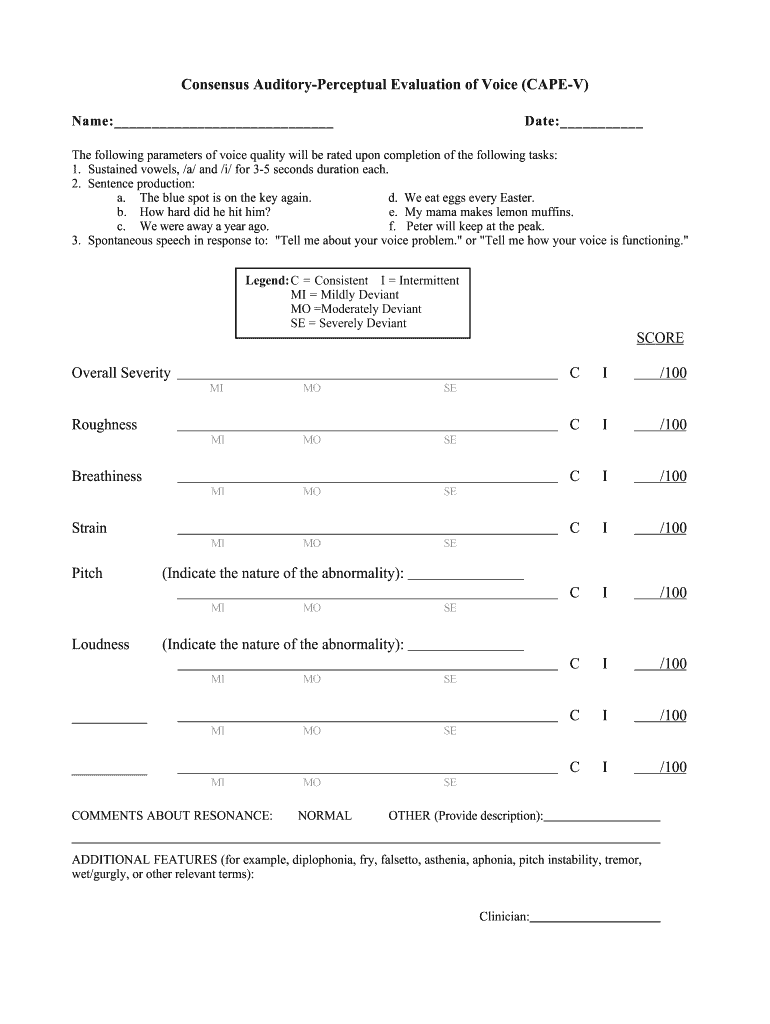
Voice Cape V Form


What is the Voice Cape V Form
The Voice Cape V Form is a standardized assessment tool used primarily in the field of speech-language pathology. It evaluates a person's voice quality and function, focusing on various perceptual aspects. This form is essential for clinicians to document voice characteristics and track changes over time. The assessment typically includes parameters such as pitch, loudness, and quality, allowing for a comprehensive understanding of an individual's vocal capabilities.
How to use the Voice Cape V Form
Using the Voice Cape V Form involves a structured approach to ensure accurate assessment and documentation. Clinicians should begin by familiarizing themselves with the form's layout and the specific criteria being evaluated. The form typically requires the clinician to rate various aspects of the voice on a scale, providing a clear picture of the individual's vocal performance. After completing the assessment, the clinician can discuss the results with the individual to determine any necessary interventions or therapies.
Steps to complete the Voice Cape V Form
Completing the Voice Cape V Form involves several key steps:
- Gather necessary background information about the individual, including medical history and any previous voice assessments.
- Conduct a thorough voice evaluation, paying attention to the specific criteria outlined in the form.
- Rate each aspect of the voice according to the provided scale, ensuring consistency and accuracy.
- Review the completed form for any discrepancies or areas needing clarification.
- Discuss the findings with the individual to provide feedback and outline potential next steps.
Key elements of the Voice Cape V Form
The Voice Cape V Form includes several critical elements that contribute to its effectiveness as an assessment tool. These elements typically encompass:
- Perceptual ratings: Clinicians assess various voice qualities, such as breathiness, strain, and overall quality.
- Functional impact: The form evaluates how voice issues affect daily activities and communication.
- Self-perception: Individuals are often asked to provide their perspective on their voice quality and any challenges they face.
Examples of using the Voice Cape V Form
Examples of using the Voice Cape V Form can vary widely based on the individual's needs. For instance, a speech-language pathologist may use the form to assess a professional singer experiencing vocal fatigue. Another example could involve evaluating a teacher who reports voice strain after long hours of speaking. In both cases, the Voice Cape V Form provides a structured method for documenting voice characteristics and planning appropriate interventions.
Legal use of the Voice Cape V Form
The Voice Cape V Form is legally recognized as a valid assessment tool within the field of speech-language pathology. Clinicians must ensure that they adhere to ethical guidelines and maintain confidentiality when using the form. Proper documentation is crucial, particularly in cases where voice issues may impact an individual's professional life or require insurance coverage for treatment. Compliance with state and federal regulations regarding patient information is essential when utilizing this form.
Quick guide on how to complete consensus auditory perceptual evaluation of voice cape v specialed spps
The simplest method to obtain and sign Voice Cape V Form
On a business-wide scale, unproductive workflows concerning paper approvals can consume a signNow amount of work hours. Signing documents such as Voice Cape V Form is an integral component of any operation, which is why the effectiveness of each agreement's lifecycle signNowly impacts the company's overall performance. With airSlate SignNow, signing your Voice Cape V Form can be as straightforward and rapid as possible. This platform provides you with the latest version of nearly any form. Even better, you can sign it instantly without the necessity of installing additional software on your device or printing physical copies.
Steps to obtain and sign your Voice Cape V Form
- Explore our collection by category or use the search bar to find the form you require.
- Review the form preview by clicking on Learn more to confirm it is the correct one.
- Select Get form to begin editing immediately.
- Fill out your form and input any necessary information using the toolbar.
- Once finished, click the Sign tool to sign your Voice Cape V Form.
- Opt for the signature method that suits you best: Draw, Generate initials, or upload an image of your handwritten signature.
- Click Done to finalize editing and move on to document-sharing options if needed.
With airSlate SignNow, you possess everything necessary to handle your documents effectively. You can search, complete, edit, and even send your Voice Cape V Form in a single tab without any difficulty. Enhance your workflows with an all-in-one, intelligent eSignature solution.
Create this form in 5 minutes or less
Create this form in 5 minutes!
How to create an eSignature for the consensus auditory perceptual evaluation of voice cape v specialed spps
How to create an electronic signature for the Consensus Auditory Perceptual Evaluation Of Voice Cape V Specialed Spps online
How to make an electronic signature for the Consensus Auditory Perceptual Evaluation Of Voice Cape V Specialed Spps in Chrome
How to create an eSignature for signing the Consensus Auditory Perceptual Evaluation Of Voice Cape V Specialed Spps in Gmail
How to generate an electronic signature for the Consensus Auditory Perceptual Evaluation Of Voice Cape V Specialed Spps from your mobile device
How to make an electronic signature for the Consensus Auditory Perceptual Evaluation Of Voice Cape V Specialed Spps on iOS
How to make an electronic signature for the Consensus Auditory Perceptual Evaluation Of Voice Cape V Specialed Spps on Android
People also ask
-
What is cape v. and how does it relate to airSlate SignNow?
Cape v. is a key feature within airSlate SignNow that allows users to manage document workflows seamlessly. This functionality streamlines the eSigning process, making it efficient for both businesses and individuals. By utilizing cape v., you can ensure secured, legally binding signatures on your documents.
-
What pricing options are available for using airSlate SignNow?
AirSlate SignNow offers several pricing plans tailored to fit different business needs and budgets. Pricing starts at a competitive rate, allowing access to essential features like cape v. for document management. Review our pricing page to find the plan that suits your requirements best.
-
What features does airSlate SignNow provide in relation to cape v.?
AirSlate SignNow includes features such as customizable templates, real-time tracking, and the cape v. functionality for enhanced document management. These features empower businesses to eSign documents efficiently, improving workflow and collaboration. Explore our platform to learn more about each capability.
-
How can cape v. benefit my business?
Implementing cape v. through airSlate SignNow can signNowly enhance your business’s operational efficiency. By reducing the time spent on manual signatures and document processing, your team can focus more on core tasks. This ultimately leads to improved productivity and customer satisfaction.
-
Can I integrate airSlate SignNow with other tools that I currently use?
Yes, airSlate SignNow offers seamless integrations with various tools and platforms, enriching your existing workflows. Whether you’re using CRM software or document management systems, cape v. can enhance functionality through these integrations. Check our integrations page for compatible applications.
-
Is cape v. secure and compliant with legal standards?
Absolutely, cape v. is designed with the highest security standards in mind. AirSlate SignNow complies with all necessary legal requirements, ensuring that your eSignature documents are secure and admissible in court. You can trust that your sensitive information is well protected.
-
How do I get started with airSlate SignNow and cape v.?
Getting started with airSlate SignNow is straightforward and requires just a few steps. Simply sign up for an account, choose a plan that fits your needs, and start exploring the cape v. features. Our user-friendly interface makes it easy to create and eSign documents in no time.
Get more for Voice Cape V Form
Find out other Voice Cape V Form
- How To Sign Iowa Education PDF
- Help Me With Sign Michigan Education Document
- How Can I Sign Michigan Education Document
- How Do I Sign South Carolina Education Form
- Can I Sign South Carolina Education Presentation
- How Do I Sign Texas Education Form
- How Do I Sign Utah Education Presentation
- How Can I Sign New York Finance & Tax Accounting Document
- How Can I Sign Ohio Finance & Tax Accounting Word
- Can I Sign Oklahoma Finance & Tax Accounting PPT
- How To Sign Ohio Government Form
- Help Me With Sign Washington Government Presentation
- How To Sign Maine Healthcare / Medical PPT
- How Do I Sign Nebraska Healthcare / Medical Word
- How Do I Sign Washington Healthcare / Medical Word
- How Can I Sign Indiana High Tech PDF
- How To Sign Oregon High Tech Document
- How Do I Sign California Insurance PDF
- Help Me With Sign Wyoming High Tech Presentation
- How Do I Sign Florida Insurance PPT