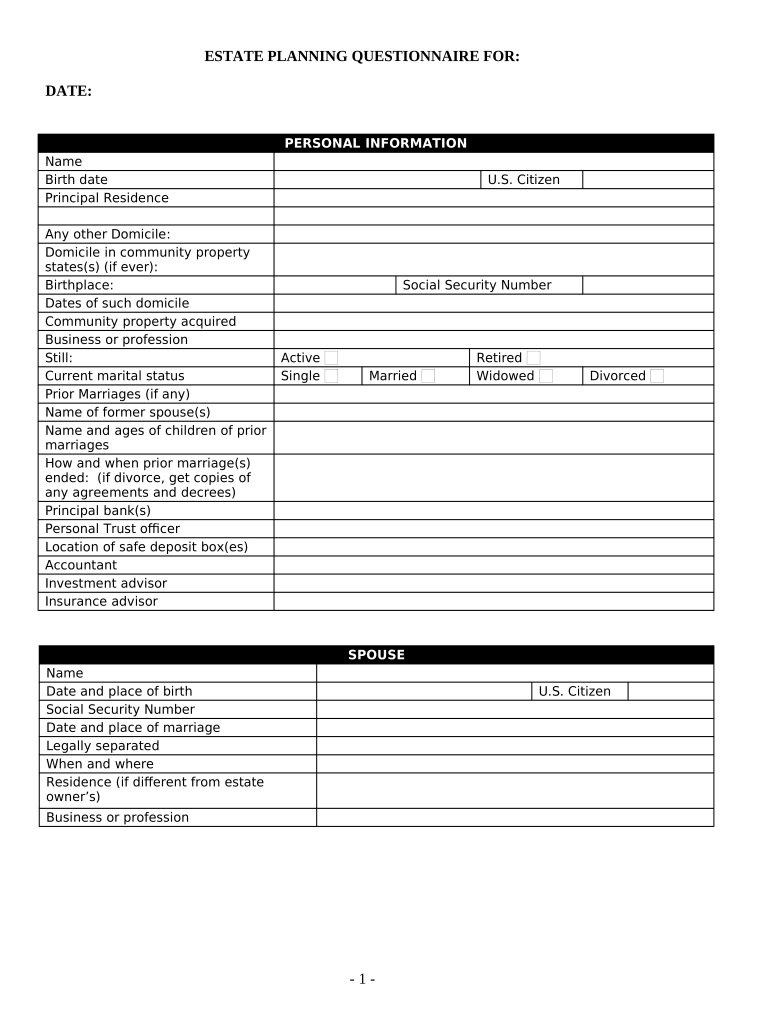
Estate Planning Questionnaire and Worksheets South Carolina Form


What is the Estate Planning Questionnaire and Worksheets South Carolina
The Estate Planning Questionnaire and Worksheets South Carolina is a structured document designed to assist individuals in organizing their estate planning details. This form gathers essential information regarding assets, liabilities, beneficiaries, and specific wishes related to the distribution of one’s estate after death. It serves as a foundational tool for individuals seeking to create wills, trusts, and other estate planning documents, ensuring that their intentions are clearly articulated and legally recognized.
How to use the Estate Planning Questionnaire and Worksheets South Carolina
Using the Estate Planning Questionnaire and Worksheets South Carolina involves several straightforward steps. First, individuals should gather relevant financial documents, such as bank statements, property deeds, and insurance policies. Next, they can fill out the questionnaire, providing detailed information about their assets, debts, and family members. It is advisable to review the completed form with an estate planning attorney to ensure all information is accurate and comprehensive. This collaboration can help in crafting a legally binding estate plan that reflects the individual's wishes.
Steps to complete the Estate Planning Questionnaire and Worksheets South Carolina
Completing the Estate Planning Questionnaire and Worksheets South Carolina requires a systematic approach:
- Gather Information: Collect financial documents and personal details about family members and beneficiaries.
- Fill Out the Questionnaire: Provide thorough answers to all questions regarding assets, liabilities, and distribution preferences.
- Review: Double-check the information for accuracy and completeness.
- Consult a Professional: Discuss the completed questionnaire with an estate planning attorney for legal advice and recommendations.
- Finalize Your Plan: Use the information to create your estate planning documents, such as wills or trusts.
Legal use of the Estate Planning Questionnaire and Worksheets South Carolina
The legal use of the Estate Planning Questionnaire and Worksheets South Carolina is critical for ensuring that the estate plan is valid and enforceable. The information collected in the questionnaire helps in drafting legally binding documents that comply with South Carolina laws. It is essential to ensure that the completed questionnaire is accurate and reflects the individual's true intentions, as discrepancies can lead to legal challenges after death. Consulting with a qualified attorney can help navigate the legal requirements and ensure compliance with state regulations.
Key elements of the Estate Planning Questionnaire and Worksheets South Carolina
Key elements of the Estate Planning Questionnaire and Worksheets South Carolina include:
- Personal Information: Names, addresses, and contact details of the individual and beneficiaries.
- Asset Inventory: A comprehensive list of all assets, including real estate, bank accounts, investments, and personal property.
- Liabilities: Documentation of debts and obligations that need to be addressed in the estate plan.
- Distribution Preferences: Clear instructions on how assets should be distributed among beneficiaries.
- Healthcare Decisions: Information regarding healthcare proxies and advanced directives.
State-specific rules for the Estate Planning Questionnaire and Worksheets South Carolina
State-specific rules for the Estate Planning Questionnaire and Worksheets South Carolina are crucial for ensuring that the estate plan adheres to local laws. South Carolina law requires that wills be in writing and signed by the testator, with at least two witnesses present. Additionally, certain assets may require specific handling, such as jointly owned property or retirement accounts. Understanding these nuances is essential for effective estate planning, and utilizing the questionnaire can help ensure compliance with state regulations.
Quick guide on how to complete estate planning questionnaire and worksheets south carolina
Execute Estate Planning Questionnaire And Worksheets South Carolina seamlessly on any gadget
Digital document management has become increasingly popular among companies and individuals. It offers an excellent eco-friendly substitute for traditional printed and signed paperwork, allowing you to access the necessary form and securely keep it online. airSlate SignNow equips you with all the resources needed to create, alter, and eSign your documents swiftly without any delays. Manage Estate Planning Questionnaire And Worksheets South Carolina on any platform using airSlate SignNow's Android or iOS applications and enhance any document-related task today.
How to modify and eSign Estate Planning Questionnaire And Worksheets South Carolina with ease
- Find Estate Planning Questionnaire And Worksheets South Carolina and click on Get Form to begin.
- Utilize the tools we offer to fill out your document.
- Highlight pertinent sections of your documents or obscure sensitive details using tools that airSlate SignNow provides specifically for this purpose.
- Create your signature with the Sign tool, which takes mere seconds and holds the same legal validity as a conventional wet ink signature.
- Review the information and click on the Done button to save your modifications.
- Choose how you would prefer to send your form, via email, SMS, or invitation link, or download it to your computer.
Forget about lost or misplaced papers, tedious document searching, or errors that require printing new document copies. airSlate SignNow addresses all your document management needs in just a few clicks from any device you choose. Modify and eSign Estate Planning Questionnaire And Worksheets South Carolina and guarantee effective communication at any point of your form preparation process with airSlate SignNow.
Create this form in 5 minutes or less
Create this form in 5 minutes!
People also ask
-
What are the benefits of using the Estate Planning Questionnaire And Worksheets South Carolina?
The Estate Planning Questionnaire And Worksheets South Carolina provide a structured approach to organizing your estate details, ensuring you cover all important aspects. By using these worksheets, you can simplify the process of estate planning, save time, and reduce complexities during legal proceedings. This tool is essential for anyone looking to secure their legacy efficiently.
-
How much do the Estate Planning Questionnaire And Worksheets South Carolina cost?
The pricing for the Estate Planning Questionnaire And Worksheets South Carolina is competitive and offers excellent value for the depth of information provided. We often run promotions that can make these resources even more affordable. Please check our website for the latest pricing and available discounts.
-
Can I integrate the Estate Planning Questionnaire And Worksheets South Carolina with other software?
Yes, the Estate Planning Questionnaire And Worksheets South Carolina can be easily integrated with various legal and business software platforms. This ensures that your data flows seamlessly between systems, improving efficiency and accessibility. Our support team is available to assist with any integration queries you may have.
-
Are the Estate Planning Questionnaire And Worksheets South Carolina easy to use for beginners?
Absolutely! The Estate Planning Questionnaire And Worksheets South Carolina are designed to be user-friendly, catering to both novices and experienced planners. The clear formatting and step-by-step instructions make it easy for anyone to fill out and understand, facilitating a smooth estate planning process.
-
Will using the Estate Planning Questionnaire And Worksheets South Carolina ensure I don't miss important details?
Yes, the Estate Planning Questionnaire And Worksheets South Carolina are crafted to cover all relevant details essential for comprehensive estate planning. By following these worksheets, you minimize the risk of overlooking crucial information, ensuring that your estate planning is thorough and complete.
-
How can the Estate Planning Questionnaire And Worksheets South Carolina help in minimizing estate taxes?
Utilizing the Estate Planning Questionnaire And Worksheets South Carolina helps you identify strategies to minimize potential estate taxes. These worksheets guide you through tax-saving methods and provisions that can signNowly reduce your estate’s tax liability. Proper planning is key to preserving more of your estate for your beneficiaries.
-
Is legal advice necessary when using the Estate Planning Questionnaire And Worksheets South Carolina?
While the Estate Planning Questionnaire And Worksheets South Carolina provide valuable guidance, we recommend consulting with a legal professional for complex situations. Legal advice can ensure that your unique circumstances are adequately addressed and that your plans comply with state laws. This combination can enhance the effectiveness of your estate planning.
Get more for Estate Planning Questionnaire And Worksheets South Carolina
Find out other Estate Planning Questionnaire And Worksheets South Carolina
- eSignature New Jersey Healthcare / Medical Credit Memo Myself
- eSignature North Dakota Healthcare / Medical Medical History Simple
- Help Me With eSignature Arkansas High Tech Arbitration Agreement
- eSignature Ohio Healthcare / Medical Operating Agreement Simple
- eSignature Oregon Healthcare / Medical Limited Power Of Attorney Computer
- eSignature Pennsylvania Healthcare / Medical Warranty Deed Computer
- eSignature Texas Healthcare / Medical Bill Of Lading Simple
- eSignature Virginia Healthcare / Medical Living Will Computer
- eSignature West Virginia Healthcare / Medical Claim Free
- How To eSignature Kansas High Tech Business Plan Template
- eSignature Kansas High Tech Lease Agreement Template Online
- eSignature Alabama Insurance Forbearance Agreement Safe
- How Can I eSignature Arkansas Insurance LLC Operating Agreement
- Help Me With eSignature Michigan High Tech Emergency Contact Form
- eSignature Louisiana Insurance Rental Application Later
- eSignature Maryland Insurance Contract Safe
- eSignature Massachusetts Insurance Lease Termination Letter Free
- eSignature Nebraska High Tech Rental Application Now
- How Do I eSignature Mississippi Insurance Separation Agreement
- Help Me With eSignature Missouri Insurance Profit And Loss Statement