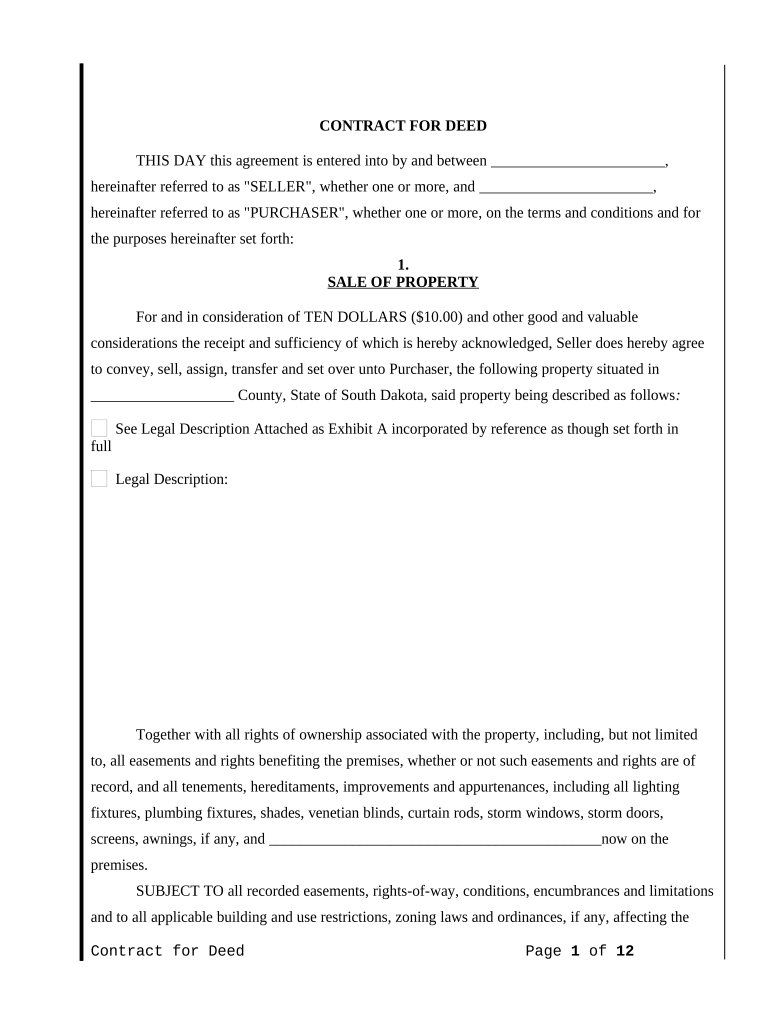
Sd Deed Form


What is the Sd Deed
The Sd deed, or South Dakota deed, is a legal document used to transfer ownership of real estate in South Dakota. This form is essential for property transactions, ensuring that the transfer is documented and recognized by the state. The Sd deed outlines the details of the property, including its legal description, the names of the grantor (seller) and grantee (buyer), and any conditions or restrictions related to the transfer. Understanding this document is crucial for anyone involved in real estate transactions in South Dakota.
How to use the Sd Deed
Using the Sd deed involves several steps to ensure that the transfer of property is completed legally and efficiently. First, both parties must fill out the form accurately, providing all required information. Once completed, the deed must be signed by the grantor in the presence of a notary public, who will verify the identity of the signer. After notarization, the deed should be filed with the appropriate county office to make the transfer official and publicly recorded. Proper use of the Sd deed helps protect the rights of both the buyer and seller.
Steps to complete the Sd Deed
Completing the Sd deed requires careful attention to detail. Follow these steps:
- Obtain the Sd deed form from a reliable source.
- Fill in the grantor and grantee information, including full names and addresses.
- Provide a legal description of the property being transferred.
- Include any relevant conditions or restrictions on the property.
- Sign the deed in front of a notary public.
- File the completed deed with the county recorder's office.
Ensuring that each step is followed correctly will help facilitate a smooth property transfer process.
Legal use of the Sd Deed
The legal use of the Sd deed is governed by South Dakota state laws. For the deed to be valid, it must meet specific legal requirements, such as being signed by the grantor and notarized. Additionally, the deed must contain a clear description of the property and the intentions of the parties involved. Failure to comply with these legal standards may result in disputes or challenges to the property transfer. Therefore, understanding the legal implications of the Sd deed is vital for both buyers and sellers.
Key elements of the Sd Deed
Several key elements must be included in the Sd deed to ensure its validity:
- Grantor and Grantee Information: Full names and addresses of both parties.
- Legal Description: A precise description of the property being transferred.
- Consideration: The amount paid for the property, if applicable.
- Signatures: The grantor's signature, along with notarization.
- Date: The date the deed is executed.
Including these elements is essential for the deed to be legally binding and enforceable.
State-specific rules for the Sd Deed
South Dakota has specific rules and regulations governing the use of the Sd deed. These rules include requirements for notarization, filing deadlines, and the format of the legal description. It is important for individuals involved in property transactions to familiarize themselves with these state-specific rules to ensure compliance. Consulting with a legal professional may be beneficial to navigate any complexities related to the Sd deed in South Dakota.
Quick guide on how to complete sd deed
Effortlessly Prepare Sd Deed on Any Device
Managing documents online has become increasingly popular among businesses and individuals. It offers an ideal eco-friendly solution to traditional printed and signed paperwork, allowing you to access the necessary form and securely store it online. airSlate SignNow equips you with all the tools required to create, modify, and eSign your documents rapidly without any delays. Handle Sd Deed on any device using the airSlate SignNow Android or iOS applications and simplify any document-related process today.
How to Modify and eSign Sd Deed with Ease
- Obtain Sd Deed and click Get Form to begin.
- Utilize the tools we provide to complete your document.
- Emphasize pertinent sections of your documents or conceal sensitive information using tools that airSlate SignNow offers specifically for that purpose.
- Create your eSignature with the Sign tool, which takes mere seconds and holds the same legal validity as a conventional wet ink signature.
- Review the details and click the Done button to save your changes.
- Choose how you wish to send your form: via email, text message (SMS), invitation link, or download it to your computer.
Forget the hassle of lost or misplaced documents, tedious form searches, or mistakes that require printing new copies. airSlate SignNow meets all your document management needs in just a few clicks from any device you prefer. Modify and eSign Sd Deed while ensuring exceptional communication at every stage of the form preparation process with airSlate SignNow.
Create this form in 5 minutes or less
Create this form in 5 minutes!
People also ask
-
What is an SD deed?
An SD deed, or a special deed, is a legal document used to transfer property ownership. Understanding its importance is crucial, especially in real estate transactions. Using airSlate SignNow, you can easily prepare and eSign SD deeds, streamlining the process.
-
How does airSlate SignNow simplify the SD deed signing process?
airSlate SignNow offers a user-friendly platform that simplifies the signing process for SD deeds. With features such as auto-reminders and templates, you can ensure timely completion of your documents. This efficiency saves both time and resources in your real estate transactions.
-
What are the pricing options for airSlate SignNow regarding SD deeds?
airSlate SignNow provides various pricing plans to fit different business needs when managing SD deeds. Each plan is cost-effective and enables unlimited eSigning. You'll find options that accommodate both small businesses and larger organizations, ensuring affordability.
-
Are there any integration capabilities for SD deed management?
Yes, airSlate SignNow integrates seamlessly with various software to enhance your SD deed management. Popular applications like Salesforce and Google Drive can be easily connected. This integration enables you to streamline your workflow and keep your documents organized.
-
Is airSlate SignNow secure for handling SD deeds?
Absolutely! airSlate SignNow prioritizes security, ensuring that all SD deeds are handled with the utmost care. The platform uses industry-standard encryption and complies with various regulations, providing peace of mind for all your document transactions.
-
What features does airSlate SignNow offer for managing SD deeds?
airSlate SignNow offers robust features for managing SD deeds, including customizable templates, in-app notifications, and powerful tracking tools. These features assist in ensuring your documents are completed correctly and on time. This level of management makes it easier to handle multiple transactions efficiently.
-
Can I access my SD deeds from mobile devices?
Yes, airSlate SignNow provides a mobile-friendly platform allowing you to access your SD deeds anytime, anywhere. The mobile app is designed for convenience, enabling you to send and sign documents on the go. This flexibility is ideal for busy professionals in the real estate sector.
Get more for Sd Deed
- Application for ethyl grain alcohol purchase pennsylvania liquor form
- Incident documentation form pennsylvania liquor control board
- G2g job application pdf green2go form
- Adoption parent form
- Form 4034
- Sc pardon 2013 2019 form
- Fire watch form lancaster general
- Internshipexternship application messiah lifeways messiahlifeways form
Find out other Sd Deed
- How To eSignature Indiana Legal Lease Agreement
- eSignature Kansas Legal Separation Agreement Online
- eSignature Georgia Lawers Cease And Desist Letter Now
- eSignature Maryland Legal Quitclaim Deed Free
- eSignature Maryland Legal Lease Agreement Template Simple
- eSignature North Carolina Legal Cease And Desist Letter Safe
- How Can I eSignature Ohio Legal Stock Certificate
- How To eSignature Pennsylvania Legal Cease And Desist Letter
- eSignature Oregon Legal Lease Agreement Template Later
- Can I eSignature Oregon Legal Limited Power Of Attorney
- eSignature South Dakota Legal Limited Power Of Attorney Now
- eSignature Texas Legal Affidavit Of Heirship Easy
- eSignature Utah Legal Promissory Note Template Free
- eSignature Louisiana Lawers Living Will Free
- eSignature Louisiana Lawers Last Will And Testament Now
- How To eSignature West Virginia Legal Quitclaim Deed
- eSignature West Virginia Legal Lease Agreement Template Online
- eSignature West Virginia Legal Medical History Online
- eSignature Maine Lawers Last Will And Testament Free
- eSignature Alabama Non-Profit Living Will Free