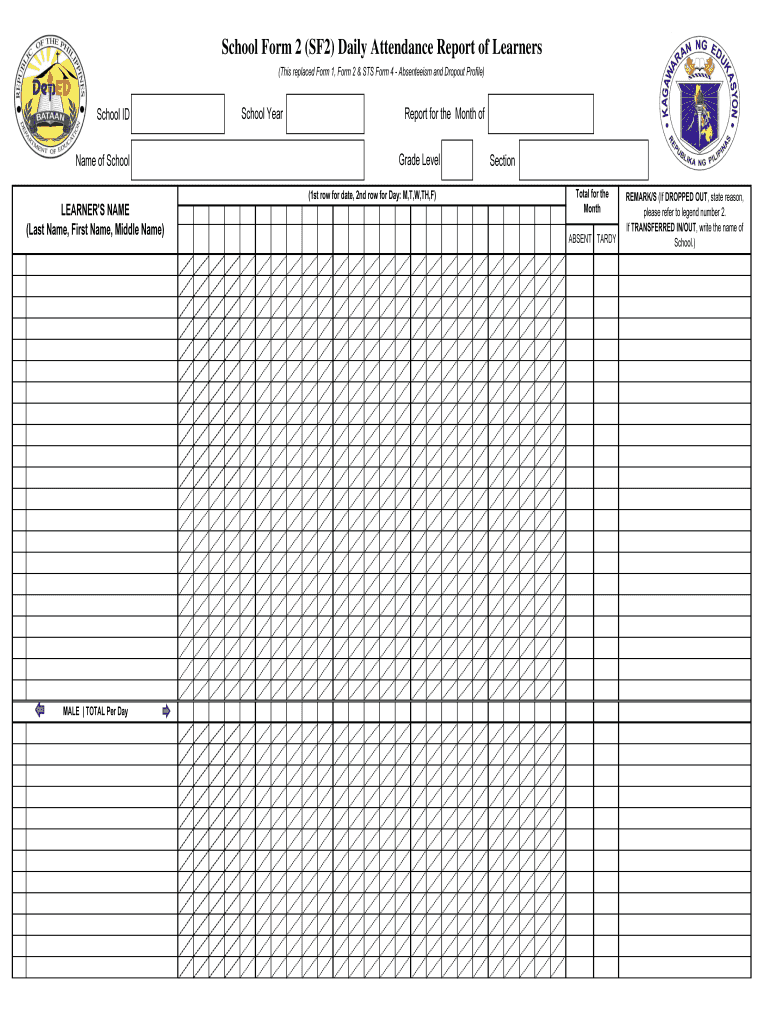
School Form 2 Xlsx


What is the School Form 2?
The School Form 2, often referred to as the SF2, is a document used primarily for recording daily attendance in educational institutions. This form plays a critical role in maintaining accurate attendance records, which are essential for compliance with state regulations and for the overall administration of schools. The SF2 captures essential details such as student names, grades, and attendance status, ensuring that schools can effectively monitor student participation.
How to Use the School Form 2
Using the School Form 2 involves several straightforward steps. First, download the form from a reliable source. Once you have the form, fill in the required fields, including student names and their respective attendance status for each day. It is important to ensure that all information entered is accurate to avoid complications. After completing the form, it can be submitted to the appropriate school authority for record-keeping. This process helps maintain transparency and accountability within the school system.
Steps to Complete the School Form 2
Completing the School Form 2 requires careful attention to detail. Follow these steps for a successful submission:
- Download the latest version of the SF2 from a trusted source.
- Open the form and review the fields that need to be filled out.
- Input accurate student information, including names and grades.
- Mark attendance for each student, indicating whether they were present or absent.
- Review the completed form for any errors or omissions.
- Submit the form to the designated school official or department.
Legal Use of the School Form 2
The School Form 2 must be used in accordance with local educational regulations. It serves as an official record of student attendance, which can be critical for various legal and administrative purposes. Schools are required to maintain these records for audit and compliance checks. Failure to accurately complete and submit the SF2 can result in penalties or issues with state funding, making it essential to follow the legal guidelines associated with its use.
Key Elements of the School Form 2
Several key elements are essential for the School Form 2 to function effectively:
- Student Information: Names, grades, and identification numbers.
- Attendance Status: Clear indicators of whether each student was present, absent, or tardy.
- Date: The specific date for which attendance is being recorded.
- Signature: A space for the teacher or administrator to sign, validating the information provided.
Examples of Using the School Form 2
Schools can utilize the School Form 2 in various scenarios. For instance, during the beginning of the school year, teachers can use the form to establish attendance patterns. Additionally, it can be used for special events, such as field trips, to ensure that all students are accounted for. The SF2 is also valuable for generating reports that reflect overall student attendance trends, which can inform school policy and decision-making.
Quick guide on how to complete school form 2 sf2 daily attendance report of learners
A brief guide on how to prepare your School Form 2 Xlsx
Locating the appropriate template can be a difficulty when you require to produce official international documents. Even if you possess the necessary form, it may be tedious to swiftly prepare it in accordance with all the stipulations if you utilize paper versions instead of managing everything digitally. airSlate SignNow is the online electronic signature platform that assists you in overcoming all of that. It enables you to select your School Form 2 Xlsx and promptly complete and sign it on-site without needing to reprint documents whenever you make a mistake.
Here are the procedures you must follow to prepare your School Form 2 Xlsx with airSlate SignNow:
- Click the Obtain Form button to immediately add your document to our editor.
- Begin with the first blank field, provide information, and continue with the Next tool.
- Complete the empty fields utilizing the Cross and Check tools from the menu above.
- Select the Highlight or Line options to point out the most signNow information.
- Click on Image and upload one if your School Form 2 Xlsx requires it.
- Utilize the right-hand pane to add more spaces for you or others to fill in if needed.
- Review your responses and validate the template by clicking Date, Initials, and Sign.
- Draw, type, upload your eSignature, or capture it with a camera or QR code.
- Complete the modification of the form by clicking the Finished button and selecting your file-sharing preferences.
Once your School Form 2 Xlsx is prepared, you can share it as you prefer – send it to your recipients via email, SMS, fax, or even print it directly from the editor. You can also securely keep all your completed documents in your account, organized in folders according to your preferences. Don’t waste time on manual form filling; try airSlate SignNow!
Create this form in 5 minutes or less
FAQs
-
One of my friends lives far away from my school but he still wants to go to this school. He is using our address. How do we fill out the school form? We don't know what to exactly put on the form, we need massive help. We need to finish this today.
My district has a window of time that allows students to transfer to chosen schools. Almost all transfers are accepted.There is a specific procedure to do this correctly.If the student lives in a different district, they have to officially notify that district that they are planning on going to a neighboring district. Paperwork must be signed by both districts.Please contact all the districts involved. They can help you with the steps.Each year the student must reapply for the transfer. My district only denies transfers when attendance or behavior has been an issue.
-
Does the Aakash institute help us to fill out the NEET form or do we have to fill it out by ourselves (I'm a non-attending student and I have not taken admission into a school with the help of the Aakash institute)?
No Aakash won’t help you in filling the NEET application, they will just help you in updating about NEET like when is the application coming and what is the last date of submission of the application. After filling up the application, they will just ask your roll number, registration number and etc.Don’t worry filling of NEET application is not difficult, just follow the instructions given in the information bulletin and with the help of your elders fill it.hope it helps…!!
-
How much will a doctor with a physical disability and annual net income of around Rs. 2.8 lakhs pay in income tax? Which ITR form is to be filled out?
For disability a deduction of ₹75,000/- is available u/s 80U.Rebate u/s87AFor AY 17–18, rebate was ₹5,000/- or income tax which ever is lower for person with income less than ₹5,00,000/-For AY 18–19, rebate is ₹2,500/- or income tax whichever is lower for person with income less than 3,50,000/-So, for an income of 2.8 lakhs, taxable income after deduction u/s 80U will remain ₹2,05,000/- which is below the slab rate and hence will not be taxable for any of the above said AY.For ITR,If doctor is practicing himself i.e. He has a professional income than ITR 4 should be filedIf doctor is getting any salary than ITR 1 should be filed.:)
-
How can I start a college insurance company that would help a student attend college by allowing a guardian to invest into "the college Insurance company" by taking monthly installments of $20.00 every month for the next 18 - 20 years to help pay for college tuition. That would cover up too 20,000 dollars or the first 2 years of tuition at a 4 year school, to help students bypass taking out student loans for there first 2 years and allow students the chance to go to college and fail without bein
This is an excellent idea. Not unlike Ben Franklin's ideas which resulted in the first mutual fire insurance company.I’ll make the “how to” explanation short and simple. You will find that in your state there is a Department of Banking and and Insurance. This agency publishes regulations. You will need initial capital as specified plus a qualified management team under most state regulations. When you meet the requirements you will be issued a charter.The money paid in can be invested in a mix of assets including high quality commercial real estate, bonds of various types and equities to generate returns allowing for an “insurance” component and for payouts exceeding the sum of the payments / premiums contributed.The questions by others about how this will work makes clear why state regs require experienced and competent management.
Create this form in 5 minutes!
How to create an eSignature for the school form 2 sf2 daily attendance report of learners
How to generate an electronic signature for your School Form 2 Sf2 Daily Attendance Report Of Learners online
How to make an electronic signature for your School Form 2 Sf2 Daily Attendance Report Of Learners in Chrome
How to create an eSignature for putting it on the School Form 2 Sf2 Daily Attendance Report Of Learners in Gmail
How to generate an electronic signature for the School Form 2 Sf2 Daily Attendance Report Of Learners from your mobile device
How to create an electronic signature for the School Form 2 Sf2 Daily Attendance Report Of Learners on iOS devices
How to make an electronic signature for the School Form 2 Sf2 Daily Attendance Report Of Learners on Android devices
People also ask
-
What is the form sf2 download and how can I access it?
The form sf2 download is a specific document type that can be easily accessed through airSlate SignNow. Simply navigate to the document library on our platform and search for the form sf2 to initiate the download. This makes it convenient for users to obtain necessary forms efficiently.
-
Is the form sf2 download free of charge?
The form sf2 download is available to airSlate SignNow users as part of our subscription plan. While there may be a nominal fee associated with our plans, accessing the form is considered part of the cost-effective solutions we provide. Explore our pricing options to find the best plan for your needs.
-
Can I customize the form sf2 download before sending it?
Yes, airSlate SignNow allows you to customize the form sf2 download as per your requirements. You can add your branding, modify fields, and include specific instructions to enhance the document. This customization feature ensures that the form meets your unique business needs.
-
What are the main features of airSlate SignNow related to form sf2 download?
AirSlate SignNow offers a range of features that enhance the usability of the form sf2 download. Key features include electronic signatures, form templates, real-time collaboration, and secure storage. These tools help streamline your document workflow and improve overall efficiency.
-
How does airSlate SignNow ensure the security of the form sf2 download?
AirSlate SignNow prioritizes security with industry-standard encryption and compliance measures for the form sf2 download. Our platform ensures that all documents are securely stored and only accessible to authorized users. Trust in our solution to protect your sensitive information at all times.
-
Can I integrate the form sf2 download with other applications?
Absolutely! AirSlate SignNow provides various integration options to connect the form sf2 download with popular software such as CRM systems and cloud storage services. This connectivity allows for seamless document management and efficiency in your business operations.
-
How do I track changes made to form sf2 downloads?
Tracking changes to form sf2 downloads is made easy with airSlate SignNow's built-in audit trail feature. This feature logs all interactions and modifications made to the document, providing transparency and accountability. You can review the history to ensure compliance and accuracy.
Get more for School Form 2 Xlsx
- Nys division of cemeteries annual report form
- Av request form equipment setup for presentations meetings kcpublicschools
- Esb staff services form
- University of wisconsin superior transcript request form
- Contrato de apertura de credito en cuenta corriente form
- Medical form staten island jcc summer camp camp sijcc
- Gym induction pdf form
- Holiday rental contract template form
Find out other School Form 2 Xlsx
- Help Me With eSign New York Doctors PPT
- Can I eSign Hawaii Education PDF
- How To eSign Hawaii Education Document
- Can I eSign Hawaii Education Document
- How Can I eSign South Carolina Doctors PPT
- How Can I eSign Kansas Education Word
- How To eSign Kansas Education Document
- How Do I eSign Maine Education PPT
- Can I eSign Maine Education PPT
- How To eSign Massachusetts Education PDF
- How To eSign Minnesota Education PDF
- Can I eSign New Jersey Education Form
- How Can I eSign Oregon Construction Word
- How Do I eSign Rhode Island Construction PPT
- How Do I eSign Idaho Finance & Tax Accounting Form
- Can I eSign Illinois Finance & Tax Accounting Presentation
- How To eSign Wisconsin Education PDF
- Help Me With eSign Nebraska Finance & Tax Accounting PDF
- How To eSign North Carolina Finance & Tax Accounting Presentation
- How To eSign North Dakota Finance & Tax Accounting Presentation