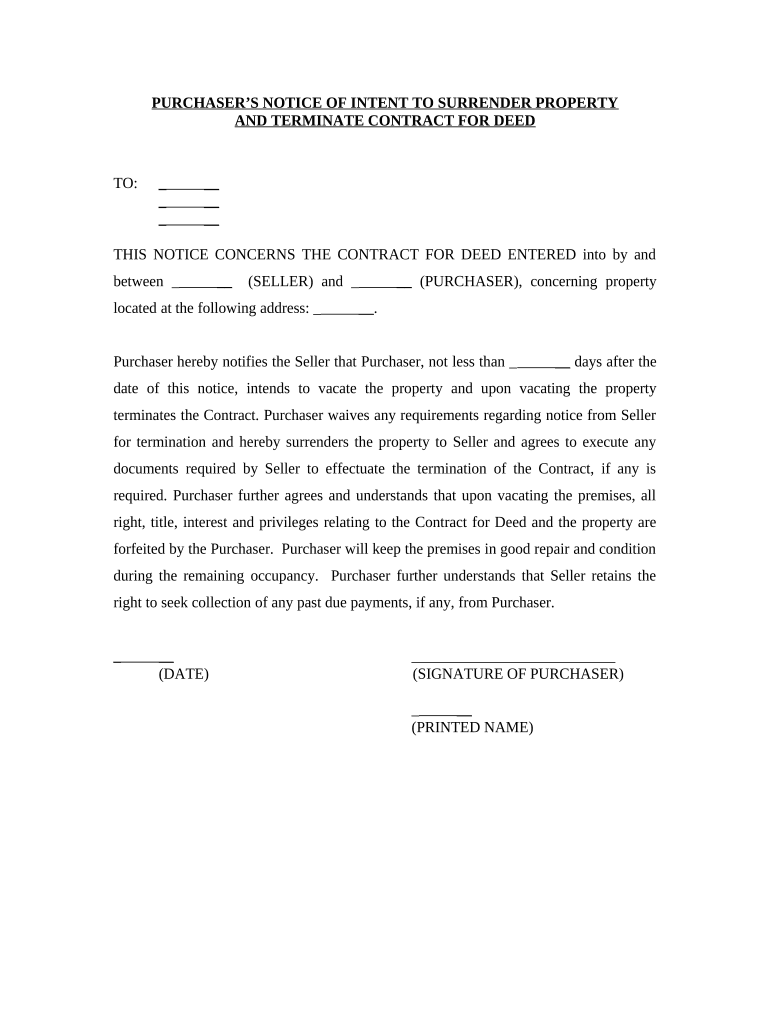
Buyer's Notice of Intent to Vacate and Surrender Property to Seller under Contract for Deed South Dakota Form


What is the Buyer's Notice Of Intent To Vacate And Surrender Property To Seller Under Contract For Deed South Dakota
The Buyer's Notice Of Intent To Vacate And Surrender Property To Seller Under Contract For Deed in South Dakota is a legal document used by buyers to formally notify the seller of their intention to vacate the property they have been occupying under a contract for deed arrangement. This notice serves as an official communication that the buyer is relinquishing their rights to the property and intends to end their occupancy. It is crucial for both parties to understand the implications of this notice, as it may affect the terms of the contract and any financial obligations remaining.
Key elements of the Buyer's Notice Of Intent To Vacate And Surrender Property To Seller Under Contract For Deed South Dakota
Several key elements must be included in the Buyer's Notice Of Intent To Vacate And Surrender Property To Seller Under Contract For Deed. These elements ensure clarity and legal compliance:
- Buyer and Seller Information: Full names and contact details of both parties.
- Property Description: Clear identification of the property being vacated, including address and any relevant legal descriptions.
- Effective Date: The date when the notice is issued and the intended date of vacating the property.
- Signature: The buyer's signature is essential to validate the notice.
- Reason for Vacating: While not always required, providing a reason can be helpful for documentation purposes.
Steps to complete the Buyer's Notice Of Intent To Vacate And Surrender Property To Seller Under Contract For Deed South Dakota
Completing the Buyer's Notice Of Intent To Vacate And Surrender Property To Seller Under Contract For Deed involves several straightforward steps:
- Gather Information: Collect all necessary details about the buyer, seller, and property.
- Draft the Notice: Use a template or create a document that includes all key elements outlined above.
- Review the Contract: Check the original contract for any specific requirements related to vacating the property.
- Sign the Document: Ensure the buyer signs the notice to validate it.
- Deliver the Notice: Send the notice to the seller via a method that provides proof of delivery, such as certified mail or electronic signature.
Legal use of the Buyer's Notice Of Intent To Vacate And Surrender Property To Seller Under Contract For Deed South Dakota
The legal use of the Buyer's Notice Of Intent To Vacate And Surrender Property To Seller Under Contract For Deed is essential for ensuring that the process is compliant with South Dakota law. This notice acts as a formal declaration that protects the rights of both the buyer and seller. It is advisable for buyers to keep a copy of the notice and any delivery confirmation as evidence of compliance. Understanding the legal implications of this notice can help avoid potential disputes related to the property transfer.
How to use the Buyer's Notice Of Intent To Vacate And Surrender Property To Seller Under Contract For Deed South Dakota
Using the Buyer's Notice Of Intent To Vacate And Surrender Property To Seller Under Contract For Deed effectively involves understanding its purpose and following proper procedures. Buyers should ensure that the notice is filled out completely and accurately, reflecting their intention to vacate. Once completed, the notice should be delivered to the seller in a manner that confirms receipt. This ensures that both parties are aware of the buyer's decision and can proceed accordingly with any necessary arrangements related to the property.
State-specific rules for the Buyer's Notice Of Intent To Vacate And Surrender Property To Seller Under Contract For Deed South Dakota
In South Dakota, specific rules govern the use of the Buyer's Notice Of Intent To Vacate And Surrender Property To Seller Under Contract For Deed. These rules may include timelines for providing notice, requirements for the content of the notice, and any additional documentation that may be required. Buyers should familiarize themselves with local laws to ensure compliance and avoid any legal complications. Consulting with a legal professional can provide clarity on any state-specific regulations that may impact the notice.
Quick guide on how to complete buyers notice of intent to vacate and surrender property to seller under contract for deed south dakota
Accomplish Buyer's Notice Of Intent To Vacate And Surrender Property To Seller Under Contract For Deed South Dakota effortlessly on any device
Web-based document management has gained traction among organizations and individuals. It offers a wonderful eco-friendly substitute for traditional printed and signed papers, allowing you to locate the appropriate form and securely store it online. airSlate SignNow equips you with all the necessary tools to generate, adjust, and eSign your documents swiftly without delays. Handle Buyer's Notice Of Intent To Vacate And Surrender Property To Seller Under Contract For Deed South Dakota on any platform with airSlate SignNow's Android or iOS applications and enhance any document-related process today.
Steps to modify and eSign Buyer's Notice Of Intent To Vacate And Surrender Property To Seller Under Contract For Deed South Dakota effortlessly
- Obtain Buyer's Notice Of Intent To Vacate And Surrender Property To Seller Under Contract For Deed South Dakota and click Get Form to begin.
- Utilize the tools available to complete your document.
- Emphasize pertinent sections of the documents or obscure sensitive information with tools specifically provided by airSlate SignNow for that purpose.
- Generate your eSignature using the Sign tool, which takes mere seconds and holds the same legal validity as a conventional wet ink signature.
- Review all the details and click on the Done button to save your modifications.
- Choose your preferred delivery method for your form, whether via email, SMS, invitation link, or by downloading it to your computer.
Eliminate concerns about lost or misplaced documents, tedious form searching, or mistakes that necessitate printing new document copies. airSlate SignNow meets your document management requirements in just a few clicks from any device you prefer. Modify and eSign Buyer's Notice Of Intent To Vacate And Surrender Property To Seller Under Contract For Deed South Dakota to ensure outstanding communication at every stage of your form preparation process with airSlate SignNow.
Create this form in 5 minutes or less
Create this form in 5 minutes!
People also ask
-
What is a Buyer's Notice Of Intent To Vacate And Surrender Property To Seller Under Contract For Deed South Dakota?
A Buyer's Notice Of Intent To Vacate And Surrender Property To Seller Under Contract For Deed South Dakota is a formal document that notifies the seller that the buyer intends to vacate the property and surrender it back. This notice is essential for ensuring compliance with the terms of the contract for deed and protects both parties involved.
-
How do I prepare a Buyer's Notice Of Intent To Vacate And Surrender Property To Seller Under Contract For Deed South Dakota?
Preparing a Buyer's Notice Of Intent To Vacate And Surrender Property To Seller Under Contract For Deed South Dakota involves drafting a formal letter that includes essential details such as the buyer's information, property address, and the intended date of vacating. Utilizing airSlate SignNow can simplify this process with templates and easy electronic signing.
-
What features does airSlate SignNow offer for handling a Buyer's Notice Of Intent To Vacate And Surrender Property To Seller Under Contract For Deed South Dakota?
airSlate SignNow offers user-friendly templates, secure eSigning, and tracking features that facilitate the management of a Buyer's Notice Of Intent To Vacate And Surrender Property To Seller Under Contract For Deed South Dakota. These features ensure that all necessary paperwork is completed efficiently and securely.
-
Can I use airSlate SignNow for other document types related to real estate?
Absolutely! In addition to a Buyer's Notice Of Intent To Vacate And Surrender Property To Seller Under Contract For Deed South Dakota, airSlate SignNow supports a variety of real estate documents, including lease agreements and purchase contracts. This versatility makes it a valuable tool for real estate professionals.
-
What are the pricing options for using airSlate SignNow?
airSlate SignNow offers flexible pricing plans based on the number of users and features required. Whether you need it for a single document like a Buyer's Notice Of Intent To Vacate And Surrender Property To Seller Under Contract For Deed South Dakota or a team solution, there are affordable plans to fit every business need.
-
Is airSlate SignNow compliant with legal requirements for real estate documents?
Yes, airSlate SignNow is designed to meet legal compliance for electronically signed documents, including a Buyer's Notice Of Intent To Vacate And Surrender Property To Seller Under Contract For Deed South Dakota. The platform follows industry-standard security protocols to ensure the integrity and legality of your transactions.
-
How does airSlate SignNow facilitate team collaboration for real estate transactions?
airSlate SignNow enhances team collaboration by allowing multiple users to access and eSign documents, such as a Buyer's Notice Of Intent To Vacate And Surrender Property To Seller Under Contract For Deed South Dakota, in real-time. This streamlines communication and ensures everyone is on the same page throughout the process.
Get more for Buyer's Notice Of Intent To Vacate And Surrender Property To Seller Under Contract For Deed South Dakota
Find out other Buyer's Notice Of Intent To Vacate And Surrender Property To Seller Under Contract For Deed South Dakota
- How Can I eSign Wisconsin Plumbing PPT
- Can I eSign Colorado Real Estate Form
- How To eSign Florida Real Estate Form
- Can I eSign Hawaii Real Estate Word
- How Do I eSign Hawaii Real Estate Word
- How To eSign Hawaii Real Estate Document
- How Do I eSign Hawaii Real Estate Presentation
- How Can I eSign Idaho Real Estate Document
- How Do I eSign Hawaii Sports Document
- Can I eSign Hawaii Sports Presentation
- How To eSign Illinois Sports Form
- Can I eSign Illinois Sports Form
- How To eSign North Carolina Real Estate PDF
- How Can I eSign Texas Real Estate Form
- How To eSign Tennessee Real Estate Document
- How Can I eSign Wyoming Real Estate Form
- How Can I eSign Hawaii Police PDF
- Can I eSign Hawaii Police Form
- How To eSign Hawaii Police PPT
- Can I eSign Hawaii Police PPT