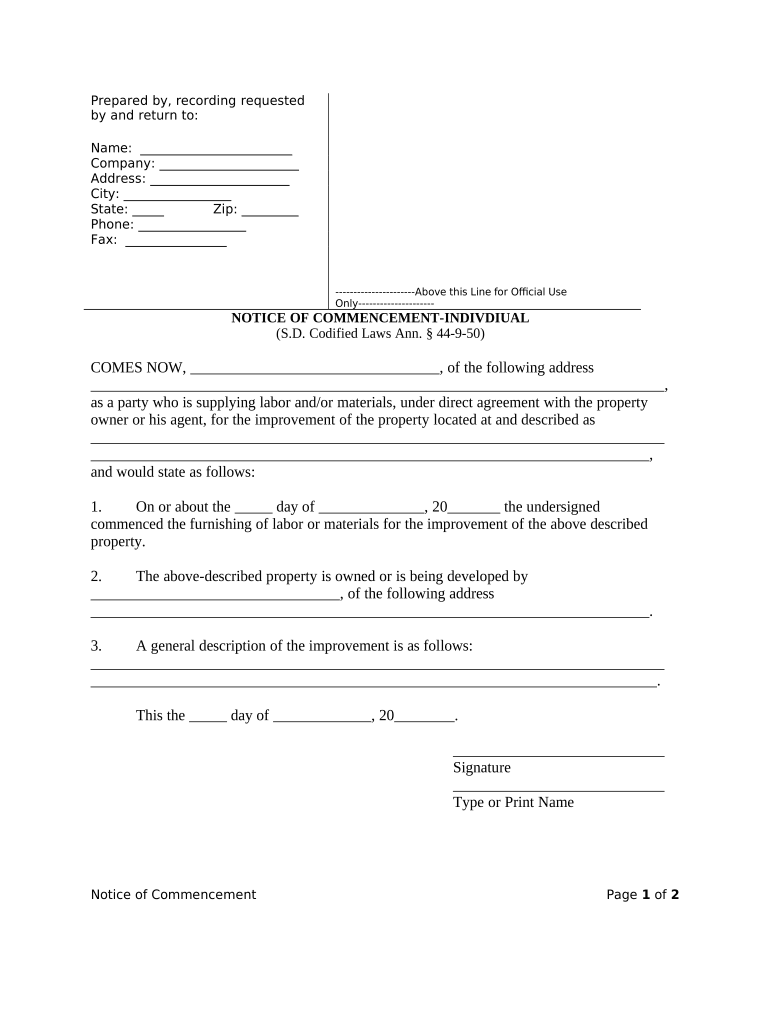
South Dakota Commencement Form


Understanding the South Dakota Commencement
The South Dakota commencement form is a crucial document used to initiate various projects within the state. It serves as an official notice that a project is ready to begin, ensuring that all parties involved are aware of the timeline and requirements. This form is essential for compliance with state regulations and helps in maintaining transparency throughout the project's lifecycle.
Steps to Complete the South Dakota Commencement
Completing the South Dakota commencement form involves several key steps:
- Gather necessary information about the project, including location, scope, and involved parties.
- Ensure that all required documents are prepared, including any permits or approvals needed for the project.
- Fill out the form accurately, providing all requested details to avoid delays.
- Review the completed form for accuracy and completeness before submission.
- Submit the form through the appropriate channels, whether online or via mail.
Legal Use of the South Dakota Commencement
The legal use of the South Dakota commencement form is governed by state laws and regulations. It is essential that the form is filled out in accordance with these guidelines to ensure its validity. The form must include all necessary signatures and be submitted within the specified timelines to avoid any legal complications. Compliance with these regulations not only protects the interests of the parties involved but also upholds the integrity of the project.
Key Elements of the South Dakota Commencement
Several key elements must be included in the South Dakota commencement form to ensure its effectiveness:
- Project Description: A clear and concise description of the project being initiated.
- Timeline: An outline of the expected start and completion dates for the project.
- Parties Involved: Names and contact information of all stakeholders, including contractors and subcontractors.
- Compliance Statements: Affirmations that all necessary permits and approvals have been obtained.
Obtaining the South Dakota Commencement
To obtain the South Dakota commencement form, individuals can visit the official state website or contact the relevant state department responsible for project oversight. The form is typically available for download in a digital format, making it easy to fill out and submit electronically. It is essential to ensure that you are using the most current version of the form to comply with any recent updates in regulations.
Examples of Using the South Dakota Commencement
The South Dakota commencement form is used in various scenarios, including:
- Construction projects that require official notification before work begins.
- Renovation projects that need to adhere to state regulations.
- Infrastructure projects funded by state or federal grants.
In each case, the form helps ensure that all legal and regulatory requirements are met before the project commences.
Quick guide on how to complete south dakota commencement
Effortlessly Prepare South Dakota Commencement on Any Gadget
Digital document management has gained traction among businesses and individuals alike. It offers an ideal eco-friendly alternative to conventional printed and signed documents, as you can find the necessary template and securely store it online. airSlate SignNow provides all the resources you need to create, modify, and electronically sign your documents quickly and without issues. Manage South Dakota Commencement on any gadget with airSlate SignNow's Android or iOS applications and simplify any document-related task today.
How to Modify and Electronically Sign South Dakota Commencement with Ease
- Obtain South Dakota Commencement and click Get Form to begin.
- Use the tools we offer to fill out your form.
- Emphasize important sections of the documents or redact sensitive details with tools that airSlate SignNow provides specifically for that purpose.
- Create your electronic signature using the Sign tool, which takes mere seconds and holds the same legal validity as a conventional wet ink signature.
- Review all the details and click the Done button to save your changes.
- Choose how you wish to send your form, via email, text message (SMS), invitation link, or download it to your computer.
Eliminate the hassle of lost or misplaced documents, tedious form searches, or errors that require reprinting new document copies. airSlate SignNow meets your document management needs in just a few clicks from any device you prefer. Edit and electronically sign South Dakota Commencement and ensure excellent communication at every stage of the form preparation process with airSlate SignNow.
Create this form in 5 minutes or less
Create this form in 5 minutes!
People also ask
-
What is airSlate SignNow and how does it relate to south dakota commencement?
airSlate SignNow is an innovative eSignature solution that streamlines the process of signing and sending documents electronically. For those involved in south dakota commencement activities, it offers a user-friendly platform to manage important documents securely and efficiently. Whether it's contracts, agreements, or forms, airSlate SignNow ensures a smooth experience.
-
How much does airSlate SignNow cost for south dakota commencement-related documents?
The pricing for airSlate SignNow is designed to be cost-effective, making it accessible for users handling south dakota commencement documentation. We offer different plans based on your needs, ensuring you can find a package that fits both your budget and requirements for managing eSignatures and document workflows.
-
What features does airSlate SignNow offer for managing south dakota commencement documents?
airSlate SignNow provides numerous features that are essential for managing south dakota commencement documents. These include customizable templates, advanced security measures, and seamless collaboration tools. With these features, users can ensure that their documents are not only professional but also protected during the signing process.
-
Can I integrate airSlate SignNow with other tools for my south dakota commencement needs?
Yes, airSlate SignNow supports various integrations with popular business tools that can enhance your south dakota commencement workflow. Whether you use Google Drive, Dropbox, or Microsoft Office, the integrations allow for easier document management and sharing, helping you work more efficiently.
-
How secure is airSlate SignNow for handling south dakota commencement documents?
Security is a top priority for airSlate SignNow, especially when dealing with sensitive south dakota commencement documents. We use industry-standard encryption and comply with regulations to protect your data. This ensures that your documents are safe from unauthorized access throughout the signing process.
-
What are the benefits of using airSlate SignNow for south dakota commencement ceremonies?
Using airSlate SignNow for south dakota commencement ceremonies offers multiple benefits, including increased efficiency and reduced paperwork. By digitizing the signing process, you can save time and eliminate the hassles associated with printing and scanning documents. This streamlined approach helps ensure a smoother experience for all parties involved.
-
Is airSlate SignNow user-friendly for those involved in south dakota commencement activities?
Absolutely! airSlate SignNow is designed with user-friendliness in mind, making it easy for anyone involved in south dakota commencement activities to navigate. The intuitive interface allows users of all technical levels to send, sign, and manage documents without a steep learning curve.
Get more for South Dakota Commencement
- Property management information form to be attached with the
- Worldventures representative application form
- Waiver batting form
- Company sponsorship form
- Reaud application packet beaumont foundation of america form
- Credit repair agreement form wixcom
- Ot observation hours form
- Ds application checklist hunter college cuny hunter cuny form
Find out other South Dakota Commencement
- eSign Alaska High Tech Warranty Deed Computer
- eSign Alaska High Tech Lease Template Myself
- eSign Colorado High Tech Claim Computer
- eSign Idaho Healthcare / Medical Residential Lease Agreement Simple
- eSign Idaho Healthcare / Medical Arbitration Agreement Later
- How To eSign Colorado High Tech Forbearance Agreement
- eSign Illinois Healthcare / Medical Resignation Letter Mobile
- eSign Illinois Healthcare / Medical Job Offer Easy
- eSign Hawaii High Tech Claim Later
- How To eSign Hawaii High Tech Confidentiality Agreement
- How Do I eSign Hawaii High Tech Business Letter Template
- Can I eSign Hawaii High Tech Memorandum Of Understanding
- Help Me With eSign Kentucky Government Job Offer
- eSign Kentucky Healthcare / Medical Living Will Secure
- eSign Maine Government LLC Operating Agreement Fast
- eSign Kentucky Healthcare / Medical Last Will And Testament Free
- eSign Maine Healthcare / Medical LLC Operating Agreement Now
- eSign Louisiana High Tech LLC Operating Agreement Safe
- eSign Massachusetts Government Quitclaim Deed Fast
- How Do I eSign Massachusetts Government Arbitration Agreement