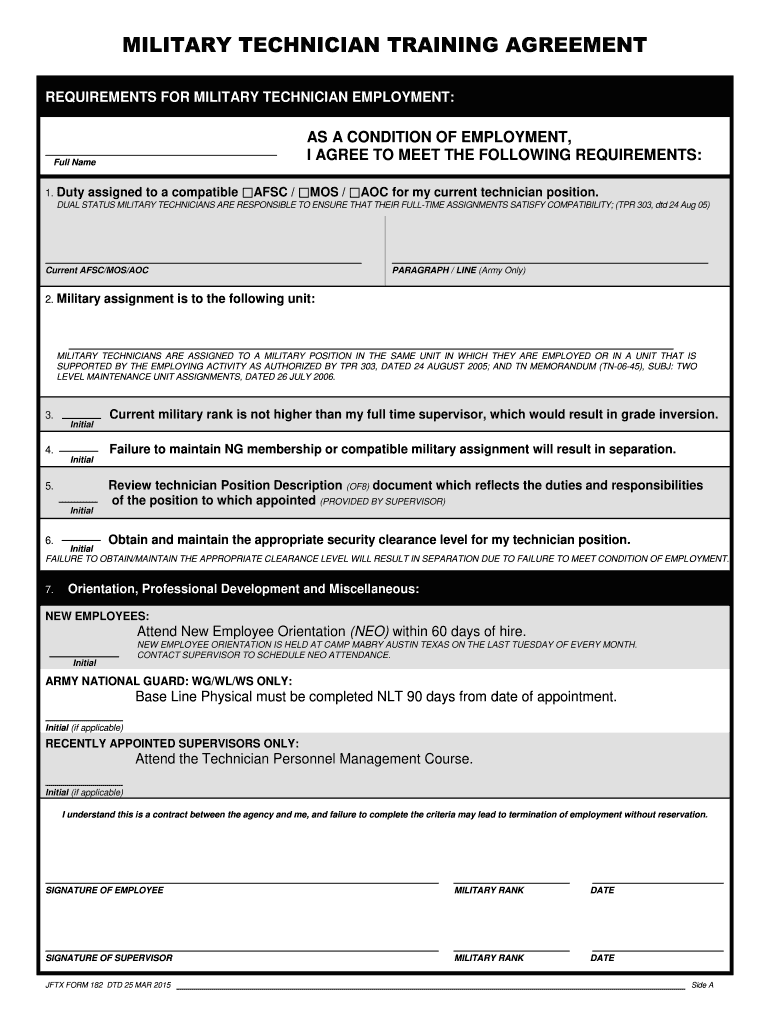
Jftx Form 182 2015-2026


Understanding the Jftx Form 182
The Jftx Form 182 is a crucial document used primarily in military contexts. It serves as a formal request or application for various administrative purposes. Understanding its purpose and requirements is essential for those who need to fill it out accurately. The form is often used to document training, requests for duty assignments, or other official military communications.
Steps to Complete the Jftx Form 182
Completing the Jftx Form 182 involves several key steps to ensure accuracy and compliance with military standards. Begin by gathering all necessary information, including personal identification details and any relevant military service information. Next, carefully fill out each section of the form, paying attention to specific instructions provided for each field. It is important to review the completed form for any errors before submission. Finally, submit the form according to the designated procedures, whether online or through traditional mail.
Key Elements of the Jftx Form 182
The Jftx Form 182 includes several key elements that are critical for its validity. These elements typically encompass personal identification information, the purpose of the request, and any supporting documentation required. Each section must be completed thoroughly to avoid delays in processing. Additionally, signatures from the applicant and, if necessary, a commanding officer may be required to validate the form.
Legal Use of the Jftx Form 182
The Jftx Form 182 is legally binding when completed correctly and submitted in accordance with military regulations. It is essential for users to understand the legal implications of the form, as it may affect service records and official military standing. Compliance with all instructions and accuracy in the information provided is crucial to ensure that the form holds legal weight.
Examples of Using the Jftx Form 182
Examples of situations where the Jftx Form 182 may be utilized include requests for training opportunities, applications for special duty assignments, or documentation of completed training courses. Each example highlights the form's versatility in addressing various administrative needs within the military framework. Understanding these examples can help users identify when and how to effectively use the form.
Obtaining the Jftx Form 182
The Jftx Form 182 can typically be obtained through official military channels, such as unit administrative offices or online military resources. It is important to ensure that the most current version of the form is used to avoid any issues during submission. Users should check with their command or administrative personnel for guidance on accessing the form.
Quick guide on how to complete jftx 182 mtta texas military forces txmf
Effortlessly Prepare Jftx Form 182 on Any Device
Digital document management has gained traction among businesses and individuals alike. It serves as an ideal eco-friendly alternative to traditional printed and signed documents, allowing you to find the needed form and securely preserve it online. airSlate SignNow provides you with all the tools necessary to create, edit, and electronically sign your documents quickly and without delays. Manage Jftx Form 182 on any device using airSlate SignNow's Android or iOS applications and simplify any document-related process today.
The Easiest Way to Edit and Electronically Sign Jftx Form 182 with Ease
- Find Jftx Form 182 and click Get Form to begin.
- Utilize the tools we offer to complete your document.
- Highlight important sections of the documents or redact sensitive information using tools specifically provided by airSlate SignNow for this purpose.
- Create your electronic signature with the Sign feature, which takes mere seconds and carries the same legal validity as a conventional handwritten signature.
- Review all the details and then click on the Done button to save your modifications.
- Select your preferred method to send your form, whether by email, text message (SMS), invitation link, or download it to your computer.
Eliminate concerns about lost or misplaced documents, tedious form searches, or mistakes that necessitate printing new copies. airSlate SignNow addresses all your document management needs in just a few clicks from any device of your choosing. Edit and electronically sign Jftx Form 182 while ensuring seamless communication at every step of your document preparation process with airSlate SignNow.
Create this form in 5 minutes or less
Create this form in 5 minutes!
How to create an eSignature for the jftx 182 mtta texas military forces txmf
How to create an electronic signature for your Jftx 182 Mtta Texas Military Forces Txmf online
How to generate an electronic signature for your Jftx 182 Mtta Texas Military Forces Txmf in Chrome
How to generate an electronic signature for putting it on the Jftx 182 Mtta Texas Military Forces Txmf in Gmail
How to generate an electronic signature for the Jftx 182 Mtta Texas Military Forces Txmf straight from your smartphone
How to generate an eSignature for the Jftx 182 Mtta Texas Military Forces Txmf on iOS devices
How to create an eSignature for the Jftx 182 Mtta Texas Military Forces Txmf on Android
People also ask
-
What is the txmf form 31?
The txmf form 31 is a crucial document used in various business processes for compliance and regulatory purposes. It enables organizations to streamline their workflows by ensuring that all necessary information is captured accurately and efficiently. Understanding the txmf form 31 is essential for seamless document management.
-
How can airSlate SignNow assist with the txmf form 31?
airSlate SignNow simplifies the process of handling the txmf form 31 by providing an intuitive eSignature solution. You can easily upload, sign, and send the form for approvals, ensuring a faster turnaround and reduced paper usage. Our platform enhances your efficiency in managing the txmf form 31 and other documents.
-
Is there a cost associated with using airSlate SignNow for the txmf form 31?
Yes, airSlate SignNow offers competitive pricing plans to accommodate various business needs when managing the txmf form 31. Our pricing is transparent, with options ranging from basic to advanced features, allowing you to choose the best plan for your organization. Sign up today to get started with the txmf form 31 at an affordable rate.
-
What features does airSlate SignNow offer for the txmf form 31?
With airSlate SignNow, you get features like customizable templates, automated workflows, and real-time tracking for the txmf form 31. Additionally, our platform allows multi-party signing, making collaboration smoother and more efficient. These features can signNowly enhance how you manage and process the txmf form 31.
-
Can I integrate airSlate SignNow with other software for txmf form 31 management?
Absolutely! airSlate SignNow can integrate seamlessly with various applications like Google Drive, Salesforce, and more. This means you can manage your txmf form 31 alongside your existing tools, enhancing your productivity without disrupting your current workflow. Explore our integration capabilities for streamlined document management.
-
What are the benefits of using airSlate SignNow for the txmf form 31?
Using airSlate SignNow for the txmf form 31 offers numerous benefits, including time savings, cost-effectiveness, and greater accuracy in document handling. By reducing reliance on paper and manual processes, your business can promote sustainability while improving overall efficiency. Experience smoother transitions and enhanced compliance with the txmf form 31 today.
-
How secure is airSlate SignNow when handling sensitive txmf form 31 documents?
Security is a top priority at airSlate SignNow, especially for handling sensitive documents like the txmf form 31. Our platform employs robust encryption and complies with industry-standard security protocols to ensure your data is protected. You can trust that your information related to the txmf form 31 is safe and secure.
Get more for Jftx Form 182
Find out other Jftx Form 182
- eSignature West Virginia Distribution Agreement Safe
- Electronic signature Nevada Equipment Rental Agreement Template Myself
- Can I Electronic signature Louisiana Construction Contract Template
- Can I eSignature Washington Engineering Proposal Template
- eSignature California Proforma Invoice Template Simple
- eSignature Georgia Proforma Invoice Template Myself
- eSignature Mississippi Proforma Invoice Template Safe
- eSignature Missouri Proforma Invoice Template Free
- Can I eSignature Mississippi Proforma Invoice Template
- eSignature Missouri Proforma Invoice Template Simple
- eSignature Missouri Proforma Invoice Template Safe
- eSignature New Hampshire Proforma Invoice Template Mobile
- eSignature North Carolina Proforma Invoice Template Easy
- Electronic signature Connecticut Award Nomination Form Fast
- eSignature South Dakota Apartment lease agreement template Free
- eSignature Maine Business purchase agreement Simple
- eSignature Arizona Generic lease agreement Free
- eSignature Illinois House rental agreement Free
- How To eSignature Indiana House rental agreement
- Can I eSignature Minnesota House rental lease agreement