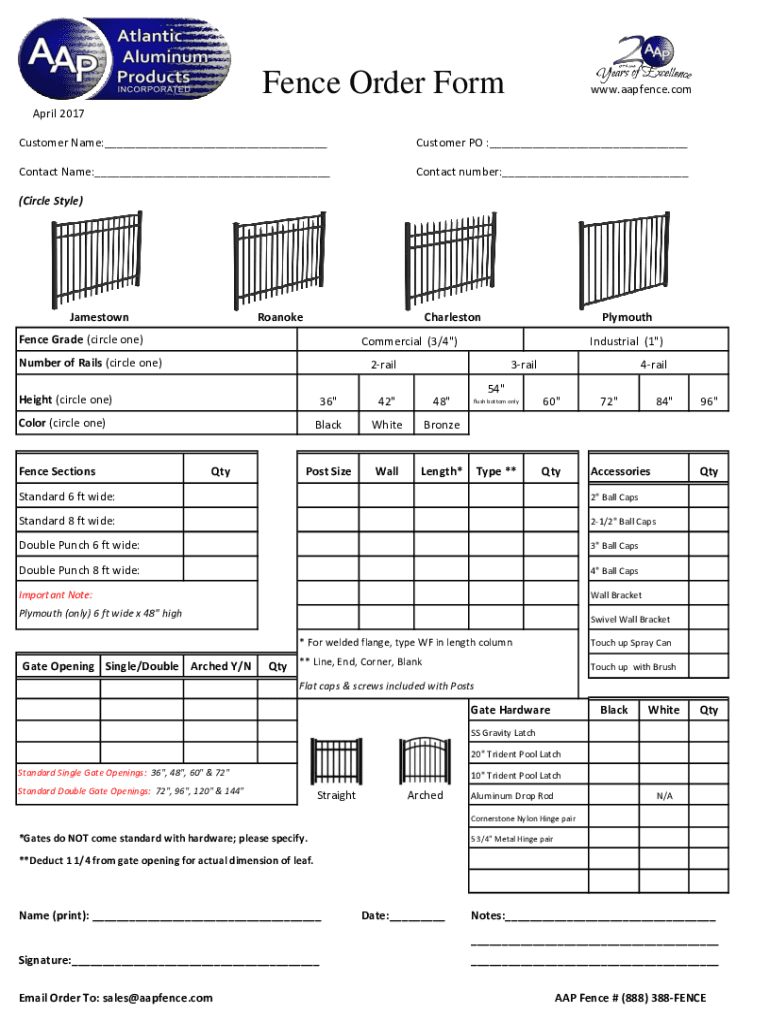
Fence Order Form


What is the Fence Order Form
The Fence Order Form is a specialized document used by businesses and individuals to request the installation or purchase of fencing materials. This form typically includes essential information such as the type of fence desired, dimensions, and any specific requirements or preferences for the installation. It serves as a formal request to suppliers or contractors, ensuring that all necessary details are communicated clearly and efficiently.
How to use the Fence Order Form
Using the Fence Order Form involves several straightforward steps. First, gather all relevant information about the fencing project, including the desired materials, dimensions, and location. Next, fill out the form with accurate details, ensuring that all required fields are completed. After completing the form, review it for any errors or omissions. Finally, submit the form to the chosen supplier or contractor, either digitally or in print, depending on their submission preferences.
Steps to complete the Fence Order Form
Completing the Fence Order Form requires careful attention to detail. Begin by entering your contact information at the top of the form. Next, specify the type of fence you want, whether it is wood, vinyl, chain link, or another material. Include measurements such as height and length, and note any special features like gates or decorative elements. Be sure to indicate the installation location and any particular site conditions that may affect the project. Finally, sign and date the form before submitting it to ensure it is processed promptly.
Key elements of the Fence Order Form
The Fence Order Form contains several key elements that are crucial for accurate processing. These include:
- Contact Information: Name, address, and phone number of the requester.
- Fence Specifications: Type, height, length, and any additional features.
- Installation Details: Location and any specific site conditions.
- Payment Information: Payment terms or deposit requirements, if applicable.
Legal use of the Fence Order Form
Using the Fence Order Form legally involves adhering to local zoning laws and regulations regarding fencing. It is essential to check with local authorities to ensure that the planned installation complies with any restrictions or requirements. Additionally, obtaining any necessary permits before installation can help avoid legal issues down the line. This form serves as a record of the request and agreement between the parties involved, making it a vital document for legal purposes.
Form Submission Methods
Submitting the Fence Order Form can typically be done through several methods, depending on the contractor or supplier's preferences. Common submission methods include:
- Online Submission: Many businesses allow forms to be submitted electronically through their websites.
- Mail: The form can be printed and sent via postal service to the specified address.
- In-Person: Some customers may choose to deliver the form directly to the business location.
Quick guide on how to complete fence order form
Prepare Fence Order Form effortlessly on any gadget
Digital document management has become renowned among organizations and individuals. It offers an ideal eco-friendly substitute to conventional printed and signed paperwork, as you can locate the correct template and securely store it online. airSlate SignNow equips you with all the tools necessary to create, modify, and eSign your documents promptly without delays. Manage Fence Order Form on any gadget with airSlate SignNow Android or iOS applications and enhance any document-focused procedure today.
The simplest way to modify and eSign Fence Order Form without hassle
- Locate Fence Order Form and click Get Form to initiate.
- Utilize the tools we provide to complete your form.
- Emphasize essential sections of the documents or obscure sensitive information with tools specifically offered by airSlate SignNow for that purpose.
- Generate your signature using the Sign tool, which takes moments and carries the same legal validity as a traditional wet ink signature.
- Review all the details and click on the Done button to save your modifications.
- Select how you wish to send your form, via email, SMS, or invitation link, or download it to your computer.
Put an end to lost or misplaced documents, tedious form searches, or errors that necessitate printing new document versions. airSlate SignNow fulfills your document management needs in just a few clicks from any device you choose. Modify and eSign Fence Order Form and ensure exceptional communication at every stage of the form preparation process with airSlate SignNow.
Create this form in 5 minutes or less
Create this form in 5 minutes!
How to create an eSignature for the fence order form
How to create an electronic signature for a PDF online
How to create an electronic signature for a PDF in Google Chrome
How to create an e-signature for signing PDFs in Gmail
How to create an e-signature right from your smartphone
How to create an e-signature for a PDF on iOS
How to create an e-signature for a PDF on Android
People also ask
-
What is a Fence Order Form?
A Fence Order Form is a customizable document that allows businesses to collect orders for fencing products and services. With airSlate SignNow, you can create and manage your Fence Order Form easily, ensuring a streamlined process for both you and your customers.
-
How can I create a Fence Order Form using airSlate SignNow?
Creating a Fence Order Form with airSlate SignNow is simple. You can start by selecting a template or designing your form from scratch, adding fields for customer information, product details, and pricing. Once your form is ready, you can share it with your clients for easy completion.
-
What are the pricing options for using the Fence Order Form feature?
airSlate SignNow offers flexible pricing plans that cater to different business needs. You can choose a plan that includes the Fence Order Form feature, ensuring you get the best value for your investment while streamlining your order processes.
-
What features does the Fence Order Form include?
The Fence Order Form includes features such as customizable fields, electronic signatures, and automated workflows. These features help you manage orders efficiently, reduce paperwork, and enhance customer satisfaction by providing a seamless ordering experience.
-
How does the Fence Order Form benefit my business?
Using a Fence Order Form can signNowly improve your business operations by simplifying the order-taking process. It reduces errors, speeds up transactions, and allows you to focus on providing excellent service to your customers, ultimately leading to increased sales.
-
Can I integrate the Fence Order Form with other tools?
Yes, airSlate SignNow allows you to integrate your Fence Order Form with various third-party applications. This integration capability helps you connect your order management system, CRM, or other tools, ensuring a seamless flow of information across your business.
-
Is the Fence Order Form secure for my customers?
Absolutely! The Fence Order Form created with airSlate SignNow is designed with security in mind. It uses encryption and complies with industry standards to protect your customers' data, ensuring a safe and trustworthy experience when placing orders.
Get more for Fence Order Form
- Form for new service connection mizoram
- Herbalife gold standard form download
- Southeastern university washington dc transcript request form
- Wkc 136 advancement or lump sum request form
- Representative payee report online 6231 form
- Interim life safety measures assessment tool form
- Funds withdrawal requestfunds withdrawal requestcl form
- Cancellation policy form peaceful heart therapy
Find out other Fence Order Form
- How Do I eSign South Carolina High Tech Work Order
- eSign Texas High Tech Moving Checklist Myself
- eSign Texas High Tech Moving Checklist Secure
- Help Me With eSign New Hampshire Government Job Offer
- eSign Utah High Tech Warranty Deed Simple
- eSign Wisconsin High Tech Cease And Desist Letter Fast
- eSign New York Government Emergency Contact Form Online
- eSign North Carolina Government Notice To Quit Now
- eSign Oregon Government Business Plan Template Easy
- How Do I eSign Oklahoma Government Separation Agreement
- How Do I eSign Tennessee Healthcare / Medical Living Will
- eSign West Virginia Healthcare / Medical Forbearance Agreement Online
- eSign Alabama Insurance LLC Operating Agreement Easy
- How Can I eSign Alabama Insurance LLC Operating Agreement
- eSign Virginia Government POA Simple
- eSign Hawaii Lawers Rental Application Fast
- eSign Hawaii Lawers Cease And Desist Letter Later
- How To eSign Hawaii Lawers Cease And Desist Letter
- How Can I eSign Hawaii Lawers Cease And Desist Letter
- eSign Hawaii Lawers Cease And Desist Letter Free