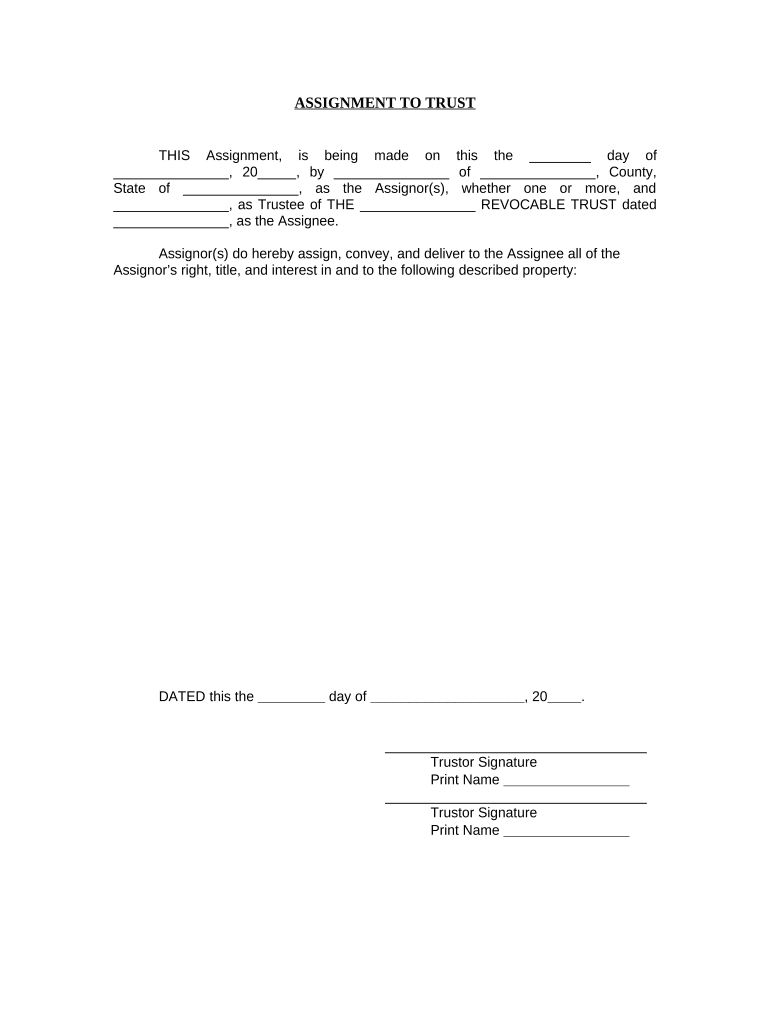
Sd Assignment Form


What is the Sd Assignment?
The sd assignment is a legal document used primarily in the context of transferring rights or interests in property or contracts. This form is essential for individuals or entities looking to formally assign their rights to another party. It is commonly utilized in various situations, such as real estate transactions, business agreements, or personal contracts. Understanding the purpose and implications of the sd assignment is crucial for ensuring that the transfer of rights is executed correctly and is legally binding.
How to Use the Sd Assignment
Using the sd assignment involves several key steps to ensure proper execution. First, identify the parties involved in the assignment, including the assignor (the party transferring rights) and the assignee (the party receiving rights). Next, clearly outline the rights being assigned in the document. It is important to include specific details, such as the effective date of the assignment and any conditions that may apply. Once the form is completed, both parties should sign it to validate the agreement. Utilizing a digital platform for this process can enhance security and compliance.
Steps to Complete the Sd Assignment
Completing the sd assignment requires careful attention to detail. Follow these steps for a smooth process:
- Gather necessary information about the parties involved and the rights being assigned.
- Clearly define the terms of the assignment, including any relevant conditions or limitations.
- Fill out the form accurately, ensuring all fields are completed.
- Review the document for accuracy and clarity before finalizing.
- Obtain signatures from both the assignor and assignee to make the document legally binding.
Legal Use of the Sd Assignment
The legal use of the sd assignment is governed by various laws and regulations that ensure the validity of the document. For an sd assignment to be enforceable, it must meet specific legal requirements, such as clarity in the rights being assigned and proper execution through signatures. Additionally, compliance with relevant state and federal laws is essential to avoid disputes. Utilizing a reliable eSignature solution can help maintain compliance with legal standards, such as the ESIGN Act and UETA, which govern electronic signatures in the United States.
Key Elements of the Sd Assignment
Several key elements must be included in the sd assignment to ensure its effectiveness:
- Identifying Information: Names and addresses of both the assignor and assignee.
- Description of Rights: A clear and detailed description of the rights being assigned.
- Effective Date: The date on which the assignment takes effect.
- Signatures: Signatures of both parties to validate the agreement.
- Witness or Notary: Depending on state requirements, a witness or notary may be necessary for added legal validity.
Examples of Using the Sd Assignment
There are various scenarios in which the sd assignment may be utilized:
- In real estate, a property owner may assign their lease rights to another tenant.
- In business, a company may assign its contractual rights to a third party for services rendered.
- Individuals may use the sd assignment to transfer rights to a financial asset, such as a loan or investment.
Quick guide on how to complete sd assignment 497326361
Prepare Sd Assignment seamlessly on any device
Digital document management has gained traction among organizations and individuals alike. It offers a superb eco-friendly alternative to traditional printed and signed documents, allowing you to locate the right form and securely store it online. airSlate SignNow equips you with all the tools necessary to create, edit, and eSign your documents quickly without holdups. Handle Sd Assignment on any platform using airSlate SignNow's Android or iOS applications and streamline any document-focused task today.
The easiest way to modify and eSign Sd Assignment effortlessly
- Obtain Sd Assignment and click Get Form to begin.
- Utilize the tools we offer to fill out your form.
- Emphasize signNow sections of your documents or redact sensitive information with tools that airSlate SignNow provides specifically for that purpose.
- Generate your eSignature using the Sign feature, which takes only seconds and carries the same legal validity as a conventional wet ink signature.
- Review all the details thoroughly and then click on the Done button to save your modifications.
- Choose how you want to send your form, whether by email, text message (SMS), invite link, or download it to your computer.
No more worries about lost or misplaced files, tedious form searching, or errors that necessitate printing new document copies. airSlate SignNow fulfills all your document management needs in just a few clicks from any device you prefer. Edit and eSign Sd Assignment and ensure exceptional communication throughout the document preparation process with airSlate SignNow.
Create this form in 5 minutes or less
Create this form in 5 minutes!
People also ask
-
What is an sd assignment in the context of airSlate SignNow?
An sd assignment in airSlate SignNow refers to the process of creating, sending, and electronically signing documents efficiently. This feature allows users to streamline their document workflows and ensures that all necessary signatures are collected in a timely manner, enhancing organizational productivity.
-
How does airSlate SignNow handle pricing for its sd assignment services?
airSlate SignNow offers a variety of pricing plans tailored to different business needs, covering sd assignment functionalities. Prices are designed to be cost-effective while providing features that maximize document management efficiency and make the signing process seamless.
-
What features are included in the sd assignment process?
The sd assignment process within airSlate SignNow includes features such as customizable templates, document tracking, and automated reminders. These features ensure that you can manage your signing tasks efficiently while keeping everyone informed and on schedule.
-
What are the benefits of using airSlate SignNow for sd assignment tasks?
Using airSlate SignNow for sd assignment tasks eliminates the hassle of paper documents and enhances collaboration. The ability to send and eSign documents securely saves time and reduces errors, ultimately leading to improved business operations.
-
Can I integrate airSlate SignNow with other applications for sd assignment?
Yes, airSlate SignNow offers integration capabilities with various applications to enhance your sd assignment experience. This includes popular tools for customer relationship management (CRM), project management, and cloud storage, allowing for a seamless workflow across platforms.
-
Is airSlate SignNow secure for processing sd assignments?
Absolutely! AirSlate SignNow employs robust security measures, including encryption and authentication protocols, to ensure that your sd assignments are processed safely. You can trust that your sensitive information is protected every step of the way.
-
How can I get support for issues related to my sd assignment?
AirSlate SignNow provides comprehensive support for users facing issues with their sd assignments. You can access detailed help documentation, video tutorials, or contact our support team directly for personalized assistance.
Get more for Sd Assignment
Find out other Sd Assignment
- Electronic signature West Virginia Sales Receipt Template Free
- Electronic signature Colorado Sales Invoice Template Computer
- Electronic signature New Hampshire Sales Invoice Template Computer
- Electronic signature Tennessee Introduction Letter Free
- How To eSignature Michigan Disclosure Notice
- How To Electronic signature Ohio Product Defect Notice
- Electronic signature California Customer Complaint Form Online
- Electronic signature Alaska Refund Request Form Later
- How Can I Electronic signature Texas Customer Return Report
- How Do I Electronic signature Florida Reseller Agreement
- Electronic signature Indiana Sponsorship Agreement Free
- Can I Electronic signature Vermont Bulk Sale Agreement
- Electronic signature Alaska Medical Records Release Mobile
- Electronic signature California Medical Records Release Myself
- Can I Electronic signature Massachusetts Medical Records Release
- How Do I Electronic signature Michigan Medical Records Release
- Electronic signature Indiana Membership Agreement Easy
- How Can I Electronic signature New Jersey Medical Records Release
- Electronic signature New Mexico Medical Records Release Easy
- How Can I Electronic signature Alabama Advance Healthcare Directive