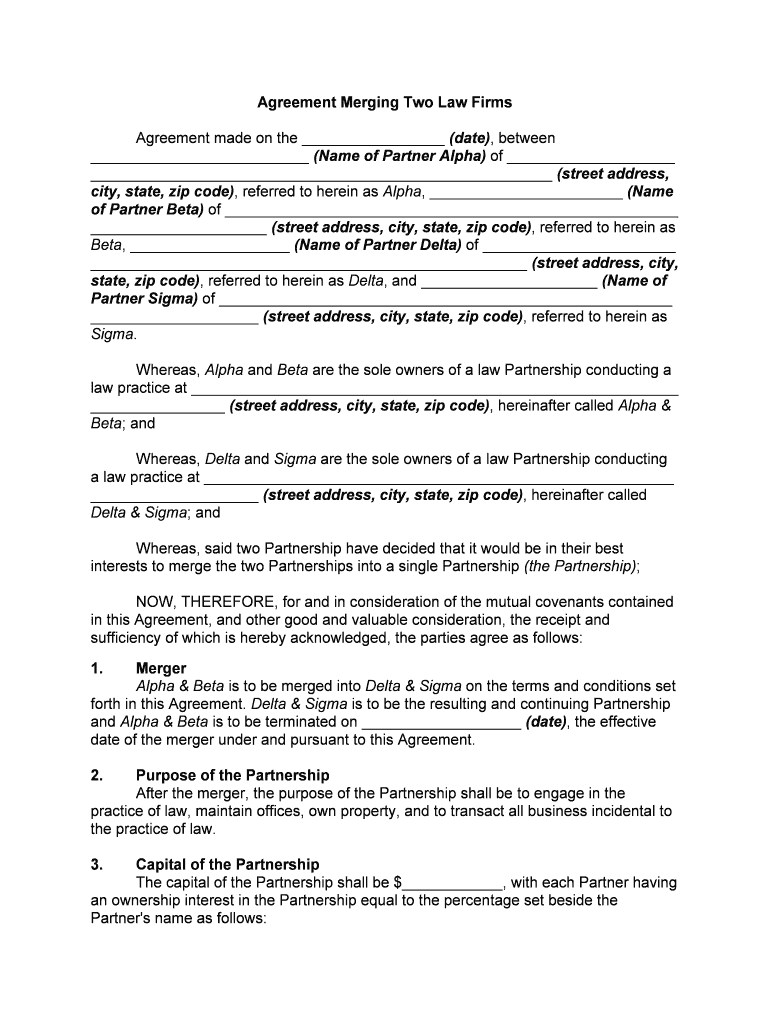
Agreement Merging Two Law Firms Form


What is the Agreement Merging Two Law Firms
The agreement merging two law firms is a formal document that outlines the terms and conditions under which two legal practices combine their operations. This agreement is essential for establishing the legal framework of the merger, detailing the responsibilities, rights, and obligations of each party involved. It typically includes information about the distribution of assets, liabilities, and the management structure post-merger. By clearly defining these elements, the agreement helps prevent misunderstandings and disputes that may arise during and after the merger process.
Key Elements of the Agreement Merging Two Law Firms
A comprehensive law firm merger agreement should include several critical components to ensure clarity and legal compliance. Key elements typically encompass:
- Identification of Parties: Clearly state the names and addresses of the merging firms.
- Purpose of the Merger: Outline the rationale behind the merger, including strategic goals.
- Asset and Liability Allocation: Detail how assets and liabilities will be divided between the firms.
- Management Structure: Define the new governance structure and decision-making processes.
- Financial Arrangements: Specify how profits and expenses will be shared.
- Compliance with Regulations: Ensure adherence to state and federal laws governing legal practice.
Steps to Complete the Agreement Merging Two Law Firms
Completing the agreement merging two law firms involves a series of methodical steps to ensure all necessary elements are addressed. The process typically includes:
- Initial Discussions: Engage in preliminary discussions to align on merger goals.
- Drafting the Agreement: Collaborate with legal counsel to draft the agreement, ensuring all key elements are included.
- Review and Revision: Circulate the draft among stakeholders for feedback and make necessary revisions.
- Final Approval: Obtain final approval from all parties involved before signing.
- Execution: Sign the agreement, ensuring all signatures are legally binding.
Legal Use of the Agreement Merging Two Law Firms
The legal use of the agreement merging two law firms is crucial for establishing the legitimacy of the merger. This document serves as proof of the merger's terms and conditions, which can be referenced in case of disputes or regulatory inquiries. For the agreement to be legally binding, it must comply with relevant state laws and regulations. Additionally, both firms should ensure that the agreement is executed in accordance with the requirements set forth by the American Bar Association and any applicable state bar associations.
State-Specific Rules for the Agreement Merging Two Law Firms
Each state may have specific regulations governing the merger of law firms. It is important to consult local legal guidelines to ensure compliance. These rules may dictate:
- Disclosure Requirements: Certain states may require firms to disclose specific information to clients or regulatory bodies.
- Approval Processes: Some jurisdictions may mandate that the merger agreement be reviewed or approved by a state bar association.
- Ethical Considerations: Adherence to ethical standards set by state bar associations is critical in the merger process.
How to Obtain the Agreement Merging Two Law Firms
Obtaining a sample law firm merger agreement can be done through various means. Law firms may choose to:
- Consult Legal Counsel: Engaging an attorney with experience in mergers can provide tailored guidance and a customized agreement.
- Access Legal Templates: Many legal resource websites offer templates for merger agreements that can be adapted to specific needs.
- Network with Peers: Other law firms that have undergone mergers may share their agreements as examples.
Quick guide on how to complete agreement merging two law firms
Effortlessly prepare Agreement Merging Two Law Firms on any device
Managing documents online has become increasingly popular among companies and individuals. It offers an excellent environmentally friendly option to traditional printed and signed papers, allowing you to access the correct form and securely save it online. airSlate SignNow provides all the resources you need to create, modify, and eSign your documents quickly without delays. Handle Agreement Merging Two Law Firms on any device with airSlate SignNow's Android or iOS applications and enhance any document-related process today.
How to modify and eSign Agreement Merging Two Law Firms with ease
- Locate Agreement Merging Two Law Firms and click Get Form to begin.
- Utilize the tools we offer to complete your form.
- Emphasize important sections of the documents or obscure sensitive information with tools that airSlate SignNow provides specifically for that purpose.
- Generate your signature using the Sign tool, which takes just seconds and carries the same legal validity as a traditional wet ink signature.
- Review the details and click on the Done button to save your updates.
- Select your preferred method to send your form, whether by email, SMS, invite link, or download it to your computer.
Eliminate the hassle of lost or misplaced documents, tedious searches for forms, or errors that necessitate printing new copies. airSlate SignNow fulfills all your document management needs in just a few clicks from any device you prefer. Edit and eSign Agreement Merging Two Law Firms while ensuring exceptional communication throughout the form preparation process with airSlate SignNow.
Create this form in 5 minutes or less
FAQs
-
How do I fill out a Form 10BA if I lived in two rented homes during the previous year as per the rent agreement? Which address and landlord should I mention in the form?
you should fill out the FORM 10BA, with detail of the rented house, for which you are paying more rent than other.To claim Section 80GG deduction, the following conditions must be fulfilled by the taxpayer:HRA Not Received from Employer:- The taxpayer must not have received any house rent allowance (HRA) from the employer.Not a Home Owner:- The taxpayer or spouse or minor child must not own a house property. In case of a Hindu Undivided Family (HUF), the HUF must not own a house property where the taxpayer resides.Form 10BA Declaration:- The taxpayer must file a declaration in Form 10BA that he/she has taken a residence on rent in the previous year and that he/she has no other residence.format of form-10BA:-https://www.webtel.in/Image/Form...Amount of Deduction under Section 80GG:-Maximum deduction under Section 80GG is capped at Rs.60,000. Normally, the deduction under Section 80GG is the lower of the following three amounts :-25% of Adjusted Total IncomeRent Paid minus 10% of Adjusted Total IncomeRs.5000 per Month
-
How do I fill out the MH CET law option form?
Go through the following link It will help you to decide the option preference based on your choiceList of Good Engineering CollegesList of Good Autonomous/Private University/Deemed engineering college in MaharashtraGovernment, Government-Aided and University Department Engineering Colleges Ranking /Preferences (Core Branches)List of Good engineering college in Pune and nearby areaList of Good engineering college in Mumbai and nearby area as per student choice
-
What is the right way to fill out Two-Earners Worksheet tax form?
Wages, in this context, are what you expect to appear in box 1 of your W-2.The IRS recommends that the additional withholding be applied to the higher-paid spouse and that the lesser-paid spouse should simply claim zero withholding allowances, as this is usually more accurate (due to the way that withholding is actually calculated by payroll programs, you may wind up with less withheld than you want if you split it).
-
What form do I fill out to run concurrent jail sentence from two jails?
I'm going to say the ID-10-T form..... Yes that spells idiot. Here's why...and I'm sorry if that's harsh... BUTI don't know what state or fantasy land you live in, but if you have TWO sentences from two different counties you will more than likely not be able too. You will most likely finish at one and then be picked up upon your release and made to serve the other. Only the judges can rule that and quite honestly the most recent court date should've shown your other charge and they would've already made that decision. If not and you are just assuming you have another charge floating around out there, wait until your release and the other county will pick you up to go to court. But that is not what makes you and idiot. What makes you an idiot is that you have two different charges in two different counties. I think this is where someone needs to tell you to grow up and stop breaking the law. Do your time, get some education while you are doing said time (if you will be there long enough to do so of course) and move on with your life. Good luck.
-
Do I need to fill out two I-134 forms for my parents or filling just one would do?
Yes, one form is enough for your father and mother if they are planning to appear together for visa interview. In case they plan to go for visa interview on two seperate occasion have them carry their own I-134.
-
How do I schedule a US visa interview of two people together after filling out a DS160 form?
Here is a link that might help answer your question >> DS-160: Frequently Asked QuestionsFor more information on this and similar matters, please call me direct: 650.424.1902Email: heller@hellerimmigration.comHeller Immigration Law Group | Silicon Valley Immigration Attorneys
-
How do you fill out music copyright forms for works with two writers?
U.S. perspectiveAs concerns copyright registration, a work that is created by multiple authors or composers is referred to as a “joint work” - please see 17 USC Section 201(a).Put simply, one lists both composers of a joint musical work as the authors.You probably will register the copyright online. However, it is easier to show how multiple authors are entered by referring to the form used for hard-copy registration.Form PA is used to register works of the performing arts. The composers are identified in Space 2 - the first composer in part a, the second in part b.
Create this form in 5 minutes!
How to create an eSignature for the agreement merging two law firms
How to make an eSignature for the Agreement Merging Two Law Firms online
How to generate an electronic signature for the Agreement Merging Two Law Firms in Google Chrome
How to make an eSignature for putting it on the Agreement Merging Two Law Firms in Gmail
How to generate an eSignature for the Agreement Merging Two Law Firms from your smartphone
How to generate an eSignature for the Agreement Merging Two Law Firms on iOS devices
How to generate an electronic signature for the Agreement Merging Two Law Firms on Android devices
People also ask
-
What is a law firm merger agreement?
A law firm merger agreement is a legal document that outlines the terms under which two or more law firms combine their practices. This agreement typically includes details about the distribution of profit, responsibilities of partners, and the management structure post-merger. Understanding this document is critical for a smooth transition during the merger process.
-
How can airSlate SignNow help with a law firm merger agreement?
airSlate SignNow provides an efficient platform for creating, sending, and signing your law firm merger agreement electronically. Its user-friendly interface allows for easy modifications and tracking of document status, ensuring all parties are on the same page throughout the agreement process. This not only expedites the merger but also reduces paperwork signNowly.
-
What are the benefits of using airSlate SignNow for document signing?
Using airSlate SignNow for your law firm merger agreement offers numerous advantages, including enhanced security, cost-effectiveness, and time savings. The platform provides a legally binding electronic signature solution that ensures the integrity of your documents. Additionally, you can access signed agreements from anywhere, facilitating smoother communication between merging firms.
-
Is there a specific feature for managing law firm merger agreements in airSlate SignNow?
Yes, airSlate SignNow includes features specifically designed for managing law firm merger agreements, such as customizable templates and real-time tracking of document status. You can create a tailored merger agreement template that fits your firm's specific needs and streamline the signing process for all involved parties. These features enhance collaboration and reduce delays.
-
What is the pricing model for airSlate SignNow regarding business contracts?
airSlate SignNow offers a tiered pricing model, making it accessible for law firms of all sizes. Depending on the features and number of users, you can find a plan that fits your budget while ensuring you have all the necessary tools to manage your law firm merger agreement. The service’s cost-effectiveness is ideal for firms looking to save on operational expenses.
-
Can I integrate airSlate SignNow with other software commonly used in law firms?
Absolutely! airSlate SignNow provides seamless integrations with various software tools commonly used in law firms, such as practice management software and document automation systems. This allows you to streamline workflows related to law firm merger agreements by keeping all your essential tools connected, enhancing overall efficiency.
-
How secure are documents signed with airSlate SignNow?
Documents signed with airSlate SignNow, including law firm merger agreements, are secured with industry-standard encryption and authentication methods. This ensures that your sensitive data remains protected and confidential throughout the signing process. Additionally, airSlate SignNow complies with legal and regulatory standards to ensure your documents are valid and enforceable.
Get more for Agreement Merging Two Law Firms
Find out other Agreement Merging Two Law Firms
- How To Electronic signature Utah Courts Operating Agreement
- Electronic signature West Virginia Courts Quitclaim Deed Computer
- Electronic signature West Virginia Courts Quitclaim Deed Free
- Electronic signature Virginia Courts Limited Power Of Attorney Computer
- Can I Sign Alabama Banking PPT
- Electronic signature Washington Sports POA Simple
- How To Electronic signature West Virginia Sports Arbitration Agreement
- Electronic signature Wisconsin Sports Residential Lease Agreement Myself
- Help Me With Sign Arizona Banking Document
- How Do I Sign Arizona Banking Form
- How Can I Sign Arizona Banking Form
- How Can I Sign Arizona Banking Form
- Can I Sign Colorado Banking PPT
- How Do I Sign Idaho Banking Presentation
- Can I Sign Indiana Banking Document
- How Can I Sign Indiana Banking PPT
- How To Sign Maine Banking PPT
- Help Me With Sign Massachusetts Banking Presentation
- Can I Sign Michigan Banking PDF
- Can I Sign Michigan Banking PDF