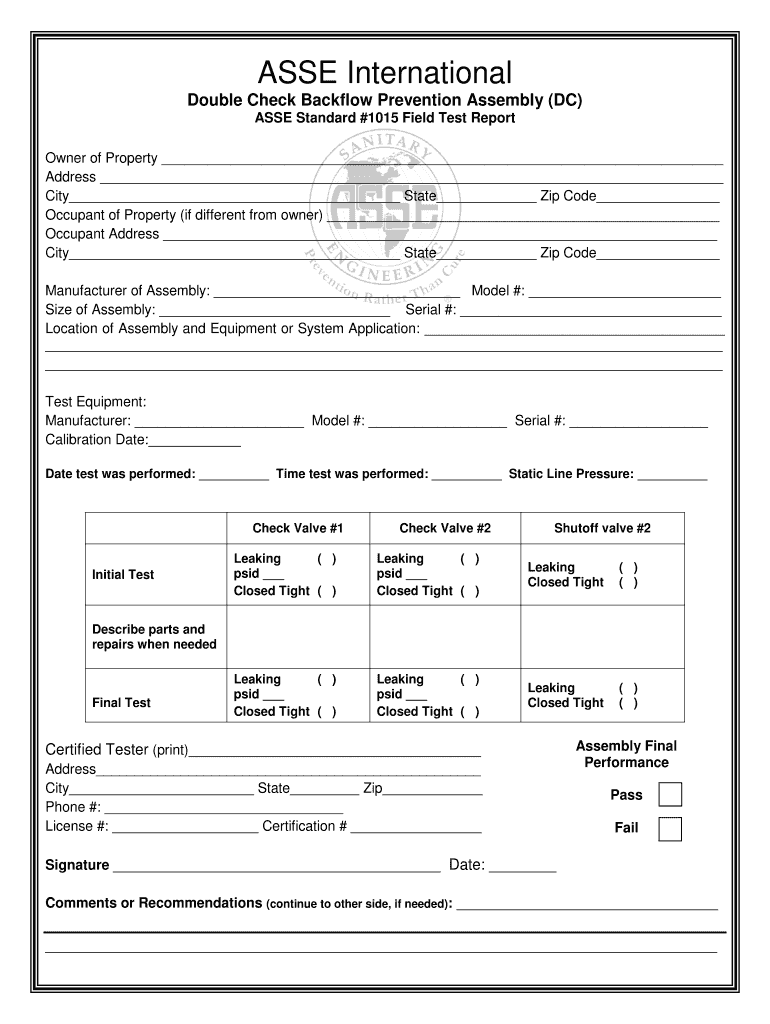
Asse 1013 Field Test Form Asse International


Understanding the 1015 Field Test Report
The 1015 field test report is a crucial document used to verify the functionality and safety of backflow prevention assemblies. This report is essential for compliance with local and state regulations, ensuring that water systems remain uncontaminated. Completing the 1015 test form accurately is vital for maintaining public health standards and protecting water quality.
Steps to Complete the 1015 Field Test Report
Filling out the 1015 field test report involves several key steps:
- Gather necessary information about the backflow prevention assembly, including the model number and installation location.
- Perform the required tests as outlined in the ASSE guidelines to assess the assembly's performance.
- Document the test results clearly on the form, ensuring all fields are filled out completely.
- Sign and date the report, certifying that the tests were conducted in accordance with applicable standards.
Legal Use of the 1015 Field Test Report
The 1015 field test report holds legal significance as it serves as proof of compliance with health and safety regulations. To be legally binding, the report must be completed accurately and submitted to the appropriate regulatory agency. Familiarity with local laws regarding backflow prevention is essential to ensure that the report meets all necessary legal requirements.
Key Elements of the 1015 Field Test Report
When completing the 1015 field test report, several key elements must be included:
- Tester Information: Name, certification number, and contact information of the individual conducting the test.
- Assembly Details: Model number, serial number, and installation date of the backflow prevention assembly.
- Test Results: Detailed results of each test performed, including any failures and corrective actions taken.
- Signatures: Signatures of both the tester and the property owner or authorized representative.
Obtaining the 1015 Field Test Report
The 1015 field test report can typically be obtained from local regulatory agencies or through professional organizations that specialize in plumbing and backflow prevention. Many jurisdictions also provide downloadable versions of the form online, making it accessible for professionals conducting the tests.
Examples of Using the 1015 Field Test Report
There are various scenarios in which the 1015 field test report is utilized:
- Annual inspections of commercial properties to ensure compliance with local backflow prevention regulations.
- Installation of new backflow prevention assemblies, requiring documentation of successful testing before activation.
- Remediation of existing assemblies that have failed previous tests, necessitating retesting and documentation of repairs.
Quick guide on how to complete asse 1015 field test report form american society of sanitary asse plumbing
Discover how to navigate the Asse 1013 Field Test Form Asse International process with this simple guide
Submitting and validating documents digitally is becoming more widespread and the preferred choice for numerous users. It presents various advantages over traditional printed paperwork, including convenience, time-saving, enhanced accuracy, and security.
With applications like airSlate SignNow, you can find, modify, sign, and enhance and dispatch your Asse 1013 Field Test Form Asse International without being hindered by endless printing and scanning. Follow this concise guide to begin and manage your document.
Adhere to these instructions to obtain and complete Asse 1013 Field Test Form Asse International
- Begin by clicking the Get Form button to access your document in our editor.
- Follow the green label on the left that highlights required fields so you don’t miss them.
- Utilize our sophisticated tools to annotate, modify, sign, protect, and enhance your document.
- Secure your document or convert it into a fillable form using the appropriate tab features.
- Review the document and check it for errors or inconsistencies.
- Click DONE to complete the editing process.
- Rename your document or keep the original title.
- Select the storage service where you want to save your document, send it via USPS, or click the Download Now button to retrieve your document.
If Asse 1013 Field Test Form Asse International isn’t the form you were seeking, you can explore our extensive array of pre-uploaded forms that you can complete with ease. Check out our solution today!
Create this form in 5 minutes or less
Create this form in 5 minutes!
How to create an eSignature for the asse 1015 field test report form american society of sanitary asse plumbing
How to generate an eSignature for the Asse 1015 Field Test Report Form American Society Of Sanitary Asse Plumbing online
How to create an eSignature for your Asse 1015 Field Test Report Form American Society Of Sanitary Asse Plumbing in Google Chrome
How to create an electronic signature for signing the Asse 1015 Field Test Report Form American Society Of Sanitary Asse Plumbing in Gmail
How to create an electronic signature for the Asse 1015 Field Test Report Form American Society Of Sanitary Asse Plumbing from your smartphone
How to make an eSignature for the Asse 1015 Field Test Report Form American Society Of Sanitary Asse Plumbing on iOS devices
How to create an eSignature for the Asse 1015 Field Test Report Form American Society Of Sanitary Asse Plumbing on Android OS
People also ask
-
What is a field test report in the context of e-signatures?
A field test report is an essential document that evaluates the performance and reliability of e-signature solutions in real-world scenarios. With airSlate SignNow, you can efficiently create and manage these reports, ensuring your business meets compliance standards while streamlining the signing process.
-
How does airSlate SignNow enhance the field test report process?
airSlate SignNow enhances the field test report process by providing a user-friendly interface and powerful features such as customizable templates and secure e-signature options. These tools allow businesses to quickly gather feedback and ensure accuracy in their reports, ultimately improving operational efficiency.
-
What are the pricing options for airSlate SignNow?
airSlate SignNow offers flexible pricing plans to accommodate businesses of all sizes. Each plan includes features that support the creation and management of field test reports, allowing you to choose the best option based on your workflow and budget needs.
-
Can I integrate airSlate SignNow with other software for my field test reports?
Yes, airSlate SignNow integrates seamlessly with popular software solutions, enabling you to streamline your field test report workflows. By connecting to tools like CRMs and project management apps, you can enhance data sharing and improve your overall business processes.
-
What are the benefits of using airSlate SignNow for field test reports?
Using airSlate SignNow for field test reports results in faster turnaround times, reduced paperwork, and improved accuracy. The platform not only simplifies the signing process but also provides insights through analytics, helping businesses make informed decisions based on their reports.
-
Is airSlate SignNow secure for managing sensitive field test reports?
Absolutely! airSlate SignNow prioritizes security, employing industry-standard encryption and compliance measures to protect sensitive field test reports. With features such as customizable access permissions, you can rest assured that your documents are handled with the utmost care.
-
How can I get support while using airSlate SignNow for my field test reports?
airSlate SignNow provides comprehensive support through various channels, including live chat, email, and a resource library. Whenever you have questions regarding your field test reports or any other features, our dedicated support team is ready to assist you.
Get more for Asse 1013 Field Test Form Asse International
Find out other Asse 1013 Field Test Form Asse International
- How To Sign Alabama Construction PDF
- How To Sign Connecticut Construction Document
- How To Sign Iowa Construction Presentation
- How To Sign Arkansas Doctors Document
- How Do I Sign Florida Doctors Word
- Can I Sign Florida Doctors Word
- How Can I Sign Illinois Doctors PPT
- How To Sign Texas Doctors PDF
- Help Me With Sign Arizona Education PDF
- How To Sign Georgia Education Form
- How To Sign Iowa Education PDF
- Help Me With Sign Michigan Education Document
- How Can I Sign Michigan Education Document
- How Do I Sign South Carolina Education Form
- Can I Sign South Carolina Education Presentation
- How Do I Sign Texas Education Form
- How Do I Sign Utah Education Presentation
- How Can I Sign New York Finance & Tax Accounting Document
- How Can I Sign Ohio Finance & Tax Accounting Word
- Can I Sign Oklahoma Finance & Tax Accounting PPT