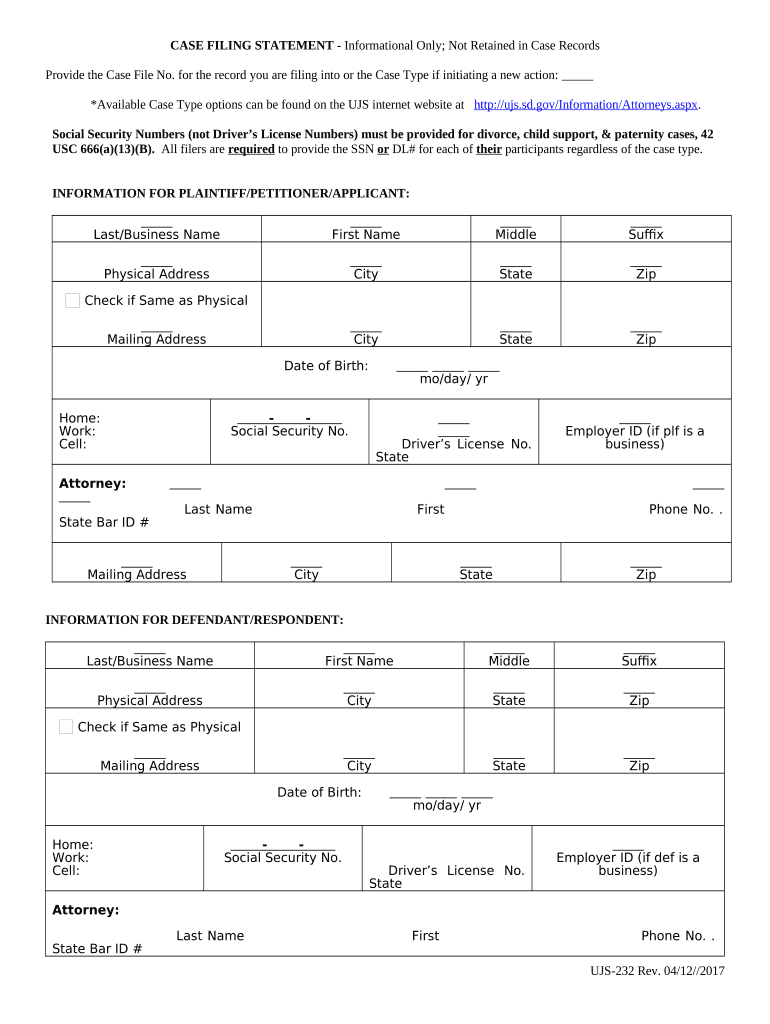
South Dakota Civil Form


What is the South Dakota Civil Filing Statement?
The South Dakota Civil Filing Statement is a legal document used in civil court proceedings within the state. It serves as an official record that outlines the details of a civil case, including the parties involved, the nature of the dispute, and the relief sought. This form is essential for initiating legal action and ensures that the court has the necessary information to process the case effectively. Understanding the components of the civil filing statement is crucial for anyone looking to navigate the legal system in South Dakota.
Steps to Complete the South Dakota Civil Filing Statement
Completing the South Dakota Civil Filing Statement involves several important steps. First, gather all relevant information about the case, including the names and addresses of the parties involved. Next, clearly outline the nature of the dispute and the specific legal claims being made. It is important to be thorough and precise in this section to avoid delays in processing. After filling out the form, review it for accuracy and completeness before signing. Finally, submit the completed filing statement to the appropriate court, either in person or electronically, depending on local rules.
Legal Use of the South Dakota Civil Filing Statement
The legal use of the South Dakota Civil Filing Statement is to formally initiate a civil lawsuit. This document must be filed with the court to provide the necessary information for the case to be heard. It is important to comply with all legal requirements to ensure that the filing is valid. Failure to properly complete and submit the filing statement can result in delays or dismissal of the case. Therefore, understanding the legal implications and requirements of this document is essential for anyone involved in civil litigation in South Dakota.
Required Documents for Filing
When submitting the South Dakota Civil Filing Statement, several accompanying documents may be required. These typically include any relevant contracts, correspondence, or evidence that supports the claims made in the filing statement. Additionally, a civil cover sheet may be necessary to provide the court with a summary of the case. It is advisable to check with the specific court where the filing will occur to ensure that all required documents are included, as requirements can vary by jurisdiction.
Form Submission Methods
The South Dakota Civil Filing Statement can be submitted through various methods, depending on the court's requirements. Options typically include filing in person at the courthouse, submitting the form by mail, or utilizing electronic filing systems where available. Each method has its own procedures and timelines, so it is important to follow the specific guidelines provided by the court. For those choosing electronic submission, ensure that the format and requirements are met to avoid complications.
Penalties for Non-Compliance
Non-compliance with the filing requirements for the South Dakota Civil Filing Statement can lead to significant consequences. If the form is not filed correctly or within the specified deadlines, the court may dismiss the case or impose penalties. Additionally, parties may lose their right to pursue their claims if they fail to adhere to procedural rules. Understanding these potential penalties emphasizes the importance of careful preparation and timely submission of the civil filing statement.
Quick guide on how to complete south dakota civil
Effortlessly prepare South Dakota Civil on any device
The management of online documents has become increasingly popular among businesses and individuals. It serves as an ideal eco-friendly alternative to conventional printed and signed documents, allowing you to obtain the necessary form and securely store it online. airSlate SignNow equips you with all the tools required to create, edit, and electronically sign your documents quickly without any delays. Handle South Dakota Civil on any device using the airSlate SignNow apps for Android or iOS and streamline any document-related process today.
How to modify and electronically sign South Dakota Civil with ease
- Locate South Dakota Civil and click on Get Form to commence.
- Utilize the tools we offer to fill out your form.
- Select pertinent sections of the documents or conceal sensitive information with tools that airSlate SignNow offers specifically for this purpose.
- Create your signature using the Sign tool, which takes just seconds and holds the same legal validity as a traditional wet ink signature.
- Review the details and click on the Done button to save your changes.
- Decide how you want to send your form: via email, SMS, invite link, or download it to your computer.
Forget about lost or misplaced documents, tedious form searches, or errors that require printing new copies of documents. airSlate SignNow fulfills all your document management needs in just a few clicks from your chosen device. Edit and electronically sign South Dakota Civil to ensure effective communication at every stage of the form preparation process with airSlate SignNow.
Create this form in 5 minutes or less
Create this form in 5 minutes!
People also ask
-
What is a civil filing statement?
A civil filing statement is a document that outlines the details of a civil case and is typically required for court submissions. With airSlate SignNow, you can easily create, fill out, and electronically sign your civil filing statement, streamlining the submission process.
-
How does airSlate SignNow simplify the civil filing statement process?
airSlate SignNow simplifies the civil filing statement process by allowing users to complete and sign documents electronically. This eliminates the need for paper-based processes and contributes to faster filing times and reduced errors.
-
Is there a free trial for airSlate SignNow?
Yes, airSlate SignNow offers a free trial that allows users to explore its features, including those for preparing a civil filing statement. This trial provides a risk-free opportunity to assess whether the solution fits your needs before you commit to a subscription plan.
-
What are the key features of airSlate SignNow for civil filing statements?
Key features of airSlate SignNow for civil filing statements include customizable templates, secure electronic signatures, and real-time document tracking. These features ensure that your documents are completed efficiently and meet legal requirements.
-
How does airSlate SignNow ensure the security of my civil filing statement?
airSlate SignNow employs advanced encryption and secure cloud storage to protect your civil filing statement and sensitive information. This commitment to security helps ensure that your documents remain confidential and compliant with legal standards.
-
Can I integrate airSlate SignNow with other applications?
Yes, airSlate SignNow integrates seamlessly with various applications, including CRM systems and project management tools. This flexibility allows for a more efficient workflow when preparing and managing your civil filing statement and related documents.
-
What are the benefits of using airSlate SignNow for my business?
Using airSlate SignNow offers numerous benefits for your business, such as increased efficiency, reduced overhead costs, and improved compliance with legal standards. With its user-friendly interface, you can streamline the process of creating and submitting civil filing statements.
Get more for South Dakota Civil
- Educational level promotion elp application washington dcps dc form
- Summer volunteer application slidell memorial slidellmemorial form
- Motion to set aside declaration form
- Eagle scout service project workbook boy scout troop 370 troop370 form
- Dependent student household worksheet new jersey higher hesaa form
- Lien payoff request form rev 1038
- Zoning board of adjustment fee schedule florham park florhamparkboro form
- Bedford county short term rental permit application bedfordcountyva form
Find out other South Dakota Civil
- eSignature California Banking Warranty Deed Later
- eSignature Alabama Business Operations Cease And Desist Letter Now
- How To eSignature Iowa Banking Quitclaim Deed
- How To eSignature Michigan Banking Job Description Template
- eSignature Missouri Banking IOU Simple
- eSignature Banking PDF New Hampshire Secure
- How Do I eSignature Alabama Car Dealer Quitclaim Deed
- eSignature Delaware Business Operations Forbearance Agreement Fast
- How To eSignature Ohio Banking Business Plan Template
- eSignature Georgia Business Operations Limited Power Of Attorney Online
- Help Me With eSignature South Carolina Banking Job Offer
- eSignature Tennessee Banking Affidavit Of Heirship Online
- eSignature Florida Car Dealer Business Plan Template Myself
- Can I eSignature Vermont Banking Rental Application
- eSignature West Virginia Banking Limited Power Of Attorney Fast
- eSignature West Virginia Banking Limited Power Of Attorney Easy
- Can I eSignature Wisconsin Banking Limited Power Of Attorney
- eSignature Kansas Business Operations Promissory Note Template Now
- eSignature Kansas Car Dealer Contract Now
- eSignature Iowa Car Dealer Limited Power Of Attorney Easy