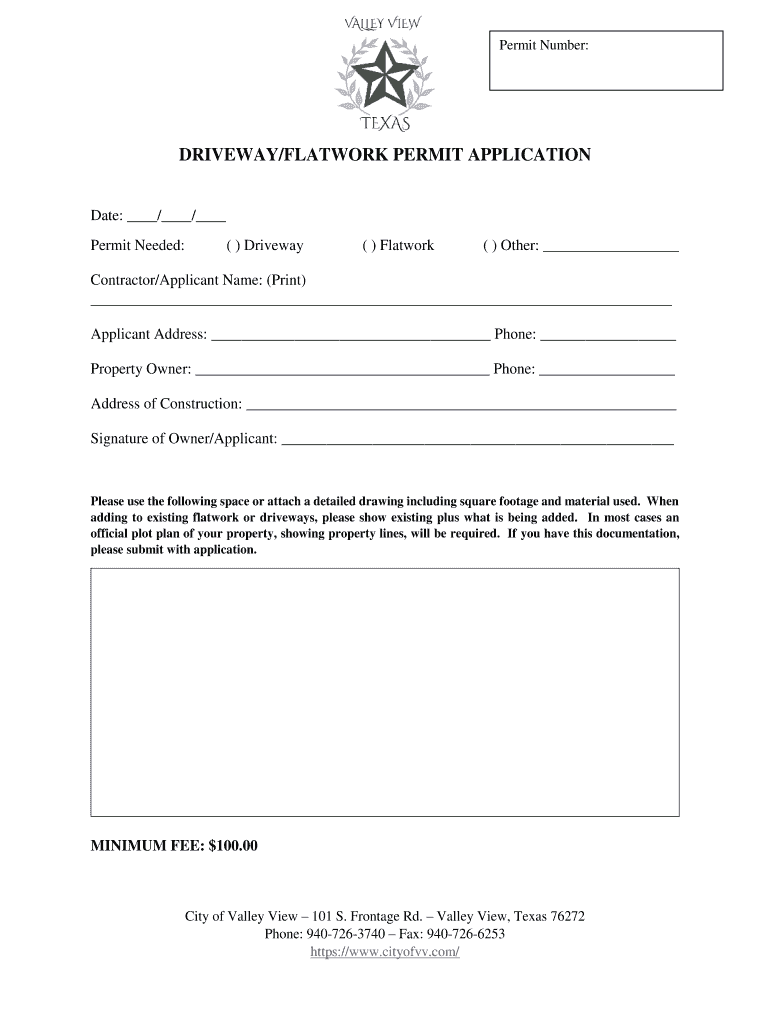
DRIVEWAYFLATWORK PERMIT APPLICATION Form


What is the DRIVEWAYFLATWORK PERMIT APPLICATION
The DRIVEWAYFLATWORK PERMIT APPLICATION is a formal document required by local government authorities in the United States for individuals or businesses planning to construct or modify a driveway or flatwork area. This permit ensures that the proposed work complies with zoning laws, safety standards, and environmental regulations. It typically involves aspects such as drainage, materials used, and adherence to local codes, which vary by jurisdiction.
How to obtain the DRIVEWAYFLATWORK PERMIT APPLICATION
To obtain the DRIVEWAYFLATWORK PERMIT APPLICATION, individuals should first visit their local government or municipal office's website. Many jurisdictions provide downloadable forms online. Alternatively, applicants can visit the office in person to request a physical copy. It is important to check if there are any specific requirements or fees associated with the application process in your area.
Steps to complete the DRIVEWAYFLATWORK PERMIT APPLICATION
Completing the DRIVEWAYFLATWORK PERMIT APPLICATION involves several key steps:
- Gather necessary information, such as property details, proposed work description, and construction plans.
- Fill out the application form accurately, ensuring all required fields are completed.
- Attach any supporting documents, such as site plans or photographs of the area.
- Submit the application to the appropriate local authority, either online, by mail, or in person.
- Pay any applicable fees associated with the permit application.
Required Documents
When applying for the DRIVEWAYFLATWORK PERMIT APPLICATION, applicants typically need to provide several documents, including:
- A completed application form.
- Site plans or drawings indicating the proposed work.
- Proof of property ownership or authorization from the property owner.
- Any additional documentation required by local regulations.
Legal use of the DRIVEWAYFLATWORK PERMIT APPLICATION
The legal use of the DRIVEWAYFLATWORK PERMIT APPLICATION is crucial for ensuring compliance with local building codes and regulations. Using this permit protects property owners from potential legal issues related to unauthorized construction. It also helps maintain community standards and safety by ensuring that all work meets established guidelines.
Application Process & Approval Time
The application process for the DRIVEWAYFLATWORK PERMIT APPLICATION typically involves submission, review, and approval stages. After submitting the application, local authorities will review it for completeness and compliance with regulations. The approval time can vary significantly based on the jurisdiction, ranging from a few days to several weeks. Applicants are encouraged to check with their local office for specific timelines and procedures.
Quick guide on how to complete drivewayflatwork permit application
Effortlessly Prepare DRIVEWAYFLATWORK PERMIT APPLICATION on Any Device
The management of documents online has gained signNow traction among businesses and individuals. It serves as an excellent eco-friendly substitute for conventional printed forms that require signatures, as you can easily locate the correct template and securely keep it online. airSlate SignNow provides all the tools necessary to create, edit, and electronically sign your documents promptly and without hindrance. Manage DRIVEWAYFLATWORK PERMIT APPLICATION across any platform using airSlate SignNow apps for Android or iOS and enhance any document-related process today.
Ways to Modify and Electronically Sign DRIVEWAYFLATWORK PERMIT APPLICATION with Ease
- Obtain DRIVEWAYFLATWORK PERMIT APPLICATION and select Get Form to begin.
- Utilize the tools we provide to complete your form.
- Mark important sections of the documents or obscure sensitive information using tools that airSlate SignNow offers specifically for this purpose.
- Create your signature with the Sign tool, which takes just seconds and holds the same legal validity as a conventional ink signature.
- Review the details and click on the Done button to save your modifications.
- Select your preferred method to send your form, whether by email, SMS, invitation link, or download it to your computer.
Say goodbye to lost or misplaced documents, tedious form searches, and the need to print new document copies due to errors. airSlate SignNow meets your document management needs in just a few clicks from your chosen device. Modify and electronically sign DRIVEWAYFLATWORK PERMIT APPLICATION and ensure effective communication at any stage of the form preparation process with airSlate SignNow.
Create this form in 5 minutes or less
Create this form in 5 minutes!
How to create an eSignature for the drivewayflatwork permit application
How to create an electronic signature for a PDF online
How to create an electronic signature for a PDF in Google Chrome
How to create an e-signature for signing PDFs in Gmail
How to create an e-signature right from your smartphone
How to create an e-signature for a PDF on iOS
How to create an e-signature for a PDF on Android
People also ask
-
What is a DRIVEWAYFLATWORK PERMIT APPLICATION?
A DRIVEWAYFLATWORK PERMIT APPLICATION is a formal request submitted to local authorities to obtain permission for construction or modification of driveways and flatwork areas. This application ensures that the proposed work complies with local regulations and safety standards.
-
How can airSlate SignNow assist with the DRIVEWAYFLATWORK PERMIT APPLICATION process?
airSlate SignNow streamlines the DRIVEWAYFLATWORK PERMIT APPLICATION process by allowing users to easily fill out, sign, and send necessary documents electronically. This reduces paperwork and speeds up the approval process, making it more efficient for both applicants and local authorities.
-
What are the costs associated with a DRIVEWAYFLATWORK PERMIT APPLICATION?
The costs for a DRIVEWAYFLATWORK PERMIT APPLICATION can vary based on location and the scope of the project. Typically, fees may include application costs, inspection fees, and any additional charges imposed by local authorities. Using airSlate SignNow can help you manage these costs effectively by providing transparent pricing for document management.
-
What features does airSlate SignNow offer for managing DRIVEWAYFLATWORK PERMIT APPLICATIONs?
airSlate SignNow offers features such as customizable templates, electronic signatures, and real-time tracking for your DRIVEWAYFLATWORK PERMIT APPLICATIONs. These tools enhance collaboration and ensure that all parties are informed throughout the application process.
-
Are there any benefits to using airSlate SignNow for my DRIVEWAYFLATWORK PERMIT APPLICATION?
Yes, using airSlate SignNow for your DRIVEWAYFLATWORK PERMIT APPLICATION provides numerous benefits, including increased efficiency, reduced processing time, and improved accuracy. The platform's user-friendly interface makes it easy for anyone to navigate the application process.
-
Can I integrate airSlate SignNow with other software for my DRIVEWAYFLATWORK PERMIT APPLICATION?
Absolutely! airSlate SignNow offers integrations with various software applications, allowing you to streamline your workflow for the DRIVEWAYFLATWORK PERMIT APPLICATION process. This means you can connect with project management tools, CRM systems, and more to enhance your overall efficiency.
-
How secure is the information submitted in a DRIVEWAYFLATWORK PERMIT APPLICATION through airSlate SignNow?
Security is a top priority at airSlate SignNow. All information submitted in a DRIVEWAYFLATWORK PERMIT APPLICATION is protected with advanced encryption and complies with industry standards to ensure your data remains confidential and secure throughout the process.
Get more for DRIVEWAYFLATWORK PERMIT APPLICATION
Find out other DRIVEWAYFLATWORK PERMIT APPLICATION
- Help Me With eSignature South Carolina Banking Job Offer
- eSignature Tennessee Banking Affidavit Of Heirship Online
- eSignature Florida Car Dealer Business Plan Template Myself
- Can I eSignature Vermont Banking Rental Application
- eSignature West Virginia Banking Limited Power Of Attorney Fast
- eSignature West Virginia Banking Limited Power Of Attorney Easy
- Can I eSignature Wisconsin Banking Limited Power Of Attorney
- eSignature Kansas Business Operations Promissory Note Template Now
- eSignature Kansas Car Dealer Contract Now
- eSignature Iowa Car Dealer Limited Power Of Attorney Easy
- How Do I eSignature Iowa Car Dealer Limited Power Of Attorney
- eSignature Maine Business Operations Living Will Online
- eSignature Louisiana Car Dealer Profit And Loss Statement Easy
- How To eSignature Maryland Business Operations Business Letter Template
- How Do I eSignature Arizona Charity Rental Application
- How To eSignature Minnesota Car Dealer Bill Of Lading
- eSignature Delaware Charity Quitclaim Deed Computer
- eSignature Colorado Charity LLC Operating Agreement Now
- eSignature Missouri Car Dealer Purchase Order Template Easy
- eSignature Indiana Charity Residential Lease Agreement Simple