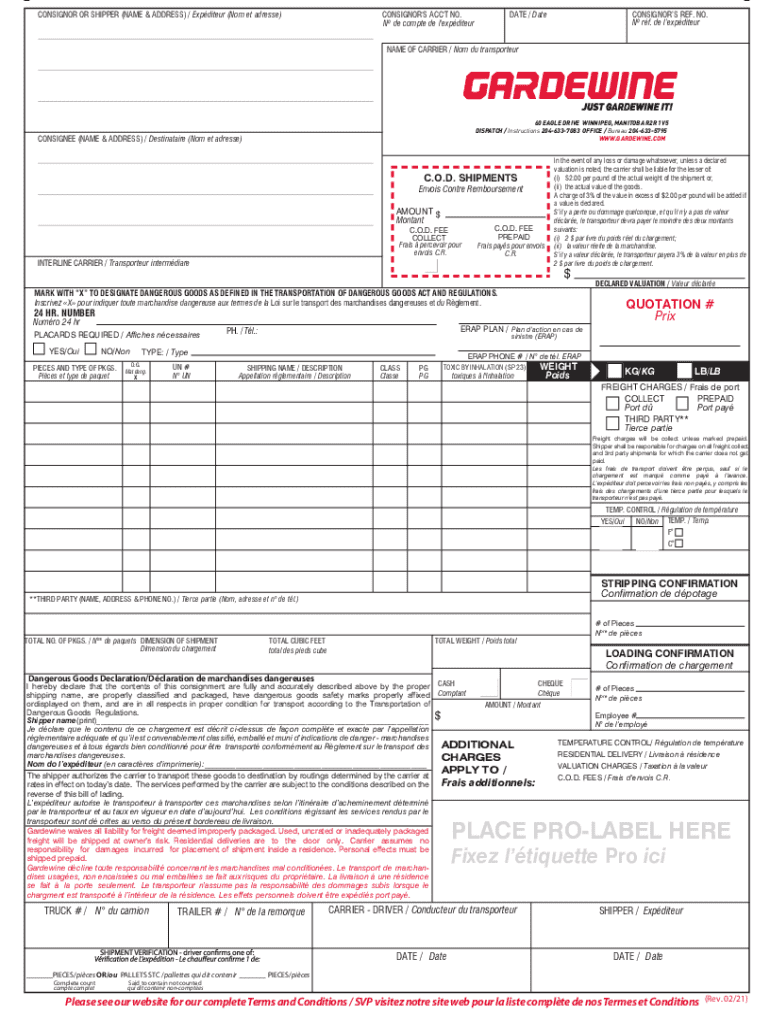
Bill of Lading REV 02 21 Fillable 2021-2026


Understanding the Gardewine Bill of Lading
The Gardewine bill of lading (BOL) is a critical document in the shipping and logistics industry. It serves as a receipt for goods, a contract for transportation, and a document of title. This form is essential for both shippers and carriers, as it outlines the terms and conditions of the shipment. The Gardewine BOL includes key information such as the names and addresses of the shipper and consignee, a description of the goods, and shipping instructions. Understanding this document is vital for ensuring compliance with legal and logistical requirements.
How to Complete the Gardewine Bill of Lading
Filling out the Gardewine BOL requires attention to detail to ensure accuracy. Start by entering the shipper's name and address, followed by the consignee's information. Next, provide a detailed description of the goods being shipped, including quantity and weight. It is important to specify the type of transportation, whether it be truck, rail, or air. Additionally, include any special handling instructions or terms of sale. Finally, ensure that all parties involved sign the document to validate the agreement.
Obtaining the Gardewine Bill of Lading
The Gardewine bill of lading can be obtained through various channels. Shippers can request the form directly from Gardewine or download it from their official website. Many logistics software solutions also offer fillable versions of the BOL, which can streamline the process. It is advisable to check for the most current version of the form to ensure compliance with any updated regulations or requirements.
Legal Considerations for the Gardewine Bill of Lading
The Gardewine BOL is a legally binding document that must adhere to specific regulations. It is crucial to understand the legal implications of the information provided on the form. Misrepresentation or inaccuracies can lead to disputes, financial penalties, or liability issues. Furthermore, the BOL may be subject to state-specific regulations, which can vary based on the shipping route and the nature of the goods. Consulting with legal experts in transportation law can help ensure compliance.
Key Components of the Gardewine Bill of Lading
Several key elements must be included in the Gardewine bill of lading to ensure its validity. These components include:
- Shipper and Consignee Information: Names and addresses of the parties involved.
- Description of Goods: Detailed information about the items being shipped.
- Shipping Instructions: Specific directions for handling and delivery.
- Terms and Conditions: Legal terms governing the shipment.
- Signatures: Required signatures from the shipper and carrier.
Examples of Using the Gardewine Bill of Lading
Practical examples of the Gardewine BOL can help illustrate its importance. For instance, a manufacturer shipping goods to a retailer would use this document to confirm the quantity and condition of the products being transported. In another scenario, a logistics company may rely on the BOL to track shipments and manage inventory. Each example highlights the BOL's role in facilitating smooth transactions and ensuring accountability throughout the shipping process.
Quick guide on how to complete bill of lading rev 02 21 fillable
Effortlessly Manage Bill Of Lading REV 02 21 Fillable on Any Device
Digital document management has gained traction among businesses and individuals alike. It offers an ideal eco-friendly alternative to traditional printed and signed documents, allowing you to access the appropriate form and securely store it online. airSlate SignNow provides all the tools necessary to create, modify, and eSign your documents swiftly without any delays. Handle Bill Of Lading REV 02 21 Fillable on any device with the airSlate SignNow Android or iOS applications and streamline any document-based process today.
Effortlessly Edit and eSign Bill Of Lading REV 02 21 Fillable
- Locate Bill Of Lading REV 02 21 Fillable and click on Get Form to begin.
- Utilize the tools we offer to complete your document.
- Highlight important sections of the documents or obscure sensitive information with tools specifically provided by airSlate SignNow for that purpose.
- Create your signature using the Sign tool, which takes mere seconds and holds the same legal validity as a traditional wet ink signature.
- Review all the details and click on the Done button to save your changes.
- Choose how you wish to deliver your form, whether by email, SMS, invitation link, or download it to your computer.
Eliminate concerns about lost or misplaced documents, tedious form searching, or errors requiring new document copies. airSlate SignNow addresses all your document management needs in just a few clicks from any device you prefer. Edit and eSign Bill Of Lading REV 02 21 Fillable to ensure seamless communication throughout your document preparation process with airSlate SignNow.
Create this form in 5 minutes or less
Find and fill out the correct bill of lading rev 02 21 fillable
Create this form in 5 minutes!
How to create an eSignature for the bill of lading rev 02 21 fillable
How to create an electronic signature for a PDF online
How to create an electronic signature for a PDF in Google Chrome
How to create an e-signature for signing PDFs in Gmail
How to create an e-signature right from your smartphone
How to create an e-signature for a PDF on iOS
How to create an e-signature for a PDF on Android
People also ask
-
What is gardewine bol and how does it work?
Gardewine bol is a powerful tool that allows businesses to streamline their document signing process. With airSlate SignNow, users can easily send, receive, and eSign documents securely and efficiently. This solution simplifies workflows and enhances productivity by eliminating the need for physical paperwork.
-
How much does gardewine bol cost?
The pricing for gardewine bol through airSlate SignNow is competitive and designed to fit various business needs. Plans typically start at a low monthly fee, offering different tiers based on features and usage. This cost-effective solution ensures that businesses of all sizes can benefit from seamless document management.
-
What features does gardewine bol offer?
Gardewine bol includes a range of features such as customizable templates, real-time tracking, and secure cloud storage. Users can also integrate with popular applications to enhance their workflow. These features make it easier for businesses to manage their documents and improve efficiency.
-
What are the benefits of using gardewine bol?
Using gardewine bol can signNowly reduce the time spent on document management. It enhances collaboration by allowing multiple users to eSign documents simultaneously. Additionally, the solution ensures compliance and security, giving businesses peace of mind when handling sensitive information.
-
Can gardewine bol integrate with other software?
Yes, gardewine bol can seamlessly integrate with various software applications, including CRM and project management tools. This integration allows businesses to streamline their processes and maintain a cohesive workflow. By connecting with other platforms, users can enhance their document management capabilities.
-
Is gardewine bol suitable for small businesses?
Absolutely! Gardewine bol is designed to cater to businesses of all sizes, including small enterprises. Its user-friendly interface and affordable pricing make it an ideal choice for small businesses looking to improve their document signing processes without breaking the bank.
-
How secure is gardewine bol for document signing?
Gardewine bol prioritizes security, employing advanced encryption and authentication measures to protect sensitive documents. With airSlate SignNow, users can be confident that their information is safe during the signing process. This commitment to security helps businesses comply with industry regulations.
Get more for Bill Of Lading REV 02 21 Fillable
Find out other Bill Of Lading REV 02 21 Fillable
- eSign New York Plumbing Rental Lease Agreement Simple
- eSign North Dakota Plumbing Emergency Contact Form Mobile
- How To eSign North Dakota Plumbing Emergency Contact Form
- eSign Utah Orthodontists Credit Memo Easy
- How To eSign Oklahoma Plumbing Business Plan Template
- eSign Vermont Orthodontists Rental Application Now
- Help Me With eSign Oregon Plumbing Business Plan Template
- eSign Pennsylvania Plumbing RFP Easy
- Can I eSign Pennsylvania Plumbing RFP
- eSign Pennsylvania Plumbing Work Order Free
- Can I eSign Pennsylvania Plumbing Purchase Order Template
- Help Me With eSign South Carolina Plumbing Promissory Note Template
- How To eSign South Dakota Plumbing Quitclaim Deed
- How To eSign South Dakota Plumbing Affidavit Of Heirship
- eSign South Dakota Plumbing Emergency Contact Form Myself
- eSign Texas Plumbing Resignation Letter Free
- eSign West Virginia Orthodontists Living Will Secure
- Help Me With eSign Texas Plumbing Business Plan Template
- Can I eSign Texas Plumbing Cease And Desist Letter
- eSign Utah Plumbing Notice To Quit Secure