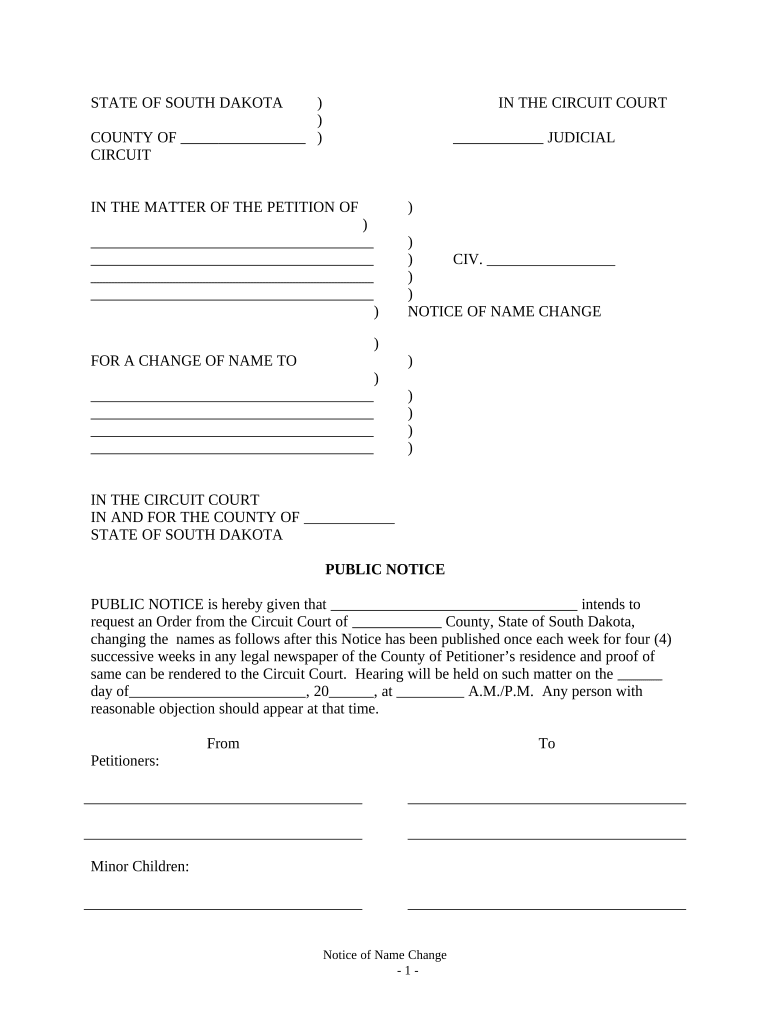
Sd Name Change Form


What is the Sd Name Change Form
The SD name change form is a legal document used in South Dakota for individuals seeking to change their name. This form is essential for ensuring that the name change is recognized by state authorities and can be used for various legal purposes, including updating identification documents, bank records, and other official records. The form typically requires the individual's current name, the desired new name, and the reason for the name change.
How to use the Sd Name Change Form
To use the SD name change form, individuals must first complete the document with accurate information. It is important to provide all required details, including any supporting documentation that may be necessary. After completing the form, it must be filed with the appropriate court in South Dakota. Depending on the circumstances, a hearing may be required to finalize the name change.
Steps to complete the Sd Name Change Form
Completing the SD name change form involves several key steps:
- Obtain the form from the relevant court or official website.
- Fill out the form with your current name, desired name, and reason for the change.
- Gather any required supporting documents, such as identification or proof of residency.
- File the completed form with the appropriate court, ensuring you pay any required filing fees.
- Attend any scheduled court hearings, if necessary, to finalize the name change.
Required Documents
When submitting the SD name change form, individuals may need to provide specific documents to support their request. Commonly required documents include:
- A government-issued photo ID, such as a driver's license or passport.
- Proof of residency, such as a utility bill or lease agreement.
- Any legal documents related to previous name changes, if applicable.
Legal use of the Sd Name Change Form
The SD name change form is legally binding once it has been approved by the court. This means that the new name must be recognized by all legal entities, including government agencies, banks, and employers. It is crucial to follow the legal process to ensure that the name change is valid and enforceable.
State-specific rules for the Sd Name Change Form
Each state has its own regulations regarding name changes. In South Dakota, specific rules apply to the completion and submission of the name change form. These rules may include residency requirements, age restrictions, and the necessity for a hearing in certain cases. It is advisable to review the state's guidelines to ensure compliance with all legal requirements.
Quick guide on how to complete sd name change form
Effortlessly Prepare Sd Name Change Form on Any Device
Digital document management has become increasingly favored by organizations and individuals alike. It presents an ideal environmentally friendly alternative to traditional printed and signed documents, as you can access the necessary form and securely keep it online. airSlate SignNow equips you with all the tools required to create, modify, and electronically sign your documents swiftly without delays. Manage Sd Name Change Form on any platform using airSlate SignNow's Android or iOS applications and enhance any document-driven workflow today.
How to Modify and Electronically Sign Sd Name Change Form with Ease
- Find Sd Name Change Form and click on Get Form to commence.
- Make use of the tools we provide to complete your form.
- Emphasize pertinent sections of your documents or conceal sensitive information with tools specifically designed by airSlate SignNow for this purpose.
- Generate your signature using the Sign feature, which takes mere seconds and has the same legal validity as a conventional wet ink signature.
- Review all the details and click the Done button to save your changes.
- Select how you wish to send your form, either through email, SMS, or invitation link, or download it to your computer.
Eliminate the hassle of lost or mislaid documents, tedious form searching, or errors that necessitate printing new copies. airSlate SignNow meets all your document management needs in just a few clicks from any device you prefer. Revise and electronically sign Sd Name Change Form and ensure excellent communication at every stage of your form preparation process with airSlate SignNow.
Create this form in 5 minutes or less
Create this form in 5 minutes!
People also ask
-
What is the process for an SD name change using airSlate SignNow?
Changing your name in South Dakota (SD) can be simplified with airSlate SignNow. Our platform allows you to securely prepare, sign, and send the necessary documents needed for an SD name change, streamlining the entire process. Simply upload your documents, add signatures, and you'll have everything you need to submit your request.
-
How much does it cost to use airSlate SignNow for an SD name change?
airSlate SignNow offers a cost-effective solution for managing your SD name change documents. We provide different subscription plans, ensuring you can find one that fits your budget. With our service, you can save time and hassle, making the small investment worth it.
-
What features does airSlate SignNow offer for an SD name change?
airSlate SignNow comes with a range of features tailored for your SD name change process. These include document collaboration, templates specifically for name changes, and advanced security measures to ensure your information remains confidential. Furthermore, our platform is user-friendly, allowing ease of use for all customers.
-
How can airSlate SignNow benefit my SD name change process?
Using airSlate SignNow benefits your SD name change by making the process faster and more efficient. Our digital platform allows for instant access to documents, enabling you to complete your paperwork on the go. Plus, with eSigning capabilities, you can finalize your documents conveniently from anywhere.
-
Is airSlate SignNow compliant with SD legal requirements for name changes?
Yes, airSlate SignNow is compliant with South Dakota's legal requirements for name changes. We ensure that our document templates and eSignature processes align with state laws, so you can confidently submit your paperwork without worrying about compliance issues. Trust us to help you navigate through the SD name change process properly.
-
Can I integrate airSlate SignNow with other applications for my SD name change needs?
Absolutely! airSlate SignNow integrates seamlessly with several applications that can assist in your SD name change process. Whether you're using document management software or cloud storage services, our platform is designed to work with your existing tools to enhance efficiency. This integration helps you manage all aspects of your SD name change easily.
-
What kind of support does airSlate SignNow provide for SD name change?
airSlate SignNow offers comprehensive customer support for users navigating their SD name change. Our knowledgeable support team is available to assist you with any questions you might have, from document preparation to eSigning. We're here to ensure your experience is smooth and successful throughout the name change process.
Get more for Sd Name Change Form
- Doctor form fill
- Doctor visit form find answers to your medical questions
- Medical staff appointment application abington surgical center abingtonsurgery form
- Prtb1 form
- Unit drilling job application form
- Empire plan health insurance claim form
- Southern louisiana grantmakers forum common application form
- 403b7individual 401k corrective measures kit vanguard form
Find out other Sd Name Change Form
- How Can I Electronic signature Arizona Life Sciences Resignation Letter
- Electronic signature Legal PDF Illinois Online
- How Can I Electronic signature Colorado Non-Profit Promissory Note Template
- Electronic signature Indiana Legal Contract Fast
- Electronic signature Indiana Legal Rental Application Online
- Electronic signature Delaware Non-Profit Stock Certificate Free
- Electronic signature Iowa Legal LLC Operating Agreement Fast
- Electronic signature Legal PDF Kansas Online
- Electronic signature Legal Document Kansas Online
- Can I Electronic signature Kansas Legal Warranty Deed
- Can I Electronic signature Kansas Legal Last Will And Testament
- Electronic signature Kentucky Non-Profit Stock Certificate Online
- Electronic signature Legal PDF Louisiana Online
- Electronic signature Maine Legal Agreement Online
- Electronic signature Maine Legal Quitclaim Deed Online
- Electronic signature Missouri Non-Profit Affidavit Of Heirship Online
- Electronic signature New Jersey Non-Profit Business Plan Template Online
- Electronic signature Massachusetts Legal Resignation Letter Now
- Electronic signature Massachusetts Legal Quitclaim Deed Easy
- Electronic signature Minnesota Legal LLC Operating Agreement Free