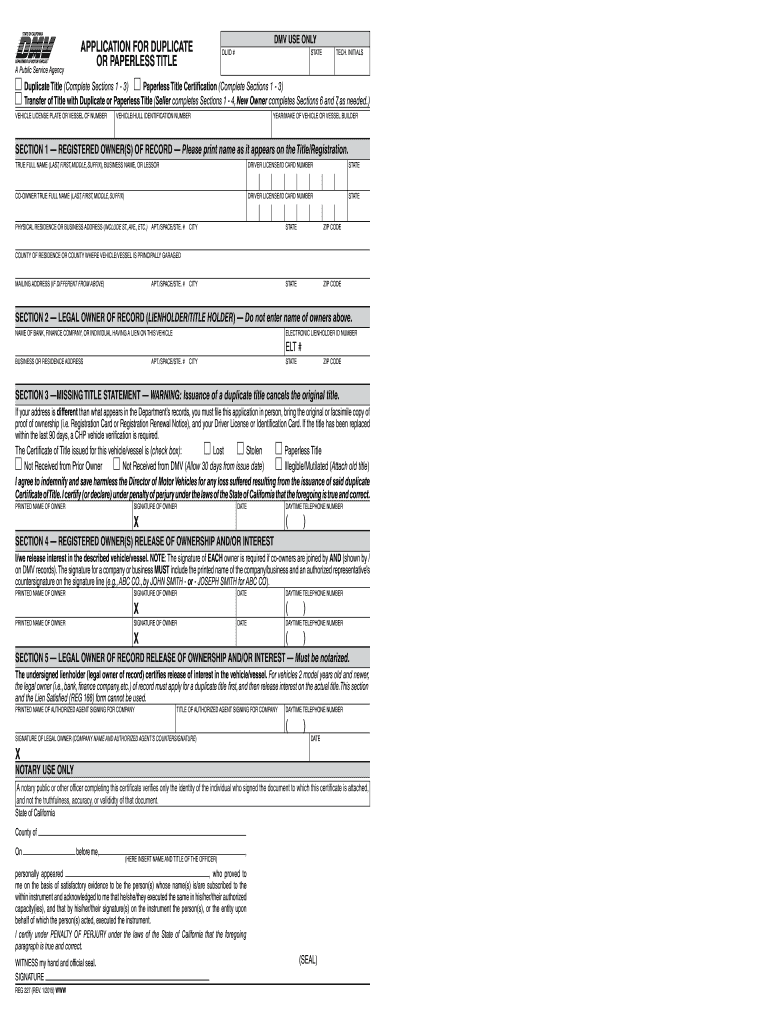
Ca Dmv Real ID Application Form 2015


Understanding the California DMV Title
The California DMV title is an essential document that serves as proof of vehicle ownership. It contains vital information, including the vehicle's make, model, year, and Vehicle Identification Number (VIN). This document is necessary for various transactions, such as buying, selling, or transferring ownership of a vehicle. Additionally, it plays a crucial role in registering a vehicle with the DMV, ensuring that all records are accurate and up to date.
Steps to Obtain a Duplicate Title from the California DMV
If you have lost your original title, obtaining a duplicate title is straightforward. Follow these steps:
- Complete the California DMV form REG 227, which is the application for a duplicate title.
- Provide necessary information, including your personal details and vehicle information.
- Submit the form along with a payment for the duplicate title fee, which can vary.
- Choose your submission method: online, by mail, or in person at your local DMV office.
Once your application is processed, you will receive your duplicate title by mail.
Required Documents for a Duplicate Title Application
When applying for a duplicate title, you will need to gather specific documents to support your application:
- Your driver's license or identification card.
- The completed REG 227 form.
- Any additional documentation that may be required, such as proof of ownership if applicable.
Having these documents ready will streamline the process and help avoid delays.
Legal Considerations for the California DMV Title
It is essential to understand the legal implications of the California DMV title. This document must accurately represent the ownership of the vehicle. If discrepancies arise, such as incorrect information or missing signatures, it can lead to complications in ownership transfer or registration. Ensure that all details are correct and that the title is signed appropriately to validate its legality.
Digital vs. Paper Title Options
With advancements in technology, the California DMV now offers digital title options alongside traditional paper titles. Digital titles provide a secure, easily accessible way to manage vehicle ownership records. They are recognized as legally valid, similar to paper titles, but may require specific eSignature compliance for transactions. Understanding the benefits of each format can help you choose the best option for your needs.
Potential Penalties for Title Mismanagement
Failing to manage your California DMV title properly can result in penalties. This includes fines for not transferring ownership within the required timeframe or failing to report a lost title. Additionally, using a fraudulent title can lead to severe legal consequences. It is important to stay informed about your responsibilities regarding vehicle titles to avoid these issues.
Application Process and Approval Time for Duplicate Titles
The application process for a duplicate title is generally efficient. After submitting your REG 227 form and required documents, the DMV typically processes applications within a few weeks. However, processing times may vary based on the volume of applications and the method of submission. Staying informed about your application's status can help you manage expectations and plan accordingly.
Quick guide on how to complete ca application duplicate title dmv 227pdffillercom 2015 2019 form
Simplify your life by validating Ca Dmv Real Id Application Form with airSlate SignNow
Whether you need to title a new vehicle, register for a driver’s license, transfer ownership, or carry out any other activity related to automobiles, managing such RMV documents as Ca Dmv Real Id Application Form is an unavoidable task.
There are several methods to obtain them: via mail, at the RMV service center, or by downloading them from your local RMV website and printing them. Each option is time-consuming. If you’re looking for a faster method to complete them and endorse them with a legal signature, airSlate SignNow is the ideal choice.
How to complete Ca Dmv Real Id Application Form effortlessly
- Click Show details to view a brief description of the form you are interested in.
- Select Get form to begin and open the document.
- Follow the green label indicating the required fields if it applies to you.
- Utilize the top toolbar and take advantage of our advanced features to modify, annotate, and enhance the appearance of your form.
- Add text, your initials, shapes, images, and other elements.
- Click Sign in in the same toolbar to create a legal signature.
- Examine the form content to ensure it’s free of mistakes and inconsistencies.
- Click Done to complete the form process.
Using our service to fill out your Ca Dmv Real Id Application Form and other related documents will save you considerable time and effort. Enhance your RMV form process from the very first day!
Create this form in 5 minutes or less
Find and fill out the correct ca application duplicate title dmv 227pdffillercom 2015 2019 form
FAQs
-
I am 2015 passed out CSE student, I am preparing for GATE2016 from a coaching, due to some reasons I do not have my provisional certificate, am I still eligible to fill application form? How?
Yes you are eligible. There is still time, application closes on October 1 this year. So if you get the provisional certificate in time you can just wait or if you know that you won't get it in time, just mail GATE organising institute at helpdesk@gate.iisc.ernet.in mentioning your problem. Hope it helps.
Create this form in 5 minutes!
How to create an eSignature for the ca application duplicate title dmv 227pdffillercom 2015 2019 form
How to make an electronic signature for the Ca Application Duplicate Title Dmv 227pdffillercom 2015 2019 Form online
How to make an electronic signature for the Ca Application Duplicate Title Dmv 227pdffillercom 2015 2019 Form in Chrome
How to create an electronic signature for signing the Ca Application Duplicate Title Dmv 227pdffillercom 2015 2019 Form in Gmail
How to make an eSignature for the Ca Application Duplicate Title Dmv 227pdffillercom 2015 2019 Form from your smart phone
How to generate an electronic signature for the Ca Application Duplicate Title Dmv 227pdffillercom 2015 2019 Form on iOS
How to create an electronic signature for the Ca Application Duplicate Title Dmv 227pdffillercom 2015 2019 Form on Android
People also ask
-
What is the process for obtaining a California DMV title?
To obtain a California DMV title, you must complete the application form and submit it along with required documents such as your vehicle's old title, proof of identity, and payment for applicable fees. Utilize services like airSlate SignNow to electronically sign and send your documents to streamline this process, ensuring you comply with DMV regulations for a California DMV title.
-
How much does it cost to transfer a California DMV title?
The cost to transfer a California DMV title typically varies based on the type of vehicle and any additional services required. Standard fees include the title transfer fee, use tax, and a possible smog certification fee. Using airSlate SignNow can save you time and provide an overview of the total costs associated with obtaining a California DMV title.
-
What features does airSlate SignNow offer for handling California DMV titles?
airSlate SignNow offers a user-friendly platform that allows businesses to electronically sign and send documents securely. Its features include advanced tracking, templates for common forms, and integrations with other software, making it easier to manage the lifecycle of a California DMV title efficiently.
-
Can airSlate SignNow help with electronic signatures for California DMV title applications?
Yes, airSlate SignNow facilitates electronic signatures needed for California DMV title applications. This enables you to complete the documentation quickly and comply with legal standards for electronic transactions, enhancing your efficiency in managing title transfers.
-
What are the benefits of using airSlate SignNow for California DMV titles?
Using airSlate SignNow for California DMV titles offers numerous benefits, including reduced processing time, improved accuracy, and enhanced tracking of your documents. Moreover, it eliminates the need for in-person visits, ensuring you can handle title issues remotely and efficiently.
-
Are there any specific integrations available with airSlate SignNow for vehicle title management?
airSlate SignNow integrates seamlessly with various applications and software systems used for vehicle title management. These integrations facilitate smoother workflows and allow you to connect your title management processes directly with your accounting, CRM, or other related systems for a California DMV title.
-
How secure is the document handling with airSlate SignNow for California DMV titles?
AirSlate SignNow prioritizes security and compliance, ensuring that all documents related to California DMV titles are handled securely. The platform employs encryption, secure access controls, and auditing features to protect sensitive information, giving users peace of mind during the title transfer process.
Get more for Ca Dmv Real Id Application Form
- Residential or rental lease extension agreement illinois form
- Il application form 497306277
- Rental application illinois form
- Il lease form
- Salary verification form for potential lease illinois
- Illinois agreement tenant form
- Illinois default 497306282 form
- Landlord tenant lease co signer agreement illinois form
Find out other Ca Dmv Real Id Application Form
- eSign California Sublease Agreement Template Safe
- How To eSign Colorado Sublease Agreement Template
- How Do I eSign Colorado Sublease Agreement Template
- eSign Florida Sublease Agreement Template Free
- How Do I eSign Hawaii Lodger Agreement Template
- eSign Arkansas Storage Rental Agreement Now
- How Can I eSign Texas Sublease Agreement Template
- eSign Texas Lodger Agreement Template Free
- eSign Utah Lodger Agreement Template Online
- eSign Hawaii Rent to Own Agreement Mobile
- How To eSignature Colorado Postnuptial Agreement Template
- How Do I eSignature Colorado Postnuptial Agreement Template
- Help Me With eSignature Colorado Postnuptial Agreement Template
- eSignature Illinois Postnuptial Agreement Template Easy
- eSignature Kentucky Postnuptial Agreement Template Computer
- How To eSign California Home Loan Application
- How To eSign Florida Home Loan Application
- eSign Hawaii Home Loan Application Free
- How To eSign Hawaii Home Loan Application
- How To eSign New York Home Loan Application