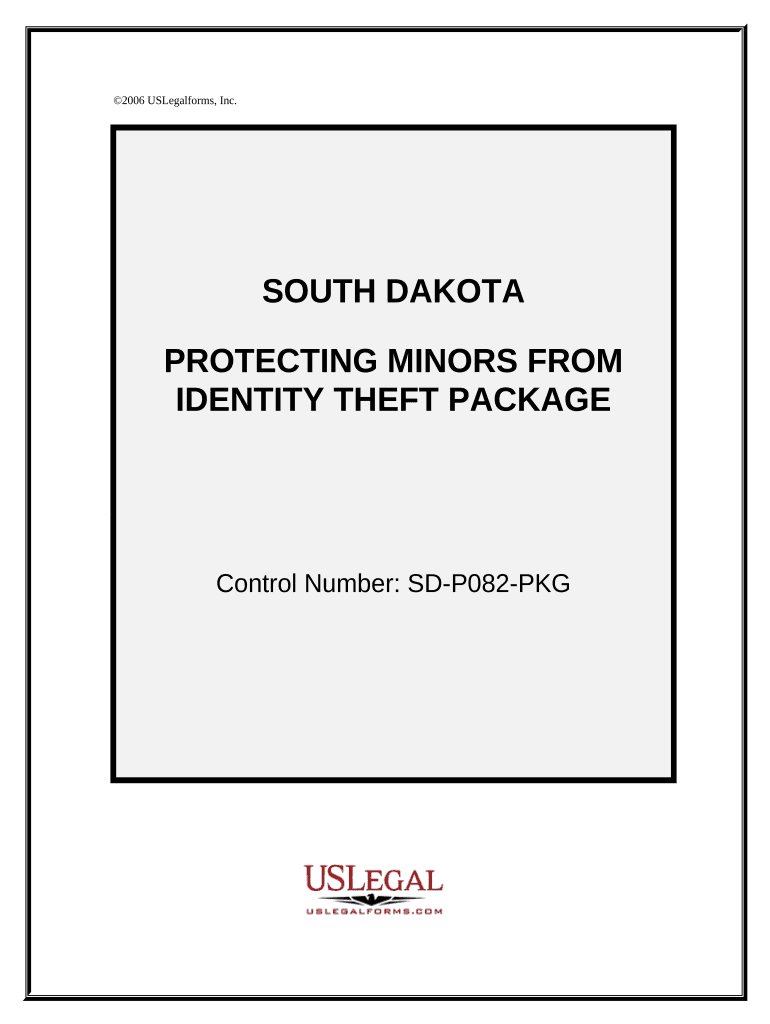
Sd Theft Form


What is the Sd Theft
The Sd Theft form is a critical document used in various legal and administrative contexts within the United States. It serves as a declaration or notification related to incidents of theft, enabling individuals or businesses to formally report the loss of property. This form is essential for initiating investigations and may be required by law enforcement or insurance companies to process claims effectively. Understanding the nuances of this form is vital for ensuring that all necessary information is accurately conveyed.
Steps to complete the Sd Theft
Completing the Sd Theft form involves several key steps to ensure that all required information is provided accurately. Begin by gathering all relevant details about the incident, including the date, time, and location of the theft. Next, provide a thorough description of the stolen items, including their value and any identifying features. It is also important to include personal information, such as your name and contact details, as well as any witnesses to the event. Finally, review the form for completeness and accuracy before submission.
Legal use of the Sd Theft
The legal use of the Sd Theft form is governed by specific regulations that vary by state. This form is typically used to document theft incidents for legal proceedings, insurance claims, or police reports. It is crucial to ensure that the information provided is truthful and comprehensive, as inaccuracies can lead to legal repercussions. Additionally, the form may need to be submitted within a certain timeframe to comply with local laws and regulations.
Key elements of the Sd Theft
Several key elements are essential to the Sd Theft form, which contribute to its effectiveness and legal standing. These elements include:
- Incident Details: Accurate information about when and where the theft occurred.
- Description of Stolen Items: A detailed list of the items taken, including their value and any unique identifiers.
- Personal Information: The name and contact information of the individual filing the report.
- Witness Information: Details of any witnesses who can corroborate the incident.
Who Issues the Form
The Sd Theft form is typically issued by local law enforcement agencies or specific administrative bodies responsible for handling theft reports. In some cases, businesses may have their own versions of the form for internal use. It is important to obtain the correct version of the form from the appropriate authority to ensure compliance with local regulations.
Required Documents
When submitting the Sd Theft form, certain documents may be required to support your claim. These can include:
- Proof of Ownership: Receipts, photographs, or other documentation proving ownership of the stolen items.
- Identification: A government-issued ID to verify your identity.
- Witness Statements: Written accounts from individuals who witnessed the theft.
Form Submission Methods
The Sd Theft form can typically be submitted through various methods, depending on local regulations and the issuing authority. Common submission methods include:
- Online Submission: Many law enforcement agencies offer online portals for filing theft reports.
- Mail: The form can often be mailed to the appropriate agency.
- In-Person: Submitting the form in person at a police station or relevant office is also an option.
Quick guide on how to complete sd theft
Complete Sd Theft effortlessly on any device
Digital document management has gained popularity among businesses and individuals alike. It offers an ideal eco-friendly alternative to conventional printed and signed papers, as you can locate the appropriate form and securely store it online. airSlate SignNow equips you with all the resources you require to create, edit, and eSign your documents swiftly without delays. Handle Sd Theft on any device with the airSlate SignNow Android or iOS applications and simplify any document-oriented process today.
The easiest way to edit and eSign Sd Theft seamlessly
- Locate Sd Theft and click Get Form to begin.
- Utilize the tools we provide to submit your form.
- Emphasize pertinent sections of your documents or redact sensitive information using tools specifically offered by airSlate SignNow for that purpose.
- Create your eSignature with the Sign tool, which takes seconds and carries the same legal validity as a traditional wet ink signature.
- Verify all the details and click on the Done button to save your modifications.
- Select your preferred method to send your form, via email, text message (SMS), invitation link, or download it to your computer.
No more concerns about lost or misplaced papers, tedious form searching, or mistakes that necessitate printing new document copies. airSlate SignNow addresses your requirements in document management in just a few clicks from your chosen device. Edit and eSign Sd Theft and guarantee excellent communication at any stage of the form preparation process with airSlate SignNow.
Create this form in 5 minutes or less
Create this form in 5 minutes!
People also ask
-
What is airSlate SignNow and how does it relate to sd theft?
airSlate SignNow is a document management solution that allows businesses to send and eSign documents securely. With its robust features, it helps protect sensitive information from risks such as sd theft. By using advanced encryption methods and secure storage, airSlate SignNow ensures that your documents remain safe from unauthorized access.
-
How does airSlate SignNow protect against sd theft?
AirSlate SignNow implements several security measures to guard against sd theft, including encryption, user authentication, and access controls. These features work together to prevent unauthorized access to your documents, ensuring that only authorized users can view or sign sensitive information. This commitment to security helps businesses maintain compliance and enhance trust.
-
What pricing plans does airSlate SignNow offer for businesses concerned about sd theft?
AirSlate SignNow provides various pricing plans tailored to different business needs, including options for enhanced security features that specifically address concerns related to sd theft. These plans offer a cost-effective solution for businesses of all sizes, allowing them to choose the features best suited for their security requirements. You can easily find a plan that matches your budget while still prioritizing document safety.
-
What features does airSlate SignNow offer to combat sd theft?
AirSlate SignNow includes features designed to combat sd theft, such as audit trails, document expiration settings, and secure sharing options. These features ensure that your documents have a controlled access environment, reducing the risk of theft and misuse. By leveraging these tools, businesses can confidently manage their critical documents.
-
Is airSlate SignNow easy to integrate with other tools to enhance sd theft prevention?
Yes, airSlate SignNow is designed to integrate seamlessly with various other tools and software to help enhance sd theft prevention. Integrations with popular business applications mean that you can create a comprehensive security system alongside your existing processes. This interoperability allows for more robust protection against potential theft.
-
Can airSlate SignNow help businesses recover from sd theft incidents?
While prevention is key, airSlate SignNow also has measures in place to help businesses respond to sd theft incidents if they occur. Features such as document versioning and restoration allow users to revert to secure versions of their documents. Additionally, having a solid incident response plan in conjunction with airSlate SignNow can help mitigate the impact of any theft event.
-
What benefits does airSlate SignNow provide that relate to minimizing sd theft risks?
The primary benefits of using airSlate SignNow include enhanced document security and ease of use, both of which are vital in minimizing sd theft risks. By utilizing the platform, businesses can streamline their document processes while ensuring that sensitive information remains protected. These benefits together provide peace of mind and efficiency in document management.
Get more for Sd Theft
- Hanscom federal credit union form
- Taxi access program chicago form
- Dye test certificate of compliance application wilkinsburg wilkinsburgpa form
- Psm65 2016 form
- Candidate declaration form 2014pdf barnardos
- Job is comolete sign iff sheet form
- Descriptive performance review form job definition
- Application for hoosier healthwise benefitscheckup form
Find out other Sd Theft
- Sign Maine Construction Business Letter Template Secure
- Can I Sign Louisiana Construction Letter Of Intent
- How Can I Sign Maryland Construction Business Plan Template
- Can I Sign Maryland Construction Quitclaim Deed
- Sign Minnesota Construction Business Plan Template Mobile
- Sign Construction PPT Mississippi Myself
- Sign North Carolina Construction Affidavit Of Heirship Later
- Sign Oregon Construction Emergency Contact Form Easy
- Sign Rhode Island Construction Business Plan Template Myself
- Sign Vermont Construction Rental Lease Agreement Safe
- Sign Utah Construction Cease And Desist Letter Computer
- Help Me With Sign Utah Construction Cease And Desist Letter
- Sign Wisconsin Construction Purchase Order Template Simple
- Sign Arkansas Doctors LLC Operating Agreement Free
- Sign California Doctors Lease Termination Letter Online
- Sign Iowa Doctors LLC Operating Agreement Online
- Sign Illinois Doctors Affidavit Of Heirship Secure
- Sign Maryland Doctors Quitclaim Deed Later
- How Can I Sign Maryland Doctors Quitclaim Deed
- Can I Sign Missouri Doctors Last Will And Testament