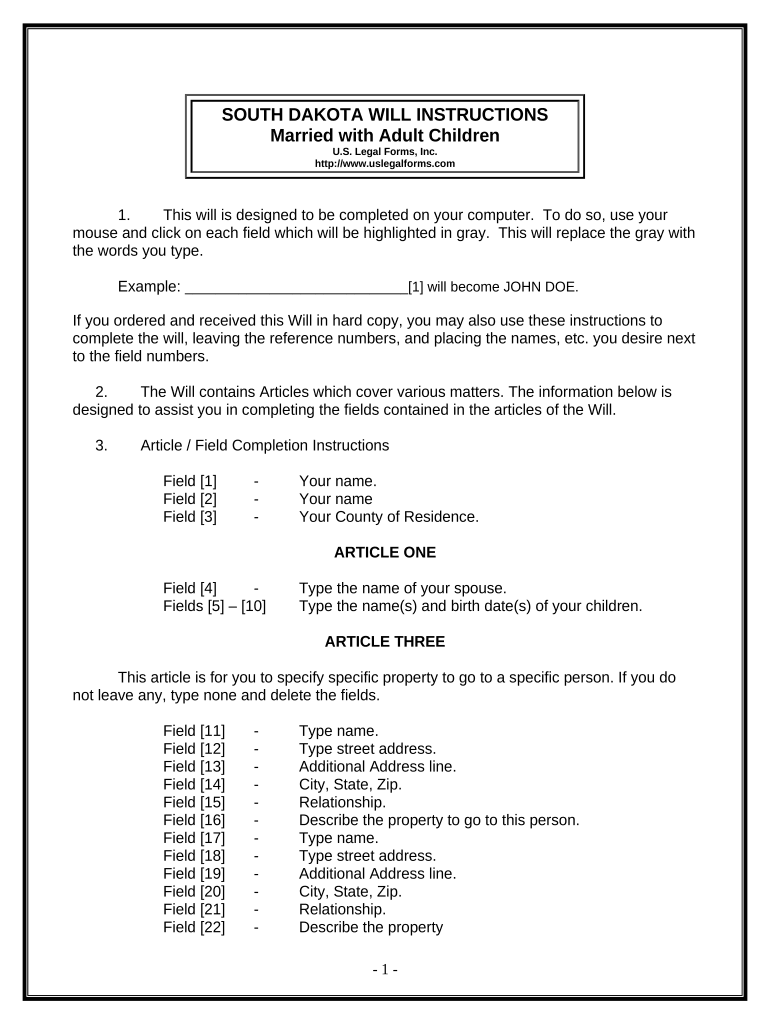
Sd Legal Will Form


What is the Sd Legal Will
The Sd legal will is a legal document that outlines an individual's wishes regarding the distribution of their assets after their death. This form serves to ensure that a person's intentions are honored and provides clarity to heirs and beneficiaries. It typically includes details about the appointed executor, guardians for minor children, and specific bequests to individuals or organizations. Understanding the Sd legal will is crucial for anyone looking to secure their legacy and provide guidance for their loved ones.
Key elements of the Sd Legal Will
Several essential components make up the Sd legal will. These include:
- Testator Information: The full name and address of the person creating the will.
- Executor Details: The individual designated to carry out the terms of the will.
- Beneficiaries: Names and addresses of individuals or organizations receiving assets.
- Asset Distribution: Specific instructions on how assets should be divided among beneficiaries.
- Guardianship Clauses: Provisions for the care of minor children if applicable.
- Signatures: Required signatures of the testator and witnesses to validate the will.
How to use the Sd Legal Will
Using the Sd legal will involves several steps to ensure it is filled out and executed correctly. First, gather all necessary information, including details about assets and beneficiaries. Next, complete the form accurately, ensuring that all sections are filled out to avoid ambiguity. After completing the document, it must be signed in the presence of witnesses, as required by state law. Finally, store the will in a safe place and inform relevant parties of its location.
Steps to complete the Sd Legal Will
Completing the Sd legal will involves a systematic approach:
- Gather personal information, including your full name, address, and details of your assets.
- Identify and list beneficiaries, ensuring their names and addresses are correct.
- Decide on an executor who will manage the estate and ensure your wishes are fulfilled.
- Specify how you want your assets distributed, including any specific bequests.
- Include provisions for guardianship if you have minor children.
- Sign the will in front of witnesses, ensuring compliance with state laws.
- Store the completed will in a secure location and inform your executor of its whereabouts.
Legal use of the Sd Legal Will
The Sd legal will is legally binding when executed according to state laws. It must meet specific requirements, such as being signed by the testator and witnessed by individuals who are not beneficiaries. Compliance with these regulations ensures that the will can be upheld in court, should any disputes arise regarding its validity. It is advisable to consult with a legal professional to ensure that the will adheres to all necessary legal standards.
State-specific rules for the Sd Legal Will
Each state in the U.S. has its own regulations regarding the creation and execution of a will. These rules can vary in terms of witness requirements, notarization, and the age of the testator. It is essential to familiarize yourself with the specific laws in your state to ensure that your Sd legal will is valid. Consulting with an attorney or using state-specific resources can provide clarity on these regulations.
Quick guide on how to complete sd legal will
Complete Sd Legal Will effortlessly on any device
Digital document management has become increasingly favored by businesses and individuals alike. It offers an ideal environmentally friendly alternative to traditional printed and signed documents, as you can easily locate the appropriate form and securely store it online. airSlate SignNow equips you with all the necessary tools to create, modify, and eSign your documents promptly without any holdups. Manage Sd Legal Will on any device with airSlate SignNow's Android or iOS applications and simplify any document-related task today.
How to modify and eSign Sd Legal Will with ease
- Obtain Sd Legal Will and click Get Form to begin.
- Utilize the features we provide to fill out your document.
- Emphasize pertinent sections of your documents or obscure sensitive information using tools that airSlate SignNow offers specially for that purpose.
- Create your signature with the Sign tool, which takes mere seconds and holds the same legal value as a conventional wet ink signature.
- Review the data and click on the Done button to save your changes.
- Choose how you want to send your form, whether by email, SMS, or invitation link, or download it to your computer.
Eliminate worries about lost or misplaced files, tedious document searching, or mistakes that necessitate printing new document copies. airSlate SignNow satisfies all your document management needs in just a few clicks from your chosen device. Edit and eSign Sd Legal Will and ensure excellent communication at every step of your form preparation process with airSlate SignNow.
Create this form in 5 minutes or less
Create this form in 5 minutes!
People also ask
-
What is an SD legal will and why do I need one?
An SD legal will is a legally binding document that outlines how you want your assets distributed after your passing. It is essential for ensuring that your wishes are respected and can simplify the probate process for your loved ones.
-
How can airSlate SignNow help me create an SD legal will?
airSlate SignNow provides an easy-to-use platform that enables you to create, edit, and eSign your SD legal will efficiently. With customizable templates and an intuitive interface, you can ensure that your will meets all legal requirements without hassle.
-
What features does airSlate SignNow offer for preparing an SD legal will?
The platform offers features such as document templates, secure electronic signatures, and cloud storage, making it convenient to prepare and manage your SD legal will. You can also track document status and send reminders for signatures.
-
Is there a cost associated with creating an SD legal will on airSlate SignNow?
Yes, airSlate SignNow offers various pricing plans that cater to different needs, including a monthly subscription and pay-per-document options. These plans are cost-effective and provide great value for those looking to create an SD legal will.
-
How secure is my information when creating an SD legal will with airSlate SignNow?
airSlate SignNow prioritizes your security by using advanced encryption protocols to protect your data. Your information related to the SD legal will is stored safely, ensuring confidentiality and peace of mind during the document preparation process.
-
Can I collaborate with others while creating my SD legal will using airSlate SignNow?
Absolutely! airSlate SignNow allows for collaborative editing, meaning you can invite family members or legal advisors to review and provide input on your SD legal will. This collaboration ensures that all parties are aligned with your wishes.
-
What integrations does airSlate SignNow offer for my SD legal will?
airSlate SignNow seamlessly integrates with various applications like Google Drive, Dropbox, and CRM systems, simplifying the process of accessing and managing your SD legal will. These integrations enhance usability and keep your documents organized in one place.
Get more for Sd Legal Will
- Application notice of intent to obtain coverage under form
- Tarrant county protective order questionnaire form
- Form 55m60 worksafebc occupational first aid patient assessment
- Engleza juridica legal english universitatea quotmihail kogalniceanuquot umk form
- Virginia resale certificate form
- Purchase and sale agreement hudson and marshall form
- Sc isp 3004 e formpdffillercom
- Massachusetts road test application 2015 2019 form
Find out other Sd Legal Will
- Help Me With eSignature Wyoming Charity Presentation
- How To eSignature Wyoming Car Dealer PPT
- How To eSignature Colorado Construction PPT
- How To eSignature New Jersey Construction PDF
- How To eSignature New York Construction Presentation
- How To eSignature Wisconsin Construction Document
- Help Me With eSignature Arkansas Education Form
- Can I eSignature Louisiana Education Document
- Can I eSignature Massachusetts Education Document
- Help Me With eSignature Montana Education Word
- How To eSignature Maryland Doctors Word
- Help Me With eSignature South Dakota Education Form
- How Can I eSignature Virginia Education PDF
- How To eSignature Massachusetts Government Form
- How Can I eSignature Oregon Government PDF
- How Can I eSignature Oklahoma Government Document
- How To eSignature Texas Government Document
- Can I eSignature Vermont Government Form
- How Do I eSignature West Virginia Government PPT
- How Do I eSignature Maryland Healthcare / Medical PDF