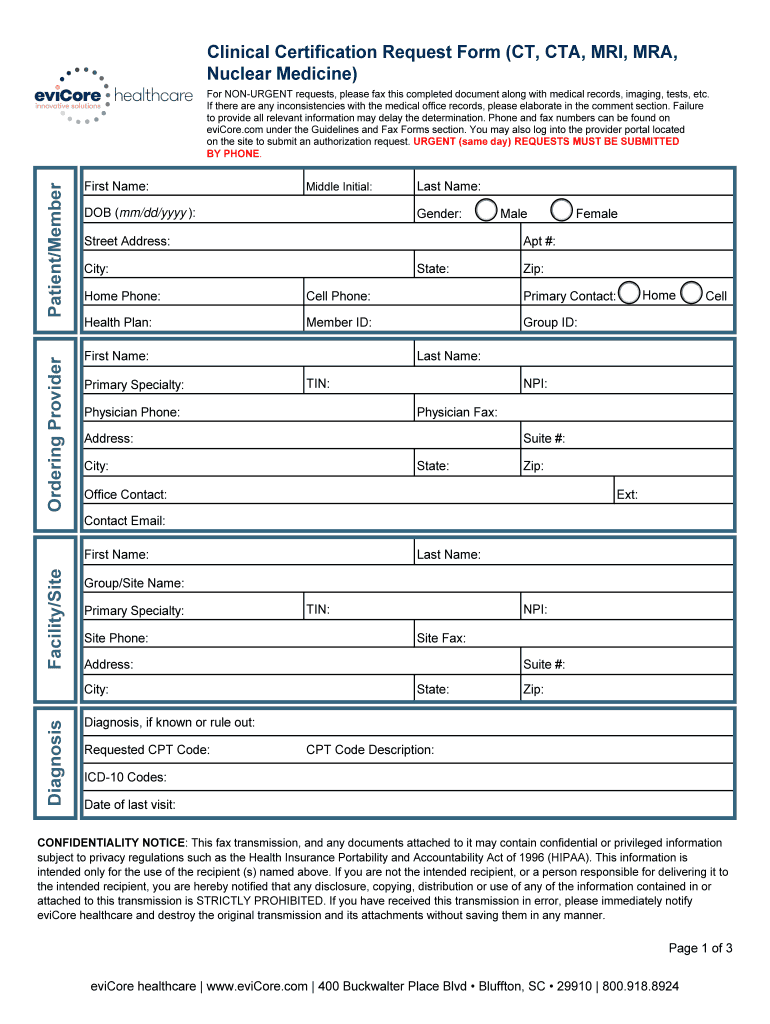
Evicore Clinical Certification Request Form


What is the Evicore Clinical Certification Request Form
The Evicore Clinical Certification Request Form is a crucial document used by healthcare providers to request prior authorization for specific medical services and procedures. This form is essential for ensuring that the treatment is medically necessary and meets the guidelines established by Evicore Healthcare. The request form captures pertinent patient information, details about the proposed treatment, and supporting clinical documentation. Proper completion of this form helps streamline the approval process, facilitating timely patient care.
How to use the Evicore Clinical Certification Request Form
Using the Evicore Clinical Certification Request Form involves several key steps. First, healthcare providers must gather all relevant patient information, including demographics and insurance details. Next, they should accurately fill out the form, providing specific information about the requested service, including medical necessity and any supporting clinical data. After completing the form, providers can submit it electronically or via traditional mail, depending on their preference and the requirements of the patient's insurance plan. Ensuring all sections are filled out correctly can significantly reduce delays in the approval process.
Steps to complete the Evicore Clinical Certification Request Form
Completing the Evicore Clinical Certification Request Form involves a systematic approach to ensure accuracy and compliance. Follow these steps:
- Gather patient information, including name, date of birth, and insurance details.
- Identify the specific service or procedure being requested.
- Provide a detailed medical history relevant to the request.
- Include any supporting documentation, such as previous treatment records or test results.
- Review the completed form for accuracy before submission.
By following these steps, healthcare providers can enhance the likelihood of a smooth authorization process.
Key elements of the Evicore Clinical Certification Request Form
Several key elements must be included in the Evicore Clinical Certification Request Form to ensure it is processed effectively. These elements include:
- Patient Information: Full name, date of birth, and insurance policy details.
- Service Requested: A clear description of the procedure or treatment being requested.
- Clinical Justification: Detailed rationale for the request, including medical necessity.
- Supporting Documentation: Any relevant medical records or test results that substantiate the request.
Inclusion of these elements is critical for the form's acceptance and timely processing.
Legal use of the Evicore Clinical Certification Request Form
The legal use of the Evicore Clinical Certification Request Form is governed by regulations surrounding patient care and insurance practices. It is essential for healthcare providers to ensure that the information submitted is accurate and truthful, as any discrepancies could lead to legal repercussions or denial of claims. Compliance with HIPAA regulations is also necessary to protect patient privacy and confidentiality throughout the authorization process. By adhering to these legal standards, providers can safeguard their practice and maintain trust with patients and insurers.
Form Submission Methods (Online / Mail / In-Person)
The Evicore Clinical Certification Request Form can be submitted through various methods to accommodate different preferences and requirements. Providers may choose to submit the form online via a secure portal, which often allows for faster processing and confirmation of receipt. Alternatively, the form can be mailed directly to the appropriate Evicore office or submitted in person at designated locations. Each submission method has its own advantages, and providers should select the one that best fits their operational needs and the urgency of the request.
Quick guide on how to complete clinical certification request form ct cta mri mra
The simplest method to obtain and endorse Evicore Clinical Certification Request Form
Across the breadth of your whole organization, unproductive workflows related to document authorization can take up a signNow amount of time. Executing documents like Evicore Clinical Certification Request Form is an inherent aspect of operations in any organization, which is why the productivity of each agreement’s journey is critically important to the overall success of the company. With airSlate SignNow, endorsing your Evicore Clinical Certification Request Form is as straightforward and quick as possible. This platform offers the most recent version of virtually any document. Even better, you can sign it immediately without the necessity of installing external software on your computer or printing anything as physical copies.
How to obtain and endorse your Evicore Clinical Certification Request Form
- Browse our library by category or use the search bar to find the document you require.
- Check the form preview by clicking Learn more to confirm it’s the correct one.
- Click Get form to begin editing instantly.
- Complete your document and input any necessary information using the toolbar.
- Once finished, click the Sign tool to endorse your Evicore Clinical Certification Request Form.
- Select the signature method that suits you best: Draw, Create initials, or upload an image of your handwritten signature.
- Click Done to conclude editing and move on to document-sharing options as required.
With airSlate SignNow, you have everything you need to handle your documents efficiently. You can discover, complete, modify, and even send your Evicore Clinical Certification Request Form within a single tab without any trouble. Enhance your workflows by utilizing a single, intelligent eSignature solution.
Create this form in 5 minutes or less
FAQs
-
How do I respond to a request for a restraining order? Do I need to fill out a form?
As asked of me specifically;The others are right, you will likely need a lawyer. But to answer your question, there is a response form to respond to a restraining order or order of protection. Worst case the form is available at the courthouse where your hearing is set to be heard in, typically at the appropriate clerk's window, which may vary, so ask any of the clerk's when you get there.You only have so many days to respond, and it will specify in the paperwork.You will also have to appear in court on the date your hearing is scheduled.Most courts have a department that will help you respond to forms at no cost. I figure you are asking because you can't afford an attorney which is completely understandable.The problem is that if you aren't represented and the other person is successful in getting a temporary restraining order made permanent in the hearing you will not be allowed at any of the places the petitioner goes, without risking arrest.I hope this helps.Not given as legal advice-
Create this form in 5 minutes!
How to create an eSignature for the clinical certification request form ct cta mri mra
How to make an electronic signature for the Clinical Certification Request Form Ct Cta Mri Mra online
How to generate an electronic signature for your Clinical Certification Request Form Ct Cta Mri Mra in Google Chrome
How to generate an eSignature for putting it on the Clinical Certification Request Form Ct Cta Mri Mra in Gmail
How to create an eSignature for the Clinical Certification Request Form Ct Cta Mri Mra from your smartphone
How to generate an eSignature for the Clinical Certification Request Form Ct Cta Mri Mra on iOS
How to generate an eSignature for the Clinical Certification Request Form Ct Cta Mri Mra on Android devices
People also ask
-
What is the evicore authorization form and why is it important?
The evicore authorization form is a document required for obtaining prior authorization for certain healthcare services. It is important because it helps streamline the approval process for medical procedures, ensuring patients get the necessary treatments promptly. Using airSlate SignNow to manage this form can enhance efficiency and reduce administrative burdens.
-
How does airSlate SignNow facilitate the completion of the evicore authorization form?
airSlate SignNow offers an intuitive platform that allows users to easily fill out and eSign the evicore authorization form electronically. This eliminates the need for paper documents, speeds up the submission process, and ensures that the form is correctly completed before sending. The solution enhances compliance and minimizes errors.
-
What are the pricing options for using airSlate SignNow with the evicore authorization form?
airSlate SignNow offers a range of pricing plans to accommodate different needs and budgets, including affordable options for small businesses. Each plan includes features that support the completion and electronic signing of the evicore authorization form. For specific pricing details, it's best to visit the airSlate SignNow website.
-
Can I integrate airSlate SignNow with other healthcare software for the evicore authorization form?
Yes, airSlate SignNow easily integrates with various healthcare software platforms, streamlining the process for the evicore authorization form. These integrations enhance data transfer and improve workflow efficiencies, making it easier for healthcare providers to manage authorization requests. Check with our support team for specific integration options.
-
What benefits does airSlate SignNow provide for handling the evicore authorization form?
Using airSlate SignNow for the evicore authorization form provides numerous benefits, including signNow time savings and reduced paperwork. It enhances collaboration among team members, allowing multiple users to access and edit the form as needed. Additionally, real-time tracking features ensure that you can monitor the status of submissions effortlessly.
-
Is airSlate SignNow secure for managing the evicore authorization form?
Absolutely, airSlate SignNow prioritizes security, employing robust encryption and compliance regulations to protect sensitive information associated with the evicore authorization form. Your data is safe, and the platform is designed to safeguard the privacy of both healthcare providers and patients. Regular security audits further ensure the integrity of the system.
-
How can airSlate SignNow improve the efficiency of the evicore authorization form process?
airSlate SignNow improves the efficiency of the evicore authorization form process through automation and digital signatures, accelerating the review and approval workflows. This signNowly reduces the turnaround time for authorizations, allowing healthcare providers to focus more on patient care rather than administrative tasks. Enhanced tracking and notifications also keep everyone informed.
Get more for Evicore Clinical Certification Request Form
- Dhs form resources upon entering a medical facility printable
- Afzp form 2027 pdf
- Form b255 fillable 5784535
- Ga irp t 8b revised 08 07 limited power of attorney form
- Master order form natures sunshine products
- Oci application houston form
- Fidelis hipaa form
- Restitution agreement template 426275308 form
Find out other Evicore Clinical Certification Request Form
- Can I eSignature Oregon Orthodontists LLC Operating Agreement
- How To eSignature Rhode Island Orthodontists LLC Operating Agreement
- Can I eSignature West Virginia Lawers Cease And Desist Letter
- eSignature Alabama Plumbing Confidentiality Agreement Later
- How Can I eSignature Wyoming Lawers Quitclaim Deed
- eSignature California Plumbing Profit And Loss Statement Easy
- How To eSignature California Plumbing Business Letter Template
- eSignature Kansas Plumbing Lease Agreement Template Myself
- eSignature Louisiana Plumbing Rental Application Secure
- eSignature Maine Plumbing Business Plan Template Simple
- Can I eSignature Massachusetts Plumbing Business Plan Template
- eSignature Mississippi Plumbing Emergency Contact Form Later
- eSignature Plumbing Form Nebraska Free
- How Do I eSignature Alaska Real Estate Last Will And Testament
- Can I eSignature Alaska Real Estate Rental Lease Agreement
- eSignature New Jersey Plumbing Business Plan Template Fast
- Can I eSignature California Real Estate Contract
- eSignature Oklahoma Plumbing Rental Application Secure
- How Can I eSignature Connecticut Real Estate Quitclaim Deed
- eSignature Pennsylvania Plumbing Business Plan Template Safe