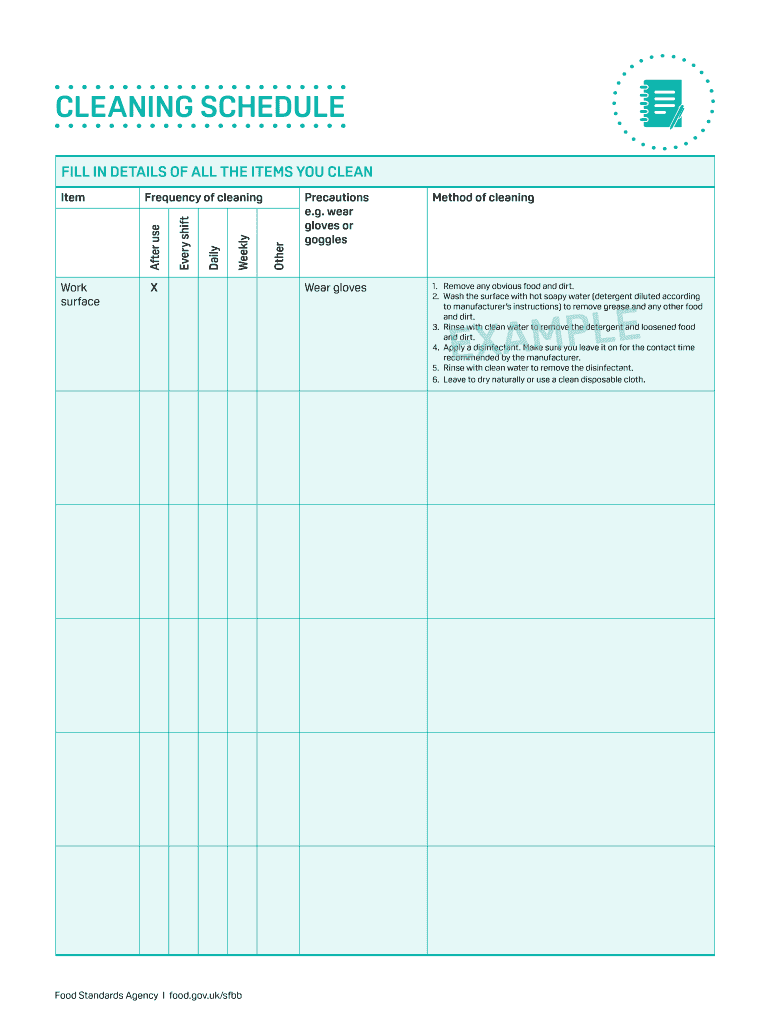
Safer Food Better Business Cleaning Schedule Form


What is the Safer Food Better Business Cleaning Schedule
The Safer Food Better Business (SFBB) cleaning schedule is a vital tool designed for food businesses in the United States to maintain hygiene and safety standards. This schedule outlines specific cleaning tasks that must be performed regularly to ensure that food preparation areas remain safe for consumers. It serves as a structured approach to documenting cleaning activities, helping businesses comply with health regulations and improve food safety practices.
How to use the Safer Food Better Business Cleaning Schedule
Utilizing the SFBB cleaning schedule involves several steps to ensure effective implementation. First, businesses should familiarize themselves with the specific cleaning tasks outlined in the schedule. Next, assign responsibilities to staff members for each task, ensuring everyone understands their role in maintaining cleanliness. It is essential to record the completion of each task, noting the date and time of cleaning. Regularly reviewing the schedule helps identify any areas needing improvement or additional focus.
Key elements of the Safer Food Better Business Cleaning Schedule
The key elements of the SFBB cleaning schedule include a list of cleaning tasks, frequency of cleaning, and designated personnel responsible for each task. Common tasks may include cleaning countertops, equipment, and storage areas. Additionally, the schedule should outline specific cleaning products to be used, ensuring they are suitable for food environments. This structured approach aids in maintaining a consistent level of hygiene and safety within the food business.
Steps to complete the Safer Food Better Business Cleaning Schedule
Completing the SFBB cleaning schedule involves a systematic process. Start by reviewing the cleaning tasks that need to be performed. Next, determine the frequency for each task, whether daily, weekly, or monthly. Assign each task to specific staff members, ensuring they are trained in proper cleaning techniques. After tasks are performed, document the completion date and any observations regarding the cleanliness of the area. Regular audits of the schedule can help maintain high standards and ensure compliance with health regulations.
Legal use of the Safer Food Better Business Cleaning Schedule
The SFBB cleaning schedule is legally recognized as a critical component of food safety compliance. By following the schedule, businesses can demonstrate their commitment to maintaining hygiene standards as required by local health authorities. Proper documentation of cleaning activities can serve as evidence during inspections, helping to avoid potential penalties for non-compliance. It is essential for businesses to stay informed about local regulations to ensure their cleaning practices align with legal requirements.
Examples of using the Safer Food Better Business Cleaning Schedule
Examples of effectively using the SFBB cleaning schedule can be seen in various food establishments. For instance, a restaurant may implement a daily cleaning checklist that includes tasks like sanitizing tables and equipment after each service. A catering business might use a weekly schedule to deep clean kitchen appliances and storage areas. Documenting these activities not only ensures compliance but also fosters a culture of accountability among staff, enhancing overall food safety.
Quick guide on how to complete safer food better business for retailers cleaning schedule
A concise guide on how to ready your Safer Food Better Business Cleaning Schedule
Locating the appropriate template can prove difficult when you require formal international documentation. Even if you possess the necessary form, swiftly filling it out according to all stipulations can be cumbersome if you rely on printed copies instead of managing everything electronically. airSlate SignNow is the web-based electronic signature platform that assists you in navigating these challenges. It allows you to select your Safer Food Better Business Cleaning Schedule and swiftly fill it out and sign it on the spot without the need to reprint documents in case of any errors.
Follow these steps to prepare your Safer Food Better Business Cleaning Schedule using airSlate SignNow:
- Hit the Get Form button to instantly add your document to our editor.
- Begin with the first empty space, enter your information, and move on with the Next option.
- Complete the blank fields using the Cross and Check tools from the toolbar above.
- Choose the Highlight or Line features to emphasize the most crucial information.
- Click on Image and upload one if your Safer Food Better Business Cleaning Schedule necessitates it.
- Utilize the right pane to add more fields for you or others to complete if required.
- Review your inputs and validate the template by clicking Date, Initials, and Sign.
- Draw, type, upload your eSignature, or capture it using a camera or QR code.
- Conclude editing by clicking the Done button and choosing your file-sharing preferences.
Once your Safer Food Better Business Cleaning Schedule is ready, you can share it however you prefer - send it to recipients via email, SMS, fax, or even print it directly from the editor. You can also securely save all your completed documents in your account, organized into folders according to your liking. Don’t spend time on manual document filling; give airSlate SignNow a try!
Create this form in 5 minutes or less
Create this form in 5 minutes!
How to create an eSignature for the safer food better business for retailers cleaning schedule
How to create an electronic signature for your Safer Food Better Business For Retailers Cleaning Schedule in the online mode
How to make an eSignature for the Safer Food Better Business For Retailers Cleaning Schedule in Google Chrome
How to generate an electronic signature for putting it on the Safer Food Better Business For Retailers Cleaning Schedule in Gmail
How to make an electronic signature for the Safer Food Better Business For Retailers Cleaning Schedule right from your smart phone
How to create an eSignature for the Safer Food Better Business For Retailers Cleaning Schedule on iOS
How to generate an electronic signature for the Safer Food Better Business For Retailers Cleaning Schedule on Android devices
People also ask
-
What is a UK cleaning schedule template?
A UK cleaning schedule template is a pre-designed document that helps organize and assign cleaning tasks in a structured way. It can include daily, weekly, or monthly cleaning activities tailored to meet the specific needs of homes or businesses in the UK.
-
How can airSlate SignNow help with my UK cleaning schedule template?
With airSlate SignNow, you can easily create, manage, and share your UK cleaning schedule template. The platform allows for seamless eSigning and document collaboration, ensuring all stakeholders can access and acknowledge their cleaning responsibilities.
-
Is the UK cleaning schedule template customizable?
Yes, the UK cleaning schedule template available through airSlate SignNow is highly customizable. Users can adjust the layout, content, and frequency of tasks to better suit their specific cleaning needs, making it a versatile tool for any environment.
-
What features does the UK cleaning schedule template offer?
The UK cleaning schedule template offers features such as task assignment, deadline reminders, and tracking progress of cleaning activities. These elements help maintain accountability and ensure that cleaning schedules are followed closely.
-
What benefits does using a UK cleaning schedule template provide?
Using a UK cleaning schedule template streamlines cleaning processes and enhances organization. It helps reduce missed tasks and ensures a consistent cleaning routine, which is crucial for maintaining a hygienic environment.
-
Can I integrate other tools with my UK cleaning schedule template?
Yes, airSlate SignNow supports various integrations with popular tools, enhancing the effectiveness of your UK cleaning schedule template. You can connect with task management software or calendar applications to sync deadlines and resources for optimal productivity.
-
Is there a cost associated with using the UK cleaning schedule template on airSlate SignNow?
airSlate SignNow offers flexible pricing plans, enabling users to access the UK cleaning schedule template at competitive rates. The affordability of the platform allows businesses of all sizes to benefit from streamlined cleaning management without breaking the bank.
Get more for Safer Food Better Business Cleaning Schedule
- Iffco tokio pre auth form 279746773
- Pdf fillable opnav5211 9 form
- Patient demographic form new patients only
- Final divorce decree incorporating agreement and restoring maiden name 3 30 10 augustafamilylaw form
- Llc membership interest bbill of saleb form
- Key club service verification form
- Adult adoption how to adopt an adult in california forms and instructions to adopt an adult in california courts
- Uk property use the sa105 supplementary pages when filing a tax return for the year ended 5 april if you are an individual or a form
Find out other Safer Food Better Business Cleaning Schedule
- How Can I Sign Alabama Personal loan contract template
- Can I Sign Arizona Personal loan contract template
- How To Sign Arkansas Personal loan contract template
- Sign Colorado Personal loan contract template Mobile
- How Do I Sign Florida Personal loan contract template
- Sign Hawaii Personal loan contract template Safe
- Sign Montana Personal loan contract template Free
- Sign New Mexico Personal loan contract template Myself
- Sign Vermont Real estate contracts Safe
- Can I Sign West Virginia Personal loan contract template
- How Do I Sign Hawaii Real estate sales contract template
- Sign Kentucky New hire forms Myself
- Sign Alabama New hire packet Online
- How Can I Sign California Verification of employment form
- Sign Indiana Home rental application Online
- Sign Idaho Rental application Free
- Sign South Carolina Rental lease application Online
- Sign Arizona Standard rental application Now
- Sign Indiana Real estate document Free
- How To Sign Wisconsin Real estate document