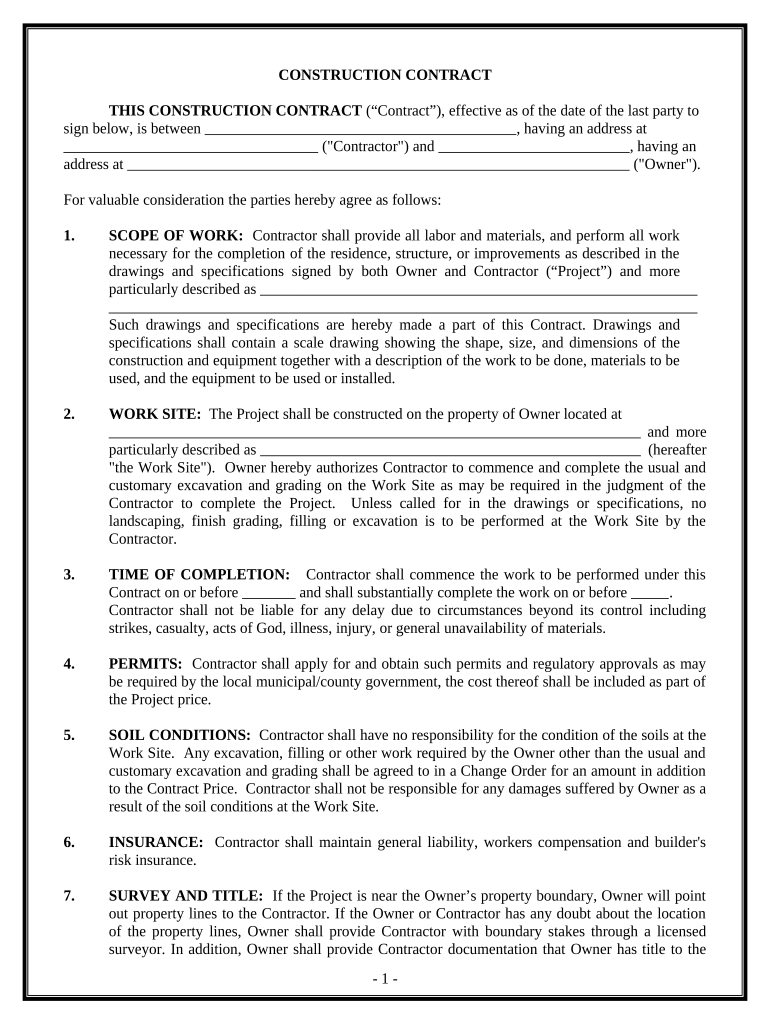
Tn Residential Contractor Form


What is the TN Residential Contractor?
The TN Residential Contractor form is a crucial document for individuals or businesses engaged in residential construction projects in Tennessee. This form serves to establish the contractor's credentials and compliance with state regulations. It outlines the scope of work, licensing requirements, and ensures that contractors adhere to safety and quality standards. Understanding this form is essential for both contractors and homeowners to ensure that all construction activities are conducted legally and professionally.
How to Use the TN Residential Contractor
Using the TN Residential Contractor form involves several steps to ensure compliance with state regulations. First, contractors must fill out the form accurately, providing all required information about their business and the specific project. This includes details such as the contractor's license number, project address, and a description of the work to be performed. Once completed, the form should be submitted to the appropriate state or local authority for review. It is important to keep a copy of the submitted form for personal records and future reference.
Steps to Complete the TN Residential Contractor
Completing the TN Residential Contractor form requires careful attention to detail. Here are the steps to follow:
- Gather all necessary information, including business details and project specifications.
- Fill out the form, ensuring all sections are completed accurately.
- Review the form for any errors or omissions.
- Submit the completed form to the relevant authority, either online or by mail.
- Retain a copy of the submitted form for your records.
Legal Use of the TN Residential Contractor
The legal use of the TN Residential Contractor form is governed by state laws and regulations. It is essential for contractors to ensure that their work complies with local building codes and safety standards. Failure to use this form correctly can result in penalties, including fines or the revocation of the contractor's license. Additionally, homeowners should verify that the contractor has submitted this form to protect themselves from potential legal issues related to unlicensed work.
Key Elements of the TN Residential Contractor
Several key elements are essential to the TN Residential Contractor form. These include:
- Contractor Information: Name, business address, and license number.
- Project Details: Description of the work to be performed, project location, and estimated completion date.
- Compliance Statements: Affirmation that the contractor will adhere to all relevant laws and regulations.
- Signature: The contractor's signature is required to validate the form.
State-Specific Rules for the TN Residential Contractor
Each state has its own rules and regulations governing residential contractors. In Tennessee, contractors must be licensed and must comply with state-specific building codes and safety regulations. It is important for contractors to familiarize themselves with these rules to ensure that their work is compliant. Additionally, local jurisdictions may have additional requirements, so checking with local authorities is advisable before commencing any construction project.
Quick guide on how to complete tn residential contractor
Effortlessly Prepare Tn Residential Contractor on Any Device
Digital document management has gained traction among businesses and individuals. It serves as an excellent environmentally-friendly alternative to traditional printed and signed documents, allowing you to easily locate the required form and securely store it online. airSlate SignNow equips you with all the tools necessary to create, edit, and electronically sign your documents rapidly without delays. Handle Tn Residential Contractor on any device with the airSlate SignNow Android or iOS applications and simplify any document-related process today.
How to Edit and Electronically Sign Tn Residential Contractor with Ease
- Find Tn Residential Contractor and click Get Form to begin.
- Utilize the tools we offer to complete your document.
- Highlight important sections of the documents or obscure sensitive details with tools specifically designed for that purpose by airSlate SignNow.
- Create your eSignature using the Sign tool, which takes just seconds and holds the same legal validity as a conventional ink signature.
- Review all the details and click on the Done button to save your changes.
- Select your preferred method for sharing your form, whether by email, text message (SMS), invitation link, or download it to your computer.
Eliminate concerns about lost or misplaced files, tedious document searches, or mistakes that necessitate printing new copies. airSlate SignNow meets your document management needs in just a few clicks from any chosen device. Alter and electronically sign Tn Residential Contractor and ensure outstanding communication throughout your form preparation process with airSlate SignNow.
Create this form in 5 minutes or less
Create this form in 5 minutes!
People also ask
-
What services does a TN residential contractor typically offer?
A TN residential contractor provides a range of services including home renovations, repairs, and new construction projects. They are skilled in managing various aspects of construction, from project planning to execution. Hiring a TN residential contractor ensures that your project meets local building codes and is completed on time.
-
How can I find a reputable TN residential contractor?
To find a reputable TN residential contractor, you can start by asking for recommendations from friends or family. Additionally, online reviews and ratings on platforms such as Yelp or Angie's List can provide valuable insights. Always check their credentials and previous work to ensure they align with your project needs.
-
What is the average cost of hiring a TN residential contractor?
The average cost of hiring a TN residential contractor varies signNowly based on the scope of the project. Minor renovations might cost a few thousand dollars, while major construction could run into six figures. It's essential to get multiple estimates from different TN residential contractors to find a price that fits your budget.
-
What should I look for in a TN residential contractor's contract?
In a TN residential contractor's contract, you should look for clarity on project scope, timelines, and payment schedules. It's crucial that the contract includes details about materials and labor costs. Additionally, ensure there are clauses for changes in scope or unforeseen issues that may arise during the project.
-
Do TN residential contractors provide warranties for their work?
Many TN residential contractors offer warranties for their work, covering workmanship and materials for a specified period. This warranty provides peace of mind and protection against potential defects or issues that may occur after the project is completed. Always ask about warranty terms before beginning your project.
-
Can a TN residential contractor help with design and planning?
Yes, many TN residential contractors have experience in design and planning, assisting you in visualizing your project. They can offer insights on layout, materials, and design trends that fit your budget. Collaborating with a TN residential contractor during the planning phase ensures that your vision is executable and meets all regulations.
-
What are the benefits of hiring a TN residential contractor?
Hiring a TN residential contractor brings several benefits, including expert knowledge and project management skills. They save you time, ensuring that your project is completed efficiently while adhering to quality standards. Moreover, a qualified TN residential contractor has the necessary licenses and insurance to protect your investment.
Get more for Tn Residential Contractor
- Delta pilot disability guide form
- Pasco county street parking permit form
- English in flight form two sided pdf format hawaii tourism hawaiitourismauthority
- Heartshare apply online form
- Verification worksheet 2015 2019 form
- Standing order form basic bank accounts
- Harassment restraining order form
- Authorization to furnish medical information
Find out other Tn Residential Contractor
- How Can I eSignature Oregon Government PDF
- How Can I eSignature Oklahoma Government Document
- How To eSignature Texas Government Document
- Can I eSignature Vermont Government Form
- How Do I eSignature West Virginia Government PPT
- How Do I eSignature Maryland Healthcare / Medical PDF
- Help Me With eSignature New Mexico Healthcare / Medical Form
- How Do I eSignature New York Healthcare / Medical Presentation
- How To eSignature Oklahoma Finance & Tax Accounting PPT
- Help Me With eSignature Connecticut High Tech Presentation
- How To eSignature Georgia High Tech Document
- How Can I eSignature Rhode Island Finance & Tax Accounting Word
- How Can I eSignature Colorado Insurance Presentation
- Help Me With eSignature Georgia Insurance Form
- How Do I eSignature Kansas Insurance Word
- How Do I eSignature Washington Insurance Form
- How Do I eSignature Alaska Life Sciences Presentation
- Help Me With eSignature Iowa Life Sciences Presentation
- How Can I eSignature Michigan Life Sciences Word
- Can I eSignature New Jersey Life Sciences Presentation