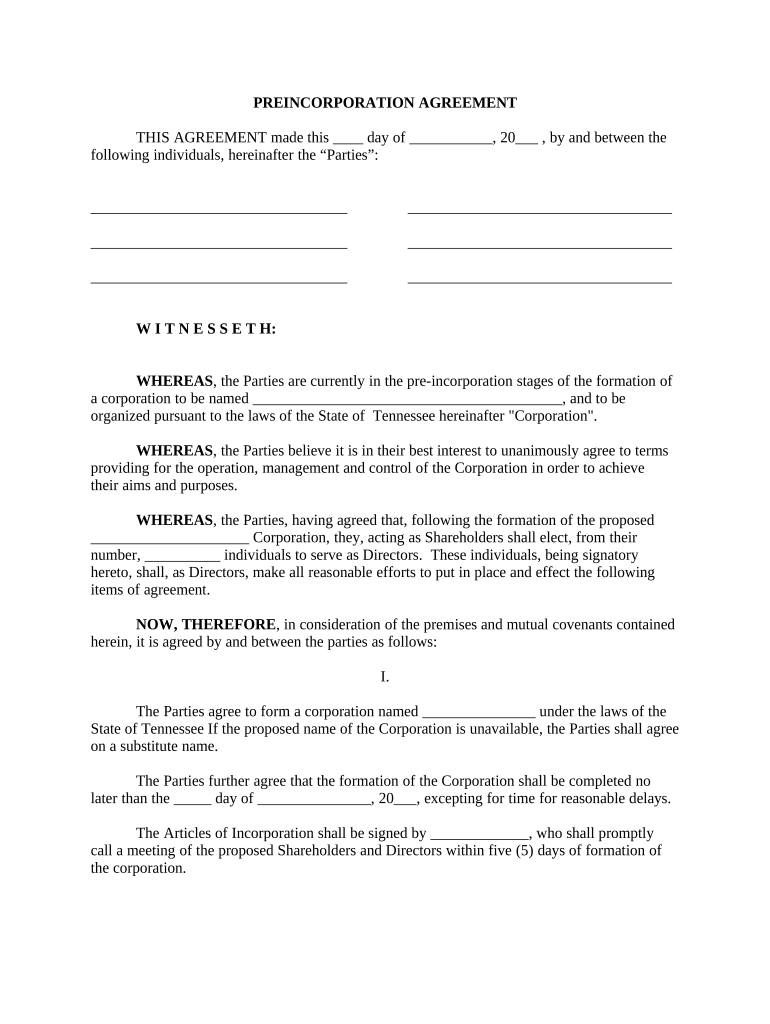
Tennessee Confidentiality Form


What is the Tennessee Confidentiality
The Tennessee confidentiality form is a legal document designed to protect sensitive information shared between parties. It establishes a mutual understanding that the information disclosed will not be shared with unauthorized individuals. This form is commonly used in various business transactions, legal agreements, and employment contexts to ensure that proprietary or confidential information remains secure.
How to use the Tennessee Confidentiality
Using the Tennessee confidentiality form involves several key steps. First, both parties must agree on the terms of confidentiality, including what information is considered confidential and the duration of the agreement. Once the terms are established, the form should be completed with the necessary details, including the names of the parties involved and the specific information to be protected. After filling out the form, both parties should sign it to make it legally binding.
Steps to complete the Tennessee Confidentiality
Completing the Tennessee confidentiality form requires careful attention to detail. Here are the essential steps:
- Identify the parties involved in the agreement.
- Define the type of information that will be kept confidential.
- Specify the duration of the confidentiality obligation.
- Include any exceptions to the confidentiality agreement.
- Ensure both parties sign and date the form.
Legal use of the Tennessee Confidentiality
The legal use of the Tennessee confidentiality form hinges on its compliance with state laws. It is essential that the form is executed properly, with clear definitions and mutual agreement from both parties. Courts generally uphold confidentiality agreements as long as they are reasonable in scope and duration. This form can be crucial in protecting trade secrets, client information, and other sensitive data from disclosure.
Key elements of the Tennessee Confidentiality
Several key elements must be included in the Tennessee confidentiality form to ensure its effectiveness:
- A clear definition of what constitutes confidential information.
- The obligations of both parties regarding the handling of confidential information.
- The duration of the confidentiality obligations.
- Any specific exclusions or limitations on the confidentiality obligations.
- Consequences for breach of the agreement.
State-specific rules for the Tennessee Confidentiality
Tennessee has specific rules governing the use of confidentiality agreements. These rules emphasize the importance of clarity and mutual consent. It is advisable for parties to consult legal counsel to ensure that their confidentiality agreements comply with state laws and adequately protect their interests. Additionally, certain industries may have additional regulations that impact confidentiality agreements.
Quick guide on how to complete tennessee confidentiality
Complete Tennessee Confidentiality effortlessly on any device
Managing documents online has gained traction among businesses and individuals alike. It serves as an ideal eco-friendly alternative to traditional printed and signed documents, allowing you to access the necessary form and securely store it online. airSlate SignNow equips you with all the essential tools to quickly create, edit, and eSign your documents without delays. Manage Tennessee Confidentiality on any device using airSlate SignNow's Android or iOS applications and streamline your document processes today.
The easiest way to edit and eSign Tennessee Confidentiality effortlessly
- Locate Tennessee Confidentiality and click Get Form to initiate.
- Use the tools we offer to complete your form.
- Emphasize relevant sections of the documents or obscure sensitive details with tools specifically designed by airSlate SignNow.
- Create your eSignature using the Sign feature, which is instantaneous and holds the same legal validity as a conventional ink signature.
- Verify all details and click the Done button to save your updates.
- Choose your preferred method to send your form, via email, SMS, invite link, or download it to your computer.
Eliminate problems related to lost or misplaced documents, tedious form searches, or errors that necessitate printing new copies. airSlate SignNow answers your document management needs in just a few clicks from any device you prefer. Modify and eSign Tennessee Confidentiality while ensuring excellent communication throughout the form preparation process with airSlate SignNow.
Create this form in 5 minutes or less
Create this form in 5 minutes!
People also ask
-
What is Tennessee confidentiality in relation to electronic signatures?
Tennessee confidentiality refers to the legal assurances that electronic signatures and documents remain private and secure under Tennessee state law. With airSlate SignNow, you can ensure that the documents you send and eSign maintain the highest level of confidentiality, complying with state regulations.
-
How does airSlate SignNow ensure Tennessee confidentiality?
airSlate SignNow employs industry-standard encryption and security protocols to protect your documents and personal information. This commitment to Tennessee confidentiality ensures that only authorized parties can access your sensitive data throughout the signing process.
-
What are the pricing options for airSlate SignNow?
Our pricing for airSlate SignNow is designed to fit various business needs while ensuring robust Tennessee confidentiality features. You can choose from several plans that offer different levels of access and features, allowing you to select the best fit for your budget and requirements.
-
Can airSlate SignNow integrate with other software applications?
Yes, airSlate SignNow integrates seamlessly with numerous applications to enhance your workflow. These integrations not only streamline processes but also help maintain Tennessee confidentiality, letting you manage your documents securely across various platforms effortlessly.
-
What features does airSlate SignNow offer for document management?
airSlate SignNow offers versatile features, including templates, document tracking, and customizable workflows. These features promote efficiency while ensuring Tennessee confidentiality, giving you peace of mind that your documents are handled correctly.
-
How can airSlate SignNow benefit my business?
Using airSlate SignNow can signNowly improve your business's efficiency and reduce costs by simplifying the document signing process. By ensuring Tennessee confidentiality, your customers will feel more secure in their transactions, leading to increased trust and satisfaction.
-
Are electronic signatures legally binding in Tennessee?
Yes, electronic signatures are legally binding in Tennessee, provided they meet specific criteria set by state law. airSlate SignNow adheres to these regulations, allowing you to utilize electronic signatures with complete confidence in their legality and Tennessee confidentiality.
Get more for Tennessee Confidentiality
Find out other Tennessee Confidentiality
- Sign South Dakota Plumbing Emergency Contact Form Later
- Sign South Dakota Plumbing Emergency Contact Form Myself
- Help Me With Sign South Dakota Plumbing Emergency Contact Form
- How To Sign Arkansas Real Estate Confidentiality Agreement
- Sign Arkansas Real Estate Promissory Note Template Free
- How Can I Sign Arkansas Real Estate Operating Agreement
- Sign Arkansas Real Estate Stock Certificate Myself
- Sign California Real Estate IOU Safe
- Sign Connecticut Real Estate Business Plan Template Simple
- How To Sign Wisconsin Plumbing Cease And Desist Letter
- Sign Colorado Real Estate LLC Operating Agreement Simple
- How Do I Sign Connecticut Real Estate Operating Agreement
- Sign Delaware Real Estate Quitclaim Deed Secure
- Sign Georgia Real Estate Business Plan Template Computer
- Sign Georgia Real Estate Last Will And Testament Computer
- How To Sign Georgia Real Estate LLC Operating Agreement
- Sign Georgia Real Estate Residential Lease Agreement Simple
- Sign Colorado Sports Lease Agreement Form Simple
- How To Sign Iowa Real Estate LLC Operating Agreement
- Sign Iowa Real Estate Quitclaim Deed Free