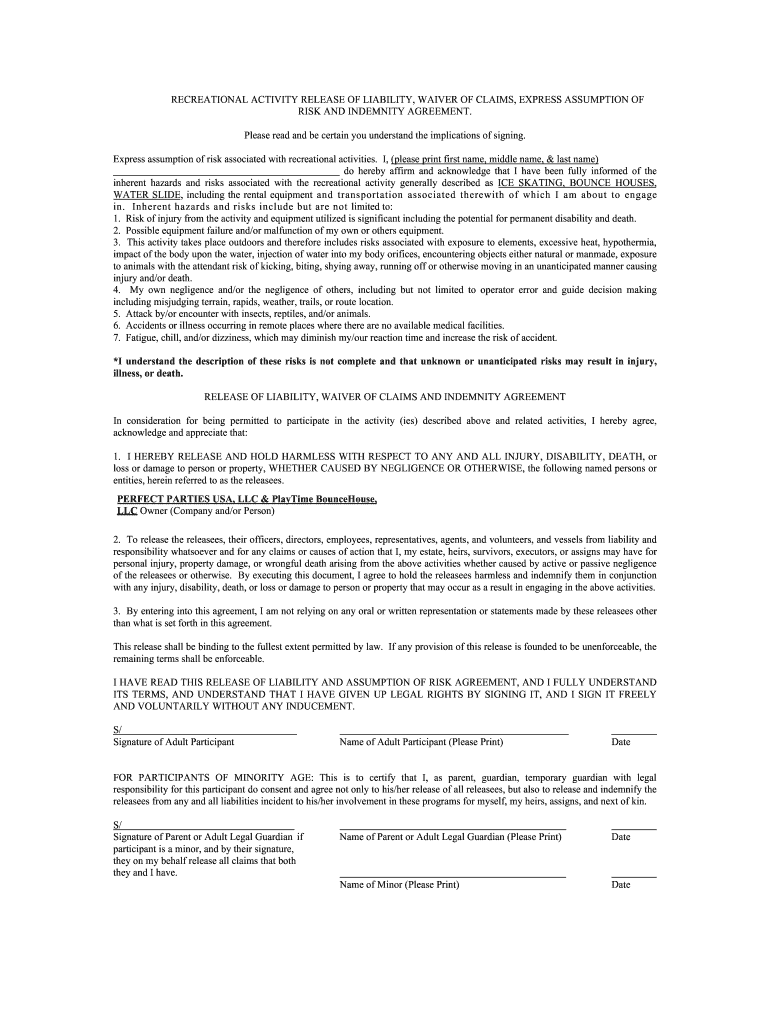
Liability Waiver Risk Agreement Form


What is the liability waiver risk agreement
The inflatable water slide waiver form serves as a legal document designed to protect businesses from liability claims associated with the use of inflatable water slides. This waiver outlines the inherent risks involved in using such recreational equipment and requires participants to acknowledge these risks before engaging in the activity. By signing the waiver, participants agree to release the business from any liability for injuries or damages that may occur while using the inflatable water slide.
Key elements of the liability waiver risk agreement
To ensure the inflatable water slide waiver form is legally binding, it must include several key elements:
- Clear identification of the parties: The waiver should specify the names of the business and the participant.
- Description of the activity: A detailed explanation of the inflatable water slide activity and its associated risks should be included.
- Assumption of risk: Participants must acknowledge that they understand the risks involved in using the inflatable water slide.
- Release of liability: The waiver should clearly state that participants are releasing the business from any claims related to injuries or damages.
- Signature and date: A section for the participant's signature and the date of signing is essential for validation.
Steps to complete the liability waiver risk agreement
Completing the inflatable water slide waiver form can be done efficiently online. Here are the steps to follow:
- Access the form: Locate the inflatable water slide waiver form on the designated platform.
- Fill in the required information: Provide necessary details such as the participant's name, date, and any other requested information.
- Read the terms: Carefully review the terms outlined in the waiver, ensuring understanding of the risks and liabilities.
- Sign the form: Use a digital signature to complete the form, ensuring it is legally binding.
- Submit the form: Follow the instructions for submitting the completed waiver, whether online or through another specified method.
Legal use of the liability waiver risk agreement
The inflatable water slide waiver form must comply with various legal requirements to be enforceable. It should adhere to the eSignature laws such as the ESIGN Act and UETA, which govern the validity of electronic signatures in the United States. Additionally, it is important to ensure that the language used in the waiver is clear and unambiguous, as courts may scrutinize the document for enforceability in case of disputes.
How to use the liability waiver risk agreement
Using the inflatable water slide waiver form effectively involves several considerations:
- Pre-activity requirement: Ensure that all participants complete the waiver before engaging in the inflatable water slide activity.
- Record keeping: Maintain a secure record of all signed waivers for future reference and legal protection.
- Review and update: Regularly review the waiver for any necessary updates based on changes in laws or business practices.
State-specific rules for the liability waiver risk agreement
Different states may have varying laws regarding the enforceability of liability waivers. It is essential to understand the specific regulations in your state to ensure that the inflatable water slide waiver form meets all legal requirements. Consulting with a legal professional can help clarify any state-specific nuances that may impact the validity of the waiver.
Quick guide on how to complete recreational activity release of liability waiver of claims express assumption of
Find out how to effortlessly complete the Liability Waiver Risk Agreement with these simple guidelines
Submitting and validating documents electronically is growing in popularity and has become the preferred choice for numerous clients. It offers various advantages over conventional printed materials, such as convenience, time savings, enhanced precision, and security.
With platforms like airSlate SignNow, you can discover, edit, validate, enhance, and dispatch your Liability Waiver Risk Agreement without getting caught up in endless printing and scanning. Follow this brief guide to initiate and complete your form.
Follow these steps to obtain and fill out Liability Waiver Risk Agreement
- Begin by pressing the Get Form button to access your form in our editor.
- Observe the green indicator on the left that marks mandatory fields to ensure you include them.
- Utilize our advanced features to comment, edit, sign, secure, and enhance your form.
- Protect your document or convert it into a fillable form using the tools in the right panel.
- Review the form and verify it for errors or inconsistencies.
- Select DONE to conclude your edits.
- Change the name of your form or keep it as is.
- Choose the storage option you prefer to save your form, send it via USPS, or click the Download Now button to retrieve your document.
If Liability Waiver Risk Agreement isn't what you were looking for, feel free to explore our extensive library of pre-loaded templates that you can fill out with minimal effort. Give our platform a try now!
Create this form in 5 minutes or less
FAQs
-
How can I fill out Google's intern host matching form to optimize my chances of receiving a match?
I was selected for a summer internship 2016.I tried to be very open while filling the preference form: I choose many products as my favorite products and I said I'm open about the team I want to join.I even was very open in the location and start date to get host matching interviews (I negotiated the start date in the interview until both me and my host were happy.) You could ask your recruiter to review your form (there are very cool and could help you a lot since they have a bigger experience).Do a search on the potential team.Before the interviews, try to find smart question that you are going to ask for the potential host (do a search on the team to find nice and deep questions to impress your host). Prepare well your resume.You are very likely not going to get algorithm/data structure questions like in the first round. It's going to be just some friendly chat if you are lucky. If your potential team is working on something like machine learning, expect that they are going to ask you questions about machine learning, courses related to machine learning you have and relevant experience (projects, internship). Of course you have to study that before the interview. Take as long time as you need if you feel rusty. It takes some time to get ready for the host matching (it's less than the technical interview) but it's worth it of course.
-
How do I fill out the form of DU CIC? I couldn't find the link to fill out the form.
Just register on the admission portal and during registration you will get an option for the entrance based course. Just register there. There is no separate form for DU CIC.
Create this form in 5 minutes!
How to create an eSignature for the recreational activity release of liability waiver of claims express assumption of
How to create an electronic signature for your Recreational Activity Release Of Liability Waiver Of Claims Express Assumption Of in the online mode
How to create an electronic signature for the Recreational Activity Release Of Liability Waiver Of Claims Express Assumption Of in Chrome
How to create an electronic signature for signing the Recreational Activity Release Of Liability Waiver Of Claims Express Assumption Of in Gmail
How to make an electronic signature for the Recreational Activity Release Of Liability Waiver Of Claims Express Assumption Of from your smartphone
How to generate an eSignature for the Recreational Activity Release Of Liability Waiver Of Claims Express Assumption Of on iOS
How to create an eSignature for the Recreational Activity Release Of Liability Waiver Of Claims Express Assumption Of on Android OS
People also ask
-
What is an inflatable water slide waiver form?
An inflatable water slide waiver form is a legal document that helps protect businesses offering inflatable water slides. It outlines the risks associated with using the slides, requiring participants to acknowledge and accept those risks. This form is crucial for ensuring that operators have a legal safeguard against potential liability.
-
How can I create an inflatable water slide waiver form?
You can create an inflatable water slide waiver form using airSlate SignNow's user-friendly document editor. Simply choose a template, customize it to fit your business needs, and add any specific terms or conditions. With our platform, you can easily design and finalize a waiver that suits your inflatable water slide offerings.
-
Is there a cost associated with the inflatable water slide waiver form?
While creating an inflatable water slide waiver form may involve some costs, airSlate SignNow offers competitive pricing plans that are budget-friendly. Depending on your needs, you can choose a plan that best fits your business model. Contact our sales team for a detailed breakdown of our pricing options.
-
How can I securely eSign the inflatable water slide waiver form?
airSlate SignNow provides a secure platform for eSigning your inflatable water slide waiver form. Participants can easily access the form online and sign it electronically, ensuring a quick and efficient process. Our platform uses encryption and security protocols to safeguard personal information during the signing process.
-
What are the benefits of using an inflatable water slide waiver form?
Using an inflatable water slide waiver form helps protect your business from liability and ensures that customers are aware of the risks involved. Additionally, it streamlines your operations by making it easy for participants to sign waivers digitally. This not only saves time but also enhances customer trust in your safety measures.
-
Can I integrate the inflatable water slide waiver form with my booking system?
Yes, airSlate SignNow offers integrations with various booking systems to streamline your workflow. You can easily automate the delivery of the inflatable water slide waiver form to customers once they book a slide. This ensures that they receive, complete, and return the signed waiver seamlessly.
-
What if I need multiple versions of the inflatable water slide waiver form?
Creating multiple versions of the inflatable water slide waiver form is easy with airSlate SignNow. You can customize each version to cater to different types of events or age groups. Our platform allows you to save and manage various templates for your convenience.
Get more for Liability Waiver Risk Agreement
- Form 4 832 writ of new mexico supreme court nmsupremecourt nmcourts
- Pubassist hhsa sdcounty ca form
- Algebraic representations of transformations worksheet lesson 9 4 answer key
- Preliminary residential property transfer form
- Comerica bank deposit slip form
- Emedny361501 form
- Bchs dance team tryout teacher recommendation barren kyschools form
- State report rubric form
Find out other Liability Waiver Risk Agreement
- eSign Iowa Legal Separation Agreement Easy
- How To eSign New Jersey Life Sciences LLC Operating Agreement
- eSign Tennessee Insurance Rental Lease Agreement Later
- eSign Texas Insurance Affidavit Of Heirship Myself
- Help Me With eSign Kentucky Legal Quitclaim Deed
- eSign Louisiana Legal Limited Power Of Attorney Online
- How Can I eSign Maine Legal NDA
- eSign Maryland Legal LLC Operating Agreement Safe
- Can I eSign Virginia Life Sciences Job Description Template
- eSign Massachusetts Legal Promissory Note Template Safe
- eSign West Virginia Life Sciences Agreement Later
- How To eSign Michigan Legal Living Will
- eSign Alabama Non-Profit Business Plan Template Easy
- eSign Mississippi Legal Last Will And Testament Secure
- eSign California Non-Profit Month To Month Lease Myself
- eSign Colorado Non-Profit POA Mobile
- How Can I eSign Missouri Legal RFP
- eSign Missouri Legal Living Will Computer
- eSign Connecticut Non-Profit Job Description Template Now
- eSign Montana Legal Bill Of Lading Free