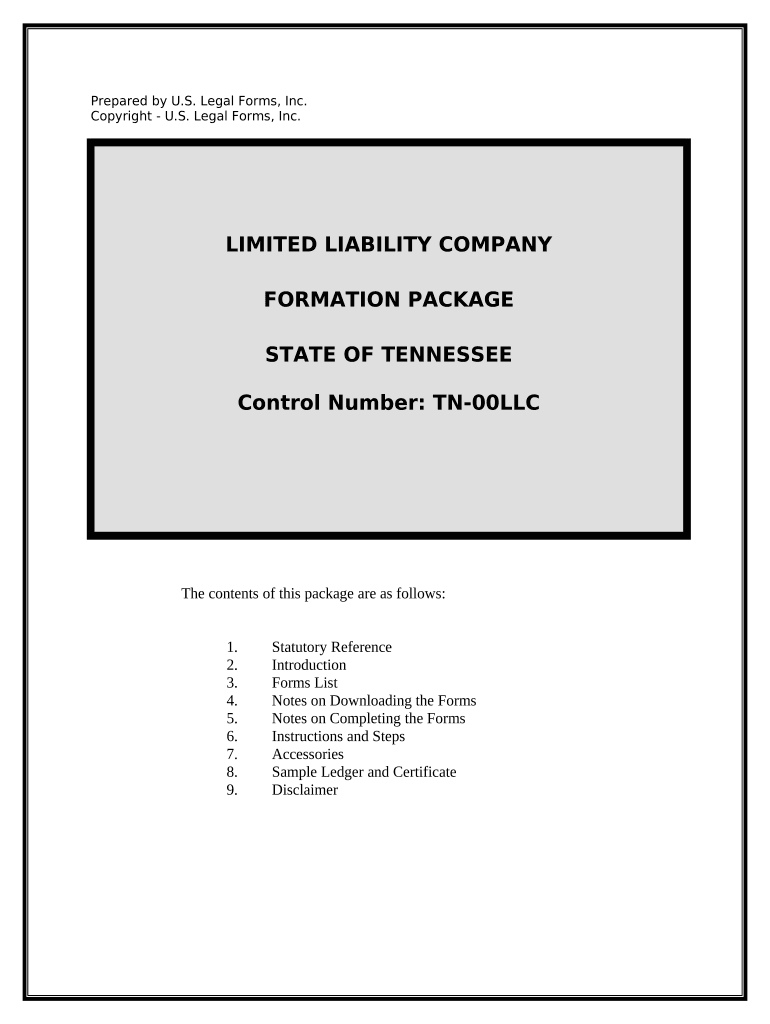
Company Llc Form


What is the Company LLC?
A Company LLC, or Limited Liability Company, is a popular business structure in the United States that combines the flexibility of a partnership with the liability protection of a corporation. This structure allows business owners to protect their personal assets from business debts and liabilities. In an LLC, members are not personally liable for the company's obligations, which provides a significant advantage for entrepreneurs. Additionally, an LLC can choose how it wants to be taxed, either as a sole proprietorship, partnership, or corporation, offering further flexibility for business owners.
How to Obtain the Company LLC
To obtain a Company LLC, you must follow several key steps. First, choose a unique name for your LLC that complies with state regulations. Next, file the Articles of Organization with your state's Secretary of State office, which typically includes basic information about your business, such as its name, address, and the names of the members. After filing, pay the required formation fee, which varies by state. Finally, obtain any necessary licenses or permits to operate legally within your industry and locality.
Steps to Complete the Company LLC
Completing the formation of a Company LLC involves several important steps:
- Choose a name that adheres to state naming rules.
- Designate a registered agent to receive legal documents.
- File the Articles of Organization with the state.
- Pay the associated filing fees.
- Create an Operating Agreement to outline management and operational procedures.
- Obtain an Employer Identification Number (EIN) from the IRS if applicable.
Legal Use of the Company LLC
The legal use of a Company LLC is primarily to conduct business while protecting the personal assets of its members. This structure allows for various business activities, including selling products, offering services, and entering contracts. It is crucial for LLCs to maintain compliance with state laws by filing annual reports, paying necessary taxes, and adhering to any specific regulations that apply to their industry. Failure to comply can result in penalties or the loss of limited liability protection.
State-Specific Rules for the Company LLC
Each state in the U.S. has its own rules and regulations governing the formation and operation of a Company LLC. These rules can vary significantly, including differences in filing fees, annual report requirements, and tax obligations. It is essential for business owners to research the specific requirements of their state to ensure compliance and avoid potential legal issues. Some states may also have additional provisions for LLCs, such as series LLCs or professional LLCs, which cater to specific industries or professions.
Required Documents
When forming a Company LLC, several documents are typically required. The primary document is the Articles of Organization, which must be filed with the state. Additionally, an Operating Agreement is recommended, although not all states require it. This document outlines the management structure and operational procedures of the LLC. Other potential documents include consent forms for members, tax forms for obtaining an EIN, and any necessary licenses or permits specific to the business's industry.
Quick guide on how to complete company llc 497326613
Complete Company Llc seamlessly on any device
Online document handling has gained popularity among businesses and individuals. It offers an ideal eco-friendly alternative to conventional printed and signed papers, allowing you to obtain the correct format and securely store it online. airSlate SignNow provides all the resources you need to craft, modify, and eSign your documents quickly without holdups. Manage Company Llc on any platform with the airSlate SignNow Android or iOS applications and enhance any document-centric task today.
The easiest way to alter and eSign Company Llc effortlessly
- Locate Company Llc and then click Get Form to begin.
- Utilize the tools we provide to finish your document.
- Emphasize important parts of your documents or conceal sensitive information with tools that airSlate SignNow offers specifically for that purpose.
- Create your signature with the Sign tool, which takes seconds and holds the same legal validity as a conventional wet ink signature.
- Review the information and then click on the Done button to save your modifications.
- Select how you would like to send your form, whether by email, SMS, or invite link, or download it to your PC.
Eliminate concerns over lost or misplaced files, tiring form searches, or errors that necessitate printing new document copies. airSlate SignNow addresses your needs in document management in just a few clicks from a device of your choice. Modify and eSign Company Llc and ensure outstanding communication at any point of your form preparation process with airSlate SignNow.
Create this form in 5 minutes or less
Create this form in 5 minutes!
People also ask
-
What is the process to create a company LLC with airSlate SignNow?
Creating a company LLC with airSlate SignNow is straightforward. First, fill out the necessary documents and templates available on our platform. Once you've completed your paperwork, you can easily eSign and send them for approval, ensuring a hassle-free process.
-
How much does it cost to use airSlate SignNow for managing my company LLC?
The pricing for using airSlate SignNow to manage your company LLC is competitive and flexible. We offer various plans depending on your business size and needs, providing a cost-effective solution without compromising on features or support.
-
What features does airSlate SignNow offer for company LLC management?
airSlate SignNow offers several features to streamline company LLC management, including document templates, automated workflows, and cloud storage. Additionally, our platform allows for secure eSigning and collaboration to ensure all stakeholders can easily access and manage necessary documents.
-
Can I integrate airSlate SignNow with other tools to manage my company LLC?
Yes, airSlate SignNow easily integrates with various third-party applications to support your company LLC management. Whether it’s CRM systems, accounting software, or cloud storage solutions, our platform allows seamless integration to enhance your workflow.
-
What benefits does airSlate SignNow provide for a newly established company LLC?
For a newly established company LLC, airSlate SignNow provides an easy-to-use solution to manage documents efficiently. Our platform helps reduce time spent on paperwork and ensures compliance with legal requirements, allowing you to focus on growing your business.
-
Is airSlate SignNow secure for handling sensitive company LLC documents?
Absolutely! airSlate SignNow prioritizes security and compliance, using advanced encryption methods to protect your sensitive company LLC documents. Our platform complies with industry standards, ensuring that your information remains confidential and secure.
-
Can airSlate SignNow help with compliance for my company LLC?
Yes, airSlate SignNow is designed to help your company LLC meet compliance requirements effortlessly. By providing access to templates that meet legal standards and ensuring proper document management, our platform simplifies the compliance process for your growing business.
Get more for Company Llc
Find out other Company Llc
- Can I Electronic signature Nevada Plumbing Agreement
- Electronic signature Illinois Real Estate Affidavit Of Heirship Easy
- How To Electronic signature Indiana Real Estate Quitclaim Deed
- Electronic signature North Carolina Plumbing Business Letter Template Easy
- Electronic signature Kansas Real Estate Residential Lease Agreement Simple
- How Can I Electronic signature North Carolina Plumbing Promissory Note Template
- Electronic signature North Dakota Plumbing Emergency Contact Form Mobile
- Electronic signature North Dakota Plumbing Emergency Contact Form Easy
- Electronic signature Rhode Island Plumbing Business Plan Template Later
- Electronic signature Louisiana Real Estate Quitclaim Deed Now
- Electronic signature Louisiana Real Estate Quitclaim Deed Secure
- How Can I Electronic signature South Dakota Plumbing Emergency Contact Form
- Electronic signature South Dakota Plumbing Emergency Contact Form Myself
- Electronic signature Maryland Real Estate LLC Operating Agreement Free
- Electronic signature Texas Plumbing Quitclaim Deed Secure
- Electronic signature Utah Plumbing Last Will And Testament Free
- Electronic signature Washington Plumbing Business Plan Template Safe
- Can I Electronic signature Vermont Plumbing Affidavit Of Heirship
- Electronic signature Michigan Real Estate LLC Operating Agreement Easy
- Electronic signature West Virginia Plumbing Memorandum Of Understanding Simple