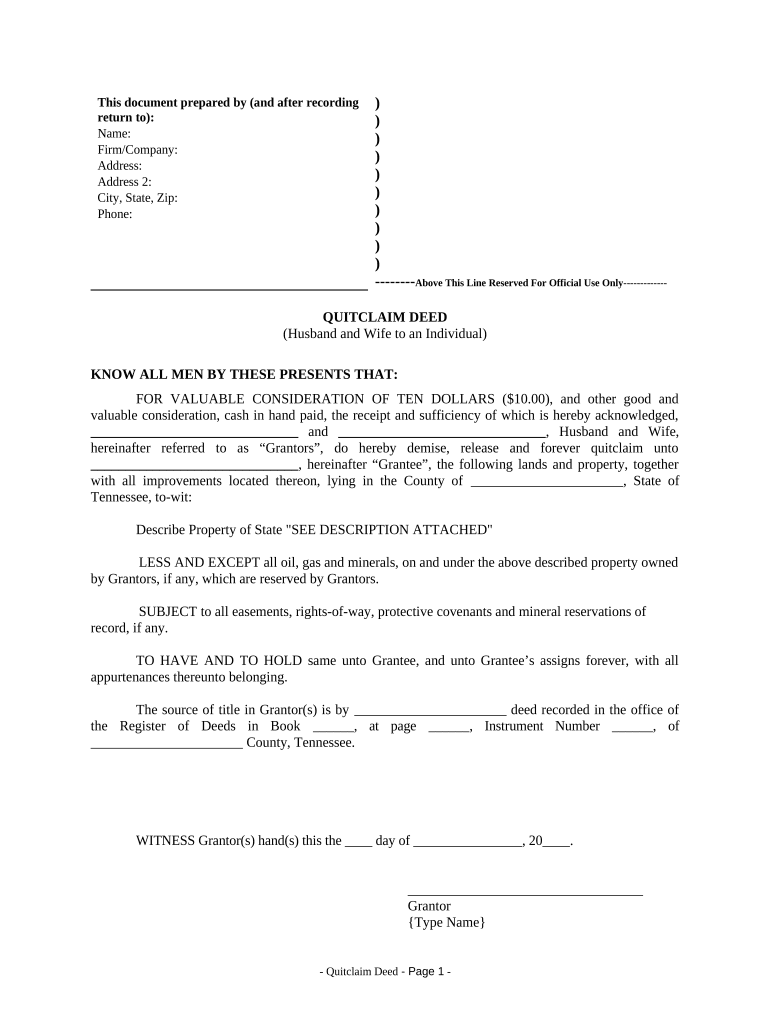
Tn Quitclaim Form


What is the Tn Quitclaim?
The Tn Quitclaim is a legal document used in the state of Tennessee to transfer ownership of real property from one party to another. Unlike a warranty deed, a quitclaim deed does not guarantee that the property title is clear or free of liens. Instead, it simply conveys whatever interest the grantor has in the property at the time of transfer. This type of deed is often used among family members or in situations where the parties know each other well, as it provides a quick and straightforward method for transferring property rights.
How to Use the Tn Quitclaim
Using the Tn Quitclaim involves several steps to ensure that the transfer of property is executed properly. First, both the grantor (the person transferring the property) and the grantee (the person receiving the property) must agree on the terms of the transfer. Next, the quitclaim deed must be filled out accurately, including details such as the names of both parties, a legal description of the property, and the date of the transfer. Once completed, the document should be signed by the grantor in the presence of a notary public. Finally, the quitclaim deed must be filed with the local county register of deeds to make the transfer official.
Steps to Complete the Tn Quitclaim
Completing the Tn Quitclaim involves a series of clear steps:
- Gather Information: Collect necessary details about the property, including its legal description and the names of the parties involved.
- Fill Out the Deed: Accurately complete the quitclaim deed form, ensuring all required fields are filled in.
- Sign in Front of a Notary: The grantor must sign the document in the presence of a notary public to validate the transfer.
- File the Deed: Submit the signed quitclaim deed to the local county register of deeds to record the transfer officially.
Legal Use of the Tn Quitclaim
The Tn Quitclaim is legally recognized in Tennessee for transferring property interests. However, it is important to understand that this type of deed does not provide any warranties regarding the title. Therefore, it is advisable for parties involved to conduct a title search prior to executing a quitclaim deed to ensure there are no existing liens or claims against the property. This precaution helps protect the interests of the grantee and ensures a smoother transition of ownership.
Key Elements of the Tn Quitclaim
Several key elements must be included in a Tn Quitclaim to ensure its validity:
- Grantor and Grantee Information: Full names and addresses of both parties must be clearly stated.
- Property Description: A legal description of the property being transferred, including parcel number or other identifying details.
- Consideration: Although often not required, stating the consideration (monetary or otherwise) for the transfer can provide clarity.
- Signatures: The grantor's signature is essential, along with the notary's acknowledgment to validate the document.
Examples of Using the Tn Quitclaim
Common scenarios for using the Tn Quitclaim include:
- Transferring property between family members, such as from parents to children.
- Clearing up title issues by transferring property interests among co-owners.
- Transferring property as part of a divorce settlement.
These examples illustrate the practical applications of the Tn Quitclaim in facilitating property transfers with minimal complications.
Quick guide on how to complete tn quitclaim 497326641
Effortlessly prepare Tn Quitclaim on any device
Digital document management has surged in popularity among businesses and individuals. It offers an ideal environmentally friendly substitute for conventional printed and signed documents, as you can retrieve the appropriate form and securely store it online. airSlate SignNow equips you with all the tools necessary to create, modify, and eSign your documents swiftly without delays. Manage Tn Quitclaim on any device with the airSlate SignNow Android or iOS applications and streamline any document-related process today.
How to modify and eSign Tn Quitclaim effortlessly
- Find Tn Quitclaim and then click Get Form to begin.
- Utilize the tools we offer to fill out your form.
- Emphasize pertinent sections of the documents or obscure sensitive information with tools that airSlate SignNow provides specifically for that purpose.
- Create your eSignature using the Sign tool, which takes seconds and carries the same legal validity as a traditional wet ink signature.
- Review all the details and then click the Done button to save your changes.
- Select how you wish to share your form, via email, text message (SMS), invitation link, or download it to your computer.
Eliminate the hassle of lost or misplaced documents, tedious form navigation, or errors that require printing new document copies. airSlate SignNow fulfills all your document management needs with just a few clicks from any device of your choice. Modify and eSign Tn Quitclaim and ensure seamless communication at every stage of the document preparation process with airSlate SignNow.
Create this form in 5 minutes or less
Create this form in 5 minutes!
People also ask
-
What is a TN quitclaim deed and how can airSlate SignNow assist with it?
A TN quitclaim deed is a legal document used to transfer property ownership in Tennessee. airSlate SignNow provides an easy-to-use platform that allows you to create, send, and eSign TN quitclaim deeds efficiently. Our solution simplifies the process, ensuring compliance and security for all parties involved.
-
How much does it cost to use airSlate SignNow for TN quitclaim deeds?
airSlate SignNow offers flexible pricing plans tailored to various business needs. You can select a plan that fits your budget and usage requirements, ensuring you get the best value for managing your TN quitclaim deeds and other document needs.
-
Can I customize my TN quitclaim deed using airSlate SignNow?
Yes, airSlate SignNow allows for easy customization of your TN quitclaim deed. You can add specific details, clauses, and signature fields to align with state regulations and personal preferences, ensuring your document is tailored to your requirements.
-
Is it secure to eSign TN quitclaim deeds with airSlate SignNow?
Absolutely! airSlate SignNow employs robust security protocols to ensure all eSignatures and documents, including TN quitclaim deeds, are protected. Your data is encrypted, and we comply with industry standards to guarantee privacy and security for your transactions.
-
What features does airSlate SignNow offer for managing TN quitclaim deeds?
airSlate SignNow provides a variety of features for managing TN quitclaim deeds, including customizable templates, automated workflows, and real-time tracking. These features streamline the signing process, making it more efficient and organized for all parties involved.
-
Can airSlate SignNow integrate with other applications for handling TN quitclaim deeds?
Yes, airSlate SignNow offers seamless integrations with popular applications such as CRM systems and document management tools. This allows you to manage your TN quitclaim deeds efficiently within your existing workflows and enhances productivity.
-
How does airSlate SignNow improve the efficiency of signing TN quitclaim deeds?
With airSlate SignNow, the process of signing TN quitclaim deeds is streamlined and digital. You can send documents for eSignature in just a few clicks, reducing the time spent on paperwork and enhancing collaboration among signers.
Get more for Tn Quitclaim
Find out other Tn Quitclaim
- eSign Florida Legal Warranty Deed Safe
- Help Me With eSign North Dakota Insurance Residential Lease Agreement
- eSign Life Sciences Word Kansas Fast
- eSign Georgia Legal Last Will And Testament Fast
- eSign Oklahoma Insurance Business Associate Agreement Mobile
- eSign Louisiana Life Sciences Month To Month Lease Online
- eSign Legal Form Hawaii Secure
- eSign Hawaii Legal RFP Mobile
- How To eSign Hawaii Legal Agreement
- How Can I eSign Hawaii Legal Moving Checklist
- eSign Hawaii Legal Profit And Loss Statement Online
- eSign Hawaii Legal Profit And Loss Statement Computer
- eSign Hawaii Legal Profit And Loss Statement Now
- How Can I eSign Hawaii Legal Profit And Loss Statement
- Can I eSign Hawaii Legal Profit And Loss Statement
- How To eSign Idaho Legal Rental Application
- How To eSign Michigan Life Sciences LLC Operating Agreement
- eSign Minnesota Life Sciences Lease Template Later
- eSign South Carolina Insurance Job Description Template Now
- eSign Indiana Legal Rental Application Free