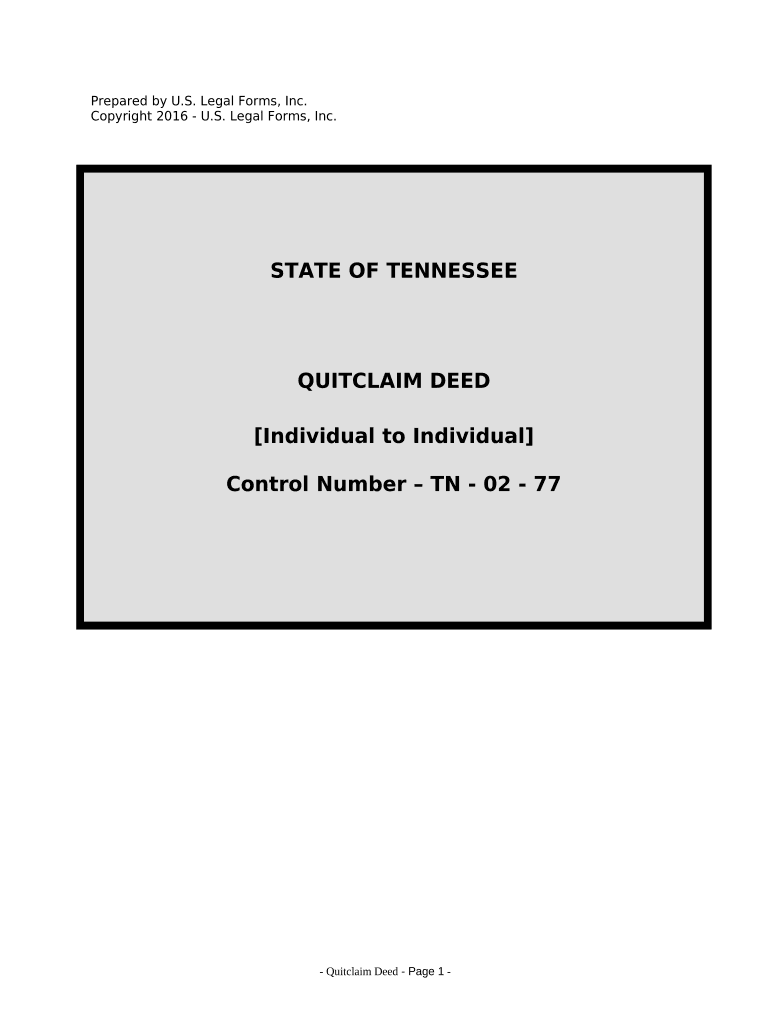
Tennessee Quitclaim Deed Form


What is the Tennessee Quitclaim Deed
The Tennessee quitclaim deed is a legal document used to transfer ownership of real estate from one party to another without any warranties regarding the title. This means that the grantor (the person transferring the property) does not guarantee that they have a clear title to the property. Instead, they simply convey whatever interest they may have in the property to the grantee (the person receiving the property). This type of deed is often used in situations where the parties know each other, such as family transfers or between friends.
How to Use the Tennessee Quitclaim Deed
To use a Tennessee quitclaim deed, the involved parties must first agree on the transfer of property. The grantor should complete the quitclaim deed form, which includes details such as the names of both parties, a description of the property, and the date of the transfer. Once the form is filled out, it must be signed in the presence of a notary public. After notarization, the deed should be filed with the local county register of deeds to ensure the transfer is officially recorded.
Steps to Complete the Tennessee Quitclaim Deed
Completing a Tennessee quitclaim deed involves several key steps:
- Gather necessary information, including the names of the grantor and grantee, property description, and any relevant legal descriptions.
- Obtain the quitclaim deed form, which can be found online or at local legal offices.
- Fill out the form accurately, ensuring all information is correct.
- Sign the deed in front of a notary public to validate the document.
- File the completed deed with the county register of deeds to officially record the transfer.
Key Elements of the Tennessee Quitclaim Deed
A valid Tennessee quitclaim deed must include several key elements to ensure its legality:
- The full names and addresses of both the grantor and grantee.
- A legal description of the property being transferred.
- The date of the transaction.
- A statement indicating that the grantor is transferring their interest in the property.
- The signature of the grantor, along with notarization.
Legal Use of the Tennessee Quitclaim Deed
The Tennessee quitclaim deed is legally recognized for property transfers, but it is important to understand its limitations. Since this deed does not provide any guarantees about the title, it is typically not suitable for transactions involving buyers who require assurance of clear ownership. Instead, quitclaim deeds are often used in less formal situations, such as transferring property between family members or resolving disputes.
State-Specific Rules for the Tennessee Quitclaim Deed
In Tennessee, specific rules govern the use of quitclaim deeds. The document must be signed by the grantor and notarized to be valid. Additionally, the deed must be filed with the county register of deeds within a certain time frame to ensure it is recorded properly. Each county may have its own requirements regarding fees and additional documentation, so it is advisable to check with local authorities before filing.
Quick guide on how to complete tennessee quitclaim deed
Prepare Tennessee Quitclaim Deed effortlessly on any device
Digital document management has become increasingly favored by organizations and individuals. It offers an ideal eco-friendly substitute to conventional printed and signed forms, allowing you to obtain the necessary document and securely store it online. airSlate SignNow equips you with all the tools required to create, edit, and eSign your documents promptly without delays. Handle Tennessee Quitclaim Deed on any device using airSlate SignNow's Android or iOS applications and enhance any document-centric procedure today.
How to edit and eSign Tennessee Quitclaim Deed effortlessly
- Find Tennessee Quitclaim Deed and click on Get Form to commence.
- Utilize the tools we offer to complete your form.
- Select pertinent sections of the documents or obscure sensitive data with tools that airSlate SignNow provides specifically for that function.
- Create your signature with the Sign feature, which takes mere seconds and holds the same legal significance as a conventional wet ink signature.
- Review all the details and click on the Done button to save your modifications.
- Choose how you wish to send your form, via email, text message (SMS), invitation link, or download it to your computer.
Set aside concerns about lost or misplaced files, laborious form searches, or errors that require printing new document copies. airSlate SignNow fulfills all your document management requirements in just a few clicks from any device you prefer. Edit and eSign Tennessee Quitclaim Deed and guarantee exceptional communication at every stage of your form preparation journey with airSlate SignNow.
Create this form in 5 minutes or less
Create this form in 5 minutes!
People also ask
-
What is a Tennessee quitclaim deed?
A Tennessee quitclaim deed is a legal document used to transfer ownership of real estate without any warranties. This deed allows the grantor to convey their interest in the property to the grantee, but it does not guarantee that the property title is clear. It is commonly used among family members or to clear up title issues.
-
How do I create a Tennessee quitclaim deed?
Creating a Tennessee quitclaim deed is straightforward with airSlate SignNow. You can easily access our templates and fill in the necessary details, such as the names of the parties involved and the property description. Once completed, you can eSign the document digitally, making the process efficient and secure.
-
What are the benefits of using a Tennessee quitclaim deed?
Using a Tennessee quitclaim deed provides a fast and cost-effective way to transfer property ownership. This type of deed is particularly advantageous for informal transfers, as it minimizes legal complexities and can be executed quickly. Additionally, airSlate SignNow streamlines this process, offering an easy-to-use platform for eSigning.
-
Are there any fees associated with a Tennessee quitclaim deed?
While drafting a Tennessee quitclaim deed using airSlate SignNow can be economical, consider additional costs like recording fees when submitting the deed to the county clerk's office. Our platform offers transparent pricing, allowing you to efficiently manage document preparation without unexpected expenses. Always check your local regulations for specific fees.
-
Can a Tennessee quitclaim deed be revoked?
Yes, a Tennessee quitclaim deed can be revoked if it meets certain legal requirements, although such actions can be complex. It's essential to comply with state laws and possibly file a different legal document to formally revoke the deed. For guidance, consulting a legal professional is advisable to navigate this process correctly.
-
Is airSlate SignNow compatible with other software tools for real estate transactions?
Absolutely! airSlate SignNow integrates seamlessly with various real estate software and document management systems. This allows users to incorporate the Tennessee quitclaim deed into their existing workflows, enhancing efficiency and collaboration during property transactions. Our platform supports numerous integrations to suit your needs.
-
What security features does airSlate SignNow provide for Tennessee quitclaim deeds?
AirSlate SignNow prioritizes security, offering robust encryption and secure storage for your Tennessee quitclaim deeds. This ensures that your sensitive information remains private and protected against unauthorized access. Additionally, users can track the document’s signing status and manage permissions for enhanced security.
Get more for Tennessee Quitclaim Deed
- Dmna new york state dmna ny form
- Annual operating budget form dbhds virginia
- Blm change operator form
- Fall protection and prevention plan kugancom form
- Weight shift control trike weight and loading rule aviation form
- Form r14151 registration form for rule 14151 refrigerant usage aqmd
- 06 154 anti corrosive primer general paint form
- Malt beverage manufacturers bottlers or wholesalers bond abc virginia form
Find out other Tennessee Quitclaim Deed
- Can I eSignature Massachusetts Real Estate PDF
- How Can I eSignature New Jersey Police Document
- How Can I eSignature New Jersey Real Estate Word
- Can I eSignature Tennessee Police Form
- How Can I eSignature Vermont Police Presentation
- How Do I eSignature Pennsylvania Real Estate Document
- How Do I eSignature Texas Real Estate Document
- How Can I eSignature Colorado Courts PDF
- Can I eSignature Louisiana Courts Document
- How To Electronic signature Arkansas Banking Document
- How Do I Electronic signature California Banking Form
- How Do I eSignature Michigan Courts Document
- Can I eSignature Missouri Courts Document
- How Can I Electronic signature Delaware Banking PDF
- Can I Electronic signature Hawaii Banking Document
- Can I eSignature North Carolina Courts Presentation
- Can I eSignature Oklahoma Courts Word
- How To Electronic signature Alabama Business Operations Form
- Help Me With Electronic signature Alabama Car Dealer Presentation
- How Can I Electronic signature California Car Dealer PDF