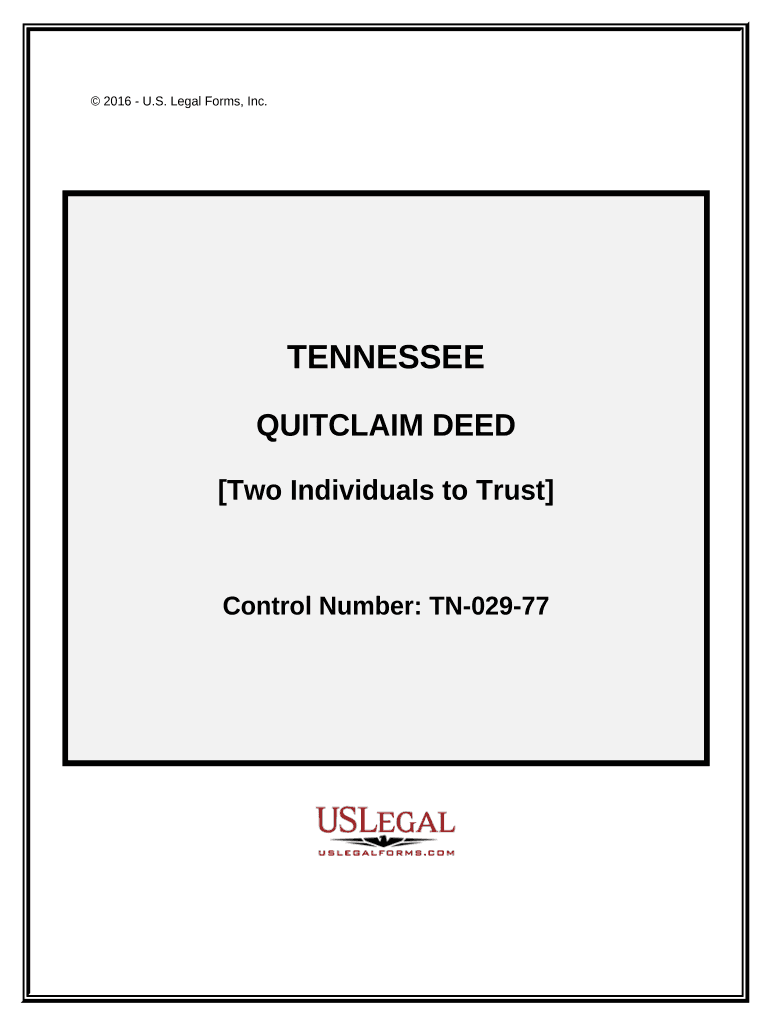
Tennessee Quitclaim Deed Form


What is the Tennessee Quitclaim Deed
The Tennessee quitclaim deed is a legal document used to transfer ownership of real estate from one party to another without any warranties or guarantees regarding the title. This type of deed is particularly useful in situations where the parties involved know each other, such as family members or friends, and wish to simplify the transfer process. Unlike warranty deeds, which provide assurances about the property's title, a quitclaim deed offers no such protections, making it essential for both parties to understand the implications of this transfer.
How to Use the Tennessee Quitclaim Deed
Using the Tennessee quitclaim deed involves several steps to ensure that the transfer of property is legally recognized. First, the grantor (the person transferring the property) must fill out the deed form accurately, including details such as the names of both parties, a description of the property, and the date of the transfer. After completing the form, the grantor must sign it in the presence of a notary public to validate the document. Finally, the signed deed should be filed with the appropriate county register of deeds to make the transfer official.
Steps to Complete the Tennessee Quitclaim Deed
Completing a Tennessee quitclaim deed involves the following steps:
- Obtain the quitclaim deed form, which can be found online or at local legal offices.
- Fill out the form with accurate information, including the names of the grantor and grantee, the property description, and the date.
- Sign the form in front of a notary public to ensure its validity.
- File the completed deed with the county register of deeds where the property is located.
Legal Use of the Tennessee Quitclaim Deed
The Tennessee quitclaim deed is legally recognized for transferring property ownership but should be used with caution. It is typically employed in situations where the parties trust each other and are aware of any potential title issues. It is important to note that this type of deed does not protect the grantee against any claims or liens on the property, so thorough due diligence is recommended before proceeding with the transfer.
Key Elements of the Tennessee Quitclaim Deed
Several key elements must be included in a Tennessee quitclaim deed to ensure its validity:
- Grantor and Grantee Information: Full names and addresses of both the person transferring the property and the person receiving it.
- Property Description: A detailed description of the property being transferred, including its address and any relevant parcel identification numbers.
- Signature: The grantor must sign the deed in front of a notary public.
- Date of Transfer: The date on which the transfer is taking place.
State-Specific Rules for the Tennessee Quitclaim Deed
In Tennessee, specific rules govern the execution and filing of quitclaim deeds. The deed must be notarized to be legally binding, and it should be recorded with the county register of deeds to provide public notice of the transfer. Additionally, Tennessee law requires that the deed be accompanied by a cover sheet that includes information such as the names of the parties involved and the type of document being filed. Understanding these state-specific requirements is crucial for ensuring a smooth transfer process.
Quick guide on how to complete tennessee quitclaim deed 497326677
Complete Tennessee Quitclaim Deed effortlessly on any device
Online document management has become popular among businesses and individuals. It offers an ideal eco-friendly alternative to conventional printed and signed documents, allowing you to obtain the necessary forms and securely store them online. airSlate SignNow provides all the tools you need to create, modify, and electronically sign your documents quickly and without delays. Manage Tennessee Quitclaim Deed on any platform using airSlate SignNow's Android or iOS applications and enhance any document-centric process today.
How to modify and eSign Tennessee Quitclaim Deed with ease
- Obtain Tennessee Quitclaim Deed and then click Obtain Form to begin.
- Utilize the tools we provide to complete your form.
- Highlight signNow sections of your documents or obscure sensitive information with the features that airSlate SignNow specifically offers for that purpose.
- Create your electronic signature using the Sign feature, which takes mere seconds and holds the same legal validity as a traditional wet ink signature.
- Verify the information and then click on the Complete button to save your changes.
- Select how you would like to send your form, via email, text message (SMS), or invitation link, or download it to your PC.
Put aside concerns about lost or misplaced documents, tedious form searching, or mistakes that require printing new copies. airSlate SignNow meets your document management needs in just a few clicks from any device you prefer. Alter and eSign Tennessee Quitclaim Deed while ensuring effective communication at any stage of your form preparation process with airSlate SignNow.
Create this form in 5 minutes or less
Create this form in 5 minutes!
People also ask
-
What is a Tennessee quitclaim deed?
A Tennessee quitclaim deed is a legal document that allows a property owner to transfer their interest in a property to another party. Unlike other deed types, it does not guarantee that the property title is clear or free of claims. This type of deed is commonly used in transactions between family members or when clearing up title issues.
-
How can I create a Tennessee quitclaim deed using airSlate SignNow?
Creating a Tennessee quitclaim deed with airSlate SignNow is simple. You can utilize our templates to fill out the necessary information, eSign the document, and securely store it online. Our easy-to-use platform streamlines the process, ensuring compliance with local laws and requirements.
-
What are the benefits of using airSlate SignNow for a Tennessee quitclaim deed?
Using airSlate SignNow for your Tennessee quitclaim deed offers several benefits, including easy document preparation, secure eSigning, and robust storage options. Our platform also enhances collaboration between parties, making the transfer of property interest more efficient and reliable.
-
Is there a cost associated with using airSlate SignNow for a Tennessee quitclaim deed?
Yes, airSlate SignNow offers various pricing plans to accommodate your needs, including options for individuals and businesses. You can get started with our affordable plans that provide access to all the features necessary to create and manage your Tennessee quitclaim deed efficiently.
-
Can I customize a Tennessee quitclaim deed template on airSlate SignNow?
Absolutely! airSlate SignNow allows you to customize Tennessee quitclaim deed templates to suit your specific requirements. You can add or modify clauses, input relevant party information, and ensure that all details are accurate before eSigning and finalizing the document.
-
How does eSigning a Tennessee quitclaim deed work on airSlate SignNow?
eSigning a Tennessee quitclaim deed on airSlate SignNow is straightforward. After preparing your document, you can invite signers to review and sign electronically, ensuring the process is secure and legally binding. Our platform provides an audit trail for compliance and record-keeping.
-
What integrations does airSlate SignNow offer for a Tennessee quitclaim deed?
airSlate SignNow seamlessly integrates with various applications, enhancing your experience in managing Tennessee quitclaim deeds. You can connect with tools such as Google Drive, Salesforce, and more to streamline your workflow and increase productivity with your digital documents.
Get more for Tennessee Quitclaim Deed
- Pre hospital care report ok form
- Fill training letter layout 2013 form
- Formulario b res 075
- How to fill canadore college international form
- Marriott employee discount form pdf
- Registration application for internresidentfellow or house physician form
- Government of the district of columbia notice washington dc otr cfo dc form
Find out other Tennessee Quitclaim Deed
- How Do I eSignature Mississippi Insurance Separation Agreement
- Help Me With eSignature Missouri Insurance Profit And Loss Statement
- eSignature New Hampshire High Tech Lease Agreement Template Mobile
- eSignature Montana Insurance Lease Agreement Template Online
- eSignature New Hampshire High Tech Lease Agreement Template Free
- How To eSignature Montana Insurance Emergency Contact Form
- eSignature New Jersey High Tech Executive Summary Template Free
- eSignature Oklahoma Insurance Warranty Deed Safe
- eSignature Pennsylvania High Tech Bill Of Lading Safe
- eSignature Washington Insurance Work Order Fast
- eSignature Utah High Tech Warranty Deed Free
- How Do I eSignature Utah High Tech Warranty Deed
- eSignature Arkansas Legal Affidavit Of Heirship Fast
- Help Me With eSignature Colorado Legal Cease And Desist Letter
- How To eSignature Connecticut Legal LLC Operating Agreement
- eSignature Connecticut Legal Residential Lease Agreement Mobile
- eSignature West Virginia High Tech Lease Agreement Template Myself
- How To eSignature Delaware Legal Residential Lease Agreement
- eSignature Florida Legal Letter Of Intent Easy
- Can I eSignature Wyoming High Tech Residential Lease Agreement