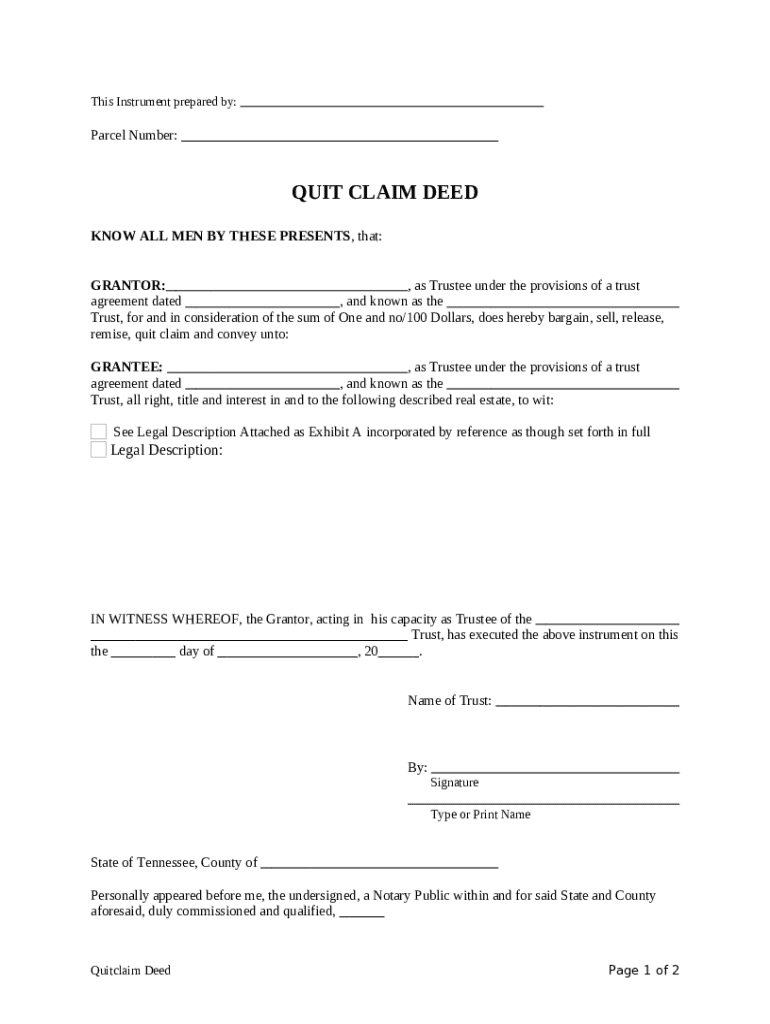
Quitclaim Deed Real Form


What is the Quitclaim Deed Real Form
The quitclaim deed real form is a legal document used to transfer ownership of real estate from one party to another without any warranties or guarantees. This type of deed is often used in situations where the parties know each other, such as family transfers or between friends. Unlike a warranty deed, a quitclaim deed does not ensure that the grantor has clear title to the property, making it essential for the parties involved to trust one another. The quitclaim deed real form is particularly useful for quick transfers of property rights.
How to use the Quitclaim Deed Real Form
To effectively use the quitclaim deed real form, the parties involved must first ensure that they understand the implications of transferring property without warranties. The form typically requires the names of the grantor and grantee, a legal description of the property, and the date of transfer. Once completed, the form must be signed by the grantor in the presence of a notary public. After notarization, the deed should be filed with the appropriate county recorder's office to make the transfer official.
Steps to complete the Quitclaim Deed Real Form
Completing the quitclaim deed real form involves several key steps:
- Gather necessary information, including the names of the parties, property description, and any relevant legal details.
- Fill out the form accurately, ensuring all required fields are completed.
- Have the grantor sign the form in front of a notary public to verify their identity.
- File the completed and notarized quitclaim deed with the county recorder’s office where the property is located.
Legal use of the Quitclaim Deed Real Form
The legal use of the quitclaim deed real form is primarily for transferring property rights without the need for extensive legal guarantees. It is commonly utilized in various scenarios, including divorce settlements, property transfers among family members, and clearing up title issues. However, it is important to understand that using a quitclaim deed does not protect the grantee from any existing liens or claims against the property. Therefore, parties should conduct due diligence before proceeding with this type of transfer.
Key elements of the Quitclaim Deed Real Form
Several key elements must be included in the quitclaim deed real form to ensure its validity:
- Grantor and Grantee Information: Full names and addresses of both parties involved in the transaction.
- Property Description: A detailed legal description of the property being transferred, including boundaries and any relevant identifiers.
- Consideration: The amount of money or value exchanged for the property, if applicable.
- Signature: The grantor must sign the document in the presence of a notary.
- Notary Acknowledgment: A section for the notary to confirm the grantor's identity and the signing process.
State-specific rules for the Quitclaim Deed Real Form
Each state in the U.S. may have specific rules and requirements regarding the quitclaim deed real form. These can include variations in the necessary information, notarization requirements, and filing procedures. It is crucial for individuals to check the regulations in their state to ensure compliance. For example, some states may require additional disclosures or specific language to be included in the deed. Understanding these state-specific rules can help avoid legal complications in property transfers.
Quick guide on how to complete quitclaim deed real form 497326685
Complete Quitclaim Deed Real Form effortlessly on any device
Digital document management has gained signNow traction among businesses and individuals. It offers an excellent environmentally friendly alternative to traditional printed and signed documents, allowing you to access the appropriate forms and securely save them online. airSlate SignNow equips you with all the tools necessary to create, modify, and electronically sign your documents quickly and efficiently. Manage Quitclaim Deed Real Form on any device using airSlate SignNow's Android or iOS applications and enhance any document-centric workflow today.
The easiest way to modify and electronically sign Quitclaim Deed Real Form with ease
- Find Quitclaim Deed Real Form and click Get Form to begin.
- Utilize the tools we offer to fill out your form.
- Emphasize important sections of the documents or obscure sensitive data with tools provided by airSlate SignNow specifically for that purpose.
- Create your electronic signature with the Sign feature, which takes just seconds and holds the same legal validity as a conventional ink signature.
- Review all the details and click on the Done button to save your modifications.
- Choose how you wish to send your form, via email, SMS, or invitation link, or download it to your computer.
Forget about lost or misplaced documents, tedious form searches, or errors that require reprinting new copies. airSlate SignNow meets your document management needs in just a few clicks from your preferred device. Edit and electronically sign Quitclaim Deed Real Form while ensuring excellent communication throughout the form preparation process with airSlate SignNow.
Create this form in 5 minutes or less
Create this form in 5 minutes!
People also ask
-
What is a quitclaim deed real form?
A quitclaim deed real form is a legal document used to transfer ownership of property without any guarantees about the title's validity. It simply conveys whatever interest the grantor has in the property to the grantee. This form is particularly useful in situations like divorce settlements or transferring property between family members.
-
How can I obtain a quitclaim deed real form?
You can easily obtain a quitclaim deed real form through airSlate SignNow. Our platform offers customizable templates that you can fill out, sign, and execute electronically. This streamlines the process and helps ensure that your paperwork is completed accurately.
-
Is the quitclaim deed real form legally binding?
Yes, the quitclaim deed real form is legally binding once it is properly executed by the involved parties and filed according to your state's requirements. It is essential to follow local laws to ensure the transfer of ownership is recognized legally. With airSlate SignNow, you can ensure that all signatures are captured securely.
-
What are the benefits of using airSlate SignNow for a quitclaim deed real form?
Using airSlate SignNow for a quitclaim deed real form allows for a quick and cost-effective solution for document signing. You can create, edit, and send your forms effortlessly while tracking their status in real-time. The platform saves time and reduces the hassle associated with physical paperwork.
-
Are there any costs associated with filing a quitclaim deed real form?
While airSlate SignNow allows you to create and sign a quitclaim deed real form at no charge, you may incur fees when you file the completed deed with your local county office. It's crucial to check with your local regulations for any applicable fees related to filing this type of document.
-
Can the quitclaim deed real form be customized?
Absolutely! The quitclaim deed real form on airSlate SignNow can be easily customized to suit your specific needs. You can add additional clauses, specify conditions of the transfer, and include any necessary information about the property and parties involved.
-
What integrations does airSlate SignNow offer for managing quitclaim deed real forms?
airSlate SignNow integrates seamlessly with popular productivity and file management tools, such as Google Drive, Dropbox, and Microsoft Office. These integrations allow you to manage your quitclaim deed real forms and related documents more efficiently, making it easy to store and share your legal paperwork securely.
Get more for Quitclaim Deed Real Form
- Ar form arkansas 2015 2019
- Nycha pet registration form
- Osss 2 odometer disclosure statement the state of new jersey newjersey form
- Application for enrolment kimberley college kimberleycollege form
- Kimberley college application form
- Appendix ix i hud 52667 ua schedule california department of hcd ca form
- Mv2971 in god we trust license plate information and application
- Michigan plumbers apprentice online sign up form
Find out other Quitclaim Deed Real Form
- eSignature Louisiana Non-Profit Business Plan Template Now
- How Do I eSignature North Dakota Life Sciences Operating Agreement
- eSignature Oregon Life Sciences Job Offer Myself
- eSignature Oregon Life Sciences Job Offer Fast
- eSignature Oregon Life Sciences Warranty Deed Myself
- eSignature Maryland Non-Profit Cease And Desist Letter Fast
- eSignature Pennsylvania Life Sciences Rental Lease Agreement Easy
- eSignature Washington Life Sciences Permission Slip Now
- eSignature West Virginia Life Sciences Quitclaim Deed Free
- Can I eSignature West Virginia Life Sciences Residential Lease Agreement
- eSignature New York Non-Profit LLC Operating Agreement Mobile
- How Can I eSignature Colorado Orthodontists LLC Operating Agreement
- eSignature North Carolina Non-Profit RFP Secure
- eSignature North Carolina Non-Profit Credit Memo Secure
- eSignature North Dakota Non-Profit Quitclaim Deed Later
- eSignature Florida Orthodontists Business Plan Template Easy
- eSignature Georgia Orthodontists RFP Secure
- eSignature Ohio Non-Profit LLC Operating Agreement Later
- eSignature Ohio Non-Profit LLC Operating Agreement Easy
- How Can I eSignature Ohio Lawers Lease Termination Letter