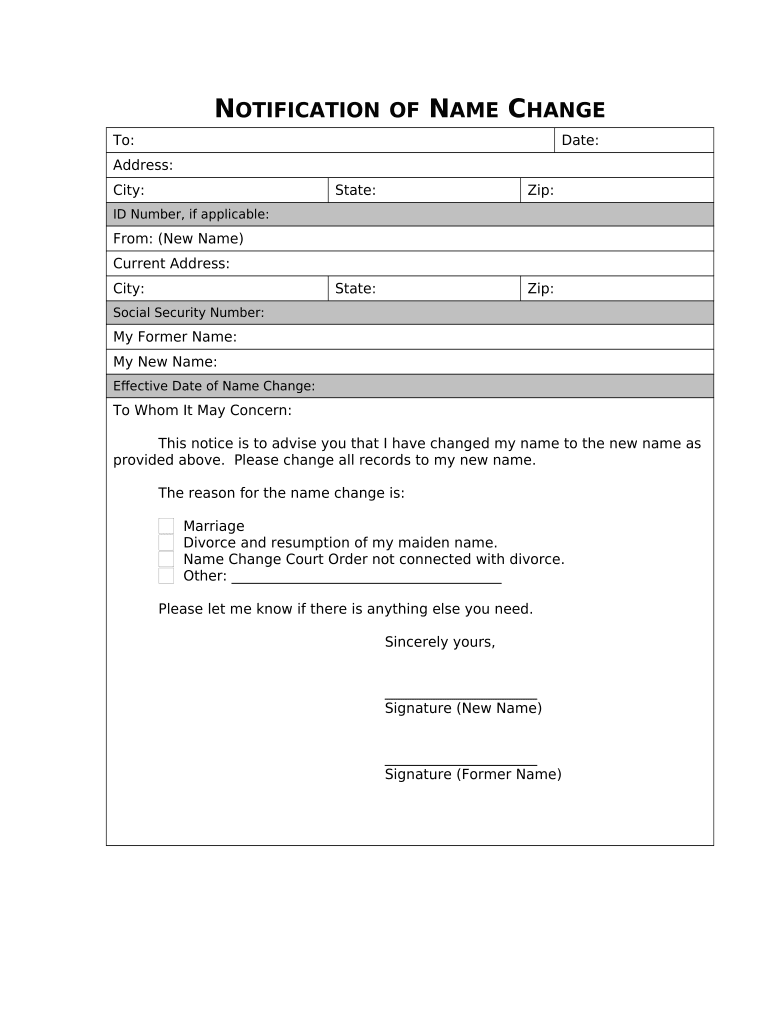
Name Change Notification Form Tennessee


What is the Name Change Notification Form Tennessee
The Name Change Notification Form Tennessee is a legal document used to officially notify relevant authorities and institutions about a change in an individual's name. This form is essential for ensuring that all personal records, including those held by government agencies, financial institutions, and other organizations, are updated accordingly. It serves as a formal declaration of the name change, which may arise from various circumstances such as marriage, divorce, or personal choice.
Steps to Complete the Name Change Notification Form Tennessee
Completing the Name Change Notification Form Tennessee involves several straightforward steps:
- Obtain the form from a reliable source, ensuring it is the most current version.
- Provide your current legal name as it appears on official documents.
- Clearly state your new name, ensuring it matches your identification.
- Include any necessary supporting documentation, such as a marriage certificate or court order, if applicable.
- Review the form for accuracy and completeness before submission.
How to Obtain the Name Change Notification Form Tennessee
The Name Change Notification Form Tennessee can typically be obtained through various channels:
- Visit the official website of the Tennessee Department of Health, where forms are often available for download.
- Contact local government offices, such as the county clerk or vital records office, to request a physical copy.
- Consult legal aid organizations or family law attorneys, who may provide the form as part of their services.
Legal Use of the Name Change Notification Form Tennessee
This form is legally binding when completed and submitted correctly. It is essential for maintaining the integrity of personal records. Institutions, such as banks and government agencies, rely on this notification to update their records. Failure to submit the form may result in complications, such as discrepancies in identification and legal documents, which can affect various aspects of life, including financial transactions and legal proceedings.
State-Specific Rules for the Name Change Notification Form Tennessee
Tennessee has specific regulations governing the use of the Name Change Notification Form. These include:
- The requirement to provide valid identification and proof of the name change.
- Submission deadlines that may vary depending on the institution receiving the notification.
- Potential fees associated with processing the name change, which can differ by agency.
Form Submission Methods
The Name Change Notification Form Tennessee can be submitted through various methods, depending on the requirements of the receiving agency:
- Online submission through designated government portals, if available.
- Mailing the completed form to the appropriate office.
- In-person submission at local government offices or relevant agencies.
Quick guide on how to complete name change notification form tennessee
Effortlessly Prepare Name Change Notification Form Tennessee on Any Device
Digital document management has gained traction among businesses and individuals alike. It serves as an ideal environmentally friendly alternative to conventional printed and signed paperwork, allowing you to locate the required form and securely keep it online. airSlate SignNow provides you with all the resources needed to create, modify, and electronically sign your documents swiftly without any holdups. Handle Name Change Notification Form Tennessee on any platform using airSlate SignNow apps for Android or iOS and enhance any document-centric process today.
The easiest method to modify and electronically sign Name Change Notification Form Tennessee with ease
- Locate Name Change Notification Form Tennessee and click on Get Form to begin.
- Utilize the tools we provide to complete your document.
- Mark important sections of your documents or redact sensitive information with specialized tools offered by airSlate SignNow for that purpose.
- Generate your electronic signature using the Sign tool, which takes mere seconds and carries the same legal validity as a conventional wet ink signature.
- Review the details and click the Done button to save your modifications.
- Choose your preferred method for sharing your form, whether by email, text message (SMS), invitation link, or download it to your computer.
Eliminate concerns about lost or misplaced files, tedious form searches, or mistakes that necessitate printing new document copies. airSlate SignNow addresses all your document management requirements with just a few clicks from your device of choice. Edit and electronically sign Name Change Notification Form Tennessee to ensure excellent communication at every stage of your form preparation process with airSlate SignNow.
Create this form in 5 minutes or less
Create this form in 5 minutes!
People also ask
-
What is the Name Change Notification Form Tennessee?
The Name Change Notification Form Tennessee is a legal document required for individuals who have changed their name to formally notify various entities and agencies. Completing this form ensures that your new name is recognized by organizations such as banks, DMV, and government bodies, streamlining your transition to your new identity.
-
How do I access the Name Change Notification Form Tennessee?
You can easily access the Name Change Notification Form Tennessee through airSlate SignNow's online platform. Our platform provides an intuitive interface for downloading and completing the form, making the process quick and user-friendly.
-
Is there a cost associated with the Name Change Notification Form Tennessee?
While the Name Change Notification Form Tennessee itself may be available for free, there might be administrative fees when submitting it to certain agencies. Using airSlate SignNow simplifies the signing process and helps you manage any associated costs effectively.
-
Can I eSign the Name Change Notification Form Tennessee?
Yes, airSlate SignNow allows you to electronically sign the Name Change Notification Form Tennessee. Our eSignature feature is legally binding, ensuring that your document is valid and accepted by all relevant organizations without the need for physical copies.
-
What features does airSlate SignNow offer for managing the Name Change Notification Form Tennessee?
airSlate SignNow provides various features such as document templates, eSignatures, secure storage, and easy sharing options when managing your Name Change Notification Form Tennessee. These tools help streamline your paperwork process and ensure all your documents are organized.
-
How can I track the status of my Name Change Notification Form Tennessee?
With airSlate SignNow, you can easily track the status of your Name Change Notification Form Tennessee. Our platform provides real-time updates on document progress, ensuring you are always informed about the completion and submission of your forms.
-
Can I integrate airSlate SignNow with other applications for my Name Change Notification Form Tennessee?
Yes, airSlate SignNow offers seamless integrations with popular applications like Google Drive, Dropbox, and Microsoft Office. This allows you to manage and store your Name Change Notification Form Tennessee alongside other essential documents effortlessly.
Get more for Name Change Notification Form Tennessee
Find out other Name Change Notification Form Tennessee
- How Can I eSign Washington Police Form
- Help Me With eSignature Tennessee Banking PDF
- How Can I eSignature Virginia Banking PPT
- How Can I eSignature Virginia Banking PPT
- Can I eSignature Washington Banking Word
- Can I eSignature Mississippi Business Operations Document
- How To eSignature Missouri Car Dealer Document
- How Can I eSignature Missouri Business Operations PPT
- How Can I eSignature Montana Car Dealer Document
- Help Me With eSignature Kentucky Charity Form
- How Do I eSignature Michigan Charity Presentation
- How Do I eSignature Pennsylvania Car Dealer Document
- How To eSignature Pennsylvania Charity Presentation
- Can I eSignature Utah Charity Document
- How Do I eSignature Utah Car Dealer Presentation
- Help Me With eSignature Wyoming Charity Presentation
- How To eSignature Wyoming Car Dealer PPT
- How To eSignature Colorado Construction PPT
- How To eSignature New Jersey Construction PDF
- How To eSignature New York Construction Presentation