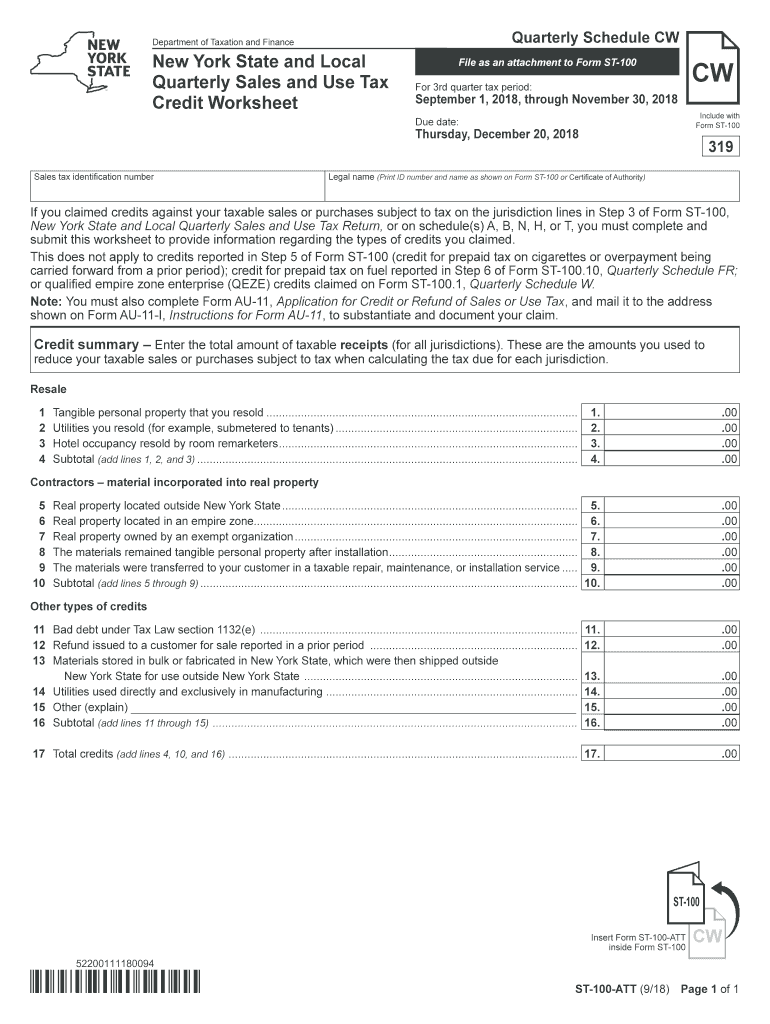
Gsa Form 1627 2018


What is the GSA Form 1627?
The GSA Form 1627 is a document used by businesses and individuals to provide proof of insurance coverage. This form is essential for contractors and vendors who wish to do business with the federal government. It ensures that the entities have the necessary insurance policies in place to protect against potential liabilities that may arise during the execution of contracts or projects. The form includes details about the type of insurance, coverage limits, and the duration of the policy.
How to Use the GSA Form 1627
Using the GSA Form 1627 involves several key steps. First, you must accurately fill out the form with your insurance information, including the policy number, the insurance provider's details, and the coverage limits. Once completed, the form should be submitted to the appropriate government agency or contracting officer as part of your proposal or contract requirements. It is crucial to ensure that all information is current and reflects your active insurance policies.
Steps to Complete the GSA Form 1627
Completing the GSA Form 1627 requires careful attention to detail. Follow these steps:
- Obtain the latest version of the GSA Form 1627, which can typically be found on official government websites.
- Fill in your business information, including the name, address, and contact details.
- Provide details of your insurance policies, including the type of coverage and policy numbers.
- Ensure that the coverage limits meet or exceed the requirements specified in your contract.
- Review the completed form for accuracy before submission.
Key Elements of the GSA Form 1627
The GSA Form 1627 consists of several key elements that must be included for it to be considered valid. These elements include:
- Insured Information: Name and address of the insured party.
- Insurance Provider: Name and contact information of the insurance company.
- Policy Details: Type of insurance, policy number, and effective dates.
- Coverage Limits: Specific limits for liability and other coverage types.
- Signature: Signature of the authorized representative of the insured.
Legal Use of the GSA Form 1627
The GSA Form 1627 serves a legal purpose in establishing proof of insurance for federal contracts. It is important to understand that submitting this form is a legal affirmation that the information provided is accurate and that the insurance policies are active. Misrepresentation or failure to maintain the required insurance can result in penalties, including disqualification from federal contracts or legal action.
Form Submission Methods
The GSA Form 1627 can be submitted through various methods, depending on the requirements of the contracting agency. Common submission methods include:
- Online Submission: Many agencies allow electronic submission through their procurement platforms.
- Mail: The form can be printed and mailed to the designated contracting officer.
- In-Person: Some agencies may require the form to be delivered in person, especially for sensitive contracts.
Quick guide on how to complete st 100 att 2018 2019 form
Your assistance manual on how to prepare your Gsa Form 1627
If you’re interested in learning how to complete and submit your Gsa Form 1627, here are some straightforward guidelines to simplify tax declaring.
To begin, you'll need to create your airSlate SignNow account to transform how you manage documents online. airSlate SignNow is a very user-friendly and powerful document solution that allows you to modify, draft, and finalize your tax forms with ease. With its editor, you can toggle between text, check boxes, and eSignatures, and return to modify answers as necessary. Enhance your tax management with advanced PDF editing, eSigning, and easy sharing.
Follow the steps below to finalize your Gsa Form 1627 in just a few minutes:
- Create your account and start working on PDFs in no time.
- Utilize our directory to locate any IRS tax form; browse through versions and schedules.
- Click Get form to open your Gsa Form 1627 in our editor.
- Complete the required fillable fields with your information (text, numbers, check marks).
- Use the Sign Tool to add your legally-binding eSignature (if necessary).
- Inspect your document and rectify any mistakes.
- Save changes, print your copy, send it to your recipient, and download it to your device.
Leverage this manual to file your taxes electronically using airSlate SignNow. Please remember that submitting in paper form can increase error rates and slow down refunds. Before e-filing your taxes, be sure to consult the IRS website for filing regulations in your state.
Create this form in 5 minutes or less
Find and fill out the correct st 100 att 2018 2019 form
FAQs
-
Which ITR form should an NRI fill out for AY 2018–2019 to claim the TDS deducted by banks only?
ITR form required to be submitted depends upon nature of income. As a NRI shall generally have income from other sources like interest, rental income therefore s/he should file ITR 2.
-
Which ITR form should an NRI fill out for AY 2018–2019 for salary income?
File ITR 2 and for taking credit of foreign taxes fill form 67 before filling ITR.For specific clarifications / legal advice feel free to write to dsssvtax[at]gmail or call/WhatsApp: 9052535440.
-
Can I fill the form for the SSC CGL 2018 which will be held in June 2019 and when will the form for 2019 come out?
No, you can’t fill the form for SSC CGL 2018 as application process has been long over.SSC CGL 2019 : No concrete information at this time. Some update should come by August-September 2019.Like Exambay on facebook for all latest updates on SSC CGL 2018 , SSC CGL 2019 and other upcoming exams
-
I had done my board of Studies registration for CA foundation in July 2018, however didn’t fill the exam form. So what do I need to do to give the may 2019 attempt?
Fortunately, there is still time to register for CA Foundation examination. The date of examination, as well as the last date for registration for CA Foundation examination will be announced shortly.So, dont worry. If you are determined, you can appear for CA Foundation examination scheduled in May 2019.The last date of 31st December 2018 for CA Foundation examination scheduled in May 2019, is only for registration for CA Foundation course.
-
Is it possible to apply or fill out a form for the CPT June attempt 2018 now or tomorrow?
Dear friend,The time is up for registration for CPT June attempt.If you already attempted cpt and this is second time ( orpre than that) then you can apply for CPT December exam.Through ICAI official website.Thank you.
-
How will a student fill the JEE Main application form in 2018 if he has to give the improvement exam in 2019 in 2 subjects?
Now in the application form of JEE Main 2019, there will be an option to fill whether or not you are appearing in the improvement exam. This will be as follows:Whether appearing for improvement Examination of class 12th - select Yes or NO.If, yes, Roll Number of improvement Examination (if allotted) - if you have the roll number of improvement exam, enter it.Thus, you will be able to fill in the application form[1].Footnotes[1] How To Fill JEE Main 2019 Application Form - Step By Step Instructions | AglaSem
Create this form in 5 minutes!
How to create an eSignature for the st 100 att 2018 2019 form
How to create an eSignature for the St 100 Att 2018 2019 Form online
How to create an electronic signature for your St 100 Att 2018 2019 Form in Google Chrome
How to generate an electronic signature for putting it on the St 100 Att 2018 2019 Form in Gmail
How to generate an electronic signature for the St 100 Att 2018 2019 Form right from your smartphone
How to make an electronic signature for the St 100 Att 2018 2019 Form on iOS devices
How to create an eSignature for the St 100 Att 2018 2019 Form on Android devices
People also ask
-
What is the gsa form 1627 and how does it relate to airSlate SignNow?
The gsa form 1627 is a Government-wide scheduling tool utilized for procurement purposes. With airSlate SignNow, businesses can easily create, send, and eSign this form securely and efficiently, ensuring compliance and streamlining the approval process.
-
Is airSlate SignNow compliant with gsa form 1627 requirements?
Yes, airSlate SignNow is designed to be fully compliant with the requirements of gsa form 1627. This means that users can trust the platform to handle sensitive government documents while maintaining integrity and security in their electronic signatures.
-
What pricing options are available for eSigning the gsa form 1627 with airSlate SignNow?
airSlate SignNow offers a range of pricing plans to fit different business needs, including options suitable for users who frequently work with the gsa form 1627. The pricing plans are competitive, allowing businesses to choose a solution that is both budget-friendly and feature-rich.
-
Can I integrate other tools with airSlate SignNow to manage the gsa form 1627?
Absolutely! airSlate SignNow supports a variety of integrations with popular tools and software. This flexibility enables users to manage the gsa form 1627 seamlessly within their existing workflows, improving productivity and collaboration.
-
What are the key features of airSlate SignNow for handling the gsa form 1627?
Key features of airSlate SignNow include a user-friendly interface, automated workflows, and robust security measures. These features are crucial when handling the gsa form 1627, as they ensure documents are processed quickly and securely.
-
How does airSlate SignNow enhance the signing experience for the gsa form 1627?
AirSlate SignNow enhances the signing experience by making it intuitive and efficient, allowing users to eSign the gsa form 1627 on any device. This accessibility ensures that signers can review and approve documents from anywhere, reducing delays in processes.
-
What benefits does airSlate SignNow provide for businesses utilizing the gsa form 1627?
Using airSlate SignNow for the gsa form 1627 offers numerous benefits, including faster turnaround times, reduced paper usage, and increased security. This digital approach not only streamlines document management but also contributes to environmental sustainability.
Get more for Gsa Form 1627
Find out other Gsa Form 1627
- Sign Oregon Construction Emergency Contact Form Easy
- Sign Rhode Island Construction Business Plan Template Myself
- Sign Vermont Construction Rental Lease Agreement Safe
- Sign Utah Construction Cease And Desist Letter Computer
- Help Me With Sign Utah Construction Cease And Desist Letter
- Sign Wisconsin Construction Purchase Order Template Simple
- Sign Arkansas Doctors LLC Operating Agreement Free
- Sign California Doctors Lease Termination Letter Online
- Sign Iowa Doctors LLC Operating Agreement Online
- Sign Illinois Doctors Affidavit Of Heirship Secure
- Sign Maryland Doctors Quitclaim Deed Later
- How Can I Sign Maryland Doctors Quitclaim Deed
- Can I Sign Missouri Doctors Last Will And Testament
- Sign New Mexico Doctors Living Will Free
- Sign New York Doctors Executive Summary Template Mobile
- Sign New York Doctors Residential Lease Agreement Safe
- Sign New York Doctors Executive Summary Template Fast
- How Can I Sign New York Doctors Residential Lease Agreement
- Sign New York Doctors Purchase Order Template Online
- Can I Sign Oklahoma Doctors LLC Operating Agreement