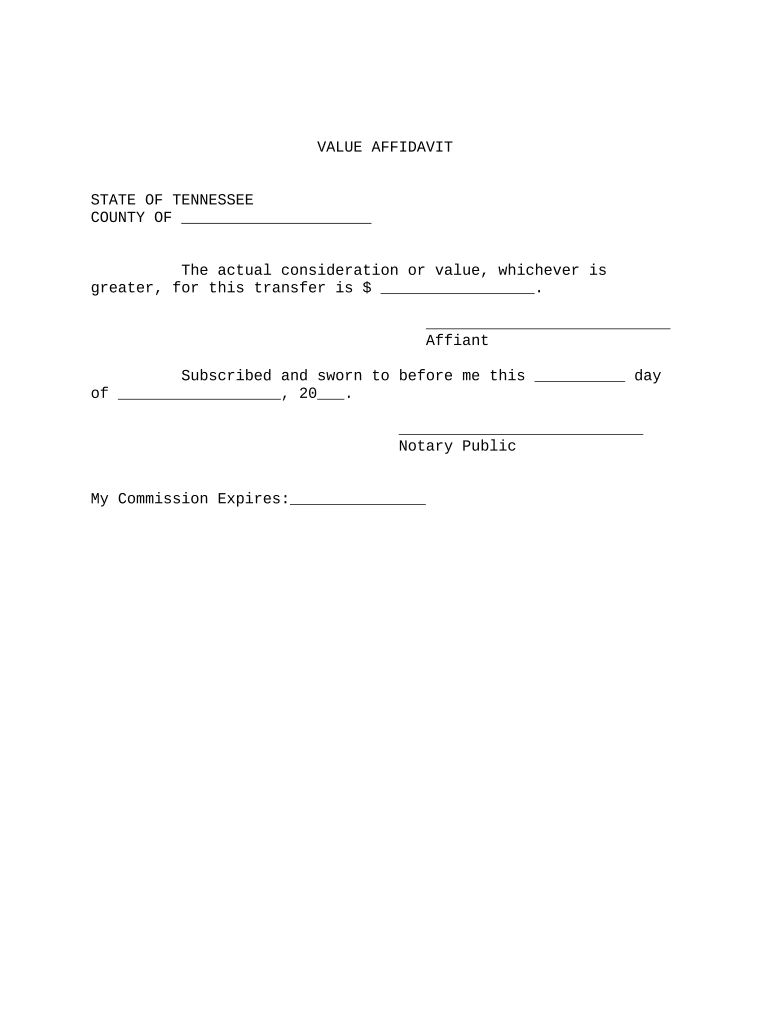
Tn Statement Property Form


What is the tn statement property?
The tn statement property is a specific form used in the United States to declare certain property-related information. This form is essential for various legal and tax purposes, often required by state authorities or financial institutions. It typically includes details about ownership, valuation, and any encumbrances on the property. Understanding the tn statement property is crucial for individuals and businesses involved in real estate transactions, as it ensures compliance with relevant laws and regulations.
How to use the tn statement property
Using the tn statement property involves several key steps. First, gather all necessary information regarding the property, including its legal description, current ownership details, and any liens or mortgages. Next, access the appropriate form, which can often be completed online or downloaded for printing. Fill out the form accurately, ensuring all required fields are completed. Once the form is filled, it may need to be signed and submitted to the relevant authority, such as a local government office or a financial institution, depending on the specific requirements.
Steps to complete the tn statement property
Completing the tn statement property involves a systematic approach:
- Gather necessary documents, including property deeds and tax records.
- Access the tn statement property form from the appropriate source.
- Fill in the property details, ensuring accuracy in all entries.
- Review the completed form for any errors or omissions.
- Sign the form, if required, to validate the information provided.
- Submit the form according to the specified guidelines, whether online, by mail, or in person.
Legal use of the tn statement property
The legal use of the tn statement property is significant in ensuring that property transactions are conducted transparently and in accordance with state laws. This form serves as a formal declaration of property details, which can be used in legal proceedings, tax assessments, and property transfers. Proper completion and submission of the form help protect the rights of property owners and ensure compliance with local regulations.
Required documents
To complete the tn statement property, several documents may be required. These typically include:
- Property deed or title document.
- Recent tax assessments or property valuations.
- Any existing mortgage or lien documentation.
- Identification documents for the property owner.
Having these documents ready will streamline the process of filling out the form and ensure that all necessary information is accurately reported.
Penalties for non-compliance
Failure to properly complete and submit the tn statement property can result in various penalties. These may include fines, legal complications, and potential issues with property ownership claims. Non-compliance can also lead to difficulties in securing loans or selling the property in the future. It is essential to understand the implications of not adhering to the requirements associated with this form to avoid such consequences.
Quick guide on how to complete tn statement property
Complete Tn Statement Property effortlessly on any device
Digital document management has become popular among businesses and individuals alike. It offers an ideal environmentally-friendly alternative to traditional printed and signed documents, as you can access the correct form and securely store it online. airSlate SignNow provides you with all the tools necessary to create, modify, and electronically sign your documents quickly without delays. Manage Tn Statement Property on any platform with airSlate SignNow's Android or iOS applications and simplify any document-related process today.
The easiest way to modify and eSign Tn Statement Property seamlessly
- Locate Tn Statement Property and click Get Form to begin.
- Make use of the tools we offer to complete your document.
- Emphasize pertinent sections of the documents or redact sensitive information with tools that airSlate SignNow provides specifically for that purpose.
- Generate your signature using the Sign tool, which only takes a few seconds and holds the same legal validity as a conventional wet ink signature.
- Review all the information and then click the Done button to save your modifications.
- Select how you would like to share your form, whether by email, SMS, or invitation link, or download it to your computer.
Eliminate concerns about lost or misplaced documents, tedious form searching, or errors that necessitate printing new copies. airSlate SignNow meets your document management needs in just a few clicks from any device you prefer. Modify and eSign Tn Statement Property and ensure excellent communication at every stage of the form preparation process with airSlate SignNow.
Create this form in 5 minutes or less
Create this form in 5 minutes!
People also ask
-
What is a TN statement property?
A TN statement property is a crucial document that outlines the financial aspects related to property transactions in Tennessee. Understanding this document is essential for both buyers and sellers to ensure transparency and compliance with local regulations.
-
How does airSlate SignNow help with TN statement property transactions?
airSlate SignNow simplifies the process of managing TN statement property documents by allowing users to send and eSign statements securely. This not only speeds up transactions but also ensures that all parties have easy access to important documents.
-
What are the pricing options for using airSlate SignNow with TN statement property?
airSlate SignNow offers various pricing plans to accommodate different business needs. Each plan provides comprehensive features for handling TN statement property documents, ensuring you get great value regardless of your business size.
-
Are there any special features for managing TN statement property in airSlate SignNow?
Yes, airSlate SignNow includes specialized features such as templates and automated workflows specifically for TN statement property documents. These features enhance efficiency and reduce the risk of errors during the eSigning process.
-
What are the benefits of using airSlate SignNow for TN statement property?
Using airSlate SignNow for TN statement property offers numerous benefits, including reduced paper usage, increased speed of transactions, and improved security for sensitive information. These advantages lead to a more streamlined and eco-friendly workflow.
-
Can I integrate airSlate SignNow with other tools for TN statement property management?
Absolutely! airSlate SignNow integrates seamlessly with a variety of tools and platforms, making it easier to manage TN statement property documents alongside your existing software solutions. This integration helps improve collaboration across your team.
-
Is airSlate SignNow compliant with regulations for TN statement property?
Yes, airSlate SignNow is designed to comply with industry standards and regulations regarding TN statement property transactions. This ensures that all eSigned documents are legally binding and secure, giving you peace of mind during your transactions.
Get more for Tn Statement Property
Find out other Tn Statement Property
- How Can I eSign Wisconsin Plumbing PPT
- Can I eSign Colorado Real Estate Form
- How To eSign Florida Real Estate Form
- Can I eSign Hawaii Real Estate Word
- How Do I eSign Hawaii Real Estate Word
- How To eSign Hawaii Real Estate Document
- How Do I eSign Hawaii Real Estate Presentation
- How Can I eSign Idaho Real Estate Document
- How Do I eSign Hawaii Sports Document
- Can I eSign Hawaii Sports Presentation
- How To eSign Illinois Sports Form
- Can I eSign Illinois Sports Form
- How To eSign North Carolina Real Estate PDF
- How Can I eSign Texas Real Estate Form
- How To eSign Tennessee Real Estate Document
- How Can I eSign Wyoming Real Estate Form
- How Can I eSign Hawaii Police PDF
- Can I eSign Hawaii Police Form
- How To eSign Hawaii Police PPT
- Can I eSign Hawaii Police PPT