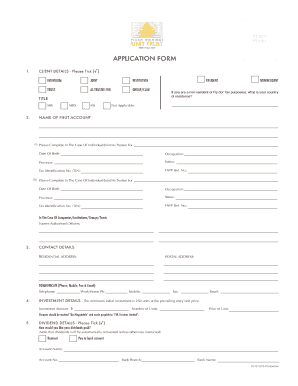
Unit Trust of Fiji Application Form


What is the Unit Trust of Fiji Application Form
The Unit Trust of Fiji Application Form is a legal document used by individuals and entities to apply for investment in the Fijian holdings unit trust. This form captures essential information about the applicant, including personal details, investment preferences, and financial background. It serves as a formal request to participate in the unit trust, which is designed to pool funds from various investors to invest in a diversified portfolio of assets. The form must be completed accurately to ensure compliance with the trust's regulations and to facilitate the investment process.
How to Use the Unit Trust of Fiji Application Form
To use the Unit Trust of Fiji Application Form effectively, applicants should first gather all necessary personal and financial information. This includes identification details, contact information, and any relevant financial statements. Once the form is obtained, applicants should fill it out carefully, ensuring that all sections are completed accurately. After completing the form, it can be submitted through the designated channels, which may include online submission, mailing, or in-person delivery, depending on the trust's requirements.
Steps to Complete the Unit Trust of Fiji Application Form
Completing the Unit Trust of Fiji Application Form involves several key steps:
- Gather required documents, such as identification and financial information.
- Obtain the application form from the relevant source.
- Fill out the form with accurate and complete information.
- Review the form for any errors or omissions.
- Submit the form via the specified method, ensuring it reaches the appropriate office.
It is essential to follow these steps carefully to avoid delays in processing the application.
Legal Use of the Unit Trust of Fiji Application Form
The legal use of the Unit Trust of Fiji Application Form is governed by various regulations that ensure the integrity and security of the investment process. For the form to be legally binding, it must be filled out truthfully and submitted in accordance with the trust's guidelines. Additionally, the use of electronic signatures is permissible, provided they comply with relevant laws such as the ESIGN Act and UETA. This ensures that the form is recognized as a valid document in legal contexts.
Required Documents
When completing the Unit Trust of Fiji Application Form, several documents are typically required to support the application. These may include:
- Proof of identity, such as a government-issued ID or passport.
- Financial statements that demonstrate the applicant's investment capacity.
- Tax identification numbers or Social Security numbers for individuals.
- Any additional documentation requested by the trust, such as proof of address.
Having these documents ready can streamline the application process and ensure compliance with the trust's requirements.
Eligibility Criteria
Eligibility to apply for the Unit Trust of Fiji typically includes several criteria that applicants must meet. These may involve:
- Being of legal age, usually eighteen years or older.
- Having a valid identification document.
- Meeting minimum investment requirements set by the trust.
- Complying with any specific regulations applicable to foreign investors, if relevant.
Understanding these criteria is crucial for prospective investors to determine their suitability for participation in the unit trust.
Quick guide on how to complete fiji holdings unit trust
Easily prepare fiji holdings unit trust on any device
Managing documents online has gained widespread acceptance among companies and individuals alike. It offers an ideal eco-friendly alternative to traditional printed and signed papers, allowing you to obtain the right form and securely store it online. airSlate SignNow equips you with all the necessary tools to create, edit, and electronically sign your documents quickly and seamlessly. Manage signnow com fill and sign pdf form on any device using the airSlate SignNow applications for Android or iOS and enhance your document-driven processes today.
The simplest way to modify and electronically sign unit trust of fiji application form effortlessly
- Find fijian holdings unit trust and click on Get Form to begin.
- Utilize the tools available to fill out your document.
- Emphasize important sections of your documents or conceal sensitive information with tools that airSlate SignNow provides specifically for this purpose.
- Create your electronic signature using the Sign tool, which takes mere seconds and has the same legal validity as a standard wet ink signature.
- Review the information and click on the Done button to save your changes.
- Select your preferred method to send your form, whether by email, SMS, invite link, or download it to your computer.
Say goodbye to lost or misplaced documents, tedious form searches, or mistakes that require printing new copies. airSlate SignNow fulfills all your document management requirements in just a few clicks from any device you choose. Edit and electronically sign fijian holdings unit trust application form and ensure effective communication at every stage of your form preparation process with airSlate SignNow.
Create this form in 5 minutes or less
Related searches to unit trust of fiji application form
Create this form in 5 minutes!
People also ask fiji holdings unit trust
-
What is the unit trust of Fiji application form?
The unit trust of Fiji application form is a document that allows investors to apply for units in the unit trust managed by the Fiji government. This form is essential for those looking to invest in a secure and regulated manner in Fiji's financial markets.
-
How can I fill out the unit trust of Fiji application form?
Filling out the unit trust of Fiji application form involves providing your personal details, investment preferences, and understanding the terms of the trust. It is recommended to read the guidelines carefully to ensure accuracy and compliance.
-
What is the cost associated with the unit trust of Fiji application form?
The fees for submitting the unit trust of Fiji application form may vary based on the amount you wish to invest and the administrative fees set by the fund managers. Generally, there is a nominal fee to facilitate processing and administration.
-
What are the benefits of investing through the unit trust of Fiji application form?
Investing through the unit trust of Fiji application form offers numerous benefits such as professional management, diversification of assets, and potential for capital growth. This structured approach can help you achieve your financial goals effectively.
-
How long does the application process take for the unit trust of Fiji application form?
The processing time for the unit trust of Fiji application form typically takes a few business days, although it can vary based on the volume of applications. Once submitted, you will receive notifications regarding the status of your application.
-
Can I track my investment after submitting the unit trust of Fiji application form?
Yes, once your unit trust of Fiji application form is processed, you will gain access to an online portal where you can monitor your investment performance in real-time. This transparency allows you to stay informed about your financial growth.
-
Are there any integrations available for managing my investments with the unit trust of Fiji application form?
While the unit trust of Fiji application form itself is a standalone application, many investment management platforms offer integration capabilities to enhance your investment experience. These tools can help streamline your financial management.
Get more for unit trust of fiji online registration
Find out other unit trust of fiji photos
- eSign Maryland High Tech Claim Fast
- eSign Maine High Tech Affidavit Of Heirship Now
- eSign Michigan Government LLC Operating Agreement Online
- eSign Minnesota High Tech Rental Lease Agreement Myself
- eSign Minnesota High Tech Rental Lease Agreement Free
- eSign Michigan Healthcare / Medical Permission Slip Now
- eSign Montana High Tech Lease Agreement Online
- eSign Mississippi Government LLC Operating Agreement Easy
- eSign Ohio High Tech Letter Of Intent Later
- eSign North Dakota High Tech Quitclaim Deed Secure
- eSign Nebraska Healthcare / Medical LLC Operating Agreement Simple
- eSign Nebraska Healthcare / Medical Limited Power Of Attorney Mobile
- eSign Rhode Island High Tech Promissory Note Template Simple
- How Do I eSign South Carolina High Tech Work Order
- eSign Texas High Tech Moving Checklist Myself
- eSign Texas High Tech Moving Checklist Secure
- Help Me With eSign New Hampshire Government Job Offer
- eSign Utah High Tech Warranty Deed Simple
- eSign Wisconsin High Tech Cease And Desist Letter Fast
- eSign New York Government Emergency Contact Form Online