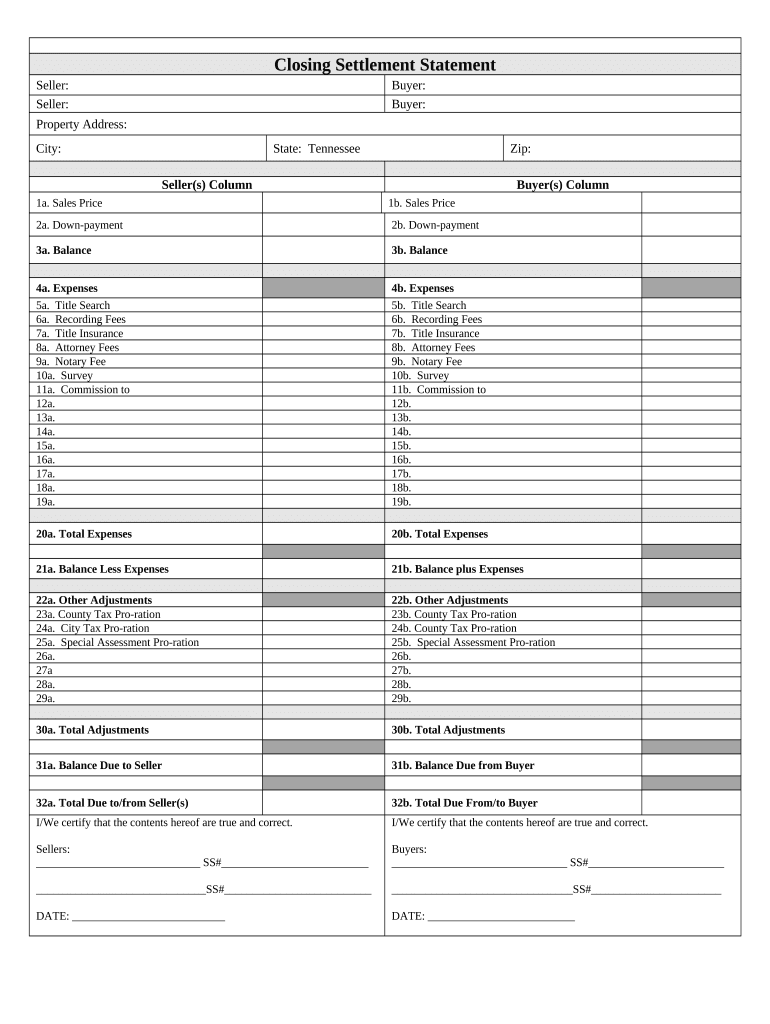
Tennessee Closing Form


What is the Tennessee Closing
The Tennessee Closing is a critical document used in real estate transactions within the state of Tennessee. It serves to finalize the sale or transfer of property, ensuring that all parties involved agree to the terms outlined in the agreement. This form typically includes details such as the purchase price, the names of the buyer and seller, and any contingencies that must be met before the transaction can be completed. Understanding this document is essential for anyone involved in real estate dealings in Tennessee.
Steps to Complete the Tennessee Closing
Completing the Tennessee Closing involves several key steps to ensure that the transaction is legally binding and properly documented. Here’s a simplified process:
- Gather necessary information: Collect all relevant details about the property, buyer, and seller.
- Review the contract: Ensure that all terms and conditions are clearly outlined and agreed upon.
- Complete the Tennessee Closing form: Fill out the form accurately, including all required fields.
- Sign the document: All parties must provide their signatures, which can be done electronically for convenience.
- Submit the form: Ensure the completed form is submitted to the appropriate authorities or parties involved in the transaction.
Legal Use of the Tennessee Closing
The Tennessee Closing form is legally binding when completed in accordance with state laws and regulations. To ensure its validity, it must comply with the Electronic Signatures in Global and National Commerce Act (ESIGN) and the Uniform Electronic Transactions Act (UETA). These laws recognize electronic signatures as legally equivalent to traditional handwritten signatures, provided that certain criteria are met. This legal backing makes it essential for users to choose a reliable electronic signature platform to maintain compliance and security.
Key Elements of the Tennessee Closing
Several key elements are essential for the Tennessee Closing to be effective and enforceable:
- Identification of parties: Clearly state the names and contact information of the buyer and seller.
- Property description: Include a detailed description of the property being transferred.
- Purchase price: Specify the agreed-upon price for the property.
- Contingencies: Outline any conditions that must be fulfilled before the sale is finalized.
- Signatures: Ensure all parties sign the document to validate the agreement.
How to Obtain the Tennessee Closing
The Tennessee Closing form can be obtained through various means. Many real estate agents and attorneys will provide this document as part of their services. Additionally, it can be accessed online through official state resources or legal document websites. It is important to ensure that the version obtained is current and complies with state regulations to avoid any legal issues during the closing process.
Form Submission Methods
The Tennessee Closing form can be submitted through several methods, depending on the preferences of the parties involved and the requirements of the transaction. Common submission methods include:
- Online submission: Many electronic signature platforms allow for the secure submission of the form online.
- Mail: The completed form can be mailed to the appropriate parties or authorities.
- In-person delivery: Some transactions may require the form to be submitted in person, especially if notarization is needed.
Quick guide on how to complete tennessee closing
Complete Tennessee Closing effortlessly on any device
Digital document management has become increasingly popular among companies and individuals. It serves as a perfect eco-friendly alternative to traditional printed and signed documents, allowing you to access the appropriate form and securely store it online. airSlate SignNow equips you with all the tools necessary to create, edit, and eSign your documents swiftly without delays. Manage Tennessee Closing on any device using airSlate SignNow Android or iOS applications and streamline any document-related process today.
The easiest way to edit and eSign Tennessee Closing with minimal effort
- Find Tennessee Closing and click Get Form to begin.
- Make use of the tools we offer to complete your document.
- Emphasize pertinent sections of the documents or obscure sensitive information with tools that airSlate SignNow provides specifically for that purpose.
- Create your eSignature using the Sign tool, which takes seconds and carries the same legal validity as a traditional wet ink signature.
- Review all the information and then click the Done button to save your modifications.
- Select how you would like to share your form, via email, SMS, or invitation link, or download it to your PC.
Eliminate worries about lost or misplaced documents, tedious form searches, or errors that necessitate printing new document copies. airSlate SignNow addresses your needs in document management in just a few clicks from any device of your choice. Edit and eSign Tennessee Closing and guarantee excellent communication at any stage of the form preparation process with airSlate SignNow.
Create this form in 5 minutes or less
Create this form in 5 minutes!
People also ask
-
What is airSlate SignNow and how does it assist with Tennessee closing?
airSlate SignNow is a digital solution that streamlines the document signing process, making it easier for businesses involved in Tennessee closing transactions. With its user-friendly interface, users can quickly send, sign, and manage documents, ensuring a smooth and efficient closing experience.
-
How much does airSlate SignNow cost for Tennessee closing services?
airSlate SignNow offers various pricing plans tailored for businesses, with competitive rates suitable for Tennessee closing needs. Whether you're a small business or a large enterprise, you can find a plan that fits your budget and ensures all necessary document handling is covered.
-
What features does airSlate SignNow provide for Tennessee closing?
For Tennessee closing, airSlate SignNow offers features such as document templates, real-time tracking, and secure electronic signatures. These capabilities not only enhance efficiency but also ensure compliance with relevant laws and regulations regarding document management in Tennessee.
-
Can airSlate SignNow integrate with other systems for Tennessee closing?
Yes, airSlate SignNow seamlessly integrates with various applications and platforms commonly used in Tennessee closing transactions. This integration helps create a cohesive workflow by allowing users to connect their existing tools, thus enhancing productivity.
-
What benefits does using airSlate SignNow provide for Tennessee closing?
Using airSlate SignNow for Tennessee closing can signNowly reduce the time spent on document management, leading to faster deal closures. Additionally, its secure eSignature capabilities and cloud storage enhance accessibility and ensure that all parties can easily manage their closing documents.
-
Is airSlate SignNow compliant with Tennessee regulations for closing documents?
Absolutely, airSlate SignNow complies with all federal and Tennessee-specific regulations regarding electronic signatures and document handling. This ensures that your Tennessee closing documents are legally binding and safe from potential disputes.
-
How does airSlate SignNow enhance collaboration in Tennessee closing processes?
airSlate SignNow enhances collaboration during Tennessee closing by allowing multiple users to access, review, and sign documents in real time. This feature eliminates delays and miscommunication, ensuring that all stakeholders are aligned throughout the closing process.
Get more for Tennessee Closing
Find out other Tennessee Closing
- eSign Ohio High Tech Letter Of Intent Later
- eSign North Dakota High Tech Quitclaim Deed Secure
- eSign Nebraska Healthcare / Medical LLC Operating Agreement Simple
- eSign Nebraska Healthcare / Medical Limited Power Of Attorney Mobile
- eSign Rhode Island High Tech Promissory Note Template Simple
- How Do I eSign South Carolina High Tech Work Order
- eSign Texas High Tech Moving Checklist Myself
- eSign Texas High Tech Moving Checklist Secure
- Help Me With eSign New Hampshire Government Job Offer
- eSign Utah High Tech Warranty Deed Simple
- eSign Wisconsin High Tech Cease And Desist Letter Fast
- eSign New York Government Emergency Contact Form Online
- eSign North Carolina Government Notice To Quit Now
- eSign Oregon Government Business Plan Template Easy
- How Do I eSign Oklahoma Government Separation Agreement
- How Do I eSign Tennessee Healthcare / Medical Living Will
- eSign West Virginia Healthcare / Medical Forbearance Agreement Online
- eSign Alabama Insurance LLC Operating Agreement Easy
- How Can I eSign Alabama Insurance LLC Operating Agreement
- eSign Virginia Government POA Simple