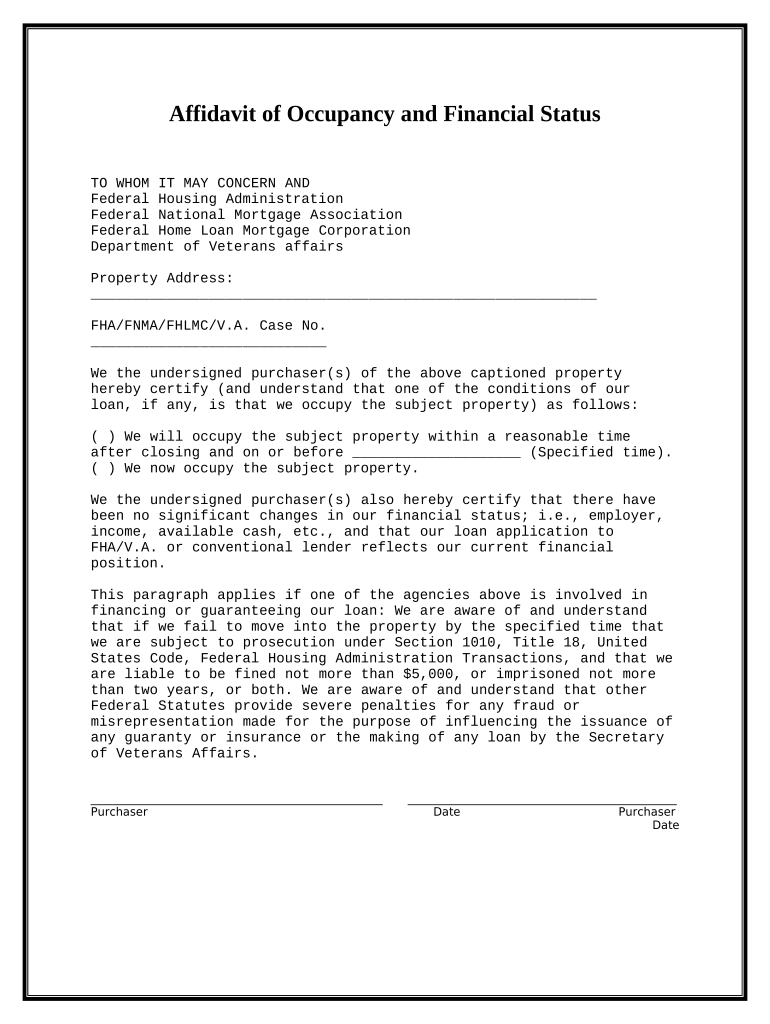
Tennessee Occupancy Form


What is the Tennessee Occupancy
The Tennessee occupancy form serves as a legal document that outlines the terms under which an individual occupies a property. This form is essential for landlords and tenants, as it clarifies the rights and responsibilities of both parties. It typically includes details such as the duration of occupancy, payment terms, and any specific conditions that must be met during the tenancy. Understanding this form is crucial for ensuring compliance with state laws and protecting the interests of both landlords and tenants.
Steps to complete the Tennessee Occupancy
Completing the Tennessee occupancy form involves several key steps to ensure accuracy and compliance. First, gather all necessary information, including the names of all parties involved, property details, and any specific terms agreed upon. Next, accurately fill out the form, paying close attention to the legal language used. Once completed, both parties should review the document to confirm all details are correct. Finally, both the landlord and tenant must sign the form, preferably in the presence of a witness or notary, to enhance its legal standing.
Legal use of the Tennessee Occupancy
The legal use of the Tennessee occupancy form is governed by state laws that dictate how tenancy agreements should be structured. This form is legally binding once signed by both parties, provided that it meets the necessary legal requirements. It is important to ensure that the form complies with the Tennessee Uniform Residential Landlord and Tenant Act, which outlines the rights and responsibilities of landlords and tenants. Failure to adhere to these regulations can result in disputes and potential legal penalties.
Key elements of the Tennessee Occupancy
Several key elements must be included in the Tennessee occupancy form to ensure its effectiveness. These elements typically consist of:
- Names of the parties: Clearly state the names of the landlord and tenant.
- Property description: Provide a detailed description of the property being occupied.
- Duration of occupancy: Specify the start and end dates of the tenancy.
- Payment terms: Outline the rent amount, payment schedule, and any penalties for late payments.
- Additional conditions: Include any specific rules or conditions that apply to the tenancy.
How to obtain the Tennessee Occupancy
The Tennessee occupancy form can be obtained through various channels. Many landlords and property management companies provide their own versions of the form, tailored to their specific requirements. Additionally, legal websites and local government offices may offer standardized forms that comply with state regulations. It is advisable to ensure that the version used is up-to-date and meets all legal criteria to avoid potential issues in the future.
Examples of using the Tennessee Occupancy
Practical examples of using the Tennessee occupancy form can help clarify its application. For instance, a landlord may use this form when renting out a single-family home to a tenant for a one-year lease. In this case, the form would outline the rent amount, maintenance responsibilities, and rules regarding pets. Another example could involve a property management company using the form for multiple tenants in a multi-unit building, detailing shared responsibilities and common area rules. These examples illustrate the form's versatility and importance in various rental scenarios.
Quick guide on how to complete tennessee occupancy
Finish Tennessee Occupancy effortlessly on any gadget
Digital document administration has gained traction among businesses and individuals alike. It offers an ideal environmentally friendly alternative to traditional printed and signed documents, as you can easily locate the correct form and securely keep it online. airSlate SignNow equips you with all the necessary tools to generate, adjust, and eSign your documents quickly without any holdups. Manage Tennessee Occupancy on any gadget using airSlate SignNow's Android or iOS applications and simplify any document-related process today.
The easiest way to modify and eSign Tennessee Occupancy with ease
- Locate Tennessee Occupancy and click on Get Form to begin.
- Make use of the tools we offer to complete your form.
- Emphasize relevant sections of your documents or conceal sensitive information with tools that airSlate SignNow provides specifically for that purpose.
- Create your eSignature using the Sign tool, which takes mere seconds and holds the same legal significance as a conventional wet ink signature.
- Verify the information and click on the Done button to save your modifications.
- Choose how you wish to send your form, via email, text message (SMS), invitation link, or download it to your computer.
Eliminate concerns over lost or misplaced documents, tedious form searching, or mistakes that require reprinting new document copies. airSlate SignNow addresses your document management needs in just a few clicks from any device of your choosing. Modify and eSign Tennessee Occupancy and ensure outstanding communication at any point in your form preparation journey with airSlate SignNow.
Create this form in 5 minutes or less
Create this form in 5 minutes!
People also ask
-
What is tennessee occupancy and how does it relate to airSlate SignNow?
Tennessee occupancy refers to the legal and regulated use of a building's space within Tennessee. With airSlate SignNow, businesses can easily manage documentation related to occupancy permits, ensuring compliance and smooth operations throughout the leasing or purchasing process.
-
How can airSlate SignNow help streamline my tennessee occupancy paperwork?
AirSlate SignNow simplifies the process of sending and signing occupancy-related documents electronically. This reduces the time spent on paperwork, allowing you to focus on your business while ensuring all occupancy forms are securely managed and legally binding.
-
What are the pricing options for airSlate SignNow when handling tennessee occupancy documents?
AirSlate SignNow offers flexible pricing plans tailored to your business needs. Costs may vary based on features chosen, but each plan is designed to provide exceptional value for managing tennessee occupancy and other essential documents efficiently.
-
What features does airSlate SignNow offer for tennessee occupancy agreements?
AirSlate SignNow includes features such as customizable templates, real-time collaboration, and secure eSignature capabilities specifically for tennessee occupancy agreements. These tools help streamline the entire signing process, making it easy for all parties involved.
-
Can airSlate SignNow integrate with other software for managing tennessee occupancy?
Yes, airSlate SignNow integrates seamlessly with various software solutions, enhancing the management of tennessee occupancy documents. Whether you use CRM systems, accounting software, or project management tools, airSlate SignNow can ensure a smooth workflow.
-
What are the benefits of using airSlate SignNow for tennessee occupancy?
Using airSlate SignNow for tennessee occupancy provides several benefits, including faster turnaround times, reduced paper usage, and enhanced security. The platform enables businesses to maintain compliance while simplifying the entire documentation process.
-
Is it easy to use airSlate SignNow for tennessee occupancy transactions?
Absolutely! AirSlate SignNow is designed with user-friendliness in mind, making it accessible for everyone involved in tennessee occupancy transactions. Its intuitive interface ensures that users can effectively manage and sign documents without the need for extensive training.
Get more for Tennessee Occupancy
Find out other Tennessee Occupancy
- eSign Oregon Legal Credit Memo Now
- eSign Oregon Legal Limited Power Of Attorney Now
- eSign Utah Non-Profit LLC Operating Agreement Safe
- eSign Utah Non-Profit Rental Lease Agreement Mobile
- How To eSign Rhode Island Legal Lease Agreement
- How Do I eSign Rhode Island Legal Residential Lease Agreement
- How Can I eSign Wisconsin Non-Profit Stock Certificate
- How Do I eSign Wyoming Non-Profit Quitclaim Deed
- eSign Hawaii Orthodontists Last Will And Testament Fast
- eSign South Dakota Legal Letter Of Intent Free
- eSign Alaska Plumbing Memorandum Of Understanding Safe
- eSign Kansas Orthodontists Contract Online
- eSign Utah Legal Last Will And Testament Secure
- Help Me With eSign California Plumbing Business Associate Agreement
- eSign California Plumbing POA Mobile
- eSign Kentucky Orthodontists Living Will Mobile
- eSign Florida Plumbing Business Plan Template Now
- How To eSign Georgia Plumbing Cease And Desist Letter
- eSign Florida Plumbing Credit Memo Now
- eSign Hawaii Plumbing Contract Mobile