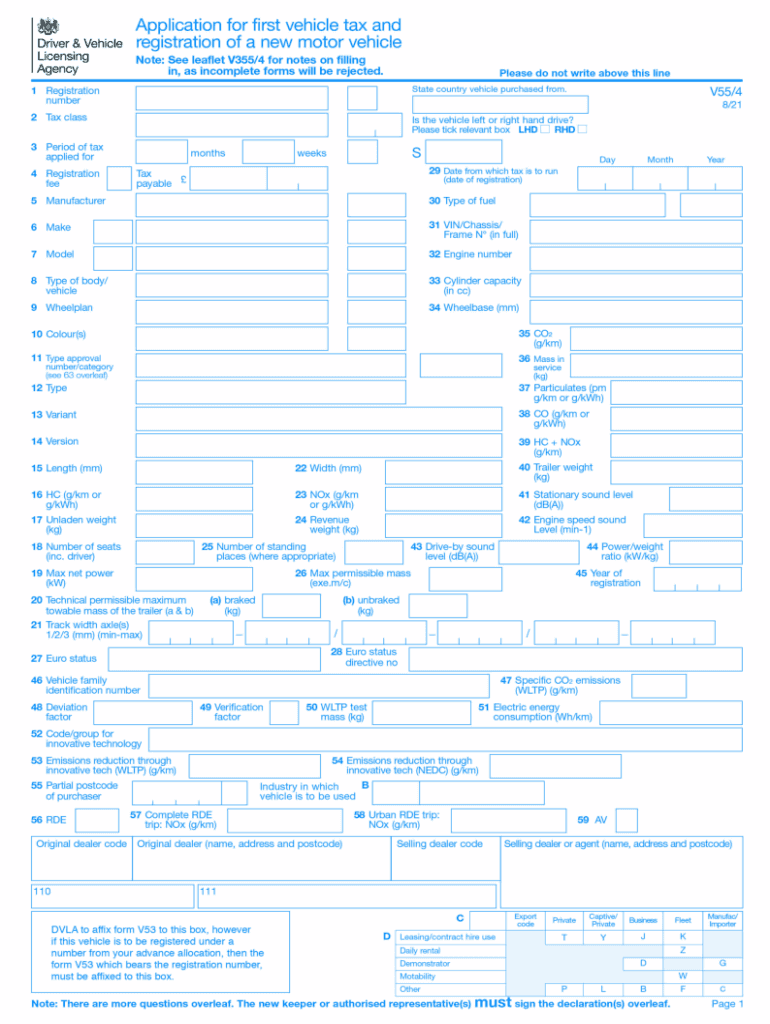
United Kingdom Motor Vehicle 2021-2026


Understanding the V55 4 Form
The V55 4 form is a crucial document used in the United Kingdom for registering a vehicle that is being taxed for the first time. This form is essential for both new and used vehicles that have not been previously registered in the UK. Completing the V55 4 form ensures that the vehicle is recognized by the authorities and is compliant with UK regulations. The form collects important information about the vehicle, including its make, model, and registration details, which are necessary for proper identification and taxation.
Steps to Complete the V55 4 Form
Filling out the V55 4 form involves several key steps to ensure accuracy and compliance. Begin by gathering all necessary documents, such as proof of identity and vehicle details. Follow these steps:
- Obtain the V55 4 form from a reliable source.
- Fill in your personal details, including name, address, and contact information.
- Provide specific information about the vehicle, such as the Vehicle Identification Number (VIN), make, model, and year of manufacture.
- Indicate the intended use of the vehicle, whether for private or commercial purposes.
- Attach supporting documents, including proof of purchase and insurance details.
- Review the completed form for accuracy before submission.
Legal Use of the V55 4 Form
The V55 4 form is legally binding and must be completed accurately to avoid issues with vehicle registration. It is essential to ensure that all information provided is truthful and complete. Any discrepancies or false information can lead to penalties or delays in registration. The form must be submitted to the appropriate authorities, typically the Driver and Vehicle Licensing Agency (DVLA), to ensure that the vehicle is legally registered and taxed in the UK.
Required Documents for the V55 4 Form
When completing the V55 4 form, several documents are required to support the application. These documents help verify the information provided and ensure compliance with UK regulations. The necessary documents include:
- Proof of identity, such as a passport or driving license.
- Proof of address, such as a utility bill or bank statement.
- Vehicle purchase invoice or receipt.
- Insurance certificate for the vehicle.
- Any previous registration documents, if applicable.
Form Submission Methods
The V55 4 form can be submitted through various methods, depending on the preferences of the applicant. The common submission methods include:
- Online submission through the DVLA website, where applicable.
- Mailing the completed form and supporting documents to the DVLA.
- In-person submission at a local DVLA office, if available.
Eligibility Criteria for the V55 4 Form
To successfully complete and submit the V55 4 form, applicants must meet certain eligibility criteria. These criteria ensure that the vehicle is eligible for registration and taxation. Key eligibility points include:
- The vehicle must be new or previously unregistered in the UK.
- The applicant must be the legal owner of the vehicle.
- The vehicle must comply with UK safety and environmental standards.
Quick guide on how to complete united kingdom motor vehicle
Complete United Kingdom Motor Vehicle effortlessly on any device
Online document administration has gained traction with both organizations and individuals. It offers an ideal eco-friendly alternative to conventional printed and signed paperwork, allowing you to access the necessary form and securely store it online. airSlate SignNow provides you with all the tools you need to create, edit, and eSign your documents swiftly without delays. Manage United Kingdom Motor Vehicle on any platform with airSlate SignNow's Android or iOS applications and enhance any document-based operation today.
The easiest way to edit and eSign United Kingdom Motor Vehicle seamlessly
- Find United Kingdom Motor Vehicle and click on Get Form to begin.
- Utilize the tools we offer to complete your document.
- Highlight important sections of the documents or obscure sensitive information with tools that airSlate SignNow provides specifically for that purpose.
- Generate your signature with the Sign tool, which takes moments and has the same legal validity as a traditional wet ink signature.
- Review all the details and click on the Done button to save your changes.
- Choose how you wish to submit your form, via email, text message (SMS), or invitation link, or download it to your computer.
Say goodbye to lost or misplaced documents, tedious form searching, or errors that necessitate printing new document copies. airSlate SignNow fulfills your document management needs in just a few clicks from any device you prefer. Edit and eSign United Kingdom Motor Vehicle and ensure effective communication at every stage of your form preparation process with airSlate SignNow.
Create this form in 5 minutes or less
Find and fill out the correct united kingdom motor vehicle
Create this form in 5 minutes!
People also ask
-
What is the v55 4 form download process like with airSlate SignNow?
The v55 4 form download process with airSlate SignNow is designed to be straightforward. Users can easily access, fill out, and eSign the document using our intuitive interface. The tool simplifies the signing process, ensuring that your v55 4 form can be completed quickly and efficiently.
-
Are there any costs associated with the v55 4 form download on airSlate SignNow?
Yes, airSlate SignNow offers various pricing plans to cater to businesses of all sizes. The v55 4 form download is included in our cost-effective solutions, ensuring you get great value for your investment. Check our website to find a plan that fits your needs.
-
What features does airSlate SignNow offer for v55 4 form download?
AirSlate SignNow provides a range of features for the v55 4 form download, including customizable templates, document tracking, and automated workflows. These features enhance the signing experience, making it easy to manage your documents efficiently. Our platform is built to streamline document processing.
-
Can I integrate airSlate SignNow with other software while using the v55 4 form download?
Absolutely! AirSlate SignNow seamlessly integrates with numerous software applications, allowing for a streamlined workflow. You can easily manage your v55 4 form download alongside other tools you use, enhancing productivity and ensuring a cohesive working environment.
-
Is airSlate SignNow secure for downloading the v55 4 form?
Yes, security is a top priority at airSlate SignNow. Our platform employs industry-standard encryption and security measures to protect your data during the v55 4 form download process. You can trust us to keep your documents safe and confidential.
-
Can I access the v55 4 form download on mobile devices?
Yes, airSlate SignNow is compatible with mobile devices, allowing you to access the v55 4 form download on the go. Our mobile-friendly app means you can sign and manage your documents from anywhere, increasing flexibility and responsiveness.
-
What are the benefits of using airSlate SignNow for the v55 4 form download?
Using airSlate SignNow for the v55 4 form download ensures a fast, efficient, and hassle-free signing experience. Our user-friendly platform reduces manual errors and simplifies the entire process, allowing for faster turnaround times. You'll also benefit from enhanced collaboration and document organization.
Get more for United Kingdom Motor Vehicle
- Colorado corporation llc 497299966 form
- Lien statement form
- Notice of dishonored check civil keywords bad check bounced check colorado form
- Mutual wills containing last will and testaments for unmarried persons living together with no children colorado form
- Mutual wills package of last wills and testaments for unmarried persons living together with adult children colorado form
- Mutual wills or last will and testaments for unmarried persons living together with minor children colorado form
- Non marital cohabitation living together agreement colorado form
- Writ continuing garnishment form
Find out other United Kingdom Motor Vehicle
- Sign Oklahoma Business Operations Contract Safe
- Sign Oregon Business Operations LLC Operating Agreement Now
- Sign Utah Business Operations LLC Operating Agreement Computer
- Sign West Virginia Business Operations Rental Lease Agreement Now
- How To Sign Colorado Car Dealer Arbitration Agreement
- Sign Florida Car Dealer Resignation Letter Now
- Sign Georgia Car Dealer Cease And Desist Letter Fast
- Sign Georgia Car Dealer Purchase Order Template Mobile
- Sign Delaware Car Dealer Limited Power Of Attorney Fast
- How To Sign Georgia Car Dealer Lease Agreement Form
- How To Sign Iowa Car Dealer Resignation Letter
- Sign Iowa Car Dealer Contract Safe
- Sign Iowa Car Dealer Limited Power Of Attorney Computer
- Help Me With Sign Iowa Car Dealer Limited Power Of Attorney
- Sign Kansas Car Dealer Contract Fast
- Sign Kansas Car Dealer Agreement Secure
- Sign Louisiana Car Dealer Resignation Letter Mobile
- Help Me With Sign Kansas Car Dealer POA
- How Do I Sign Massachusetts Car Dealer Warranty Deed
- How To Sign Nebraska Car Dealer Resignation Letter